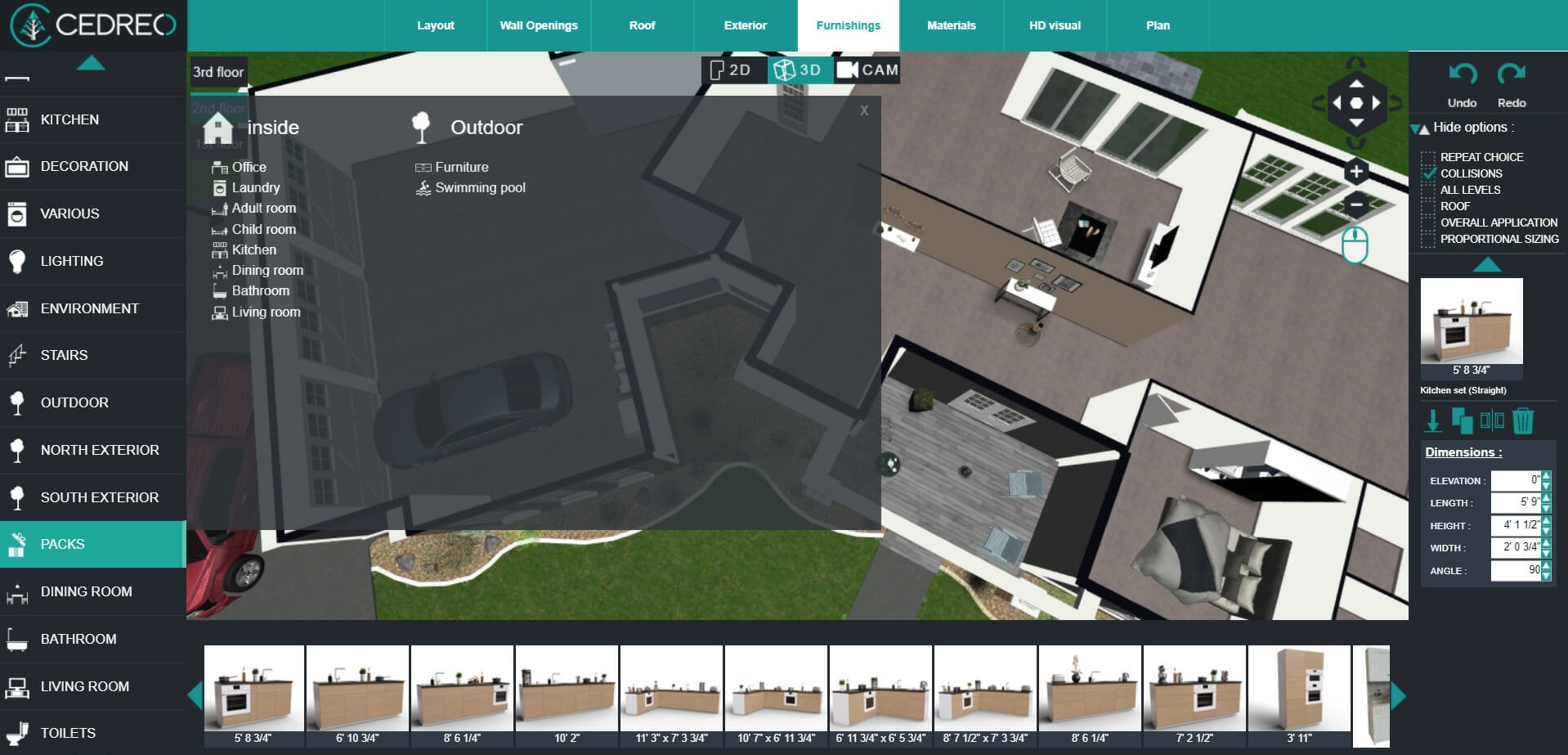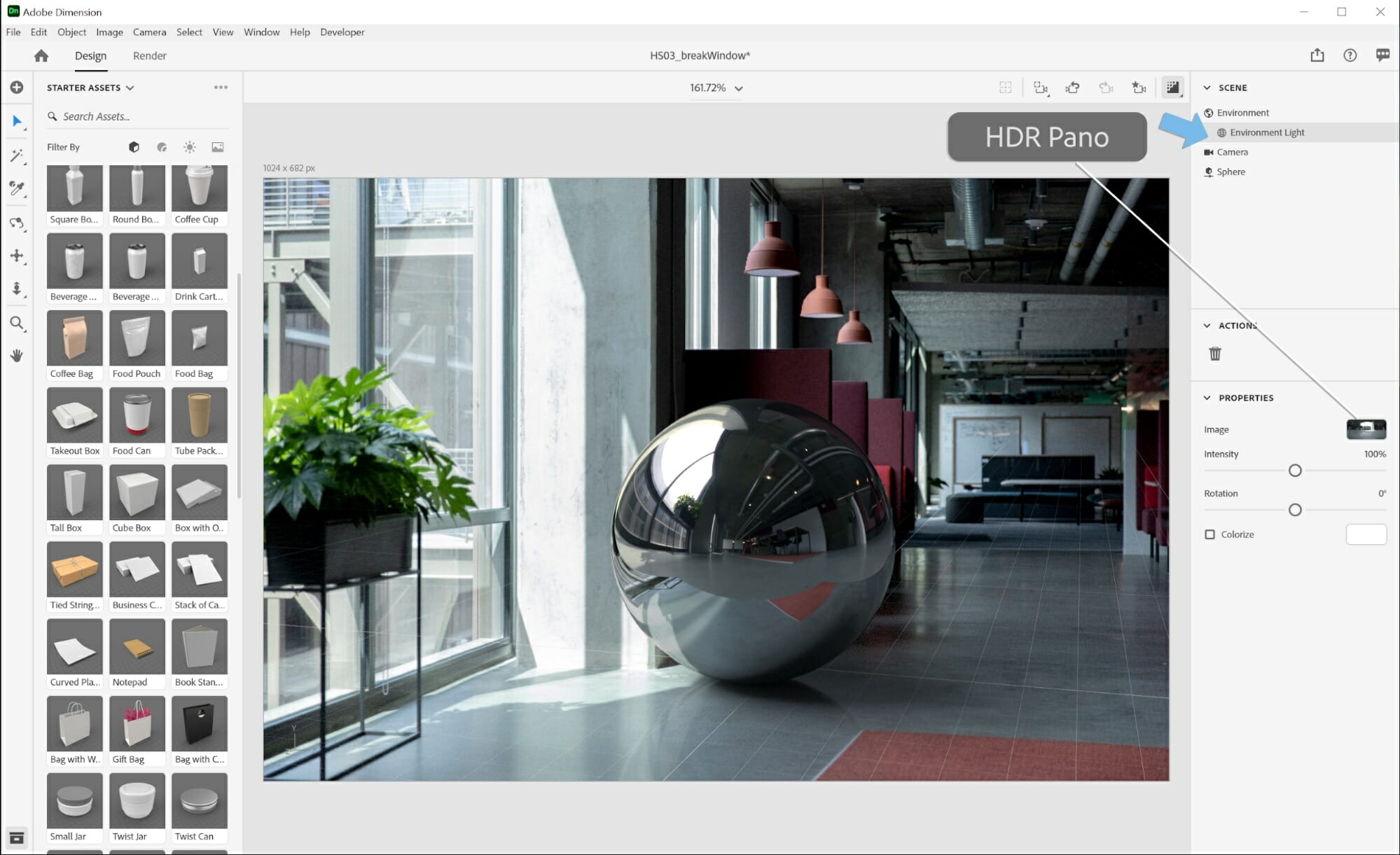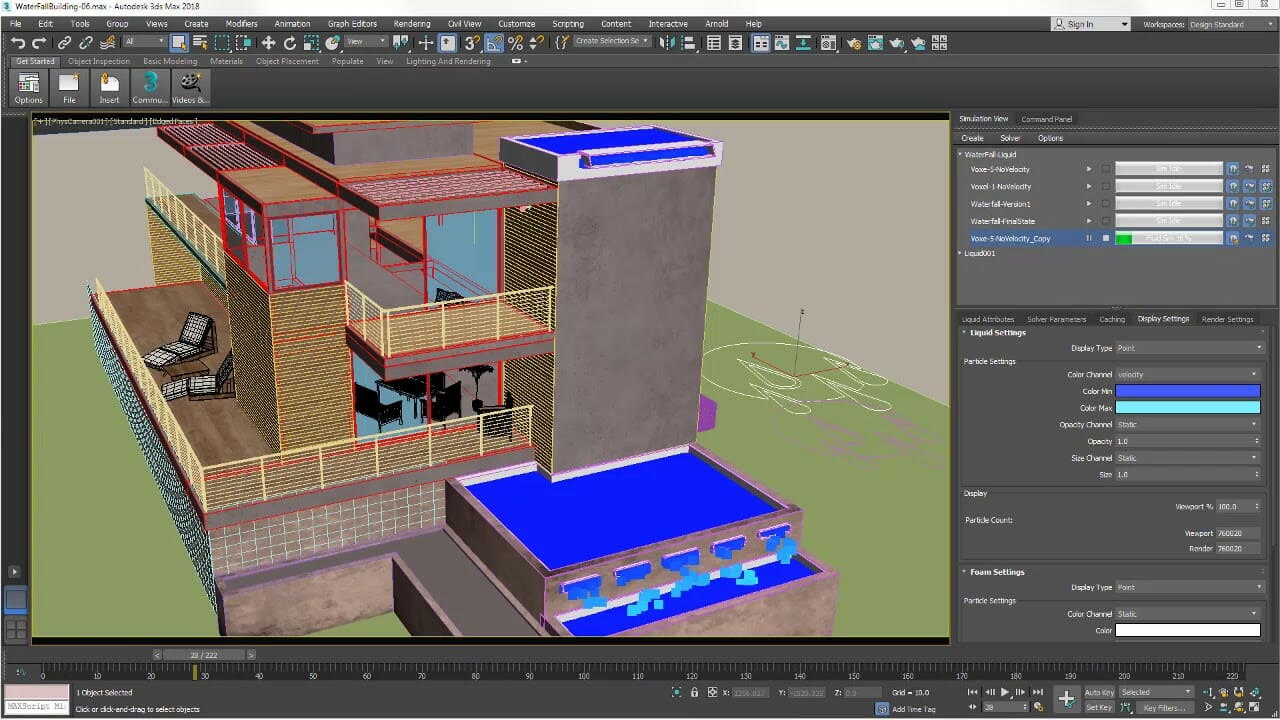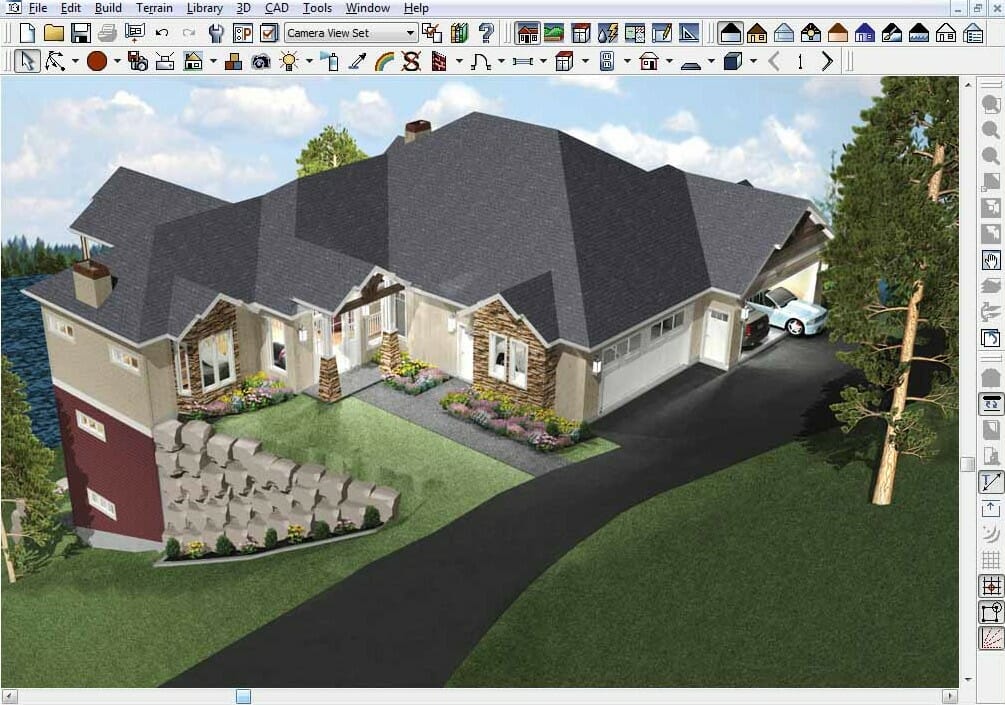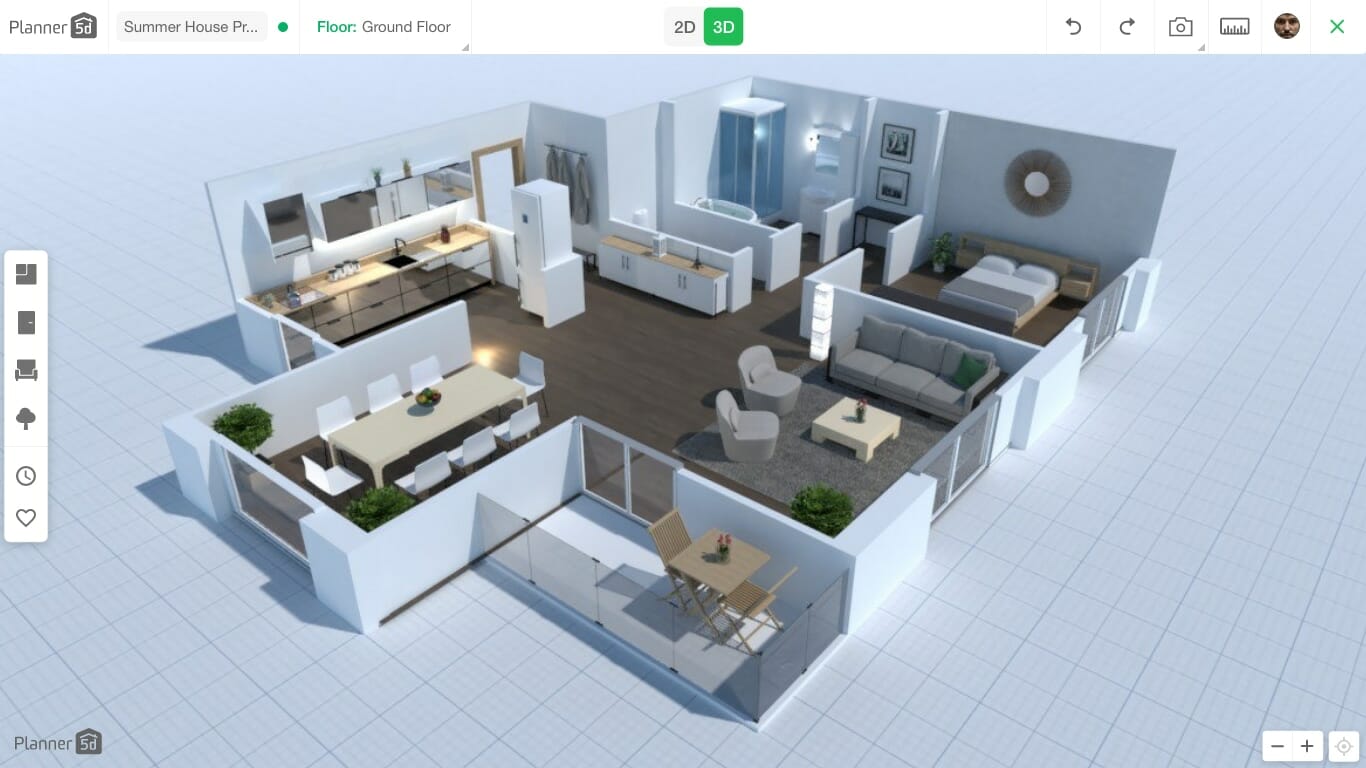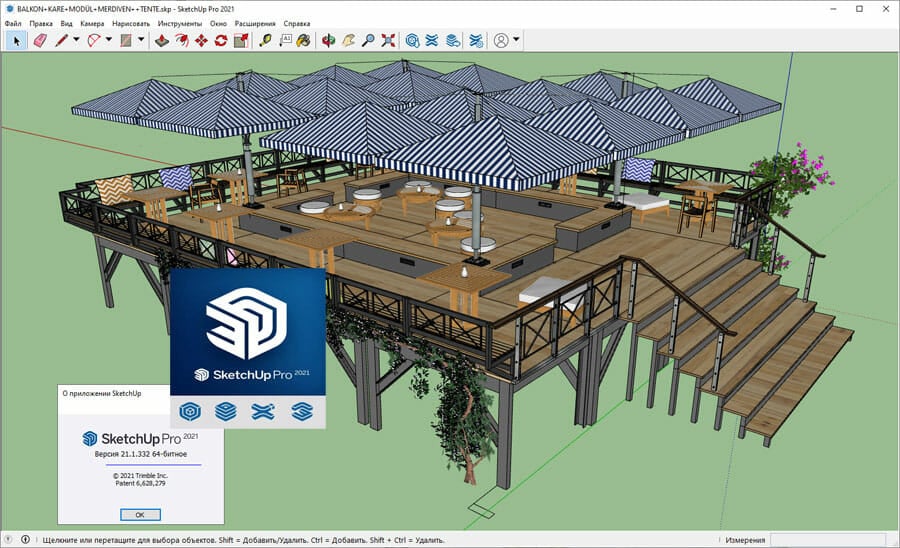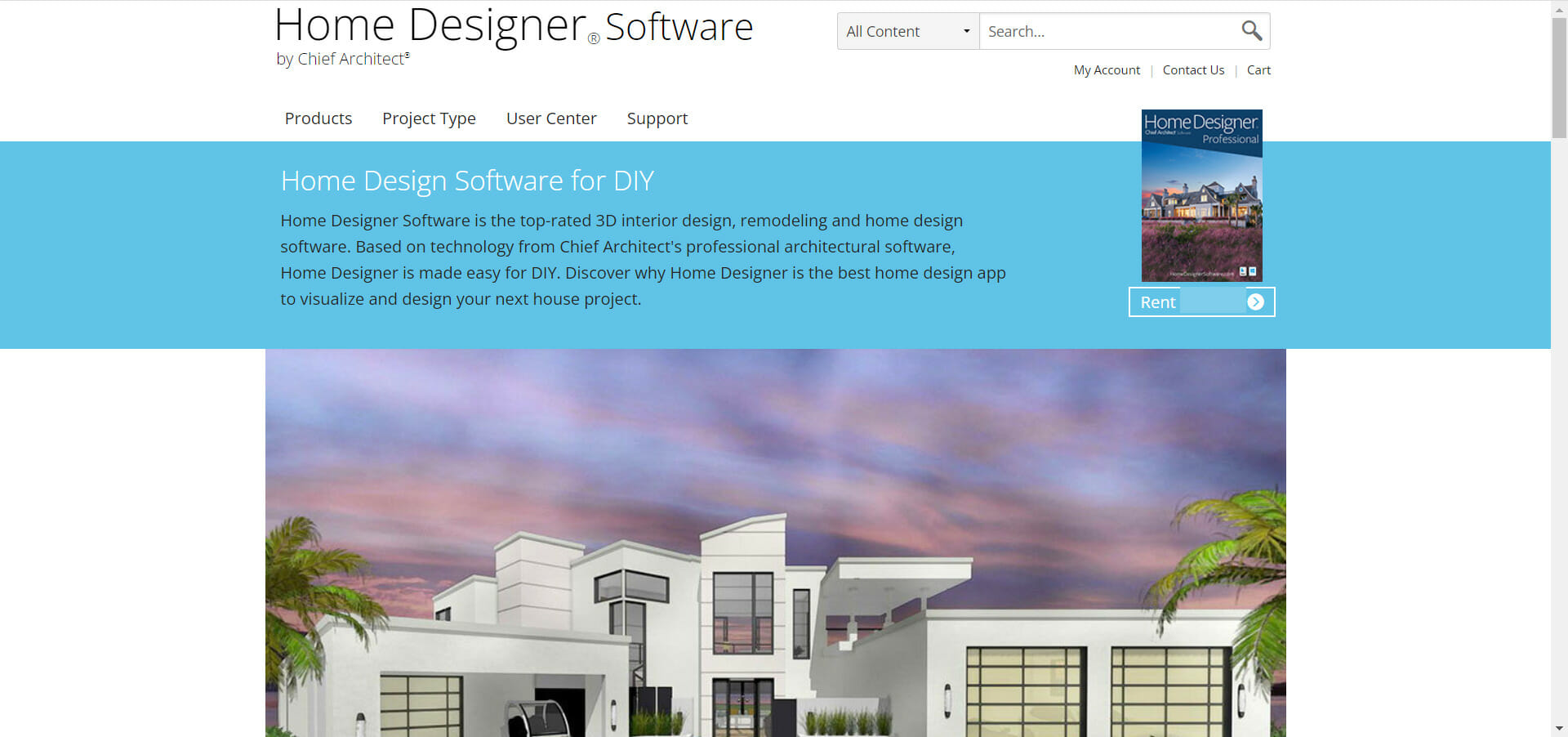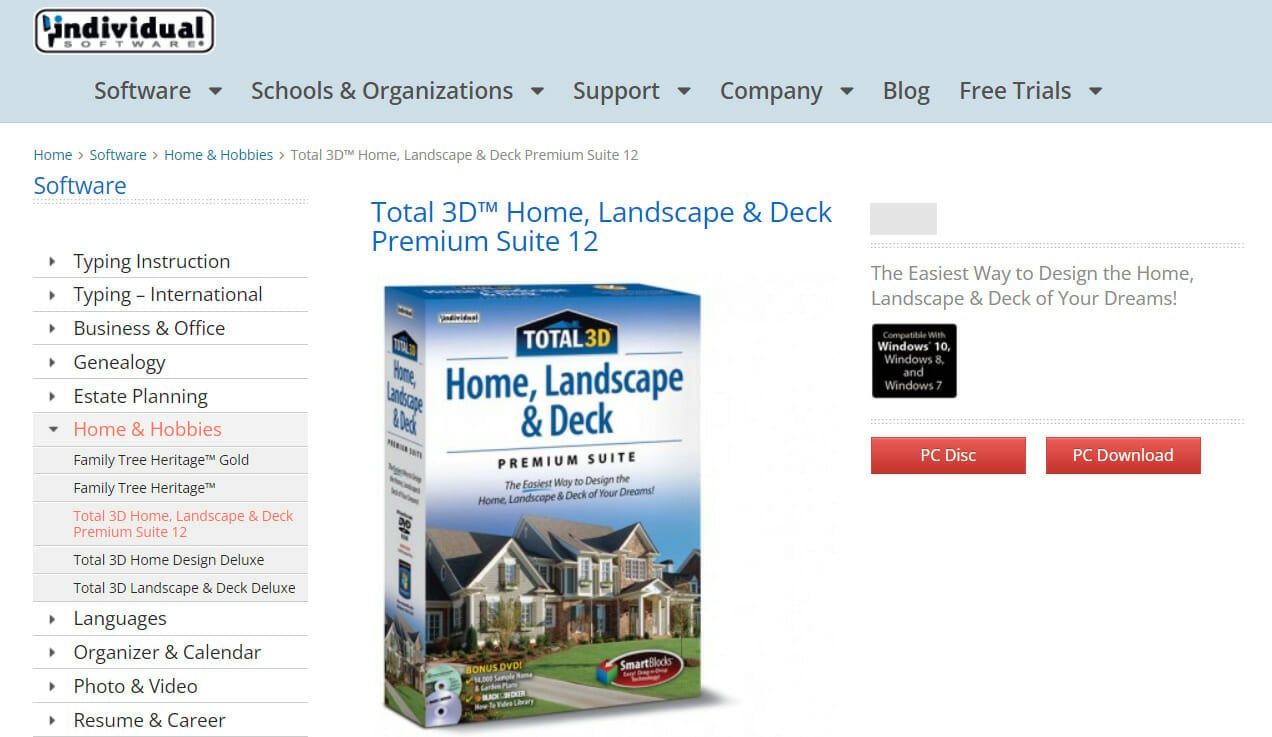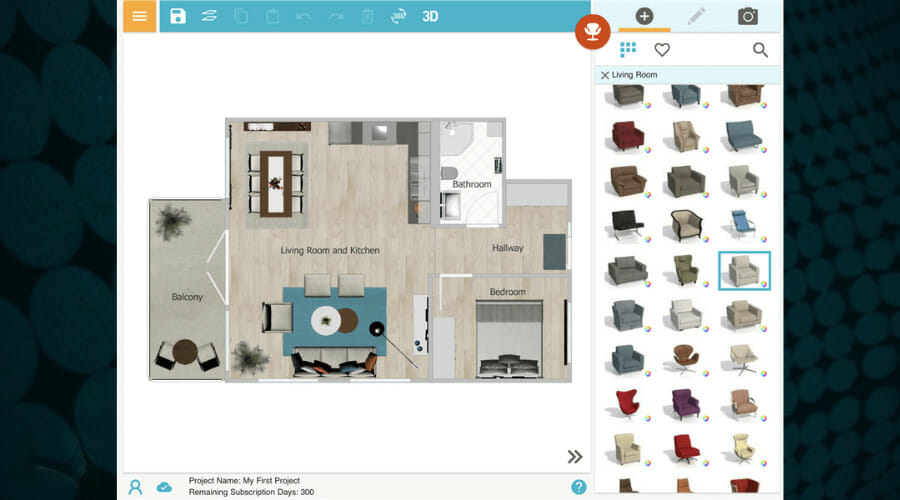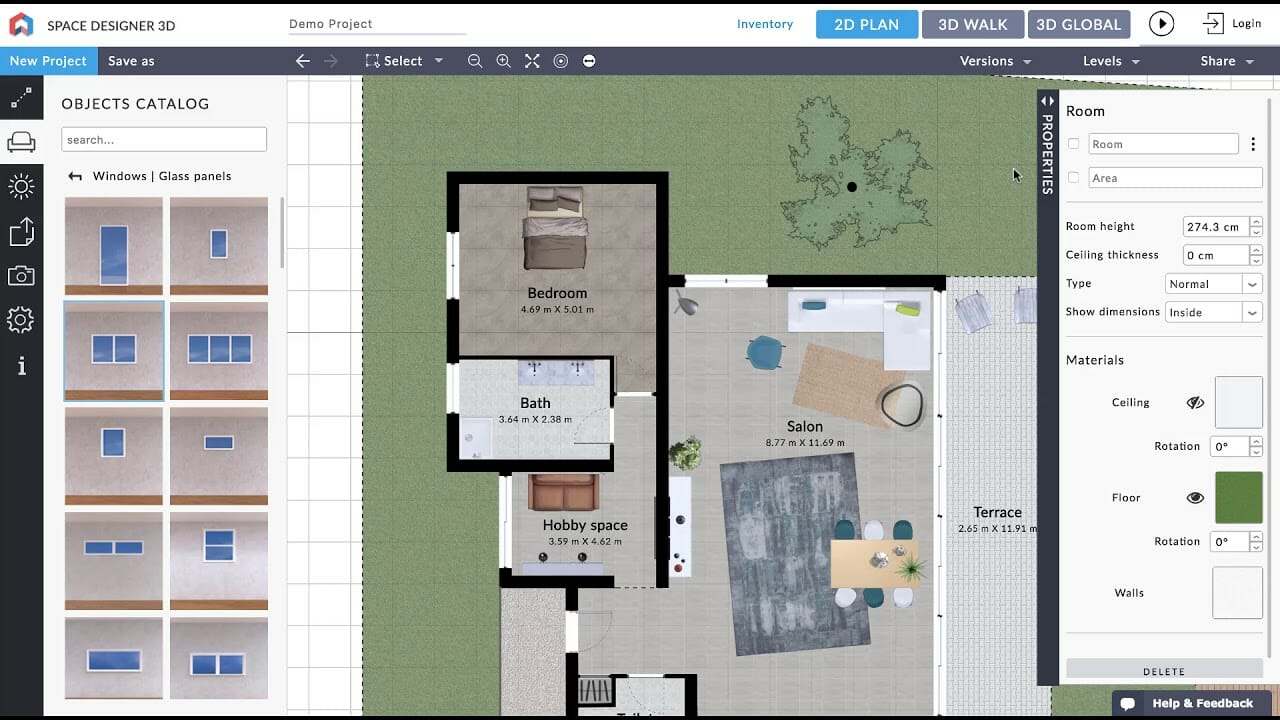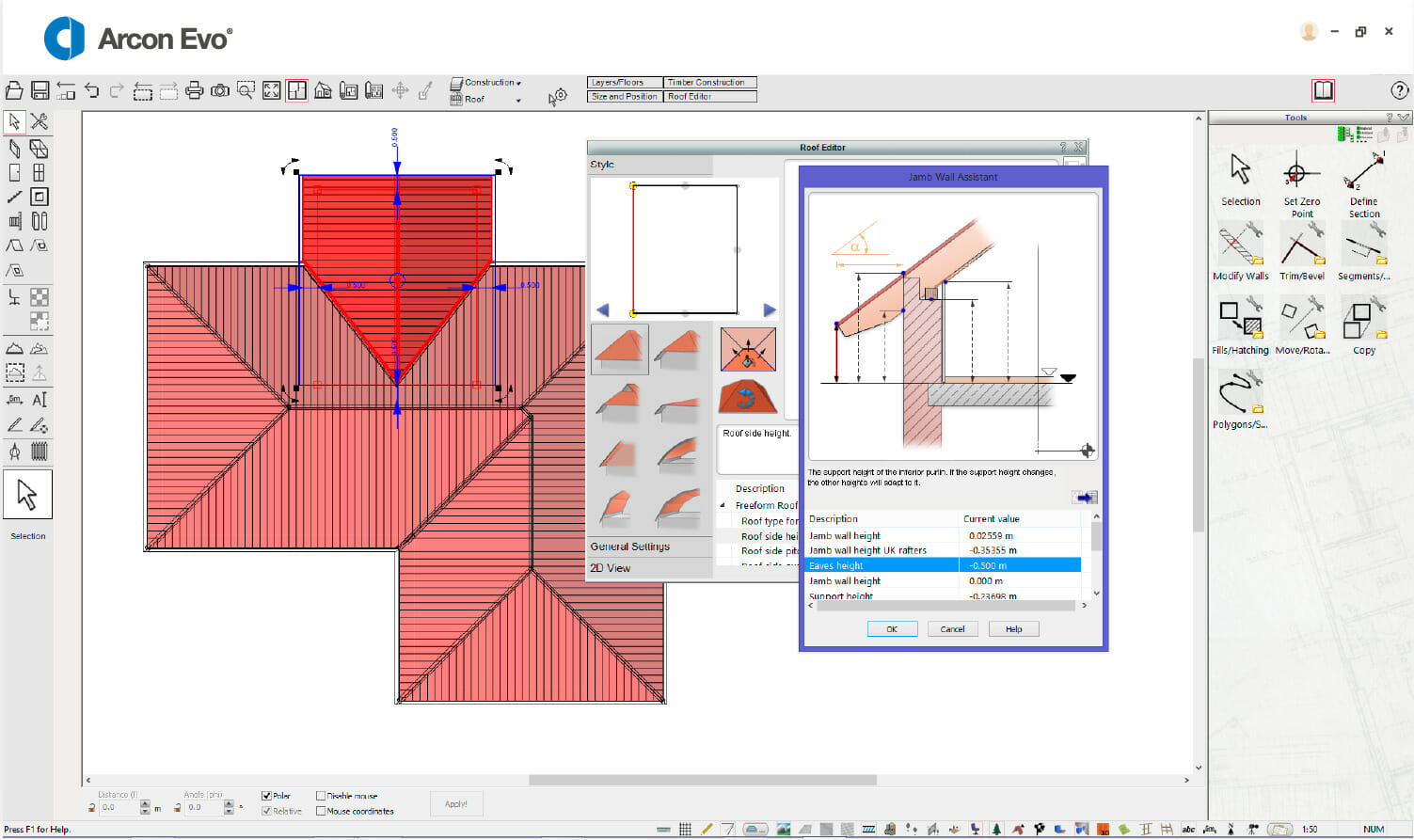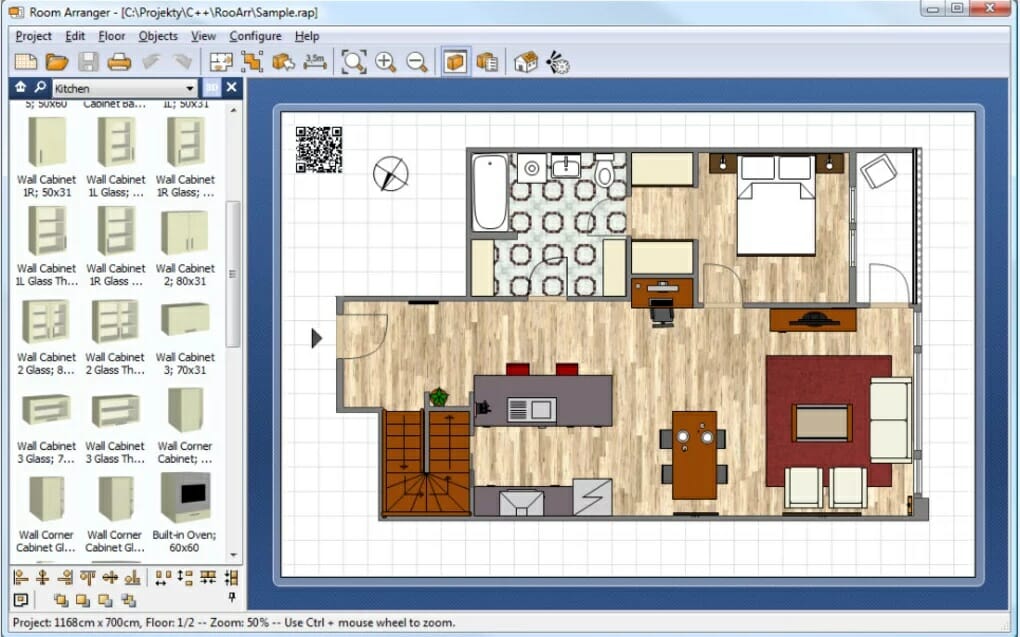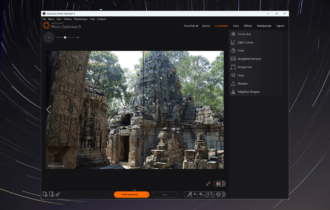3D Home Architect for Windows 10: Best to Use in 2024
Design your dream home with professional architect tools
37 min. read
Updated on
Read our disclosure page to find out how can you help Windows Report sustain the editorial team Read more
Key notes
- Whether you're an architect or just creating your dream home, you will need 3D home design software to help you.
- With these tools, it will be easier to create the whole house, work on its interior design, and decorations and display the result in 3D.
- Some of them were made for professionals but we also selected some solutions that can be mastered by anyone, without training.
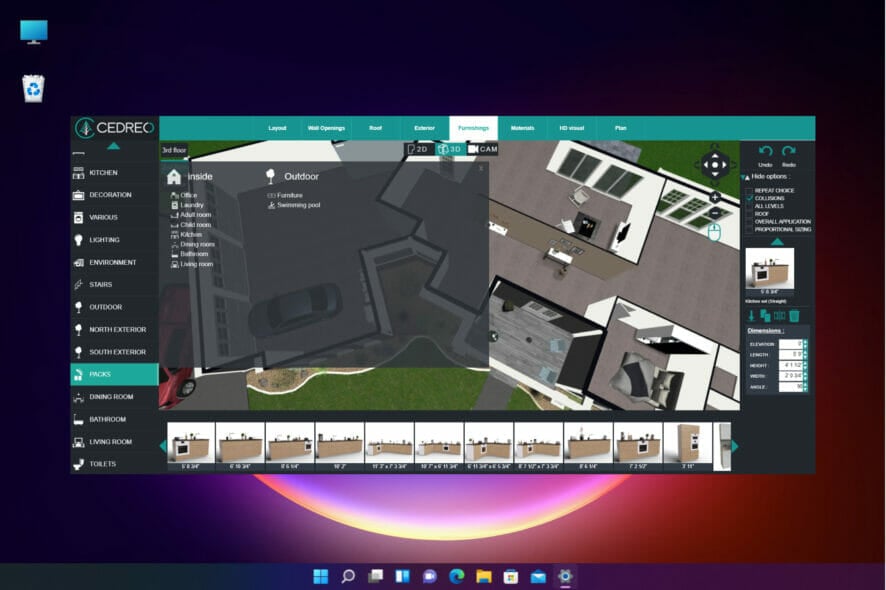
It comes at a time in the life of everyone when you need to think about your own home and what architecture would you prefer home planning, and everything else.
Designing your dream house is relatively simple, as long as you have the proper 3D home architect software.
There are many applications that might help you design your home, and today we’re going to show you the best 3D home architect apps.
What is the best 3D home architect software?
Cedreo 3D Architecture Software – Most intuitive 3D architecture
Cedreo 3D Architecture Software must be the most complex but also the easiest to use 3D home architecture software on the market.
Its developers say that you can complete a sales proposal to a client in just two hours which is simply amazing.
The software is not only quick but a lot of fun by using friendly and comprehensive menus that will take you from the layout to the plan and furnishings in clear and easy steps.
And the drag-and-drop functionality plus the impressive collection of objects, colors, and fixtures will make you think you’re in an extremely well-designed 3D game, not a professional tool.
With Cedreo, you can easily send proposals to your client and make the necessary adjustments requested by them in record time.
And after the project is approved, you will be able to integrate it into your portfolio and help the sales team wow new potential clients.
Apart from the fact that it’s so easy to use that you won’t need any additional training, the finished designs are simply stunning and realistic.
Don’t take out the credit card from your wallet just yet because you can use a free trial version first and convince yourself of its great features.
Let’s go through some of Cedreo’s key features below:
- Great, user-friendly interface with comprehensive menus
- Amazing 3D renderings that will wow your clients
- Impressive collection of furniture, fixtures, and elements
- Fully editable projects with accurate measurements
- Create a proposal from start to finish in less than 2 hours

Cedreo 3D Architecture Software
Create amazing 3D renderings and wow your clients with an impressive collection of design features.Adobe Dimension – House brand visualization
Adobe Dimensions can be regarded by many as the Photoshop or Illustrator of 3D design, or at least that is what it is in the Adobe family.
While admittedly the aforementioned software does support 3D design itself, those particular tool sets are rudimentary by comparison, so Adobe Dimension is your go-to program for these endeavors.
Everything you may ever need to design a house is well within the dimension’s toolset, allowing you to create the house itself, and the furniture, add textures to simulate various construction materials, and more.
More so, these may be easily imported from other Adobe products, such as Illustrator or Photoshop.
All in all, Adobe Dimension can be considered the CAD of the Adobe family, and for good reason.
More so, while this program is indeed subscription-based under normal circumstances, you can now test it out for free for a period of 7 days by applying for a free trial on your Adobe account.
You will benefit from these best features:
- Automatically match your 3D design with any background image
- Publish and share 360-degree views of your work via the web
- Apply multiple light sources to create your own studio shots
- Easily apply 2D graphics and images created in Photoshop or Illustrator onto 3D models
- Export a 3D model’s UVs in PSD format

Adobe Dimension
You can’t design a house without computer-assisted 3D rendering, and Adobe Dimension will give you everything you need.Autodesk 3DS MAX – Diverse color palette
A great application that is excellent for designing your 3D home is Autodesk 3DS MAX. The software has an interactive interface and it’s mainly dedicated to professionals.
The application allows you to set the foundation, walls, doors, windows, and roof for your new home.
Speaking of which, you can easily import your floor plan to this application, trace it, and see what it looks like in 3D.
The application supports both 2D and 3D views, and switching between the two is a click away.
Another useful feature is the ability to simulate lighting allowing you to see what your home will look like in different lighting conditions.
With Autodesk 3DS MAX it’s possible to create anything from scratch, including textures, objects, effects, fixtures, in fact, anything imaginable.
However, as we mentioned before, this is not the best solution if you’re just starting because you will have to do a lot of practice and reading until you get the hang of it.
But once you have mastered the software, the results will start showing up, and soon, you will be appreciated for your work.
There are a lot of guides training materials and tutorials online so your journey in learning the ropes will not be as hard as you imagine.
Let’s go through some of its key features:
- Automated retopology and mesh repair
- Material, texture, and color editor
- Create parametric and organic objects with polygon, subdivision surface, and spline-based modeling features
- Streamlined, intuitive, and fully scriptable texture baking experience
- Interactive rendering experience while you work

Autodesk 3DS MAX
With this premium tool, you can create your dream home with incredible tools and advanced features.Autodesk AutoCAD – 3D visualization
Autodesk’s AutoCAD leaves little to talk about because it’s one of the most popular architecture tools for professionals.
And at least when it comes to pinpoint accuracy in floor plan design, you can hardly get something better than that.
But as with any such complex software, AutoCAD requires plenty of training, study, and practice before mastering all its incredible features.
It goes without saying that it offers great integration with other Autodesk products like 3DS Max we already included above.
For instance, you will be able to transfer your CAD drawing sheets as PDFs directly to Autodesk Docs.
And as you work, it’s possible to display the drawing windows side by side or on multiple monitors, but from the same instance of AutoCAD.
But however, complex this solution may be, you can still create, edit, and view your CAD drawings on the AutoCAD web app or the mobile app.
Don’t worry about your budget yet, because a free trial version is available and Autodesk always has some interesting offers.
Take a look at some of its best features:
- 3D modeling and visualization features
- Apply lighting and materials to give your 3D models a realistic appearance
- Render 3D models online, even from mobile devices
- Attach point cloud files acquired by 3D laser scanners
- Generate 2D drawings including base, projected, section, and detail views from 3D models

Autodesk AutoCAD
Designed for professionals, this premium tool comes with all the features you need for 2D and 3D rendering.DreamPlan Home Design – Various home modeling
If you want to design your home in 3D, you should consider DreamPlan Home Design. The application allows you to create the floor plan of your house with ease, and set custom colors, textures, and add furniture.
In addition to interior design, the application also allows you to create your own landscape and garden.
The application allows you to switch easily between 2D, 3D, and blueprint views. In addition, you can easily design floor plans for your home even if you’re not familiar with 3D modeling.
DreamPlan Home Design uses a tabbed interface, and all available elements are sorted into different tabs. After you select the desired object, you have the option to customize it before adding it to your home.
For example, change the size of a specific object, its color, and certain elements such as floors and ceilings that allow you to change their texture.
In addition, add various furniture and even modify your landscape by planting trees and other plants or creating your own swimming pool.
If needed, additional models and textures are available for download right from the application.
It’s worth mentioning that this application supports tracing so if you already have a floor plan, import it and then convert it to a 3D model.
DreamPlan Home Design is simple to use, and thanks to the friendly user interface even the basic users will be able to design their home.
This application is free to use for personal and non-commercial use. Otherwise, you’ll need to obtain a license.
These are some of its key features:
- Create the floor plan of your house, condo, or apartment
- Customize colors, textures, furniture, decorations, and more
- Plan out exterior landscaping ideas and garden spaces
- Switch between 3D, 2D Rendered, and 2D Blueprint view modes
- Import 3DS, STL and PLY 3D models

DreamPlan Home Design
This friendly app will help you create an incredibly accurate replica of your future home before even laying the foundation.3D Architect Home Designer Pro – Specific drawing tools
3D Architect Home Designer Pro is a home architect software made for professionals and construction companies.
The application is optimized for first-time users, so even if you don’t have much experience with this kind of software you should be able to handle 3D Architect Home Designer Pro.
The tool allows you to create 2D floor plans, but you can easily convert them to 3D models for a better view.
The application also offers landscaping tools to add various paths, ponds, or change height levels.
Speaking of ground editing, the application also has a terrain brush that allows you to edit landscape easily.
In order to help you create your designs faster, the application has a library that offers thousands of furnishing objects and textures. Speaking of which, the application also supports realistic 3D textures.
It’s also worth mentioning that supports importing objects right from the SketchUp 3D Warehouse app.
The application also has a 3D walkthrough function to view your newly designed home from the first-person perspective. There’s also support for in-line measurements to modify the desired elements.
The application works with Google Maps, and there’s also an advanced component editor.
3D Architect Home Designer Pro also allows you to choose between night and day in order to simulate lighting effects.
If needed, you can also choose between various 3D rendering options such as 3D texture overlay.
The application also has a plan mode assistant that can produce detailed drawings. Choose between multiple wall thickness levels and there’s also an ability to scan and import existing drawings to your plan.
The application also supports layering so it will be easy to add wall hatchings for example.
There is a wide range of windows and doors to choose from, and there’s even support for bi-folding models.
It’s worth mentioning that there are advanced wall junction options, very useful if you want to join multiple roof constructions for instance.
With 3D Architect Home Designer Pro, you will see the exact room height line as well as the advanced wall outline.
That will be helpful when you will modify the wall levels at different heights and add different textures to distinct parts of the wall.
The application also supports real-time rendering, and it also has a large database of construction elements.
Of course, the application supports both metric and imperial measurements, and you can easily import and export DXF and DWG files.
3D Architect Home Designer Pro is a great application that can help you design your home. The application offers a wide array of features, so it’s perfect for professionals.
Unfortunately, this tool isn’t available for a free trial, but its price is pretty good compared to other similar products.
Check out its best features below:
- Extensive toolset for creating house plans fast
- Create detailed drawing sets for planning applications
- Fully customisable items including walls, windows, doors, skylights, roofs, furnishing objects
- Create multi-layered walls including cavity walls
- Merge multiple roofs to produce complex structures
Architect 3D Ultimate – Dragging menus
If you’re looking for powerful architect software, you might want to consider Architect 3D Ultimate. This application supports photorealistic rendering and also allows you to view your home in 3D.
With this software, you will be able to create your own 3D objects and add them to your projects. This application supports up to 20 types of floors, adapted for large-scale projects.
Using this tool, you will be able to design your own home and garden, and with a simple-to-use interface, the application will be perfect for beginners.
The application is compatible with all modern versions of Windows, and it even works with 3D design tools such as AutoCAD and 3D Studio Max.
It comes with a 3D furniture database, and you may easily choose between 3500 different objects. If needed, insert your own images for more realistic rendering.
There’s also a Global Sun Positioning tool to see how your home will look in different lighting conditions. In addition, there’s a graphic editor for doors, windows, ceilings, trims, and mantels.
The app also has home automation tools, security systems, and fireplace wizards. Plus, there’s also a swimming pool tool available.
Using this application, it’s possible to view the structure of your home which is perfect if you want to see plans for plumbing, heating, ventilation, or electricity.
The built-in estimation tool will calculate the cost of your project. Using this application, it’s easy to import DXF, DWG, Sketch Up, or 3DS files.
And, if needed, convert 2D objects to 3D and edit them the way you want. Architect 3D Ultimate is a great application, and it’s perfect if you want to design your home in 3D.
There are several versions available, and if the Ultimate version is too expensive for you, you might want to consider purchasing a different one.
Keep in mind that other versions lack certain features, so be sure to check the list of available options before the purchase.
Let’s review some of its most important features:
- Standard ready-to-use house plans
- Easily edit your walls, ceilings, doors, windows, and much more
- Drag your objects into the 3D view directly for immediate display
- Compatible with new Sketchup formats
- Thousands of 2D and 3D objects to choose from
Chief Architect Premier – Many importing options
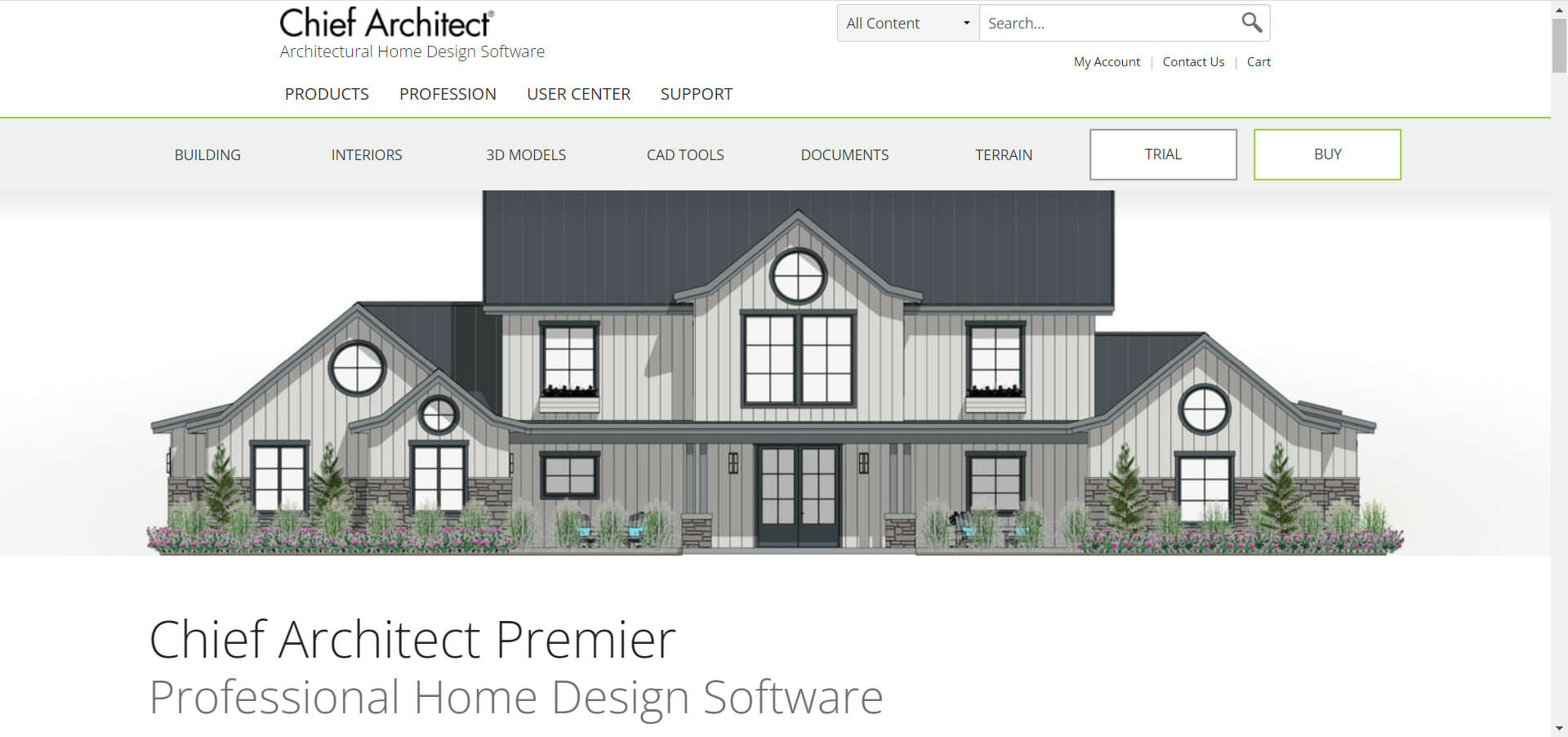
Another professional application that allows you to design your home in 3D is Chief Architect. Using this tool, you can easily create building plans and view them in 3D.
The application offers both automatic and manual building tools and helps you create a variety of roof styles.
It also comes with a wide range of smart design objects that will allow you to design various styles, shapes, and sizes yourself.
Chief Architect software partners with real manufacturers so most objects are realistically rendered after real models.
This software is optimized for kitchen, bath, and interior design, therefore you will have access to a high amount of detail.
Of course, there’s also the option of creating walls to design an editable 3D model from scratch or by using a 2D plan.
We also have to mention that this tool supports several rendering styles including realistic and artistic. The application also has a 3D library filled with objects to add to your house.
Chief Architect also supports 360 renderings as support for virtual tours. If needed, you can also create construction drawings right from this tool.
The application has a powerful CAD software engine suitable for drawing lines, polylines, splines, arcs, and solids to create various objects.
There’s also a CAD-to-Walls tool available that allows you to import AutoCAD files. In addition, there’s an option to import DWG, DXF, and PDF files.
Using this application, all your drawings will update automatically as your design changes.
Chief Architect also comes with terrain modeling tools to add roads, sidewalks, hills, and valleys. On the gardening side, there are 4000 plants available to choose from.
This is a professional tool, and it offers a wide array of features. The Premier version is available for trial, but you can also rent it on a monthly basis or make a one-time purchase.
As we already mentioned, this is a professional application and due to its high price, it’s suitable only for professional users or construction companies.
Check out its key features below:
- Import DXF, DWG, Sketch Up, or 3DS files
- Convert 2D objects to 3D
- Extensive 3D Library of architectural objects
- Built-in tools for lines, polylines, splines, arcs and solids
- Quickly manipulate objects with multiple copy, align, reflect and replicate
Homebyme – Cloud based
Another web app that can help you design your home in 3D is Homebyme. Using this web app, you can easily design your home in a 2D environment and view it in 3D once you’re done.
The application has a wide array of branded furniture to add with a single click. Thanks to this feature you will see what your home will look like with authentic furniture.
After you create your own floor plan, switch to a 3D environment, add doors and windows to your home, then customize the design of your floor and walls.
Homebyme is a simple web application that allows you to design your 3D home with ease. Since this is a web app, it will work without any issues on any platform.
The service is available for a free trial, but if you want to continue using it, you’ll need to pay a fee.
Check out some of its best features:
- Cloud-based app you can access from any device anywhere
- Wide selection of branded furniture
- Very friendly interface
- Customize the design of your floor and walls
- Design the floor plan and switch to 3D view with a single click
Planner 5D – Multiple interior objects
Another useful web application that can help you design your home is Planner 5D. Using this tool, you can easily design your new home in both 2D and 3D.
The tool is simple to use and creating your home plan will be easy even without any experience with 3D modeling.
The app helps you design houses, flats, or any other type of building simply by dragging and dropping the desired elements.
Of course, it’s possible to select any room at any time and resize it or change its shape. Changing the floor tile or color of the walls of any room is also a matter of just a few clicks.
Windows, arches, doors, stairs, etc. are also available. The application also supports a wide array of furniture, electrical appliances, and miscellaneous objects to add to your home.
You have the option to change the color of any object that you add to your home. The application also supports some exterior objects for yard decoration.
Planner 5D is a solid web application, and in addition to the web version, there’s also on iOS, Android, and Universal app available.
This application has its limitations, and if you want to get more than 3000 interior objects or support for HD snapshots you might want to consider purchasing an appropriate package.
The application offers a great user interface and solid features in the free version, so there’s no reason not to try it.
Review Planner 5D’s most important features:
- Get more than 3000 interior objects
- Select any room at any time and resize it or change its shape
- Design your new home in both 2D and 3D
- Simple, drag-and-drop functionality
- Great 3D rendering graphics
SketchUp – CAD software utilities
If you want to create 3D models and design your new home in 3D, you might want to consider SketchUp.
The software is relatively simple to use, so even if you don’t have much experience with 3D modeling you’ll be able to learn the basics with ease.
To create a model, you need to draw lines and shapes and then convert them into 3D form. It’s worth mentioning that this application allows you to convert your 2D plan into a 3D model.
It’s also worth mentioning that the export feature allows you to save your model to PDF, image, or a CAD file.
One of the strongest aspects of SketchUp is its community, and you will find thousands of different models in the online 3D Warehouse.
This feature is available to all users, and you have the option to save yours as well to 3D Warehouse or download models made by other users.
SketchUp supports a wide array of extensions, and that will allow you to enhance the functionality of this tool.
The software is great as a modeling tool, but unlike previous entries on our list, it’s not a home architect software.
As a result, SketchUp is missing some features from other 3D home architect software. Nevertheless, this is a solid app so it’s worth giving it a try.
Let’s see some of the key features of this tool:
- Draw lines and shapes and then convert them into 3D form
- Export your model to PDF, image, or CAD file
- Support fo a wide array of extensions
- Thousands of different models available in the online 3D Warehouse
- Advanced 3D modeling tools
Plan3D – Easily creation
Another 3D home architect software that you might find useful is Plan3D. This application is rather straightforward, and you can design your home from scratch with ease.
Using this application, you will create rooms in a matter of seconds or remodel a house you already have.
The application supports decorations and various furniture or flooring to design your home.
Plan3D is simple to use, thanks to the drag-and-drop functionality that allows you to draw walls and add objects with simple mouse movements.
In addition to interior design, the application also helps you create your own landscape.
If you already have your plans, converting them to a 3D model is just a formality. To do that, just trace your floor plan and switch to 3D mode to see what your home will look like.
The application also has a wide range of tiles and textures to choose from and add them to walls or floors.
Plan3D has thousands of textures available, but you also have the option of adding your own. It supports multiple floors and designing objects up to ten stories high.
You will find various types of roofs, dormers, and skylights that will complete your design and give it a proper finish.
Plan3D is a solid application, and our only complaint might be the slightly outdated interface.
As for availability, the trial version for free, but keep in mind that it doesn’t support saving. To unlock it, you need to pay a monthly subscription.
There is also the option of making a one-time purchase to obtain a lifetime license.
Check out its most important features:
- Easily create rooms in a matter of seconds
- Thousands of textures available
- Trace floor plans and do 3D walkthroughs
- Apply tile and carpet to all or part of a floor
- Add posts with beams to porches and patios
Home Designer – Supports different maps
Another great application that can help you design your own home in 3D is Home Designer.
The application comes with enhanced render features, and it supports Ambient Occlusion, Bloom, Normal Maps, and Bump Maps.
It’s worth mentioning that this tool can render 360-degree panoramas and images. If needed, you can also embed these renders on your website and share them with others.
The application allows you to attach outlets and switches to the cabinet boxes, soffits, and panels. If you decide to move the cabinet, all outlets and switches assigned to it will move along with it.
The application also allows you to control the overhang distance of countertops for your cabinets. You will also find it useful to add various comments and notes for all available objects.
Home Designer supports both L-shaped and U-shaped stairs, and it’s easy to add them. The stairs will connect to the walls automatically so it’s just a matter of seconds.
In addition to stairs, there are different styles of railings to attach to them, so you’ll be able to find the perfect style for your home.
As for room creation, assigning different names to your rooms allows you to differentiate them easily. In addition, you can also create rooms that have a lower ceiling.
Unlike previous entries on our list, this one is optimized for touchscreens, and you will easily zoom, pan, or rotate using gestures.
Home Designer is a great application, and there are several versions available to choose from. Each version offers different features, so be sure to check the list of features before choosing your version.
Unfortunately, the application isn’t available for a free trial and the only way to test it is to purchase it or rent it.
You will benefit from the following best features:
- Render 360-degree panoramas and images
- Supports Ambient Occlusion, Bloom, Normal Maps, and Bump Maps
- Optimized for touchscreens
- Supports L-shaped and U-shaped stairs
- Estimate and budget your home project
Personal Architect – Enhanced modeling designs
If you need 3D home architect software, you might be interested in Personal Architect. The application comes with powerful building wizards to design your virtual home and share it with others.
Unlike many other applications on our list, this one fully supports virtual reality so you can see what your model looks like in the first-person view.
The application allows you to edit objects in both 2D or 3D environments depending on which one is more comfortable for you. As for 3D editing, it fully works with objects such as walls, roofs, stairs, etc.
In order to speed up the design process, the application will automatically update both ceilings and floors as you edit your walls.
Personal Architect offers a huge library of objects that can be added to your projects. They are searchable by style and name, and you will find the desired object in a matter of seconds.
In order to better organize your objects, create groups of elements and edit multiple elements simultaneously.
The application also allows you to draw walls, and there are different wall types to choose from and adjust their thickness.
Besides walls, you may also draw and edit your foundations. The application allows you to create different types of floors and apply various textures.
Personal Architect also supports a wide range of doors and windows, so you’ll find the perfect model for your home. Each window or door is customizable and adjustable to your needs.
There’s also support for various stair types, and there are 22 different stair layouts to choose from.
We also have to mention that you can add all the necessary appliances using this app and there’s even a wiring schematic tool available.
In addition to electrical tools, there are also all the necessary plumbing fixtures. The application has a powerful materials editor for importing your own materials as images.
Personal Architect also offers landscape design so your garden will never look better with various plants, exterior furniture, and accessories.
With the help of some basic terrain modeling, modify the landscape to create slopes, hills, etc.
Of course, you can also create plot plans with precise measurements using this tool which is another rather useful option.
Speaking of plans, it’s easy to import your floor plan as an image, trace it, and convert it to a 3D model. After you design your home, create a video tour or render it as a photorealistic image.
Changing the lighting effects and simulating different times of the day or different seasons is another great feature of this solution.
Personal Architect is a great application, and it offers an abundance of options. It’s simple to use, so it’s suitable for both advanced and novice users alike.
Unfortunately, the app isn’t available for a free trial, and the only way to try this application is to purchase a license.
Take a glimpse at its best features below:
- Advanced building and modeling wizard
- Create plot plans with precise measurements
- Huge library of objects and textures
- Create a video tour or render it as a photorealistic image
- Easy to use without special training
Virtual Architect Professional Home Design – Hundreds of objects
This is another powerful application that allows you to design your home in 3D. Using this application you can design your home from scratch, but also customize your interior design.
For example, it’s possible to change the paint or fabric of any object and preview changes in 3D.
There’s also an object library that has hundreds of objects to choose from. Speaking of objects, there are plenty of furniture as well as large or small appliances available.
Using this tool, you will be able to create photorealistic pictures and even take a tour of your virtual home. As for remodeling, it’s easy to change the surface or texture of most objects.
If needed, scan your own textures and materials and import them to the application. Virtual Architect also has a powerful kitchen builder wizard.
Speaking of which, the application offers various cabinets to add to any room from your home.
Draw both interior and exterior walls and add various types of doors and windows. The application can also simulate virtual lighting to see what your home will look like at a different time of the day.
Virtual Architect also offers electrical planning for outlets and switches. In addition, there’s also support for HVAC and plumbing.
Designing landscapes and modifying the terrain is also possible. You can even create your own garden and see what your plants will look like during different seasons.
Speaking of plants, there’s a built-in encyclopedia that has more than 7500 entries.
Then, add fences, gates, sidewalks, pathways, and driveways. You can also add lighting and irrigation as well as various outdoor objects.
The tool also has a home builder wizard for floor plan creation. Thanks to the built-in tool it’s easy to see the precise dimensions of your room.
The application also offers enhanced 3D render mode in the form of Presentation Mode. Support for virtual reality is also available allowing you to take a virtual tour in the first-person mode.
Personal Architect is a powerful application, and it’s perfect if you want to design your home or remodel it. The application isn’t available for a free trial, so if you want to try it out, you’ll need to purchase it first.
Let’s look at some of its key features:
- Object library with hundreds of items to choose from
- Change the paint or fabric of any object and preview changes in 3D
- Lanscaping features lighting, irrigation as well as various outdoor objects
- Dedicated home builder wizard for floor plan creation
- Enhanced 3D render mode
Total 3D Home, Landscape & Deck Suite 12 – Various brand names
Another great tool that can help you design your home in 3D is Total 3D Home, Landscape & Deck. This practical tool is designed for architecture enthusiasts of all levels.
The application uses the drag-and-drop method to create rooms and add other elements. Hence, it’s pretty suitable for older Windows versions like Vista, Windows XP, or Windows 7 PCs.
It’s simple to import your floor plan, trace it and turn it into a 3D model, then import your images and use them as textures for your furniture or walls.
Each room is fully customizable by changing its color, texture, floor, or adding wallpapers. Of course, rearranging your furniture is a matter of dragging the pieces with your mouse.
More customization features include adding custom windows, doors, floors, carpets, and roofs, then changing the color, pattern, and shade of all these elements with just a few clicks.
Speaking of elements, the application has about 20,000 different brand-name elements that can be added.
And after you finish or at any other moment, you can instantly generate blueprints to share them.
You will also find a feature that helps you estimate the cost of your project by taking into account the materials you used.
Total 3D Home, Landscape & Deck also has automatic room and wall generators, you only need to set custom wall height, width, and angle.
And with the instant measurement feature, you will know exactly the size of your rooms at any time. The app also allows you to design your exterior, and add decks, pools, fountains, driveways, and other outdoor objects.
Objects such as pathways, fences, gates, ponds, streams, and even an irrigation system are also available, and it’s easy to add them with a single click.
Total 3D Home, Landscape & Deck is a solid application, and it will be perfect if you need to design your home in 3D.
The application isn’t available for a free trial, and if you want to try it, you’ll need to purchase it first.
Take a look at some of its most important features:
- Extensive collection of objects, fixtures, and furniture
- Use your own images to decorate your walls and furniture
- Create blueprints of your home at any moment
- Advanced landscaping features
- Easy to use with drag-and-drop functionality
Homestyler – Extensive library
If you need a 3D home architect, you might want to consider this web app. The application has a simple interface so you can easily create rooms by drawing walls.
Each wall can be adjusted, and you can see its size along with the surface of your room. The software also supports floor plan importing to trace it and convert it to a 3D model.
After you create your walls, add other building elements such as doors, windows, wall openings, railing, columns, stairs, etc.
There’s a variety of objects to choose from, and sort them by different categories, according to your needs.
It’s worth mentioning that there are some branded objects available, so you’ll see how an actual object will look in your home.
As for furniture, all is divided into categories and subcategories, allowing you to easily find suitable furniture for a specific room.
By using the style panel, paint your walls, change tiles, or the floor appearance. The application offers both 3D and 2D views, and you can easily switch between them.
And after finishing your project, export your designs as DWG files and use them with other applications.
Homestyler is a great web app, and it offers simplicity along with a wide array of objects that you can add to your home.
We have to admit that all of them look realistic and detailed, so you’ll get an accurate preview of your new home.
Consider its key features below:
- The web app is accessible from any device, from anywhere by using a browser
- Export your designs as DWG files
- 2D and 3D renderings
- Great library of objects and fixtures
- Floor plan importing
RoomSketcher – Simple UI
Another great application that allows you to design your home in 3D is RoomSketcher. The application is simple to use, and it will help you design your home from scratch or remodel it.
Thanks to the drag-and-drop interface, it’s easy to create walls, add windows, doors, and the necessary furniture, then change the colors or finishes of your walls with just a few clicks.
We also have to mention that this tool offers a wide array of furniture, and there are thousands of objects available to choose from.
To make your project as authentic as possible the application also offers a wide array of branded products.
It’s worth mentioning that RoomSketcher supports both 2D and 3D environments allowing you to create 2D plans and preview your home in 3D.
As we already mentioned, the application supports 2D floor plans, and you will be able to see the exact dimensions of your room as well as the room surface.
If needed, add room names in order to differentiate your rooms easily. Then, save your 2D plans as JPG, PNG, or PDF files and share them with others.
RoomSketcher also supports 3D plans to help you see what your home will look like with furniture and actual colors.
It’s worth mentioning that you can create 360 panoramas as well and see your room from any angle.
Thanks to the 3D Floor Plans feature, it’s even possible to take virtual tours of your home. There are three different tour modes available, and they can be shared with others via email or embed them on your website.
RoomSketcher is a simple-to-use and powerful 3D home architect. The application is available for both Windows and Mac and there’s also a mobile version available.
The free version of this tool is available as well, but it’s missing a lot of features. If you want to get access to all features, you should consider obtaining a VIP or Pro one-year license.
Let’s go through some of its best features below:
- Import or save your plans in JPG, PNG, or PDF files
- Create 360 panoramas and virtual tours of your home
- Drag and drop friendly interface
- Available for Windows and Mac
- A wide array of furniture and other objects
Space Designer 3D – Detail design editing
If you’re looking for 3D home architect software, you might want to consider Space Designer 3D. This is a Flash web application that allows you to draw your own floor plan and view it in 3D.
In addition to adding doors, windows, and walls, decorate your home with furniture. There are more than 1500 pieces of furniture to choose from.
You can easily switch between 2D and 3D modes which is perfect if you want to preview your home but there is also a virtual tour feature available.
Using this tool, it’s possible to add different types of walls, doors, windows, railings, roofs, stairs, and all kinds of furniture and even edit your landscape.
If needed, select multiple elements and even add various notes, lines, and arrows to your 2D plans.
All objects are sorted into categories so it’s easy to find the desired object and add it to your project.
The application also allows you to add your blueprints as a PNG or JPG image, trace it, and convert it to a 3D model.
This is perfect if you want to see what your home will look like or if you want to remodel your home.
We have to mention that you may change the color or texture of walls, floors, and ceilings. In addition, add labels to your rooms in order to differentiate them.
Space Designer 3D is a great application, and a demo version is available for free. There are several pricing models available, so choose the suitable one for you.
Arcon Evo – Google Earth support
If you want to design your home, another useful application is Arcon Evo. This is CAD software, so it might be a bit more complex than the previous entries on our list.
The interface is relatively simple to use so you won’t have any issues adjusting to it. The application allows you to customize all your objects and do that with just a few clicks.
Speaking of which, the application has an advanced staircase editor that allows you to adjust individual parameters with ease. We also have to mention that this tool supports a wide array of staircase styles.
The staircase creation process is rather simple, and the application will automatically create a ceiling cutout for your stairs.
The application also has a roof editor so just add standard roofs and customize them or create a custom roof from scratch.
If you need to visualize your projects better, there’s a 3D view available that allows you to interact with your model.
The application has an in-line measurement feature that allows you to see the dimensions of any object whether you work in a 2D or 3D mode.
In addition, change the size and position of any element with simple mouse actions. The application also has a plan mode assistant that can produce detailed drawing sets.
If needed, change the wall height or create complex roof structures with the blending tool. If you own a 3D printer, you can export your models in STL format and print them easily.
The software supports many formats such as XF/DWG, 3DS, Google Earth, Collada, and o2c, and thanks to the last one, it’s possible to view your models on tablet devices.
The application also works with SketchUp and easily imports 3D models thanks to the 3D Warehouse interface.
Google Maps support allows you to enter the correct geographic position in order to simulate accurate lighting conditions.
Of course, there are other lighting presets available as well, or there is the option of creating your own from scratch.
There’s also a landscaping tool for creating plots, paths, and ponds, and setting different height levels.
Arcon Evo is a solid 3D architect software, but unfortunately, it’s not available for a free trial. If you want to use this tool, you’ll need to purchase it first.
Let’s review some of the best features of this software:
- Support for XF/DWG, 3DS, Google Earth, Collada, and o2c formats
- 2D and 3D rendering and measurements
- Advanced lighting features
- Lots of objects and furniture to choose from
- Friendly and easy-to-use interface
Room Arranger – 3D furniture designs
Another application that can help you design your home in 3D in Room Arranger. The application is relatively simple to use, and most of its features are assigned to keyboard shortcuts.
The application allows you to view your home in 3D and even take a virtual tour of your home.
Using this application, you can easily create new rooms or rearrange your furniture, but also add floor plans of your home, trace them, and convert them into 3D models.
The application has more than 300 objects in its library to easily add to all your projects. All are sorted into different categories in the left pane, and you just simply drag and drop them into your design.
Room Arranger has a built-in measurement tool to see the dimensions of any object or room.
In addition, you will see room measurements as you resize them which is a rather useful feature.
It’s worth mentioning that this application allows you to print in scale which is useful if you want to submit your design to an architect.
Don’t worry because even if you have a standard printer, the application will print your floor plan on several pages.
As for customization, it’s easy to change the wall thickness or color of your floor. Room Arranger is simple software and you’ll be able to create your home with ease.
There are also a few shortcomings because the 3D render looks a bit simplistic. Despite this minor flaw, this is still a solid application, and there’s a 30-day trial version available for free.
Take a glimpse at its key features:
- More than 300 objects to add
- Advanced measurement features
- Add floor plans of your home, trace them, and convert them into 3D models
- Create virtual tours of your home
- Scale printing
How can 3D home design software help?
The reasons you need such tools to design your house are plenty, but the essential ones are to plan and organize the architecture of your dream house including the walls, floor, doors, windows, you name it.
In fact, using home architect software provides support for all the important elements in your future home. Thus, you can easily cover every stage of the house and plan everything in detail.
Starting with the plan and design stage for the structure of the house, and the interior design process or the outdoor area and garden, you have the support to create your ideal house.
Designing your new home isn’t as hard as you think, and you can do that without any 3D modeling experience as long as you have the proper software.
We showed you some of the best 3D home architect applications, so we’re positive you’ll find a suitable application for your needs.
You might also be interested in our list including the best civil engineering software because you might also get some additional information.
If you’ve tested or worked with any of the software outlined in this selection, don’t hesitate to write us about your experience in the comments section below.