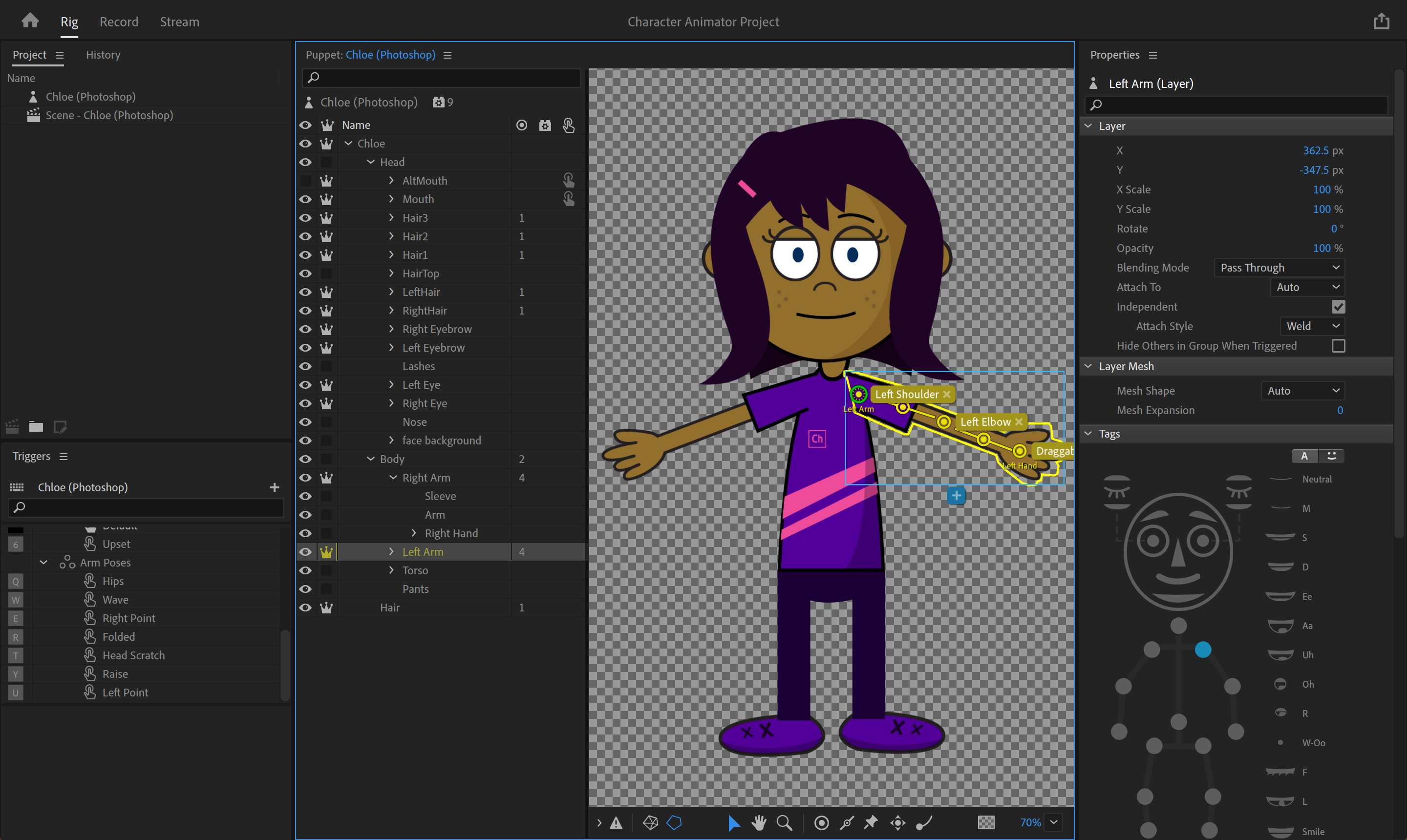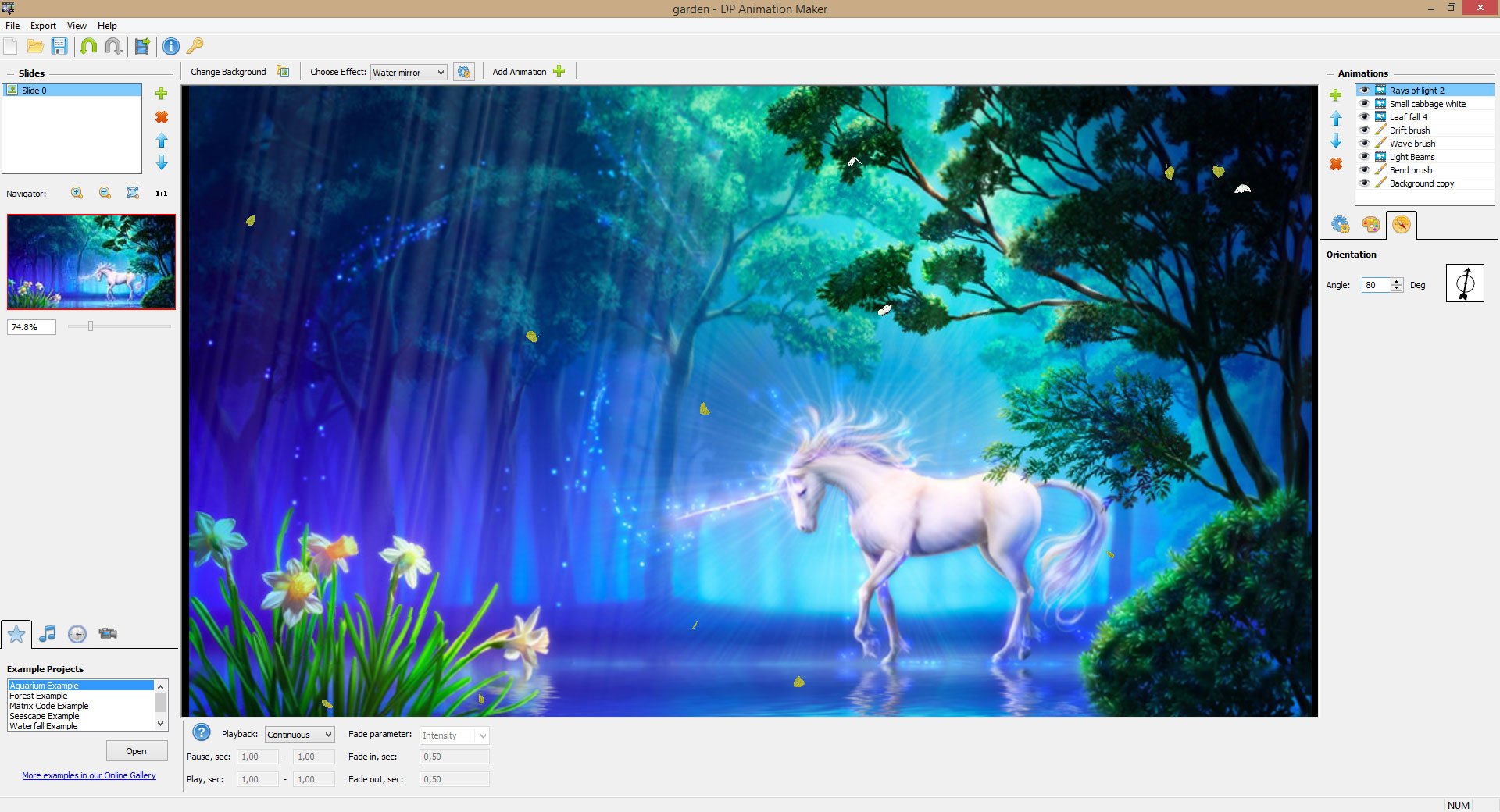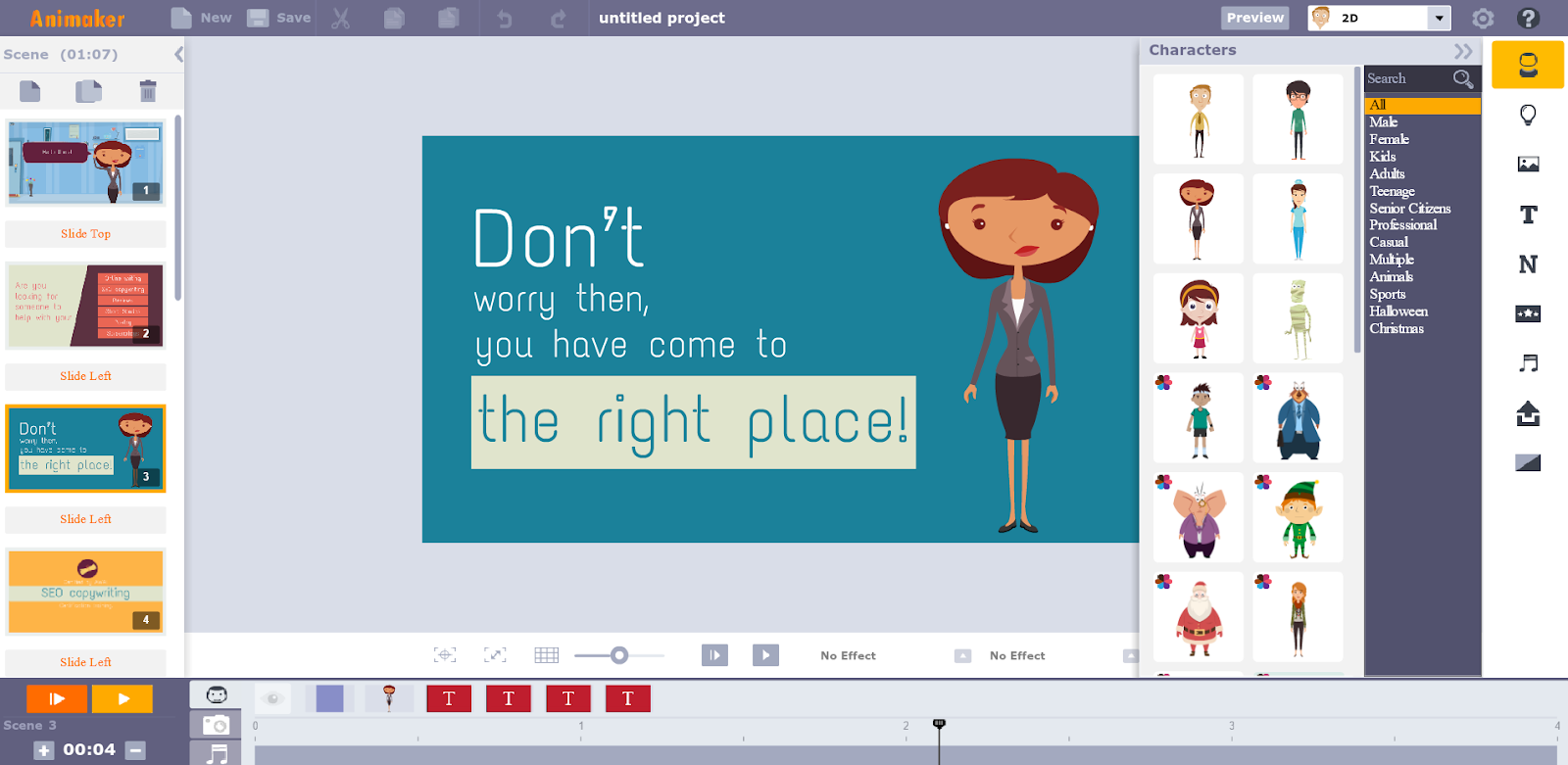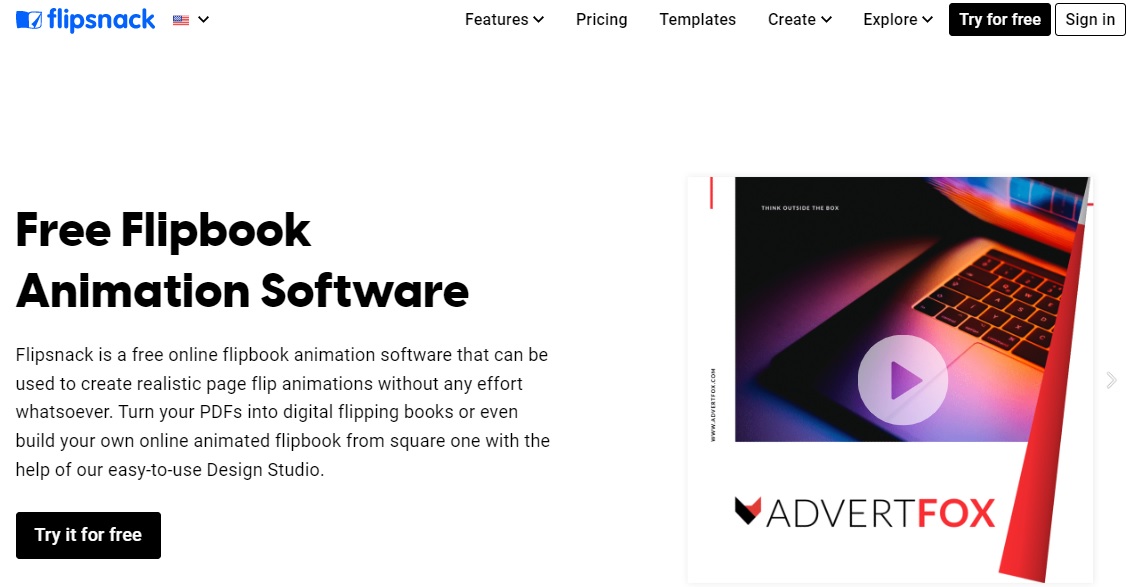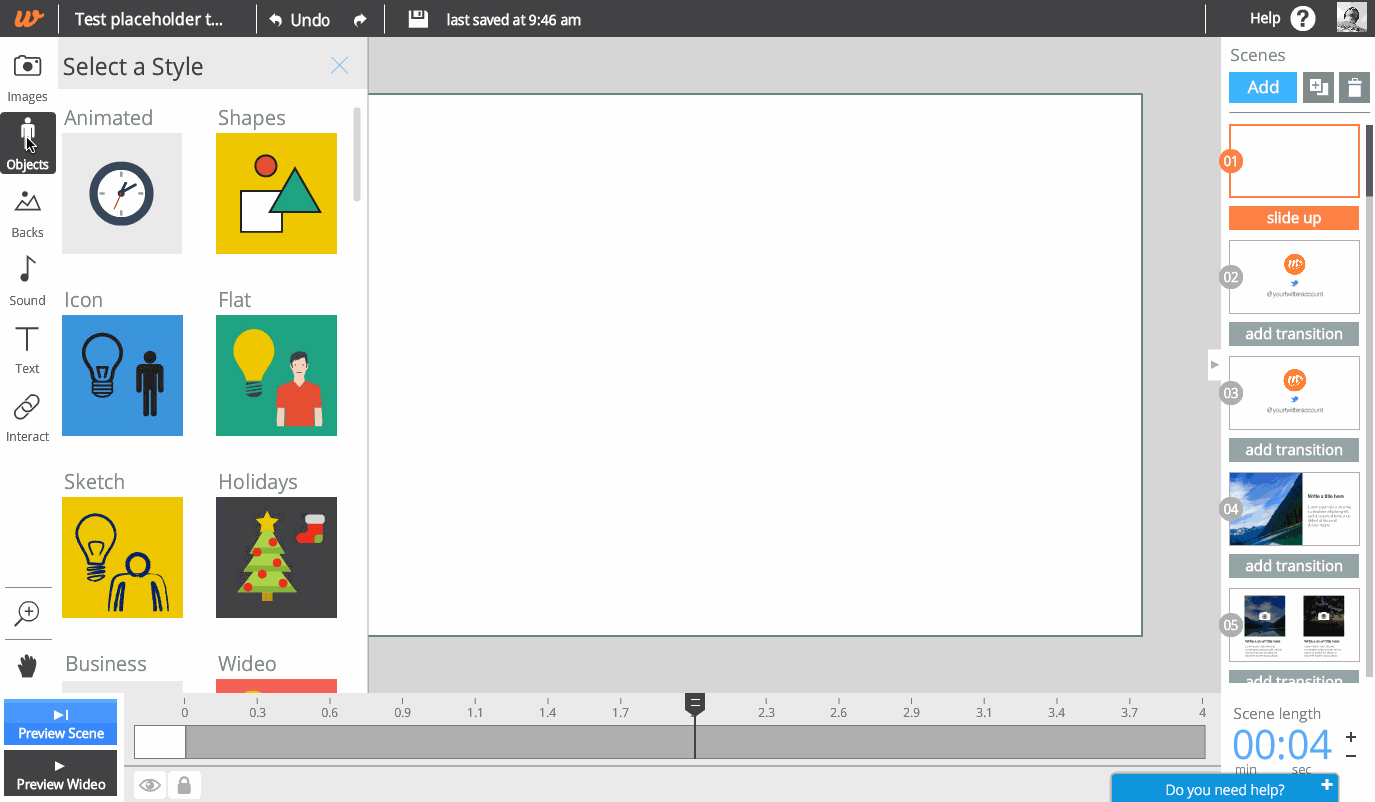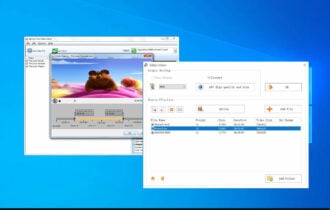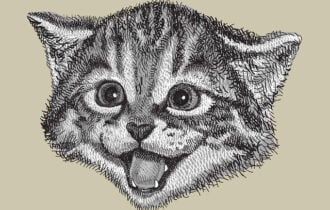Free Animation Software for Beginners: 5 Best We Tested
6 min. read
Updated on
Read our disclosure page to find out how can you help Windows Report sustain the editorial team Read more
Key notes
- Creating animations doesn’t have to be hard, especially if you’re using animation software for beginners.
- The tools we've selected are free or have a free trial version for testing, so you don't need to prepare your card for now.
- Some of the apps can work with 3D, others just help you create some nice movement effects and interactions.
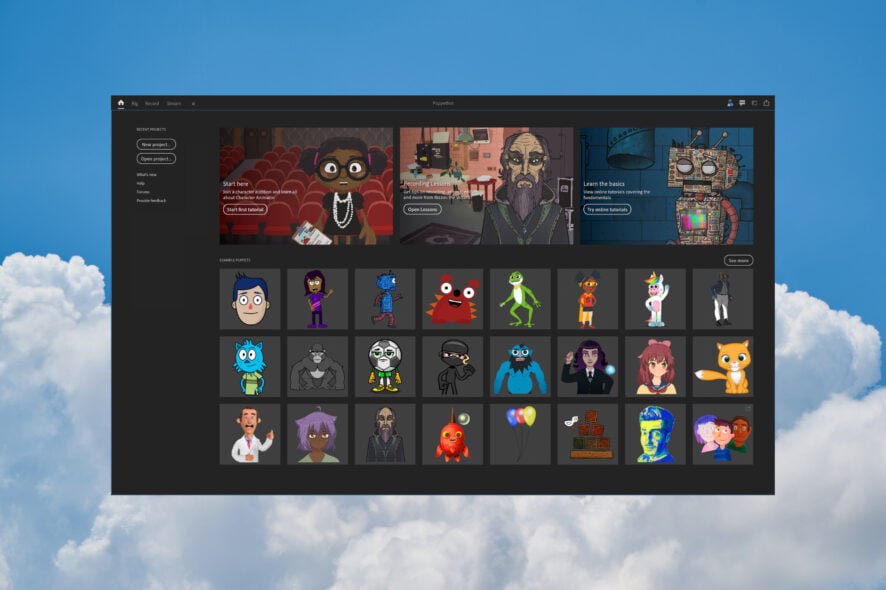
Using animation software is not that complicated. If you have absolutely zero experience using animation tools, but you’d like to animate your presentations or create animated video resumes or advertisements, we have a few solutions for you.
There are many animation software solutions for beginners that are very intuitive and easy to use.
Many of these tools offer pre-set animations and all you need to do is add some text to customize the video and that’s it.
Windows Report did the homework for you and compiled this list of the best animation software for beginners. Enjoy it!
What are the best animation tools for beginners?
Adobe Character Animator – Best animation tool
The revolutionary Adobe is now an industry-standard synonymous with image editing, so expect to get the best from Adobe Character Animator.
This powerful tool helps you quickly animate cartoon characters in real-time, without any complicated tools or previous experience.
If you want to master animation, Adobe Character Animator will help you out. The tool requires you to plug in your mic and cam, then import a character or start with one of the built-in character templates.
Up next, let the fun begin. The software further uses your expressions and movements to animate in real-time.
Walk cycles, breathing, blinking and other animation options assure diversity and you may choose to control gestures with your keyboard or MIDI device.
The most surprising movements may even be saved as buttons, so they’re more convenient than key commands. As for the lip-syncing feature, it incredibly matches the voice with the animations.
Last but not least, don’t keep the joy to yourself. Adobe Character Animator supports live streaming to amaze audiences and keep the entertainment going nonstop.
Adobe Character Animator is an easy animation software with amazing features and an intuitive user interface, so don’t hesitate to try it out.
Other great features:
- Ability to quickly create characters
- Motion tracking support
- Offers integration with other Adobe products
- Powered by Adobe Sensei AI

Adobe Character Animator
If you’re looking for easy to use but professional animation software, there’s no better choice than Adobe Character Animator.DP Animation Maker – Great for 2D animation
DP Animation Maker is a simple and powerful animation tool that can help you make stunning animation without tech skills.
You can use it for business or personal projects. This program has an easy-to-use interface, and also can offer complex editing tools for your desired outcome.
Besides selecting special effects, you can also fine-tune the height or speed from settings.
It comes with prebuilt animations and plenty of features to support your ideas to transform static photos or slideshows into captivating animation.
DP Animation Maker is simple animation software, but it’s packed with features, so be sure to try it yourself.
Here’s what you can create with minimum knowledge and effort:
- Animated pictures for multimedia products
- Animated videos
- Animated Backgrounds
- Digital greeting cards
- Web banners
- Music videos/YouTube videos
- Animated introductions for games
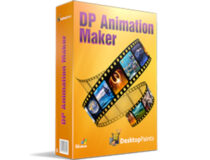
DP Animation Maker
DP Animation Maker is animation software suitable for both beginners and advanced users alike.Animaker – Ideal for presentations
Animaker is a really useful animation tool that offers you tons of video templates that you can use as such or customize to your liking.
The best part is that these videos are already filtered under a series of categories such as video greeting, info-graphics, travel, sports, birthday, intro, outro, etc.
Using Animaker is very simple: just click and choose, drag and drop, edit and play and that’s it.
Once you select your favorite animation template, you can play the video and get a glimpse at the final product. Then you can click on the Use button to open the dashboard and start customizing the animation.
In the dashboard, you can add and edit the scenes, add text to personalize your animation, add various animation effects to draw your audience’s attention, and more.
You can even record your own voice and add it to the animation video. How cool is that? Once you’re happy with the result, you can save your animation video and export it.
In order to use Animaker, you need to register to the tool’s platform.
Once you’ve got comfortable using the free features of the software, you can step up the game by getting one of the three pricing plans available, ranging from $12 to $39 per month.
Animaker is the easiest-to-use animation software that we used, and if you’re a beginner, be sure to check it out.
Other great features:
- Cloud-based
- Comes with various templates
- Character builder
- Automatic lip-sync
- Incredibly simple to use

Animaker
Animaker is a simple and user-friendly animation software, so it’s perfect for beginners.Flipsnack – Great for animated books
Flipsnack is a cloud-based flipbook animation software, that can help you create and publish realistic page flip animations.
Whether you’re a skilled designer or a non-technical person, due to Flipsnack’s intuitive user interface along with its integrated library of fully customizable templates, within a few clicks you can create all sorts of interactive publications.
From flipbooks, and magazines to catalogs, brochures, and many more, you can transform all of them into interactive content materials by using features such as photo-slideshows; GIFs; audio and video elements, social media buttons, and map embedding.
Moreover, if you want to share your animated content, you have various options to do so: public; unlisted (not indexed by any search engines, access through direct link only); password-protected, and private.
In conclusion, Flipsnack is a tool that can help you easily create or fine-tune static documents into engaging animated publications.
Take a look at its key features:
- Turns any PDF document into a brochure
- Cloud-based dashboard accessible from any location
- Lots of free content available
- Add interactions with buy links and more
- Very easy to use by anyone
Wideo Animation – Fast and simple to use
If you’re looking for an online animation tool for beginners, try Wideo. This animation platform is perfect for business use as it focuses mainly on marketing video templates.
Using Wideo is very easy, all you need to do is drag and drop elements or simply upload your own images and start animating.
The platform also features a ‘Learn’ section where you can learn the basics and create your very first animation video.
Once you’ve got some experience using Wideo, you can go to the advanced section and learn how to implement a series of advanced features in your videos.
This concludes our selection of the best free animation software for beginners and we hope that you have found the right one for your needs.
You might also want to take a look at our list including the best animation software for kids because you will get more ideas.
Which tool did you choose and why? Tell us all about it in the comments section below.