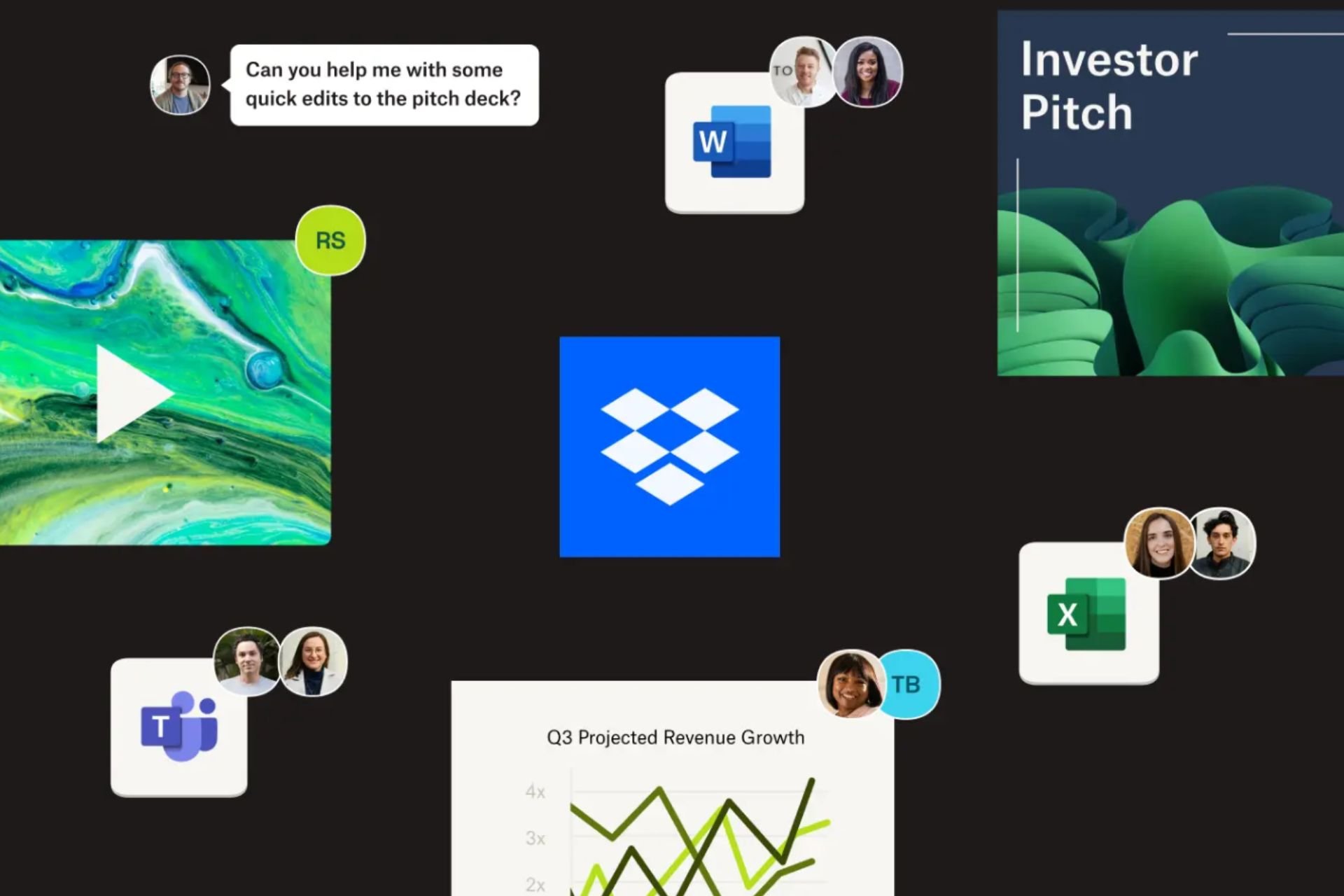64-bit Windows users will now get the 64-bit version of Firefox by default
2 min. read
Published on
Read our disclosure page to find out how can you help Windows Report sustain the editorial team Read more

64-bit Windows users will now get to download the 64-bit version of Mozilla Firefox by default. Mozilla claims that the 64-bit version of its web browser is much more secure than its 32-bit counterpart. The company also claims that the 64-bit Firefox crashes a whole lot less, saying that compared with the 32-bit version, it reduces crashes by as much as 39% on machines with at least 4GB of RAM.
Here’s how you can get the 64-bit version of Firefox on your 64-bit Windows PC (You have two options) :
- You can either download Firefox and reinstall the browser, which will automatically install the 64-bit version on your PC.
- You can wait for Mozilla to automatically migrate you to a 64-bit browser with a future release/update. The company claims that it has plans for this.
Linux and macOS users have already had a taste of the 64-bit version of Firefox. So how exactly is this 64-bit version different from the 32-bit version? For starters, like any 64-bit application, it can access a lot more memory than the 32-bit version, meaning it is less likely to crash. Also, the 64-bit version of Firefox features an added security protocol called the Address Space Layout Randomization (ASLR). This, of course, keeps you a lot safer from hackers.
But if you’ve upgraded to the 64-bit Firefox, and you want to revert back to the 32-bit version for some reason, you can simply download the 32-bit Firefox installer and reinstall it.
RELATED STORIES YOU NEED TO CHECK OUT: