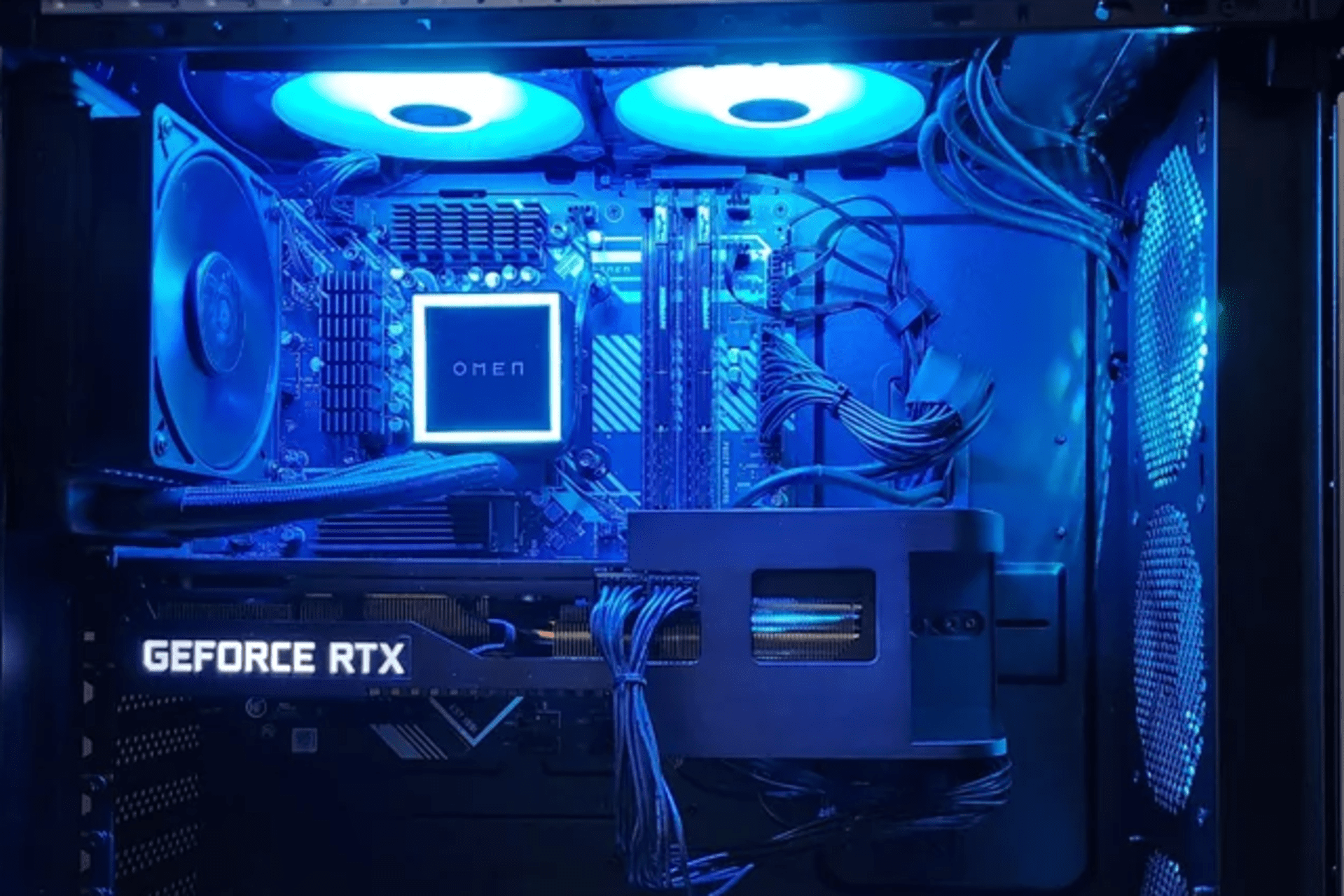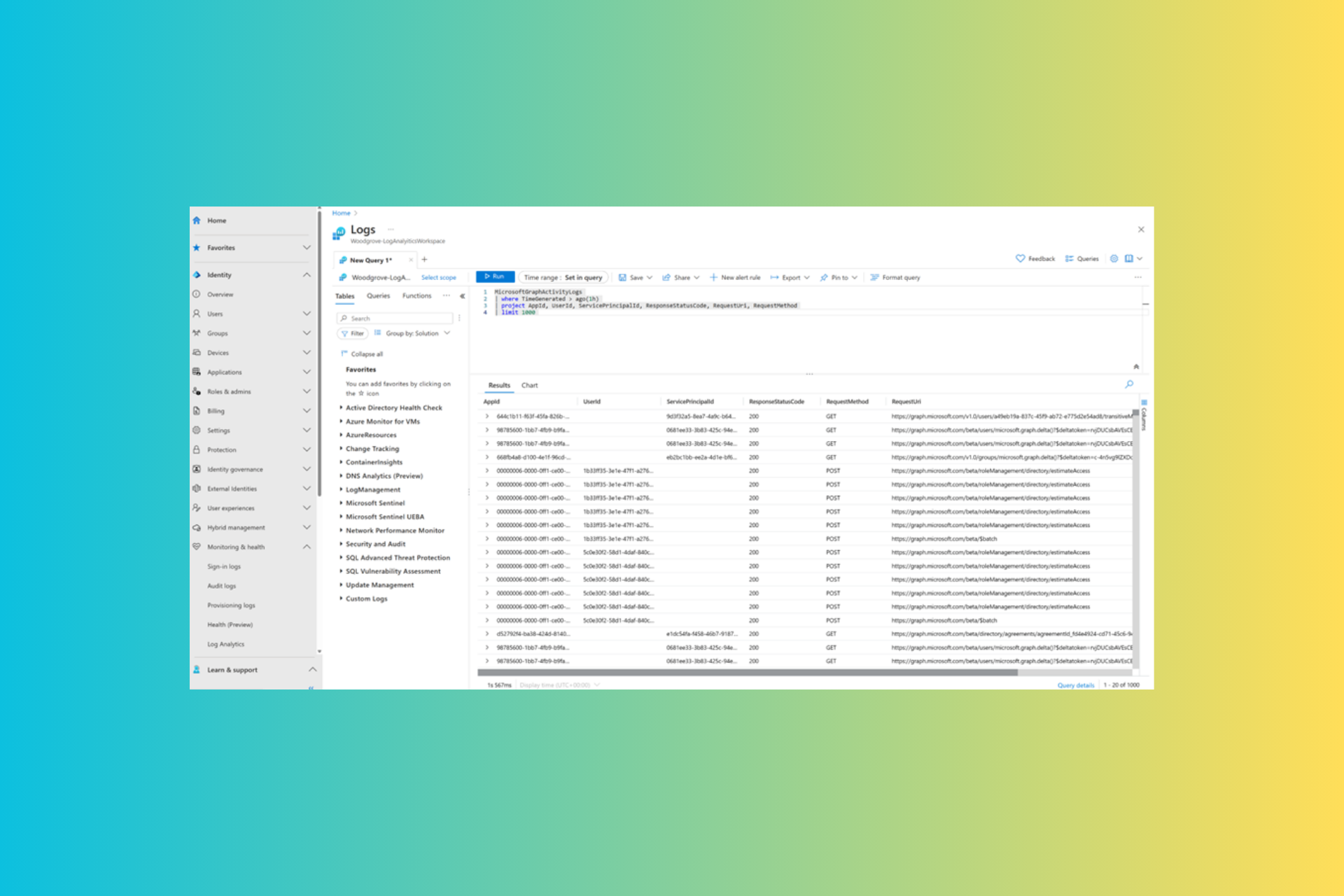How to access Khan Academy Videos offline
2 min. read
Updated on
Read our disclosure page to find out how can you help Windows Report sustain the editorial team Read more

Khan Academy is one of the best learning resources on the internet with free video-based courses about everything from music to economics, science, history and more. Most people access Khan Academy via is official website, but if you have a limited bandwidth, you may not be able to do that.
This is when KA Lite becomes a handy open source tool. The program allows people to download any Khan video for offline viewing. So, if you don’t have an internet connection at home or if its bandwidth is limited, you’ll be able to use the KA Lite tool when your laptop is connected to another wireless connection. This is also great if you’re planning to travel by train or bus for a few hours as you will be able to download Khan Academy Videos beforehand and view them in offline mode.
KA Lite also comes with other capabilities, like creating a server that others can access to see any content you’ve downloaded from Khan Academy. By using this tool, you will also be able to add coaches or students and even track the user progress over time and identify areas where they might need some help in.
You will also be able to sync your data with a cloud-based KA Lite Hub, which allows an administrator to track and manage all their offline installations. This might look a bit complex in the beginning, but for something that is able to track thousands of students over many different schools, it is worth it.
RELATED STORIES TO CHECK OUT:
- Khan Academy Now Available on the Xbox One for Free
- Windows 8, 10 App Khan Academy Receives Improvements
- Khan Academy for Windows 8, Windows 10: Education at Your Fingertips