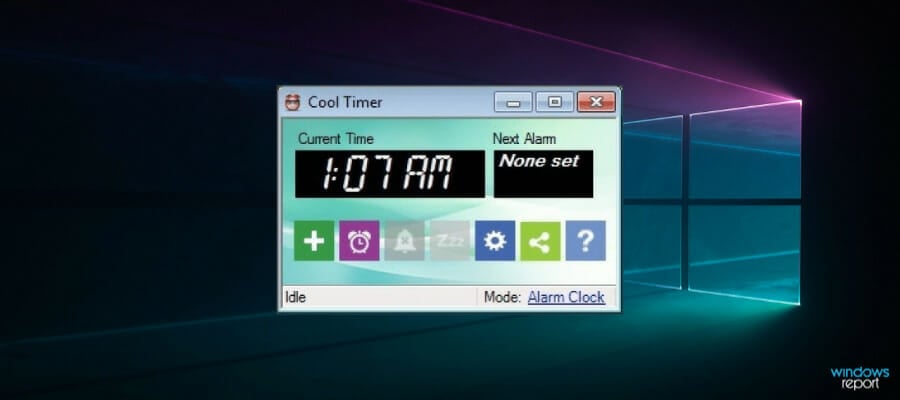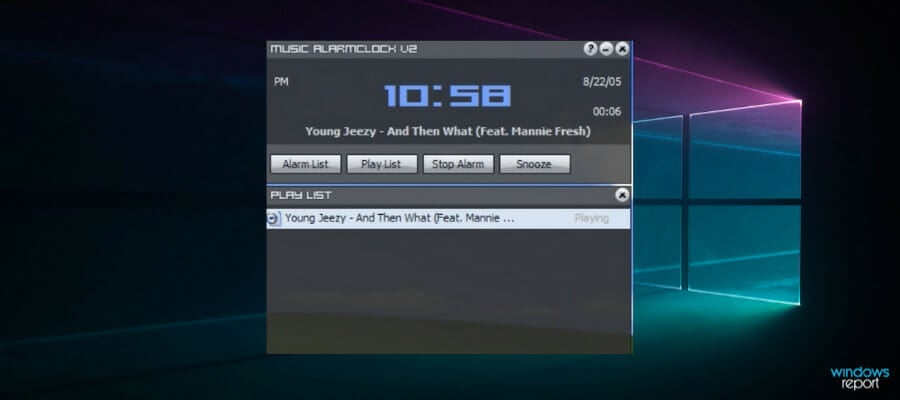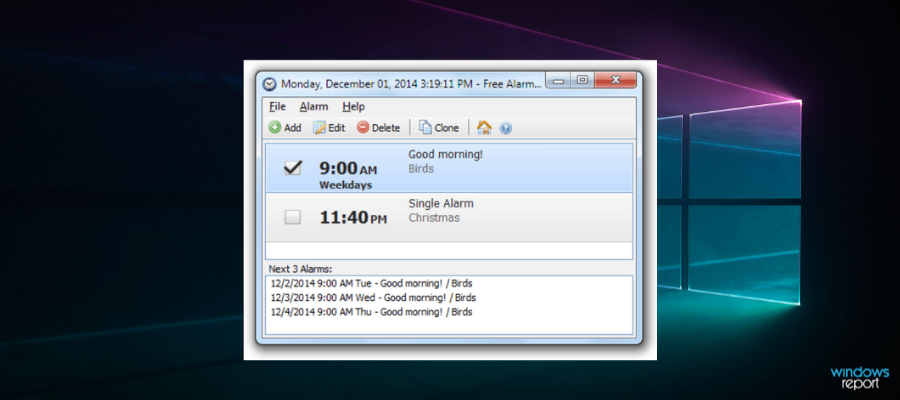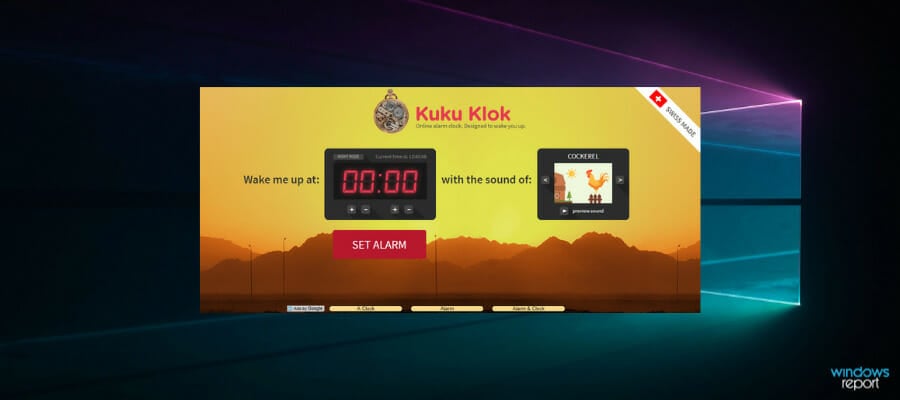Alarm Clock for PC: 6 Best We Tested [2024 List]
Track time with these top alarm apps for PC: free, online or downloadable ⏰
8 min. read
Updated on
Read our disclosure page to find out how can you help Windows Report sustain the editorial team Read more
Key notes
- If you want to use your PC as an alarm clock and manage your time flawlessly, check out these tools below.
- An alarm clock for PC can automatically wake up your OS, or you can set an alarm clock to start anytime you need.
- Such programs can be used for multiple purposes, like a time passage tool or a stopwatch.

There are so many ways to keep time and manage your schedule these days in the digital age, especially for those with PCs and other smart devices.
In fact, there’s no need to spend money on old-fashioned alarm clocks anymore. Whether you’re timing the perfect cuppa or counting down to your next bio break, you’re sure to find an alarm clock for pc that works for you.
And speaking of that, here’s a quick preview of our favorite picks:
- 🕰️ Alarm Clock Pro – Excellent alarm app for PC with musical reminders
- ⏱️ Cool Timer – Classic desktop alarm clock with counter & graphic visuals
- 🎵 Music Alarm Clock – Digital alarm clock for PC free download
- Alarm Clock HD – Best alarm clock for Windows 10 (Facebook & RSS feeds)
- Free Alarm Clock – Run this alarm software from a portable device or USB
- Kuku Klok – Online alarm clock for PC with day & night modes 🌞🌛
Can I set an alarm on my PC?
You certainly can and it couldn’t be easier! Have a look at our selection, choose the very best alarm clock for your PC, download and install it, then enjoy its features as you see fit.
Some alarm apps for PC allow you to set alarms easily, with features such as playing audio or video files at the specified alarm time, setting alarms once, daily, weekly, monthly, or even annually, opening files, running programs, sending emails, and much more.
You can also customize the user interface and use the snooze option – one that many of us like to use in the morning when we’re not ready to wake up just yet.
What is the best computer alarm clock?
Alarm Clock Pro – Talking alarm clock for PC with musical reminders
This particular software is a multi-functional solution designed to set your alarm and wake you up lively with music. You can schedule reminders, email reminders, or take screenshots every time you need them.
Moreover, you can organize your time in a fun way with musical reminders. For instance, to use your music library as reminders tones you can connect your iTunes playlist and pick your favorite tracks to ring.
More so, you have on-screen notifications with built-in jingles, stopwatches and timers, web radio, etc.
Thus you can benefit from various ways to always be on time and complete your tasks before deadlines.
Plus it offers multiple automated tasks for PC, such as sending text messages or emails, taking screenshots, or calculating differences between time slots. Finally, it can run on both Mac and Windows.

Alarm Clock Pro
Stay on top of your daily workload and manage time from your PC easily.Cool Timer – Classic desktop alarm clock with counter & graphic visuals
With an easy-to-adjust counter and support for multiple preset times, Cool Timer stands out among the best alarm clock for Windows 10, 7, and more.
You can load your own sound files like MP3, or use the built-in sounds, and set the timers which also have accompanying notices to remind you why you set the time.
People with kids can use it so their kids know when it is time for them to wake up or go to sleep.
The Cool Timer Deluxe version has a new, sleek, and simple interface, background selections, unlimited alarm clock alarms, and recording of your own sounds to use as alarms.
It also has more powerful and versatile timing solutions and features such as different modes of use (countdown, alarm clock, or stopwatch), optional graphical visualization of time passage, and built-in alarm sounds.
You can set your alarm clock to 1000 hours in countdown mode, time digits for easy viewing, set alarm clock mode for certain days of the week, and automatically unmute the system volume before the alarm sounds.
So choosing this user-friendly app as your organizing tool can make a difference due to its practical features or rich time-tracking functionality.
Music Alarm Clock – Digital alarm clock for PC free download
This alarm clock for PC keeps you on top of your schedule by playing your favorite sound files.
It has a simple and straightforward, modern interface, with buttons you can easily navigate through to set your alarms and manage audio playlists.
You can also set as many alarms as you like, and run them once, daily, on a specific date or specific day of the week.
It is possible as well to use the settings to repeat/shuffle the playlist, customize the interface, and fade the alarm music.
The built-in media player lets you add or remove MP3, WAV, and WMA audio files. It also displays the track’s title as each song plays along, and has a five-minute snooze.
Its newer versions have a shuffle/repeat playlist feature, customizable alarms, an enhanced interface with user-defined colors, and transparency, minimization to the system tray, fade-in alarm music, and a five-minute snooze button.
Using this app you sure can impact your time management by setting up personalized alarms for a rigorous schedule. It is also free, and you can let it wake you up using its default alarm.
Alarm Clock HD – Best alarm clock for Windows 10 (Facebook & RSS feeds)
Alarm Clock HD is the number one free alarm clock app for Windows. It has unlimited alarms, world clocks, weather, currency exchange rates, a music and radio player, plus Facebook and RSS feeds, picture themes, and much more.
It can wake your device from sleep, plus it has other features like accurate alarms – built-in or custom, toast notifications, weather, live tile clock, and room light sensor. You can even get the radio to wake you up.
The alarms can be set daily or on specific days, plus it has snooze duration settings, content to be reminded about, and an alarming picture for each individual alarm.
You can set it to wake you gently using the alarm fade in the duration settings. You can also customize each component with settings and options available for almost all features.
The app has a responsive design for different sizes and devices, or you can resize it to full-screen or Window mode. If you don’t like the digital clock face, you can opt for one of the five beautiful analog clocks faces.
This multi-purpose alarm software can be a good friend for any person who needs to program their time.
Free Alarm Clock – Run this alarm software from a portable device or USB
Free Alarm Clock is a free, full-featured, and user-friendly alarm clock software for your PC.
It allows you to set as many alarms as you want, like one-time or repeat alarms, and activate only from Monday to Friday, with a chance to sleep in over the weekend.
You can also label the alarms to show activities you must do at the sound of the alarm, set the time and sound for each alarm, and use text fields to write notes as reminders of the purpose of each alarm.
It plays MP3 music files and you can select the sound you want to wake up to.
It comes with several tones plus full access to your own music library, wakes your system from sleep mode, and turns on the volume automatically if it was on mute by accident.
Run it from your portable device or USB, so your alarms will always be with you.
Therefore, using this free app it’s like having a complete mobile alarm service on your PC. Literally, you can do anything clock-related and manage time perfectly.
Kuku Klok – Online alarm clock for PC with day & night modes
Kuku Klok is one of the best alarm software for your PC and has generated many user reviews because of its effectiveness.
It is simple, and you can use it to set a time for your alarm to go off, a sound to wake up to, and it even goes off when your Internet connection drops.
You can add a selection of sounds to wake up to, and it has no spyware or adware, no flashing gizmos or other floaters, just an alarm clock service.
The only downside is you have to leave your computer on and there’s no snooze button. It is made by the Swiss, who are the greatest watchmakers in the world, but Kuku Klok is one of their coolest alarm clock software as well.
Its bright yellow screen and simple layout will ensure you wake up happy. It also has day and night modes so you can switch to the night scenes and gaze at the stars.
Therefore this online alarm clock doesn’t require any extra effort and you only have to choose the waking up sound, from many like military or cockerel, and set it accordingly.
As you can see, it’s easy to use your PC as a personal alarm clock. So, did your favorite alarm app for your Windows PC make the cut?
If you’re looking for similar software, we have a great guide on the best desktop clock widgets for Windows 10, so don’t miss them.
If not, let us know which one you use, or which you like from this list, by leaving a comment in the section below.