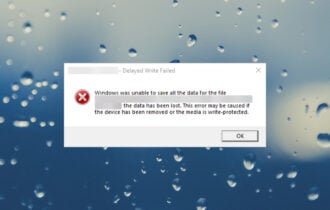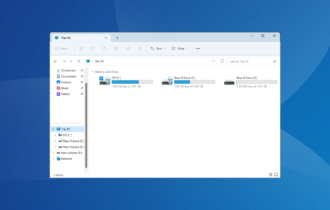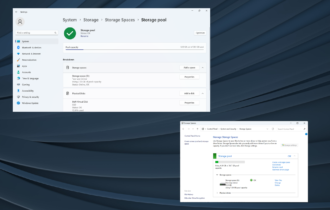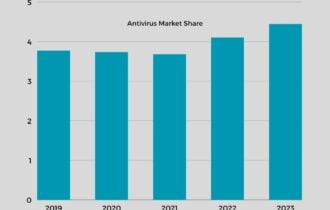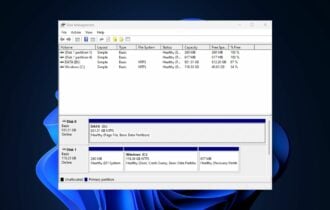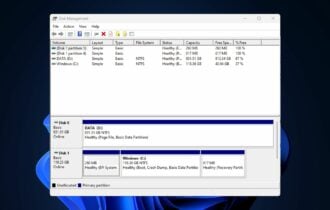8 Best Antivirus Software for External Hard Drives
Keep your external hard drives in check with these antivirus solutions
8 min. read
Updated on
Read our disclosure page to find out how can you help Windows Report sustain the editorial team Read more
Key notes
- In case you were wondering, you need an antivirus for your external hard drive that will keep the stored data safe.
- Therefore, we included the best premium software that will scan your external hard drive for any harmful software.
- If you also wish to keep yourself safe while browsing the internet, note that these apps have privacy protection.
- Try them out before you buy anything because some of the hard drive virus remover software below include free trials.

To keep your external HDD safe and sound, you will need to use high-quality portable standalone antivirus software. This needs to be regularly updated as well.
Some antivirus tools will allow you to download the database and other devices will require you to download the whole software.
Other standalone antivirus tools on the market are not updated as frequently as they should, and this means that such tools won’t be able to detect the latest malware.
We want to help you stay protected, and that’s why we chose five of the best antivirus for external HDD to show you their features.

Secure your devices with award-winning cybersecurity technology.

Maximize your PC's security and performance with top-notch digital threat detection.

Keep secure with groundbreaking AI detection and prevention technology.

Browse the web securely for up to 3 devices across Windows, Mac, iOS or Android systems.

Best security tool for intense browsing activity.
What are the best antivirus tools for external HDDs?
ESET NOD32 Antivirus – Good data encryption
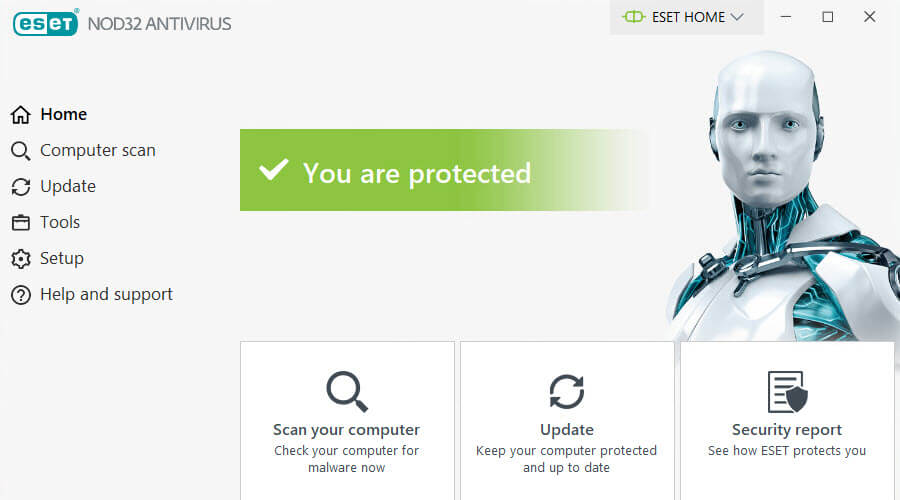
The most advanced cybersecurity antivirus that you’ll find on this list is ESET NOD32.
The software is equipped with a series of crucial systems such as the advanced machine learning algorithm that constantly keeps track of emerging threats and optimizes itself to stop them.
If cutting-edge expertise is what you seek, then ESET is the perfect candidate. You can keep all of your data safe, including external storage such as HDDs, SSDs, and USB sticks.
Let’s take a look at some of ESET’s core features:
- Multi-platform protection including Windows, Android, Mac, and Linux
- Microphone and Webcam protection
- Periodic system scans and malware removal
- Data encryption to keep your information safe
- Keeps your identity private to prevent data-theft
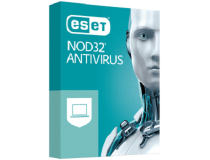
ESET NOD32 Antivirus
ESET NOD32 Antivirus offers maximum protection for your internal and external storage.Bitdefender Total Security – Great scanning engine

Bitdefender provides enhanced protection for your external HDD, and this is one of the best antivirus tools that you can possibly find these days.
The software uses a file-scanning engine that looks for matches to all known exploits and malware. It scans your PC and can find effectively both known and unknown malware threats.
After successfully scanning your device, Bitdefender will either quarantine or delete all the threats. It will constantly scan and protect to keep your PC healthy.
It also has an Anti-Spam feature that is designed to work with any mailbox, providing you active protection for the whole email channel.
Check out more impressive features that are packed in this tool:
- Heuristic monitoring
- Constant updates on malware definitions
- Possibility to opt out of the data collection while you install the software
- Autopilot feature to adjust defensive posture.
- Immunize important files from ransomware attacks
- Password Manager

Bitdefender Total Security
Protect your HDD with Bitdefender to benefit from 24/7 security and the best next-gen technologies.Avira – Built-in cleaner
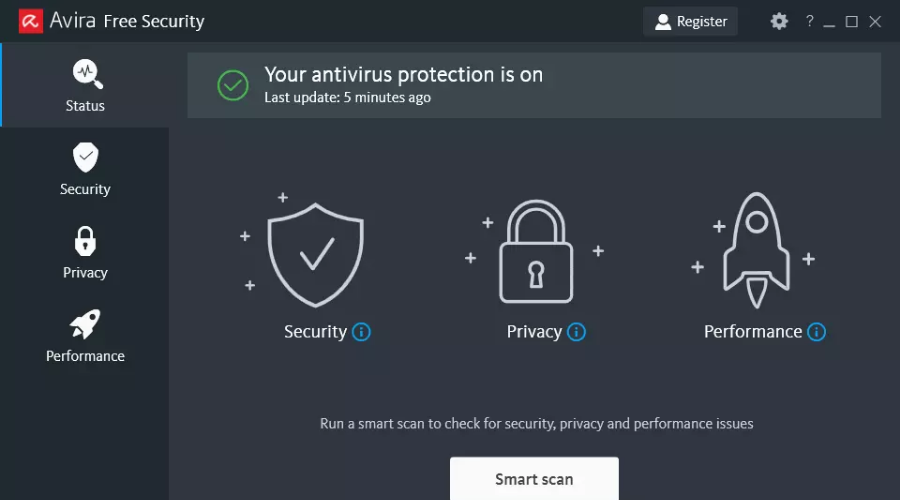
Avira is the free choice for thousands of users around the world, offering great antivirus protection and other important features that will keep your system safe from Trojans, malware, adware, etc.
Avira takes free protection to another level, offering things such as a VPN, ad-blockers, and even password management and system backup.
The software also has an in-built PC cleaner option that will remove all unnecessary and leftover files that encumber your PC.
In addition, it has a comprehensive interface, which was designed for non-tech enthusiasts that have no background knowledge, having a pretty simple and integrated interface.
Let’s have a look at Avira’s main features:
- Password manager
- Ad-blocker and free VPN
- Antivirus scan and removal
- System optimizer and app locker
- Network scanner

Avira
A free antivirus with excellent protection suited for all kinds of users!Emsisoft Anti-Malware – Easy to operate
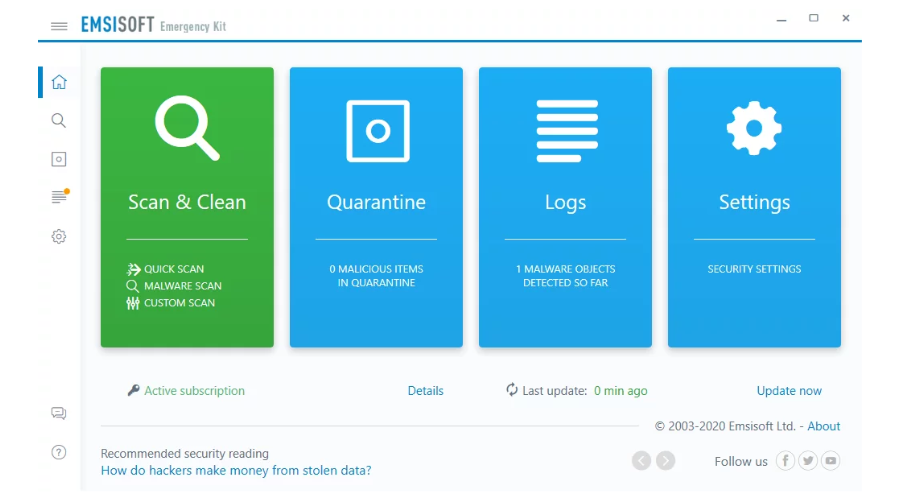
Emsisoft Anti-Malware is a well-known security tool that uses great technologies in order to keep your devices safe.
You can easily scan and check all your available hardware and you can also connect your external device to your computer and run a malware scan as well.
You must know that Emsisoft Anti-Malware cannot be installed on an external HDD and run whenever it connects, as you need a full-working system in order to have active protection.
Thankfully, you won’t have to bother as Emsisoft Anti-Malware does allow you to encrypt your important files.
The tool also uses a Behavior Blocker technology, which protects you from not yet-known threats, real-time 4-layer protection and runs even on low specs PCs and laptops.
Here are some other useful features:
- Suspicious behavior tracking
- File guard
- Web protection
- Anti-phishing
- Automatic updates
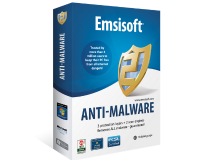
Emsisoft Anti-Malware
Get the ultimate layered protecion for your HDD with Emsisoft.Panda Dome Security – Simple interface

Panda Dome Security which was previously called Panda Free Antivirus is an excellent free antivirus program that is able to automatically collect threat detection techniques.
These techniques come from other users who already have this tool installed. This will help protect against both current and upcoming attacks.
It also comes with the option to require you to confirm the removal of a virus. Furthermore, it has a web filter that blocks malicious URLs retrieved from its blacklist or specified by you.
You can allow addresses to bypass this block by adding personalized rules. It even separates the addresses into two principal categories which are malware and phishing.
Check out more impressive features that are included in Panda antivirus:
- Automatic and transparent upgrades
- URL and web monitoring and filtering
- Automatic USB protection
- Lightweight and easy on the system’s resources
- Antispyware and antivirus engines
- Parental control

Panda Dome Security
A tool specially created to protect your device against both current and new damages.VIPRE Rescue – Comprehensive cleaning tool
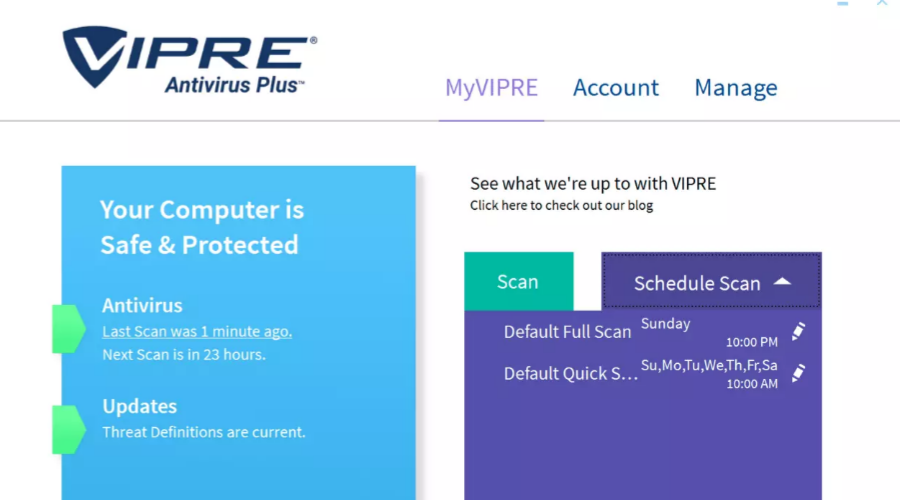
VIPRE Rescue is a handy and easy-to-use tool that is designed to clean your computer if you are already infected with malware or viruses and your OS is not working correctly as a result of that infection.
If you are already running VIPRE software and a virus managed to disable the software, you will still be able to run this program in order to clean your computer.
With VIPRE Rescue Essential Installation, you will get up to 2 hours of dedicated remote support for new installations of the program. You will also be able to purchase more time for larger installations.
With VIPRE Prime Installation and Optimization Services, you will get up to three hours of dedicated endpoint security installation and optimization support.
You can trust the experts from VIPRE for the most comprehensive installation support services. If VIPRE Rescue is not able to catch a threat, you can subscribe online to the lab for further analysis.
Check out the best features that are included in the program:
- Real-time protection
- Webcam and microphone blocker
- Dark web scanner
- Sensitive document auditing
- Unlimited VPN

VIPRE Rescue
Get rid of any type of malware or viruses with this excellent tool.Avast Antivirus – Online banking security

Another great antivirus that can scan your external HDD is Avast Free Antivirus. The free version of this antivirus offers antivirus and anti-ransomware protection.
In addition to malware protection, the free version also has its own password manager that will store all your passwords in one place and protect them from hackers.
If you want to scan your PC and external HDD, Avast Free Antivirus might be the perfect choice for you.
Some of Avast’s key features include:
- Antivirus and anti-ransomware protection
- Password manager
- Secure online banking and shopping
- Anti-phishing and Anti-spam protection
- Firewall

Avast Antivirus
Perfect choice for keeping your devices protected at all times.ClamWin Portable – High spyware detection
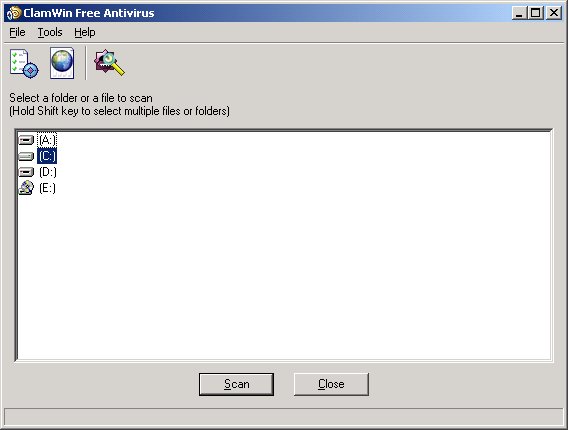
ClamWin Portable is the well-known ClamWin antivirus that is packaged as a portable app. This means that you will be able to take your antivirus with you to scan your files on the go on your external HDD.
Take a look at some great functionalities that are included in this software:
- You can put ClamWin Portable on your external HDD and use it on any computer without leaving any personal data behind.
- The tool comes with high detection rates for spyware and antivirus.
- ClamWin Portable comes with regular virus database updates.
- ClamAV regularly updates the virus databases to include a new variant/virus immediately after it appears.
This tool does not include an on-access real-time scanner, and you will need to manually scan a specific file in order to detect a virus or spyware.
ClamWin Portable comes with scheduled scans and updates disabled because they are not used in a portable scenario.
These are the best antivirus tools that you can use on your external HDD, and they all come with impressive sets of features for increased security.
Make sure you try them out and give us feedback on your experience in the comment section below.