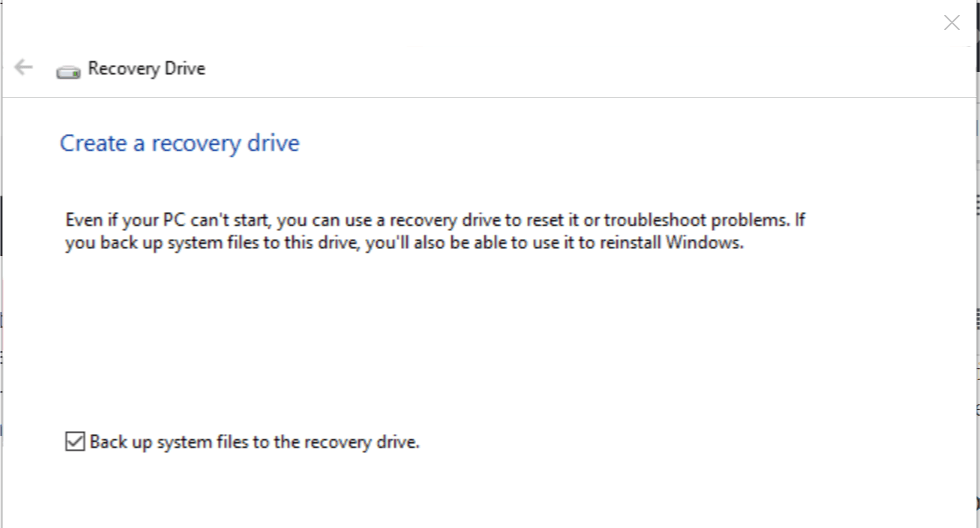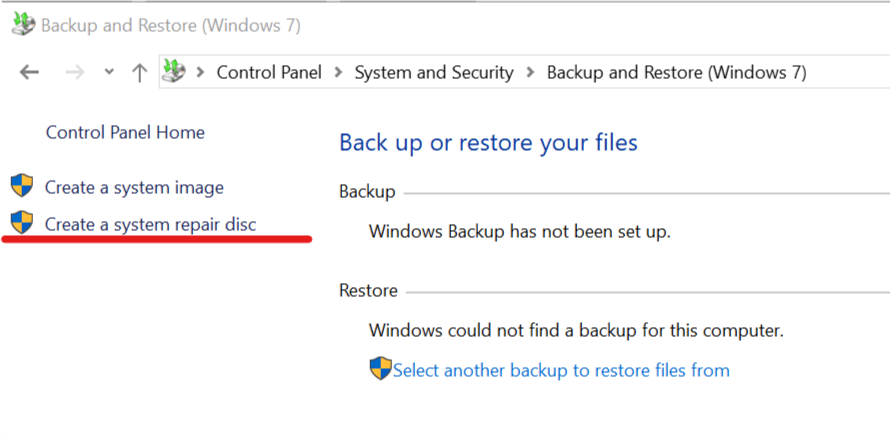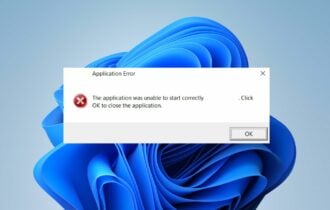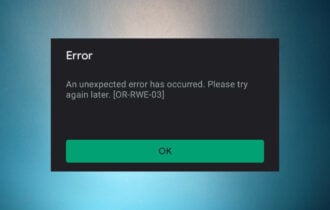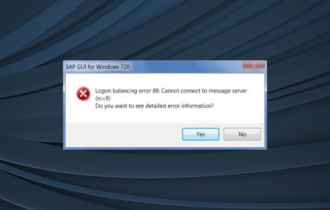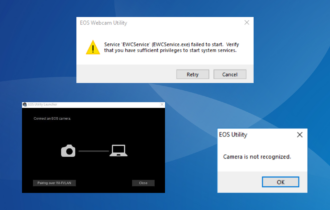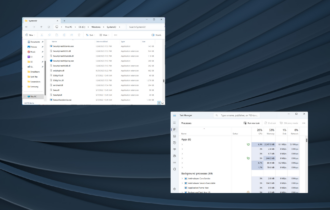ASUS Backtracker Windows 10 Issues: How to Fix Them
ASUS Backtracker isn't supported by Windows 10
2 min. read
Updated on
Read our disclosure page to find out how can you help Windows Report sustain the editorial team Read more
Key notes
- ASUS Backtracker is a legacy recovery software for older version of Windows.
- Being an older software, it has compatibility issues with modern versions of Windows OS.
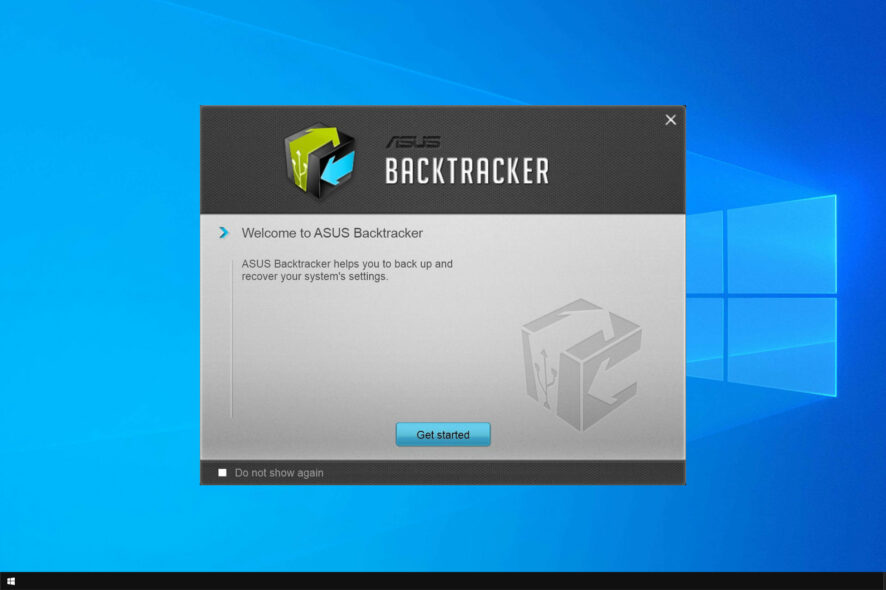
Backtracker is Asus’s own backup disk software that comes pre-installed with the Asus laptops. However, many reported various Asus Backtracker Windows 10 issues.
This can be a problem since you won’t be able to create backups, so you risk permanent file loss. Luckily, you can fix this issue by following the instructions from this guide.
What is ASUS Backtracker?
- Asus Backtracker is an official ASUS software that allows you to back up the Windows OS image to a USB drive.
- You can use it to reinstall the Windows OS using the recovery USB drive after replacing the hard drive due to corruption.
- The software can delete the recovery partition in case HDD runs out of space.
How can I fix ASUS Backtracker Windows 10 issues?
Use Windows Recovery instead
- Insert the USB drive into the computer.
- Type Recovery Drive in the search and click Create a recovery drive option.
- In the Recovery Drive window, select “Back up system files to the recovery drive” option and click on Next. Selecting this option will take more time to create the Recovery Drive, but can help you recover your system faster.
- Select the USB drive from the list and click Next.
- Click on the Create button to begin the process. Note that, any data in the USB drive will be deleted, so create a backup of the USB drive data before creating a recovery drive.
- When done, click on Finish.
Create a System Repair Disc
If you prefer a DVD recovery drive, you can do this using the System Repair Disk.
- Insert the DVD into the drive.
- Open the Control Panel and go to Backup and Restore (Windows 7).
- Click on Create a System repair disc.
- Select the drive and click on Create Disc.
- Once done, click on Close.
ASUS Backtracker is incompatible with Windows 10, so you’ll have to use a different solution.
We suggest backing up your files and using data recovery software to ensure that your files remain safe.
What do you use for recovery instead of ASUS Backtracker? Let us know in the comments below.