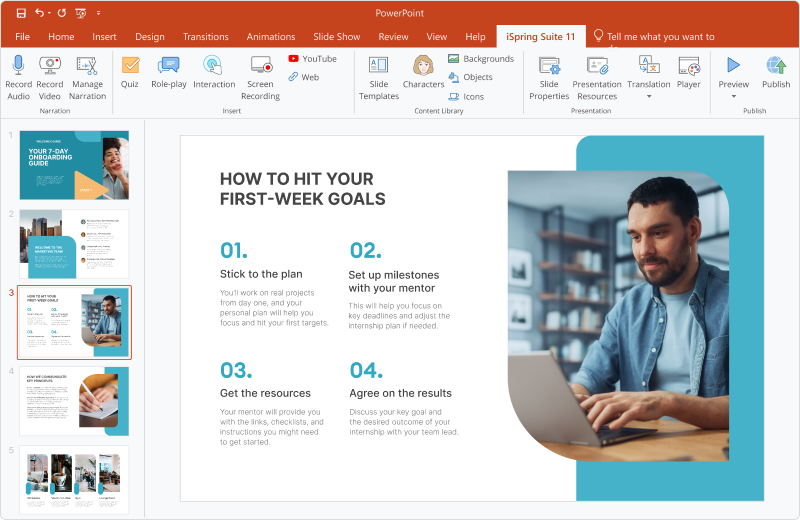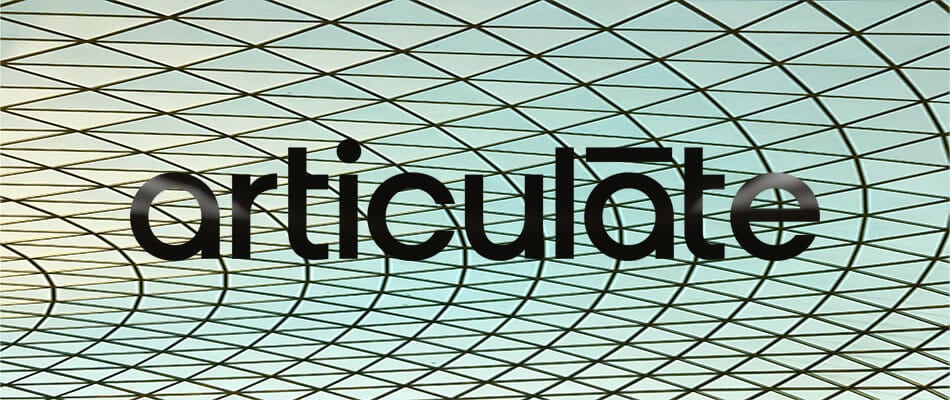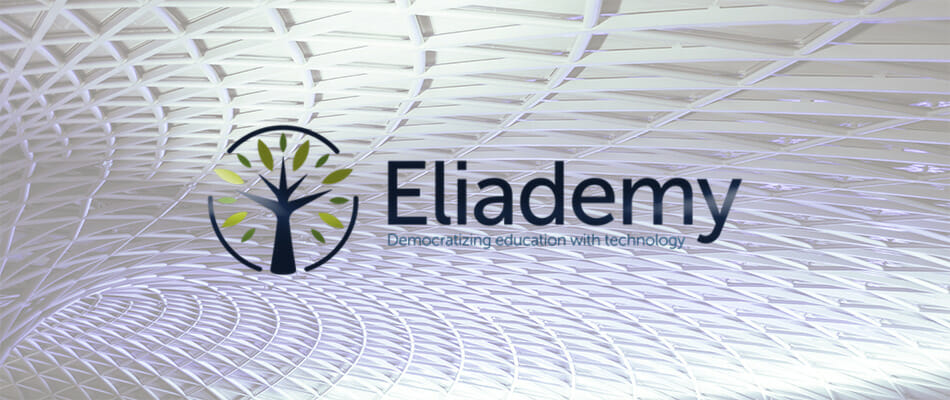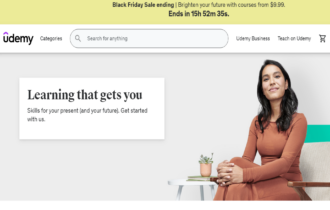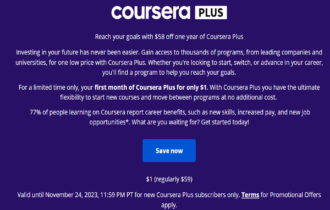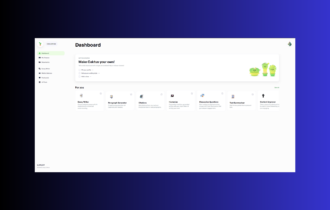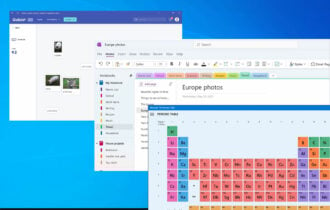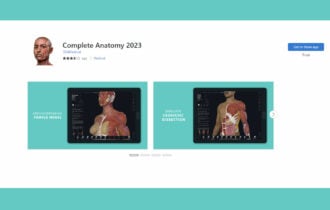Multimedia Authoring Software: 15 Best to Use in 2024
12 min. read
Updated on
Read our disclosure page to find out how can you help Windows Report sustain the editorial team Read more
Key notes
- As you probably know, there is an increasing need for authoring tool software for eLearning
- To make the right choice, check out the below multimedia authoring software for your content.
- The authoring application from the top of our list comes from Adobe and it's a complex solution.
- Check all our suggestions as you will also find free tools and applications.
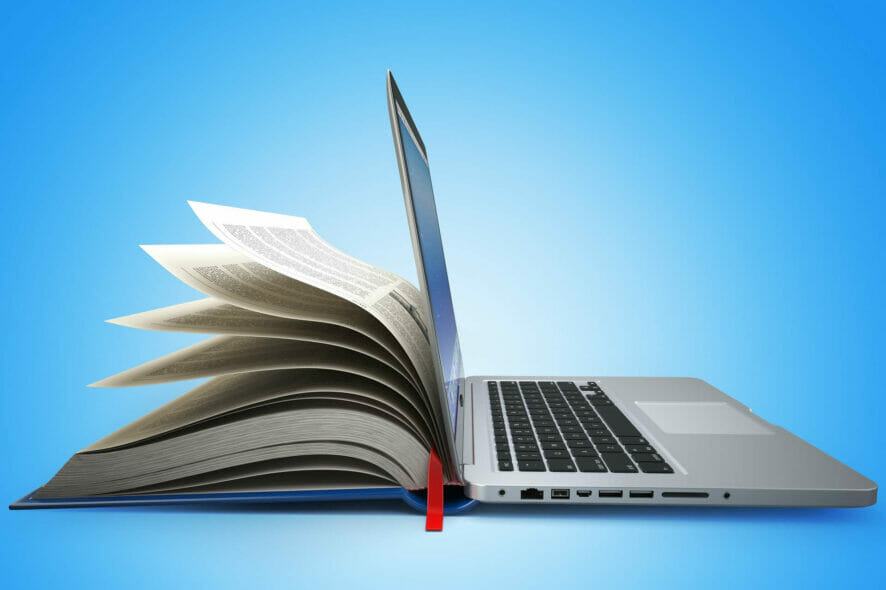
In order to choose the best authoring tool software, it is imperative to understand what authoring tools are.
Authoring tools, commonly referred to as eLearning authoring tools, are used to create, collaborate, integrate, and publish engaging and interactive content meant mostly for training and educational purposes.
The best authoring tool software lets you work with digitized elements, and/or learning objects to use in your training.
However, they take on more functions as you will discover while checking out our top picks for authoring tools. Authoring tools are important because content really is king, more so in the eLearning space.
To this end, trainers are constantly looking for creative and innovative ways of creating and publishing custom content that can be used on the Internet, in companies, or in CD-ROMs.
In other cases, there is a need for doing ‘crash courses’ or rapid eLearning, like in organizations where information needs to be deployed and thereby reducing training costs.
Authoring tool software can, therefore, be applied when you have large teams with varying skill sets, or for trainers who prefer blended training solutions that use a combination of both classroom and eLearning material, thus killing two birds with one stone.
If this sounds like what you’re looking for, here are our top picks for the best authoring tool software you can use right now.
What are the best authoring tools for Windows 10?
iSpring Suite
iSpring Suite is one of the best course authoring tools. It has a minimal learning curve and helps you create original and interactive courses right away.
It all starts with a PowerPoint presentation, into which you can add video narrations, screencasts, quizzes, role-plays, and more.
And when you’re done, you can share it with your team and stakeholders for review in iSpring Space, and then upload your course to your LMS with a single click.
iSpring Suite comes with over 89,000 eLearning assets, templates, and characters that will help you build courses in minutes.

iSpring Suite
iSpring Suite will help you create courses faster, thanks to an amazing collection of images, characters, backgrounds, and more.Adobe Captivate
This authoring tool software helps you author batches of content rapidly on an HTML5-based platform.
It is a desktop app available for Windows operating systems, touted as the most powerful authoring tool software in the industry, but it needs a lot of understanding to work with it.
However, you don’t need much technical ability to create interactive content as it uses wizards to guide you as you create and publish your content.
Its features include color palettes, slide master, responsive and interactive output, geolocation capability, powerful scripting functionality, and you can define group actions when working on multiple projects.

Adobe Captivate
You are about to enjoy a fully-featured set of tools to create highly interactive, ready-to-use training courses for desktop and mobile.TalentLMS
TalentLMS includes an extensive set of training tools that both businesses and independent professionals can use to perfect their training sessions and skills.
The course management features allow for course building from zero, using ready-made templates, and later on integrate previously used elements into new presentations.
They are easy to customize with your own logo and preferred themes, visually scalable, and fast-loading.
You can even extend your presentations into a personal homepage, exposing only a part of your work, for promotional purposes.
Furthermore, you can integrate your courses with over 200 services, among them Zapier, Shopify or Salesforce.
User-friendly dashboards will help you collect reporting data about user behavior to organize your eLearning strategy.

TalentLMS
Cloud-based intuitive training platform that suits both beginner and advanced trainers, packed with all the tools to create professional, scalable courses.ProProfs Training Maker

For those of you who don’t know, ProProfs Training Maker is an incredibly intuitive cloud-based learning management system that can meet most of your training requirements.
Designed with small businesses, large enterprises, educational institutions, and corporate trainers in mind, this tool offers course authoring, assessments, consolidated scores for each learner, as well as collaborative tools to encourage knowledge exchange.
Coding skills aren’t required in order to take advantage of all these. Quite the opposite, ProProfs Training Maker is very easy to use and customer support is always helpful.
Moreover, keep in mind that training courses can be created and accessed with ease from anywhere. You can actually do so by using a tablet or a mobile device even while on the go.
These are some key features that ProProfs Training Maker brings to the table:
- Simplicity for all users
- Real-time learning tracker
- Quizzes, surveys, and polls integration to assess knowledge retention
- Insightful reports
- Customization and branding options
Elucidat

This is a simple, intuitive authoring tool software designed to deliver high-quality learning with a faster response time.
With this tool, you can control the look and feel of your brand and content by creating templates and other material aligned to your brand guidelines.
You can design unique and engaging content using the Layout Designer feature, speed up and simplify content creation using the Team collaboration feature such that your team can comment and leave feedback within projects.
You can also create and update multiple versions of your content with the Variations Manager feature, translate content to multiple languages and track user data globally.
Even more, feel free to analyze and improve your content using the Analytics feature that captures detailed information about your content’s users such as their location, devices, time spent on the content and how they answer questions.
Other features include simple editing, HTML5 output which is modern and loads fast, browser support as far back as Internet Explorer 7, full responsiveness.
Future proof is included as well, meaning your content is safe and any changes are automatically updated, an Asset Library, Gamification and branching, superfast hosting, and free reviewing options.
Articulate 360
This authoring tool software comes with the right apps and resources for you to create engaging and interactive content with high impact.
Its award-winning authoring apps include Storyline 360 and Rise, among a slew of other apps. Features include over 2 million course assets such as templates, photos, videos, icons, and characters.
With Articulate’s Storyline 360, you can develop custom engaging, high learning impact and interactive courses that can work on any device, plus novices and experts alike can use it too.
Articulate Rise app is useful for building responsive courses in the shortest time possible, but you need a web browser only and you’re well on your way to create the most beautiful courses for any screen.
Other features include the Articulate Review which hastens the project review process with feedback provided in a browser, live training online using live webinars, no coding required, and a user-friendly interface.
Some of the benefits you get with Articulate include an active online community where you can get tips, tricks, and share information, flexibility, and run your content on all devices.
Lectora
This is an affordable, but powerful cloud-based SaaS authoring tool software which you can collaborate with anywhere, and at any time, plus it works with all browsers and operating systems.
Lectora offers benefits such as an intuitive interface, automatic file backup, zero installation, publishing to any learning management system (LMS), and it is easy to learn.
Features include a quiz builder, collaborative review tools, pre-made actions to create animations, flexible scripting, access to eLearning Brothers graphics and template library, and a 30-day free trial.
Eliademy
This authoring tool software lets you create your own online course with benefits such as simplicity, security, and it is fully available for free forever.
You can instantly create online courses, quizzes and forums then share or embed them to your course.
It is truly mobile so you can access your content from any modern device online, including your tablet or smartphone, meaning you can even create a course on these devices and preview in a browser.
Other features include an educational calendar where students can find all the courses, quizzes, and deadlines as assigned so they’ll not miss any updates, plus you can own your LMS and upload your contact list then everyone in it will join you on your LMS, which you’re fully in control of.
Easygenerator
As its name rightly suggests, Easygenerator is an authoring tool software that is simple, easy to use, and generates custom content as it is cloud-based.
This tool is classified as a SaaS solution and lets instructional designers, or trainers in different subject matters to create engaging and interactive content with high impact.
It is affordable, future proof, simple to use when creating, designing and publishing your custom content, and is used in more than 120 countries globally.
You can try Easygenerator for free, and create beautiful courses fast, and easily, without the need for coding or installation.
It is also fully responsive, plus you don’t have to worry about hassles of the past like design, optimization, measuring results, or publishing to the correct standards.
All you need to do is focus on creating your custom content, and Easygenerator does the footwork for you.
At its core is a strong instructive framework that ensures learners get the best results through a standard objective setting and success measuring approach that uses assessments.
Its intuitive interface delivers a WYSIWYG (what you see is what you get) output, and there’s no need for scripting or programming with this software.
Other features include TinCan and SCORM-compliant content integrated in the tool, and conversion to mobile devices as it works in the cloud thus is responsive.
More benefits include content repurposing or reusing, predesigned smart templates, one-click publishing, advanced cloud infrastructure, a smart delivery team, and tracking learning progress.
Shift Learning

This authoring tool software offers a single workspace with all the tools you need to work smarter what with its simple, intuitive platform that delivers high performance and gives you full control.
Features include an extensive template builder and library, built-in audio recording studio, easy to use interface with no coding requirements, drag and drop builder for custom designing.
Even more, get ready for interactive templates where you can add videos, quizzes, images, or audio, a resource library, plus responsive design for mobile and desktop, and built-in review system.
You can get the 15-day free trial version and test run it.
Atomi
This is another powerful and rapid authoring tool software with a unique feature called ActivePresenter. This feature includes all tools you need to record, edit and create your custom content.
Other features include Smart Capture that lets you capture the screen with a mouse click or keypress, full-motion recording, software simulation, quiz building, mic and speaker recording.
You can also benefit from audio and video editing without quality loss, a variety of shapes to choose from, colors and effects, interactivity, video, and HTML5 export, as well as SCORM-compliant content which is widely supported by most LMS.
Composica
This is a social e-learning authoring tool software with real time collaboration capability, and a powerful environment free of programming so you can create your high quality, interactive content with embedded social media.
It is fully responsive, and you can create courses, quizzes, or games using your browser, or collaborate with your team to share ideas, assign tasks, and reuse content, then finally publish your creations to your LMS, HTML5, PDF, or desktop.
Other features include interactivity, real feedback, social embedding, assessments divided into sections or categories with unparalleled feedback options, and multi-language options.
It also helps you import to existing PowerPoint presentations, gamify quizzes or questions, has teamwork features, version control for your courses, reuse, review and assign tasks, among others.
CourseArc
CourseArc authoring tool software transforms the learning experience both in an educational set up or in your organization by making the learning process count.
It also transforms how you deliver training and other professional development, streamlines onboarding process, plus it is so efficient, saves you money, and increases engagement because it is interactive.
It is a digital content creation tool whose benefits include accessibility, ease of content creation, affordability, and transformation of your training activities.
dominKNOW

This is a simple authoring software tool with fast and responsive features such as adaptive output, HTML5 authoring, reuse and sharing of content, real-time collaboration, plus you can publish to your LMS, or apps and also print the content.
If you need to create responsive content or simulations at the click of a button, this is your tool.
It has three authoring modes: Responsive, Tradition eLearning, and Software simulations, which let you deliver content anywhere, and any time.
It is cloud-based and accessible on any device whether it’s a PC, laptop, tablet, or smartphone.
You can quickly publish whatever you create as a web app, as a desktop package, document or to the dominKNOW mobile player to use it as a performance support tool.
Content can be reused so you don’t have to keep creating more versions.
Gomo
Gomo is a really interesting elearning authoring software that packs a series of additional features, including hosting, analytics, and apps.
If you need a tool that can help you to create content within minutes, then Gomo Learning Suite is the right choice for you.
There are many content templates that you can choose from so we’re sure you’ll find one that meets your content creation needs.
The tool allows multiple authors to work on the same content which is perfect for collaboration purposes.
Another advantage is that this is a cloud based tool and there’s also a free trial available. So, go ahead and test Gomo to see if this tool can cover all your authoring and content creation needs.
Have you settled on an authoring tool software you want to use? Let us know your favorite and if you’ve used any before, share with us your experience in the comments section below.