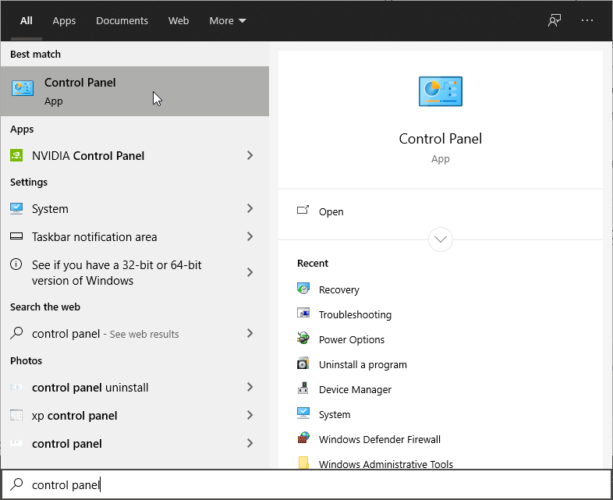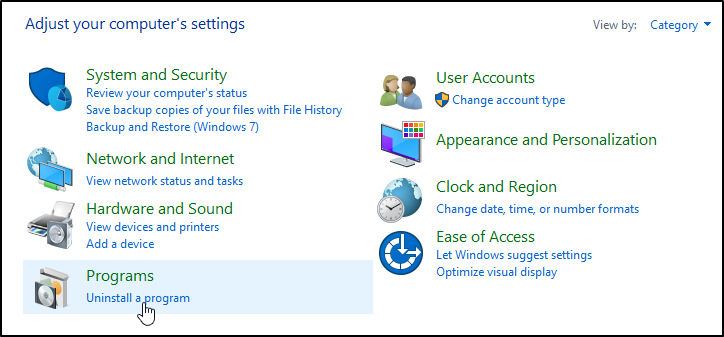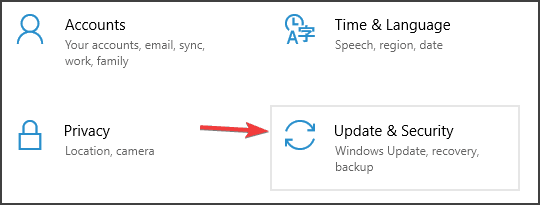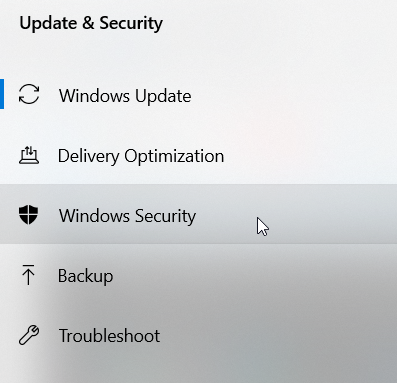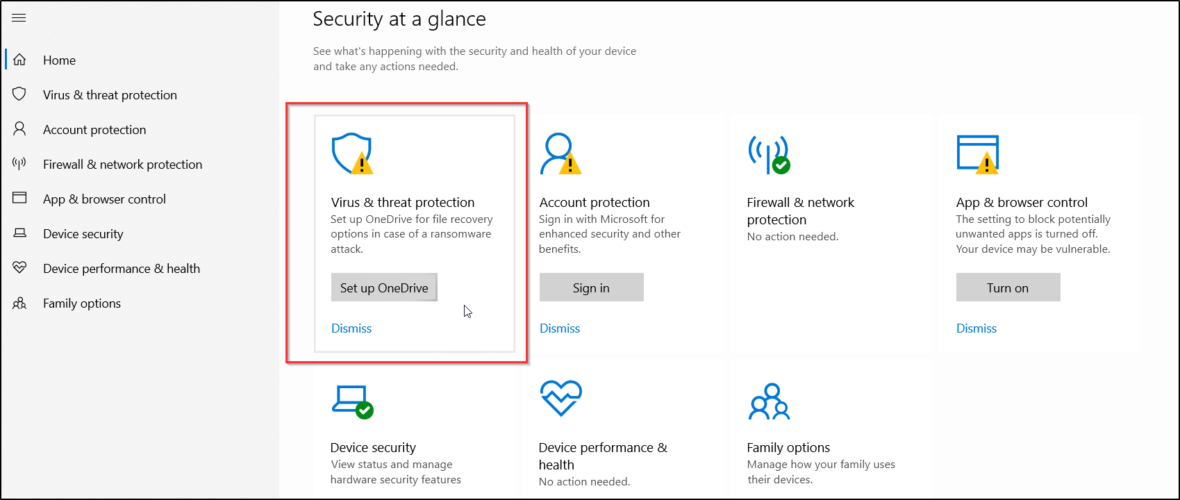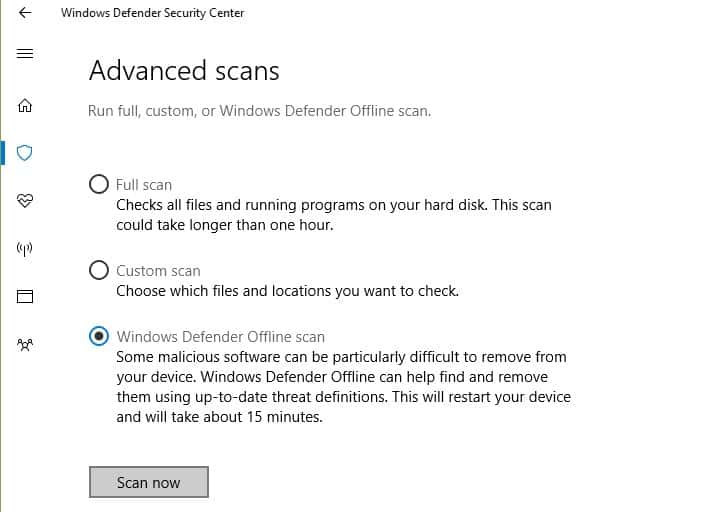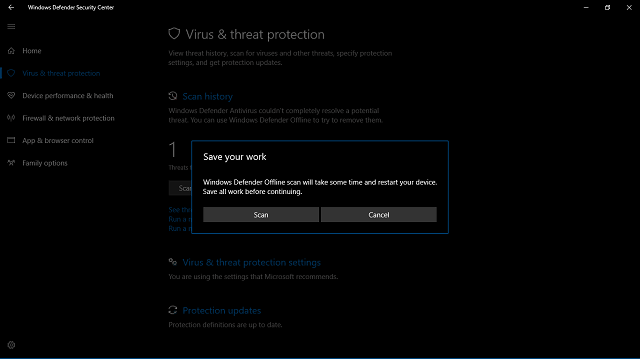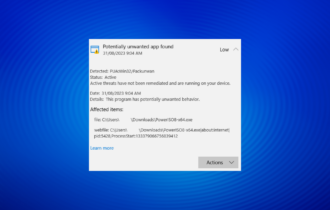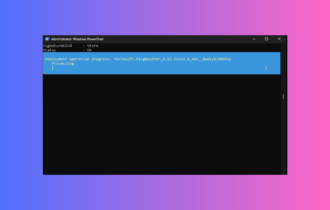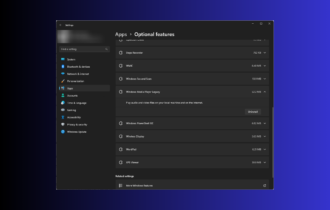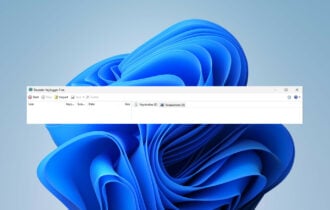AutoKMS.exe: Here's how it works and how to remove it
5 min. read
Updated on
Read our disclosure page to find out how can you help Windows Report sustain the editorial team Read more
Key notes
- AutoKMS is not really a virus, but a hack tool downloaded intentionally by most users who try to activate unregistered Microsoft products.
- In order to get rid of it, you can try to uninstall it as you do with any other application.
- Windows 10 built-in security option is another solution that can eliminate this program.
- If this fails, remove the autokms.exe by using one of the best anti-malware software tools.

The virus threat has always been there but nowadays, it’s rising to be a major problem for both individual users and big companies.
There are many malware signatures circulating freely, but one that’s commonly known is AutoKMS.
Today, we brought to you details about this software with ways to remove it from your system for good. So, if you bump into AutoKMS in Windows 10, make sure to check the explanation below.
What is AutoKMS.exe and how can I remove it?
1. Discover what AutoKMS.exe is
AutoKMS virus is not a virus per se, it’s more of a hack tool. Most of the time users download it intentionally.
They want to crack or activate unregistered Microsoft products, and therefore bypass the security measures, and avoid payment.
AutoKMS is graded as a low or medium threat. Most of the time, the unregistered software that comes with it is the real threat, like the Trojan virus.
On the other hand, it’s still an illegal third-party tool, so you can never be sure what you’re looking at. Since it connects to the remote host, there are a dozen unwanted scenarios.
It can grant access to hackers or download malicious software and much more. Some Microsoft technicians claim that AutoKMS is a variation of the Troyan virus, but not all go that far.
Simply because you can uninstall it anytime, and that’s just not the case with Trojan viruses.
Now, you might ask how it works. Basically, once you’ve downloaded a pirated version of, let’s say, Microsoft Office 2016, you’ll need AutoKMS to activate it.
You’ll be advised to disable the antivirus, and that’s not a smart thing to do. The tool can run in the background with the portable version or it can be installed just like any other application.
It connects to remote servers to mimic Microsoft’s KMS Activation process. Then, it activates your license for up to 180 days.
After expiration, you need to run it again and, voila, you’ll get a new license for 180 days.
It sounds great but it’s not. For various reasons. First, pirated versions of Windows or MS Office are not safe to use. Most of them might serve as a testing ground but not much more.
Second, large installation packages are heaven for hackers, where they can tamper with files and add whatever they want.
Additionally, if you use AutoKMS with original Microsoft products, there’s a great chance that things will go south for you.
Due to security measures, the whole structure can crash or substantially drop in performance. Therefore, we advise you to remove it as soon as possible.
2. Uninstall AutoKMS like any other app
- In the Search bar, type Control and open Control Panel.
- In the Category view, click on Uninstall a program.
- Find AutoKMS and uninstall it.
- Remove the downloaded installation files.
As we already stated above, you can simply uninstall it. Navigate to Control Panel and remove it just like any other application. If you’re not sure how to do it, follow the instructions above.
You can’t open Control Panel? Take a look at this step-by-step guide to find a solution.
3. Get rid of AutoKMS by using dedicated malware tools
The best way to remove all malware from your computer is to use an antivirus or antimalware dedicated tool.
However, don’t you imagine that we’re talking about a tool for advanced users. This anti-malware software and malware removal is easy to use and can help you forget all about AutoKMS.exe.
Since it is a modern all-in-one solution, it is lightweight and based on artificial intelligence and machine learning to keep your data safe even from the latest online threats.
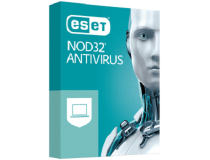
ESET Antivirus
Remove malware and protect your computer with one of the best modern antivirus solutions.4. Perform a deep scan with Windows Defender
- Open the Settings app by pressing the Windows+ I hotkey combination.
- Select Update & Security.
- Open Windows Security or Windows Defender from the left pane.
- Choose Virus & threat protection.
- Click on Scan options and select Microsoft Defender Offline Scan.
- Save everything before you proceed because the PC will restart.
- Wait for the process to finish.
Follow the instructions above to perform a deep scan with Windows Defender. Your PC will restart and perform a thorough search for any malicious software and remove it.
If you need more info on how to perform a full system scan directly from Windows Security Center, don’t hesitate to check our dedicated guide.
After that, you should be in the clear. In addition, it’s your decision whether you’ll uninstall and delete the pirated program or not. But, always have in mind that free software tools aren’t always safe.
AutoKMS is only one suspicious piece of pirated software and there are others, much more dangerous files out there, carefully hidden within the installation.
We also recommend you to keep your computer safe by installing a great malware remover tool. If you aren’t sure which is the best, check our detailed guide for more information.
What’s your experience with AutoKMS? Tell us in the comments section below.