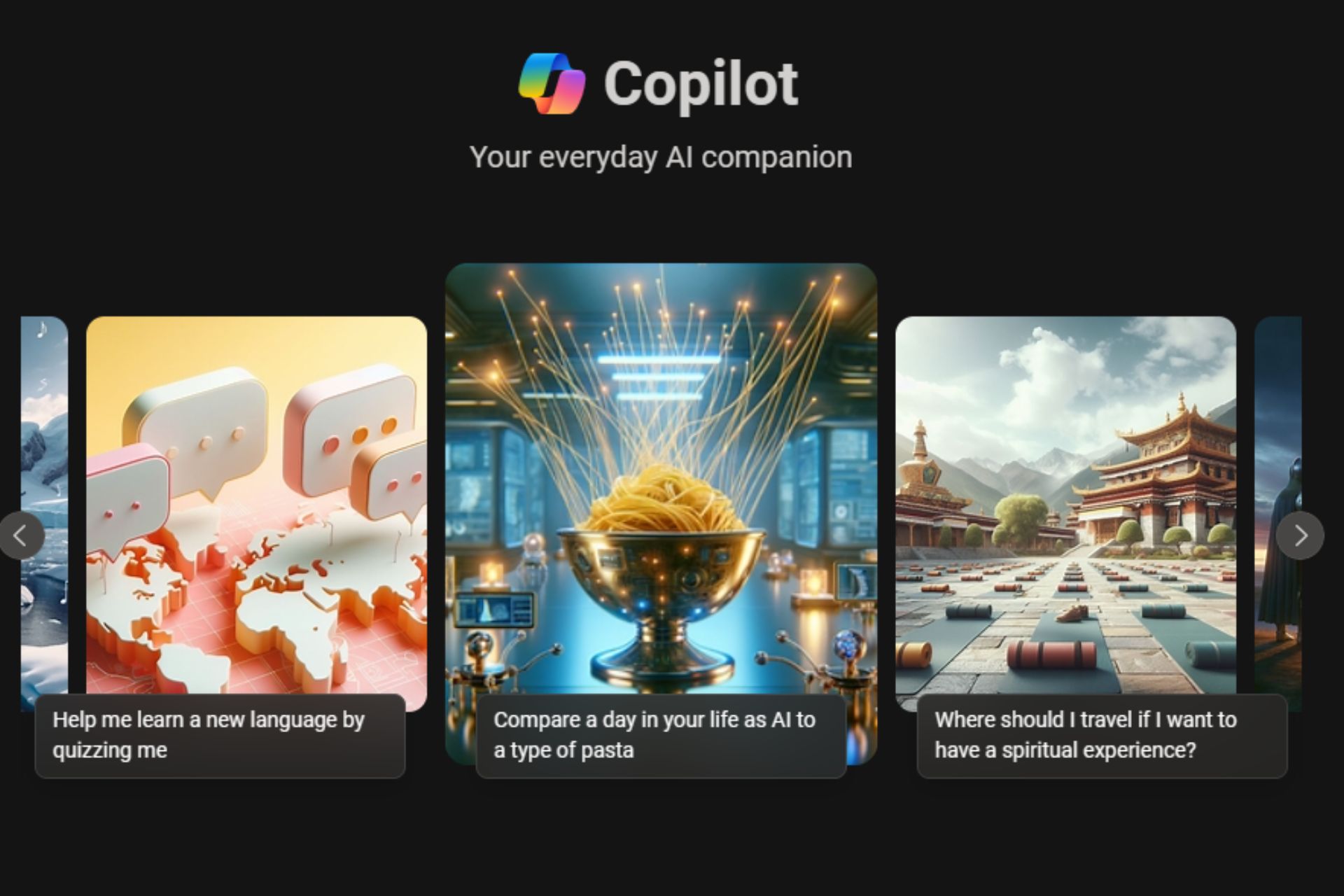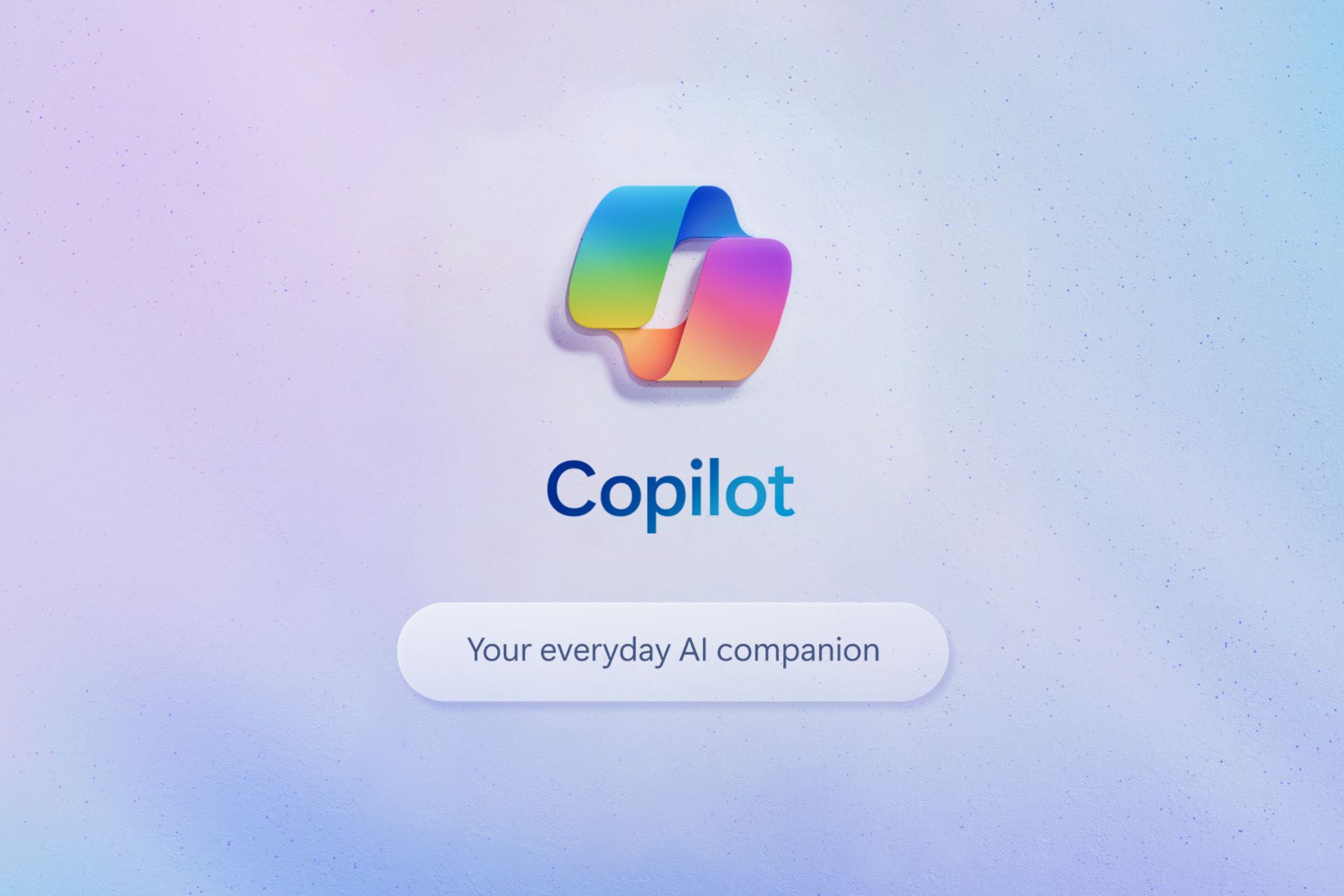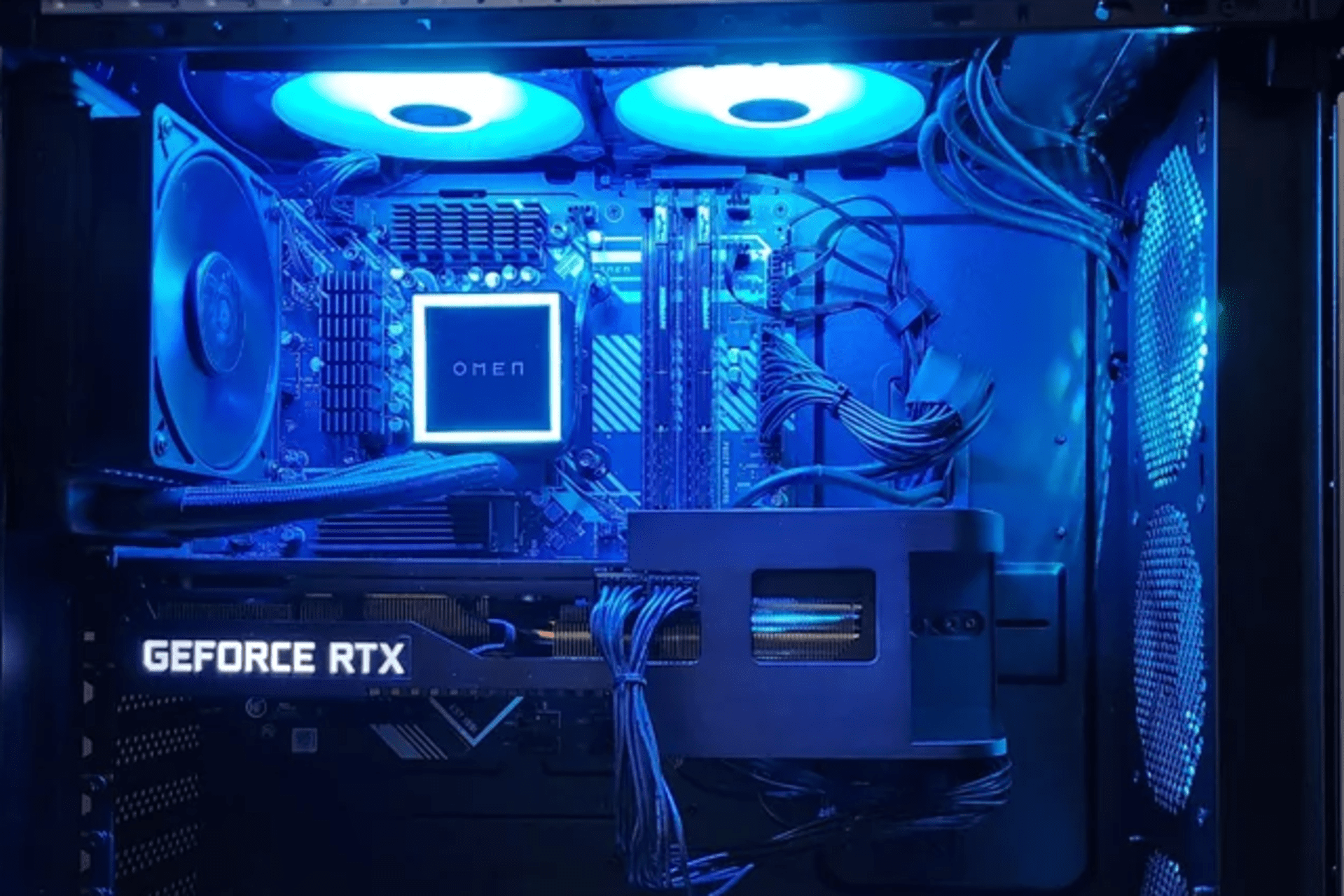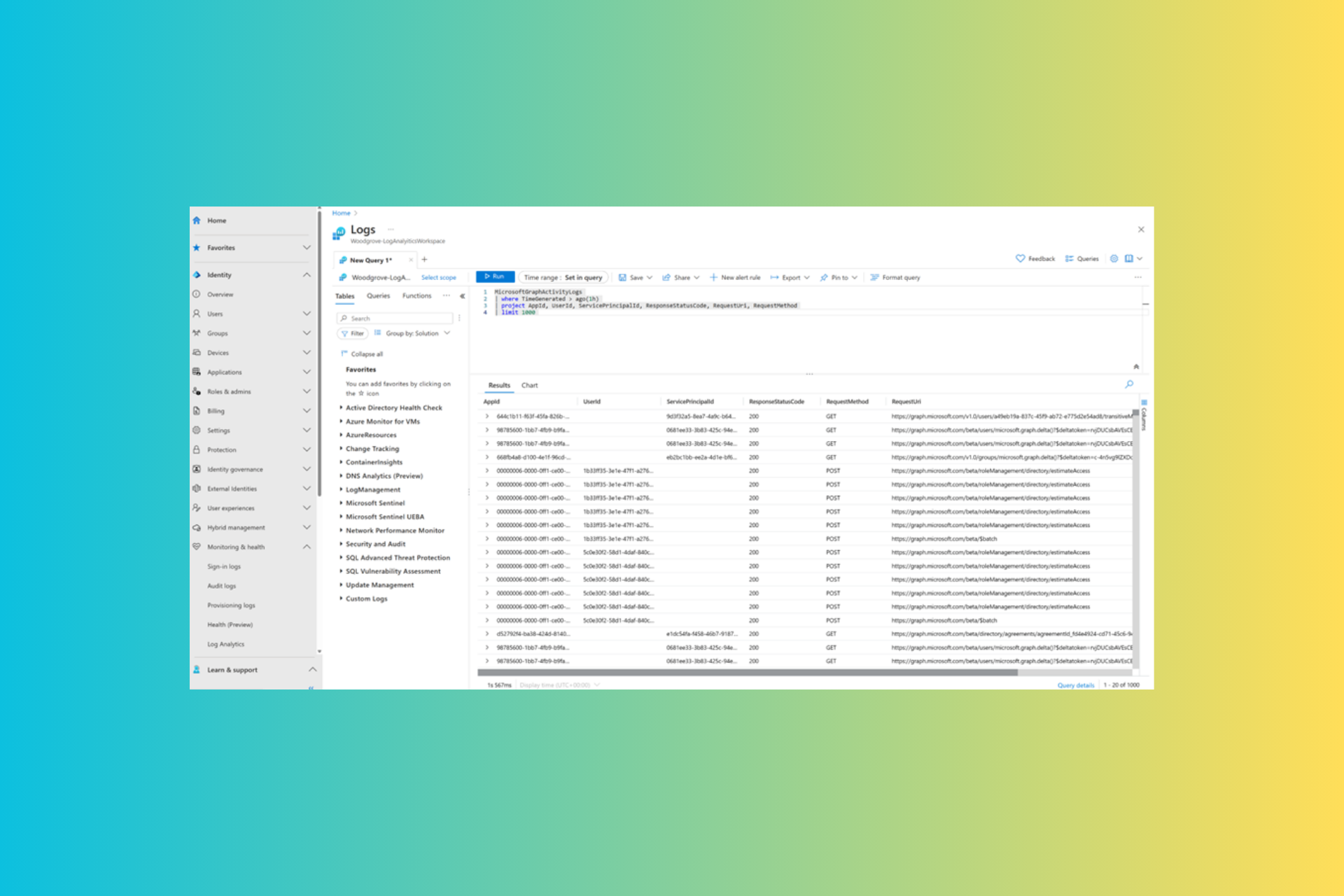Microsoft changes the backup format for Windows 10 Mobile devices
2 min. read
Published on
Read our disclosure page to find out how can you help Windows Report sustain the editorial team Read more

Windows 10 Mobile build 14393 changes the backup format for Windows 10 Mobile devices to reduce the size of backups stored in OneDrive.
More specifically, if you perform a backup on a phone running the latest Windows 10 Mobile build and you decide to go back to the released version of Windows 10 Mobile by restoring it from your backup, your Start screen layout won’t restore.
As a result, if you do a backup on a device running the latest Windows 10 Mobile Insider Preview builds and move back to the released version of Windows 10 Mobile (Build 10586) and restore from your backup – your Start screen layout won’t restore and remain the default Start layout. Your previous backup also gets overwritten. If you need to go back to Build 10586 temporarily, once you are on Build 10586 you should disable backup so it doesn’t overwrite the good backup from Windows 10 Mobile Insider Preview builds. We will stop noting this going forward.
Speaking of the Start screen, the Windows 10 Anniversary Update also improves the Start Menu. In the Windows 10 Anniversary Update, the Start menu will have a navigation pane on the left and the hamburger button will be placed at the top-left corner. The user profile menu button is now located at the bottom above the File Explorer button.
Instead of the All apps button, users will have a single view showing the most used apps. The recently added group is found at the top of the unified list where all applications recently installed from the Store will appear for seven days, four days longer than before.
RELATED STORIES YOU NEED TO CHECK OUT:
- Windows 10 Anniversary Update scheduled for August 2 release: What are its improvements?
- Microsoft will roll out Windows 10 Preview Builds even after the Anniversary Update is released
- Windows 10 Anniversary Update brings a redesigned Start Menu
- Fix: Start Menu Button Doesn’t Work in Windows 10