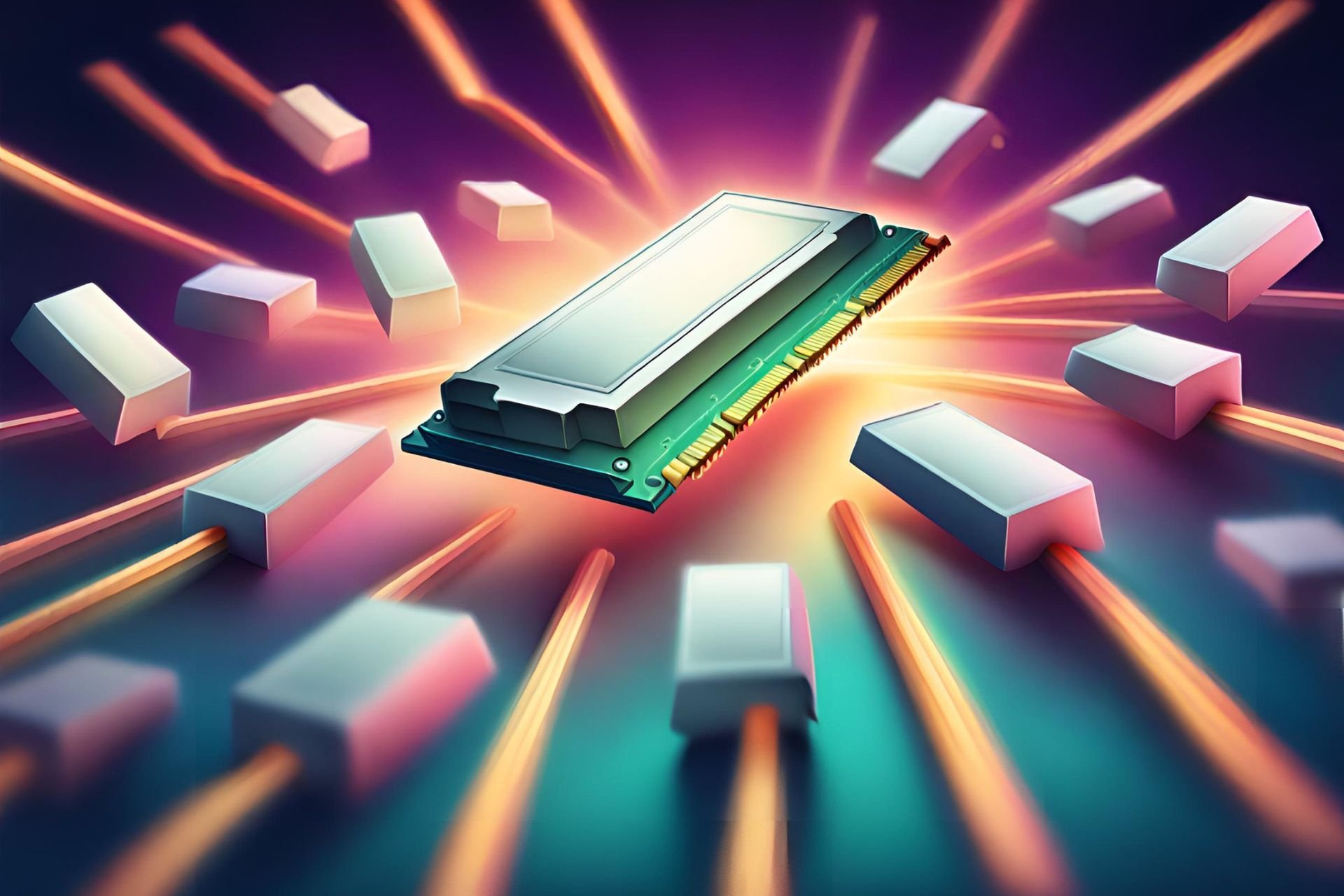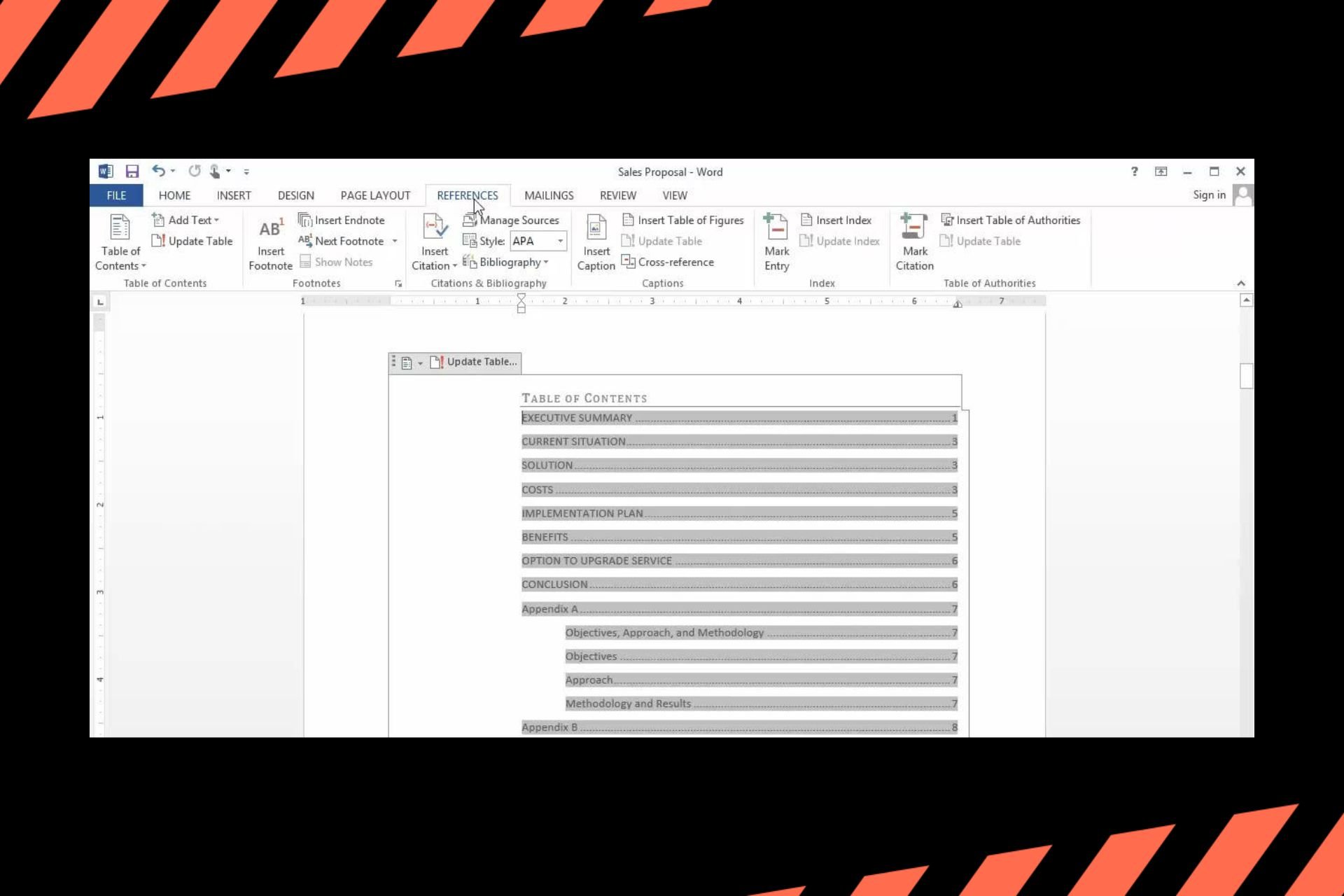How to create a fake blue screen of death
3 min. read
Updated on
Read our disclosure page to find out how can you help Windows Report sustain the editorial team Read more
Key notes
- You can try a blue screen prank on a friend or colleague once in a while to unwind things.
- Most are only fake blue screen pictures, with credible error messages, that you can show on a full screen.
- Such a fake BSoD can be applied not just to Windows 10 devices, but also to other operating systems.
- Some pranks don't necessarily refer to blue screens, but also to malware infections.
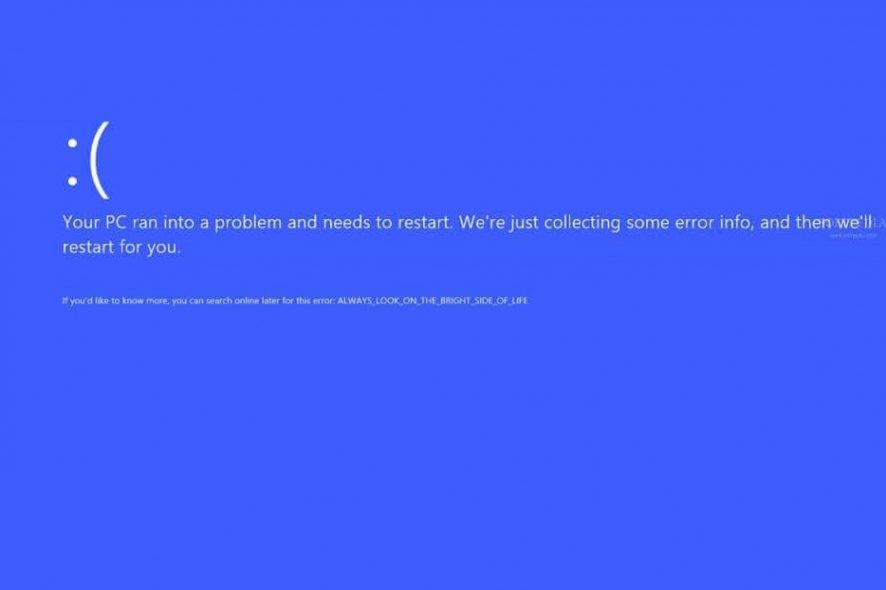
Do you know you can make fun of your colleagues or even your boss in a funny way? This will work only if everybody at your workplace has Windows 8 or Windows 10, otherwise, they might not get the joke.
If you’ve encountered Blue Screen already on your Windows 10 or Windows 8 device, you know that it’s much nicer and friendlier than in previous versions.
And Windows used to even have an app to help you make pranks with this type of error. Unless someone read the full error message on the screen, they wouldn’t realize it was a joke. Because it read ALWAYS_LOOK_ON_THE_BRIGHT_SIDE_OF_LIFE.
Now Microsoft has discontinued that app, but there are other ways to still try the joke, even with real-life scarier messages. As you’ll see below, most of them imply a print screen or an HTML full-screen page only.
How can I do a blue screen of death Windows 10 prank?
Fakebsod.com
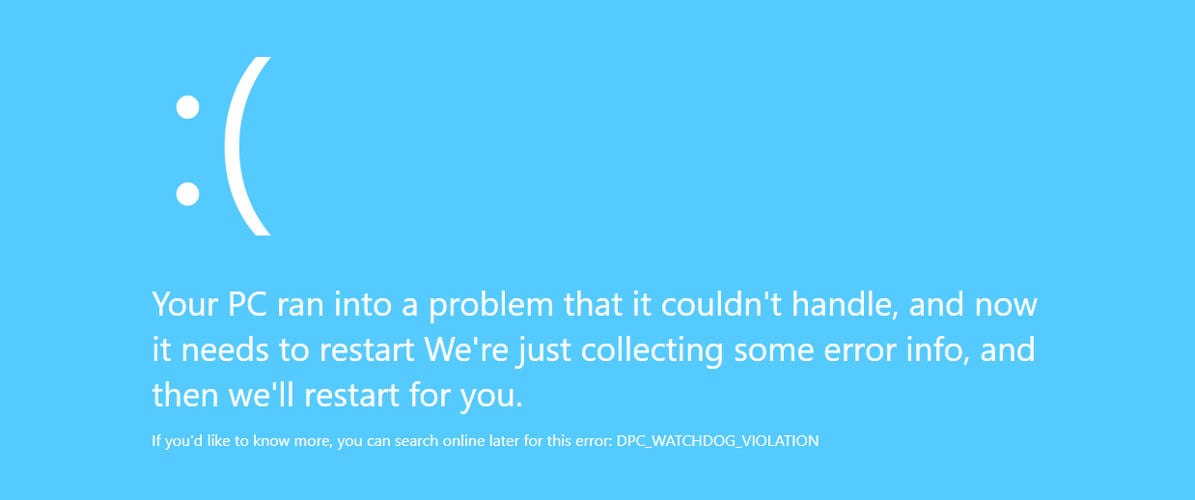
The idea is pretty simple: you only have to access the page + press F11 to get the display into full screen and wait for your colleague to return to the computer.
Unless the full-screen mode is exited, they might not realize it’s a prank. You can try this joke on older systems such as Windows XP or 7, as well as on Windows 8 or 10.
The error message is based on a real BSoD error DPC_WATCHDOG_VIOLATION caused by hardware components or outdated drivers.
Screenprank
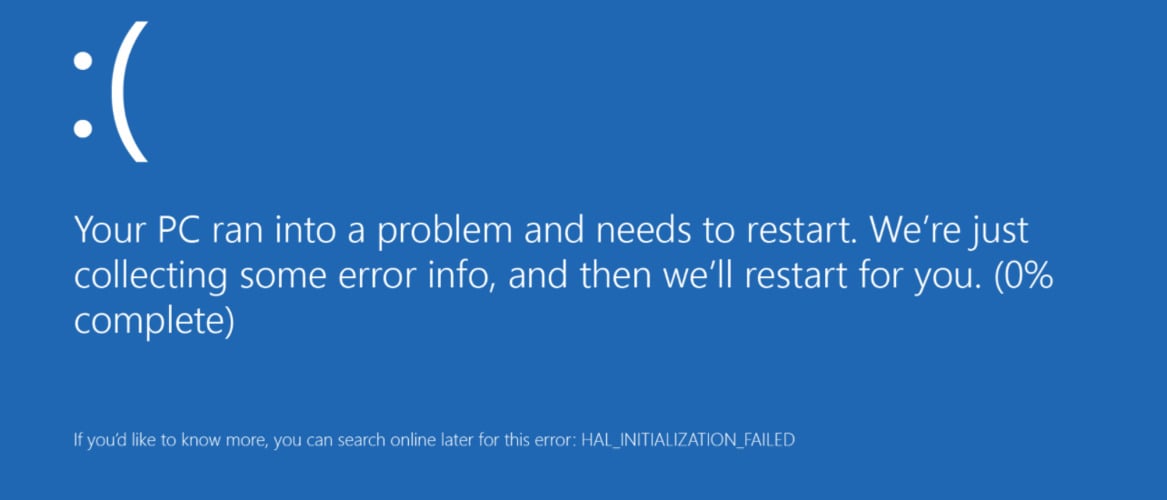
This, in fact, is a whole website with similar pranks. You just have to access it, scroll down to the blue screen joke, open it and press F11.
Just as in the previous case, the HAL_INITIALIZATION_FAILED message points toward a real BSoD error with not-so-funny consequences.
Geekprank.com
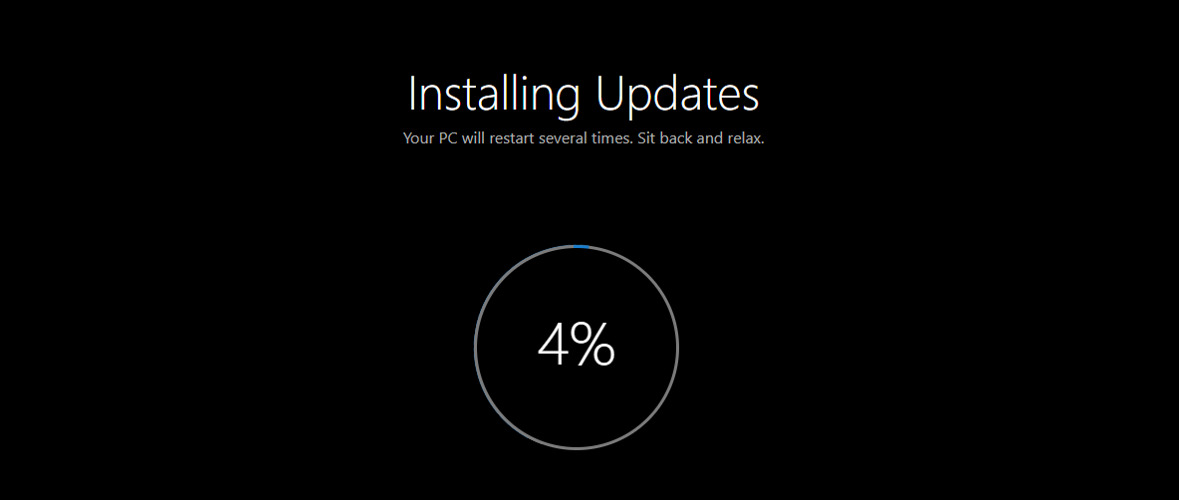
This one is a bit different as it will keep the screen on the Installing updates message forever. It takes a long time for the fake process to get to 100%, but then it will only continue, so your friend my figure out the joke.
One nice aspect about this source is that it includes similar pranks for a whole range of instances such as iOS, Windows 7, BIOS, or virus infection.
BSOD alternative
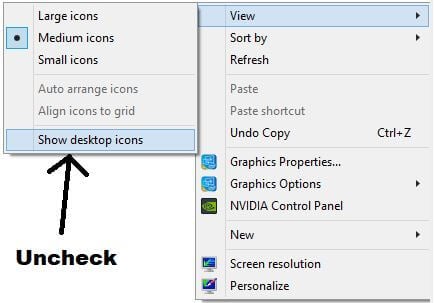
In some cases, the pranked can be seriously affected by the joke. The thing is that when people see BSOD‘s, they instantly think about all the files they have lost. If you are not sure about the reaction that the pranked will have, try another easy prank:
- Go to desktop and press PrintScreen.
- Open Paint and paste it (Ctrl+V) and save the image somewhere.
- Open it, do a right-click and set it as Desktop Background.
- Now go to the desktop and uncheck Desktop icons: Right-Click > View > Show Desktop Icons.
- Sit back and enjoy the reaction.
We hope you enjoyed these recommendations. Now go ahead and try them to see which one would work on your friends or colleagues.