Build 14361 breaks language settings turning English into secondary desktop language
2 min. read
Published on
Read our disclosure page to find out how can you help Windows Report sustain the editorial team Read more
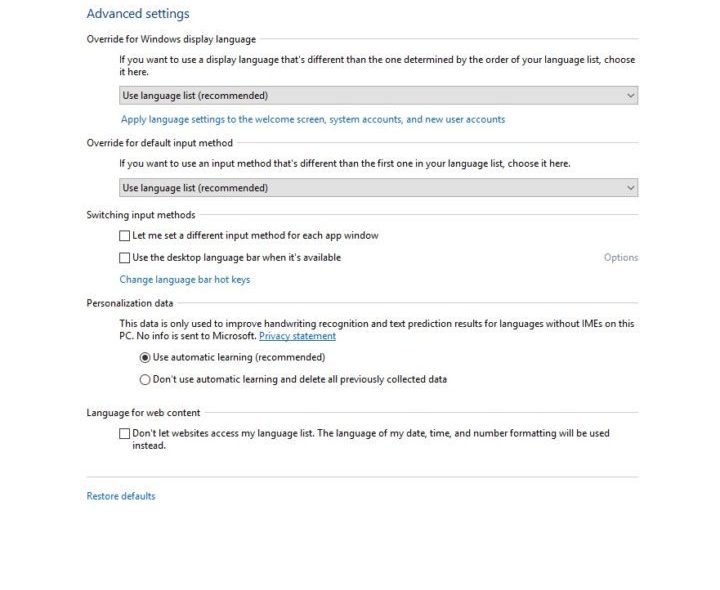
They say miracles only last for three days, and it seems this byword applies even sooner to Windows 10 build 14361. Microsoft’s latest build has only five bugs listed on the official known issue list, but it appears that problems are beginning to add up just when everybody thought that all major bugs had been fixed.
Browsing through Microsoft’s forum threads, we came across an issue encountered by many Windows 10 PC owners, judging by the number of views. Users report that build 14361 breaks language settings and actually reverts initial desktop language settings. More precisely, if you have a Windows 10 non-English OS running an English desktop it quite possible that the OS language becomes your desktop language after you install build 14361.
Moreover, when attempting to download and install the English language pack, an error message appears informing users that the download has failed.
WIN 10 Pro Japanese running an English desktop. Installing Build 14361 has forced my desktop language to revert to Japanese (e.g. all menus and error messages have reverted to Japanese) despite the fact that English is set as the desktop language and Japanese as the secondary language.
This issue is not related or caused by the bug which causes the screen to freeze when in predictive input mode since a German users also reported the same problem and described the exact same manifestations:
I have the Build 14361 installed and upon restart windows got back to German system language. Could not change back to English.
So far, Microsoft has not added this issue on the known issue list and its Support Team could not offer a solution to fix this problem.
Have you also encountered this issue on other non-English Windows 10 operating systems? If you’ve found a workaround to fix this, you can share it with us in the comment section below.
RELATED STORIES YOU NEED TO CHECK OUT:








