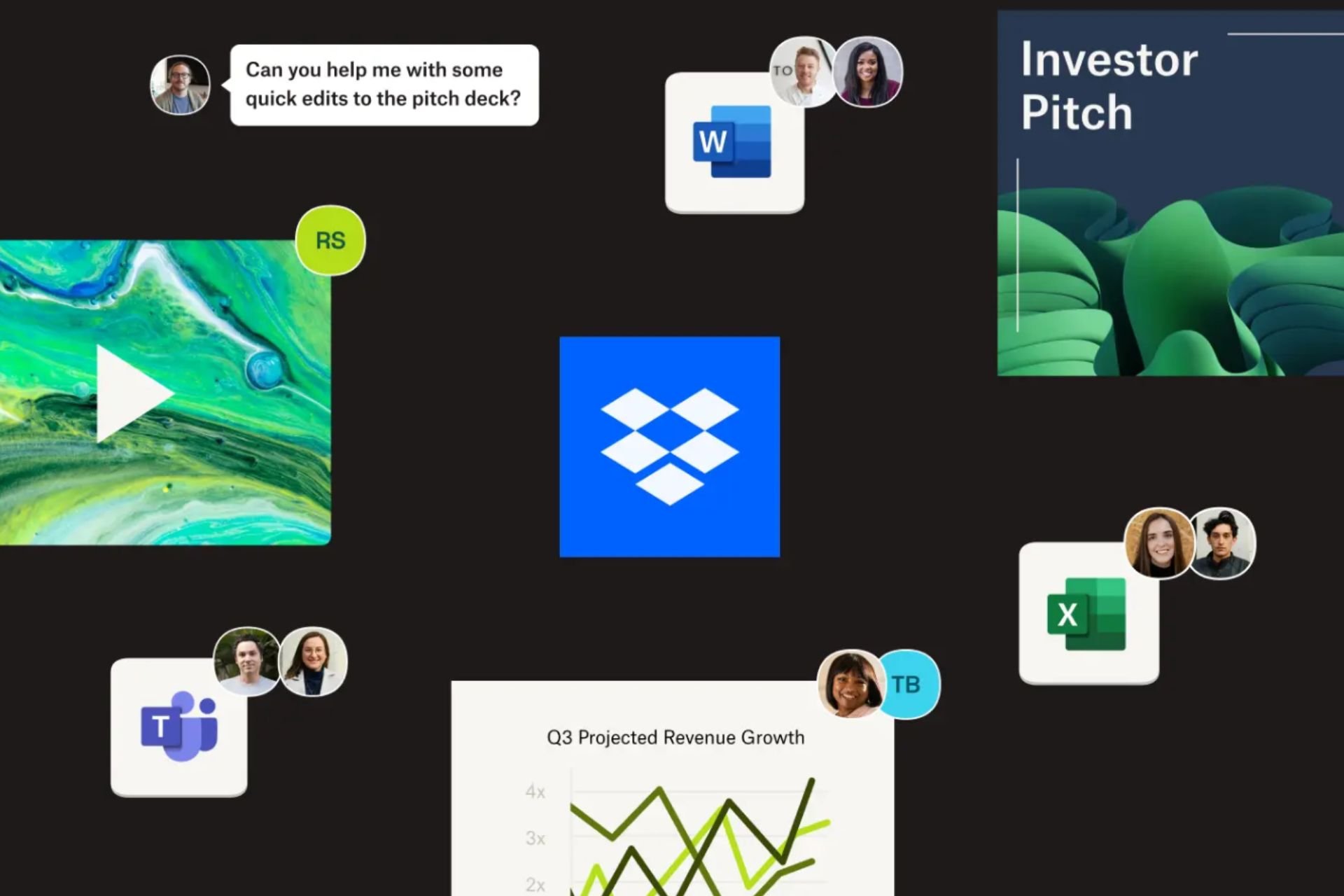Windows 10 build 16232 bugs: Install fails, apps won't launch, and more
3 min. read
Updated on
Read our disclosure page to find out how can you help Windows Report sustain the editorial team Read more
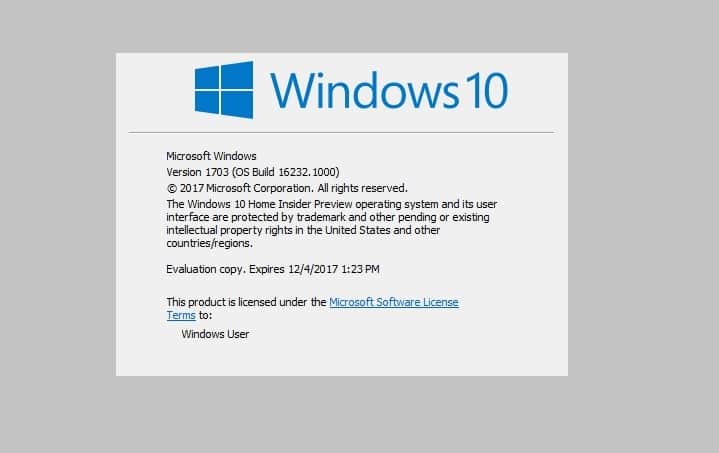
Microsoft continues the Fall Creators Update build series with build 16232. This release adds a series of new security features to the OS, but also brings issues of its own.
If you’re planning to install build 16232 on your computer, check out this article to learn what to expect in terms of bugs.
Windows 10 build 16232 reported issues
- Install fails
Many Insiders still can’t install this build version on their PC. The install process often gets stuck or fails with various errors.
I’m stuck on bluid 16215, have not been able to install any other build so far, they all fail either with 0x80070643 or simply won’t install after reboot. I really want to get out of 16215 since it’s a very buggy build, specially not being able to write ´´ for an spanish speaking person is awfull…. any way, let’s go for the third try on build 16232.
If you can’t install this build, try running the Windows Update Troubleshooter.
- System Reserved Partition is unavailable
If you can’t access the System Reserved Partition using Disk Management, you’re not the only one. Many Insiders report that error 0x80240034 prevent them from access the respective partition.
- Apps won’t launch
Build 16232 sometimes breaks various apps. More specifically, when users double-click an app to open it, an error message appears on the screen, informing them that the app can’t be launched.
After I updated my computer to Build 16232.100 , my MSN WEATHER APP is not working. Every time I click on Microsoft Weather , I get this message : THIS APP CAN’T OPEN . CHECK THE WINDOWS STORE FOR MORE INFO ABOUT WEATHER.
As a quick workaround, try resetting the respective app. Go to Settings > Apps & Features > select the problematic app > click on Advanced options > reset it.
- Windows can’t print
Insiders report that they can’t print due to an allegedly printer setup error.
I get the error “Windows can’t print due to a problem with the printer setup.” That was from Word. Notepad++ gives “Can not start printer document.” When I try to print a test page, I get the message “Operation could not be completed (error 0x0000003d). The printer queue is full.” […] I currently have build 16232. Print fails from both Microsoft Office apps and other apps.
- ‘The extended attributes are inconsistent’ error
Many Insiders report getting ‘The extended attributes are inconsistent’ error when they try to launch an app or install updates on their PCs.
To fix this error, reboot your computer and then go to Settings > Update & Security > Troubleshoot > select Windows store apps. The built-in troubleshooter should fix this problem.
- Chrome hangs on full screen
Insiders also report that Chrome freezes for about half a minute when they use the full screen option. This problem doesn’t occurs on other browsers.
I am using Windows 10 Build 16232. In this build in Chrome Browser Full screen playback issue. If i play from YouTube video on full screen my laptop will hang for 40-60 Seconds. But other browser this not happen.
These are the most common build 16232 bugs reported by Insiders. As you can see, this build release is pretty stable and doesn’t feature any bugs that may break your PC.
If you encountered any issues after installing build 16232 on your computer, tell us more about your experience in the comments below.
RELATED STORIES YOU NEED TO CHECK OUT: