Windows 10 build 16273 bugs: install fails, docs won't print, BSOD, GSOD, and more
3 min. read
Updated on
Read our disclosure page to find out how can you help Windows Report sustain the editorial team Read more
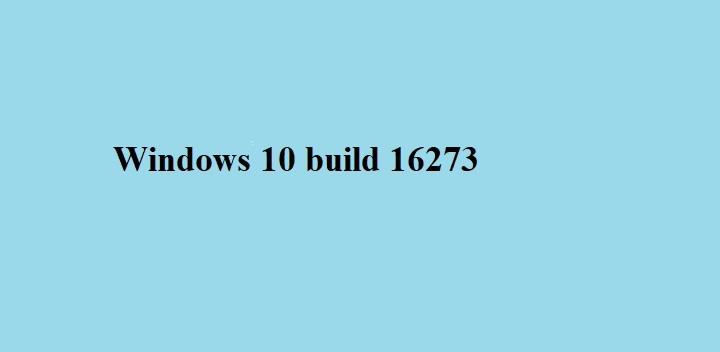
Microsoft rolled out a new Windows 10 build after a long break. The Redmond giant is now adding the finishing touches to the upcoming Fall Creators Update OS.
As expected, Windows 10 build 16273 brings a long list of bug fixes and improvements making the OS more stable and reliable.
Speaking of which, there are no known bugs for this release as Microsoft is now focusing on stabilizing the operating system’s code. However, just because Microsoft didn’t list any known issues, this doesn’t mean that build 16273 is a bug-free release.
Many Insiders already reported various issues after installing this build. In this article, we’re going to list the most common build 16273 issues reported by Insider to give you an idea of what to expect in terms of bugs.
Windows 10 16273 reported issues
Build 16273 won’t install
Many Insiders report that build 16273 fails to install and reverts to the previous version. Users tried various troubleshooting methods to fix this problem, but nothing seems to work.
I have a Surface Pro3 and PC both fail and roll back at exactly 15%. I have done scf /scannow , Troubleshot, cleared Update download cache, rolled back to a previous build. Everything has failed, even though scf /scannow and Troubleshooter both found and repaired errors. Even changed region to USA with no luck.
Word and PDF docs won’t print
The current build failed to fix the Word and PDF print issues brought by the previous build release. Users tried solving this problem by using Windows 10‘s built-in troubleshooter, all to no avail.
Same here, printer problems on my desktop PC not resolved after successfully installing Build 16273. Tried Printer Troubleshooting, but no errors found.
BSOD and GSOD
Some Insiders experienced BSOD and GSOD issues when trying to drag and drop tiles. This is a severe issues forcing users to perform a hard reset in order to regain access to their computers.
Following the build instructions regarding restoring live tile, I unpinned/pinned the News app. When attempting to drag and drop the screen froze and eventually BSOD’d (first time) – second time I got a GSOD.
PC is slow
After installing build 16273, Insiders reported that their PCs seem a bit slow. More specifically, booting up the system takes longer and the machine needs more time to execute the commands.
I have just upgraded to 16273 today and the build seems a lot slower than the previous build which was 16267.
The power on and put the task bar is taking longer.
Build 16273 deletes apps and programs
If the latest Windows 10 Fall Creators Update build removed some of your programs, you’re not the only one. Actually, some Insiders complained that this build deleted most of their apps and programs.
Windows 10 update 16273 deleted most of my programs
My computer updated today and I noticed that nearly all of my programs were gone. I have absolutely no idea what happened… Please help.
CAM software won’t work
It appears that there is a compatibility issue between this build version and CAM software, preventing the tool from displaying temperatures.
Under build 16273 the CAM Software that monitors temperatures for the Kraken line of AIO water cooling no longer displays temperatures. This is coupled with the MSI Gaming Titanium x370. Not sure if anyone else is having any issues with this?
These are the most common Windows 10 build 16273 bugs reported by Insiders. If you’ve encountered other issues, let us know in the comments below.
RELATED STORIES YOU NEED TO CHECK OUT:








