6 Best Gaming Motherboards To Buy [Ranked by Features]
9 min. read
Updated on
Read our disclosure page to find out how can you help Windows Report sustain the editorial team Read more
Key notes
- Searching for a gaming motherboard is not easy, because you need to look for certain aspects.
- Hardware compatibility is the main priority when it comes to buying a new component.
- Make sure the product has enough ports and it fits in the computer case.
- You also need to update your BIOS after installing the motherboard into the PC.
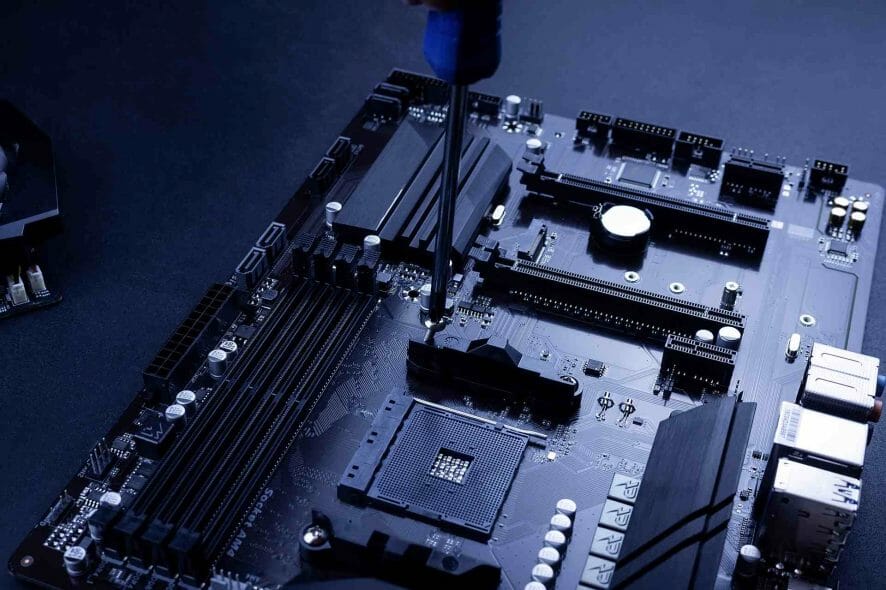
Picking the best motherboard will determine what kind of system you’ll be able to build around it.
Your choice in motherboards dictates how big your final PC can become, what kind of memory and processors you will be able to jam into it.
You have to choose how many graphics cards you can stretch to and also what sort of storage options you will have available as well.
Therefore, it’s really essential to make the right choice because the consequences of getting the wrong one will stick with you for a pretty long time.
There are lots of options to consider on the market when you’re choosing the best gaming motherboard, and it’s important to know a thing or two about their features before you decide what’s best for you.
When it comes to gaming motherboards, features and stability are generally more important than performance claims.
Here are the main things you should look for when getting a new motherboard:
- Quality VRMs
- Compatibility
- Overclock capacity
- Available ports
What are the best motherboards for gaming?
- Perfect pairing for 3rd/2nd/1st Gen AMD Ryzen CPUs
- Intel Gigabit Ethernet
- 5-Way Optimization
- Aura Sync RGB
- Does not have on-board built-in wireless
With the Asus ROG Strix B450-F Gaming motherboard, powered by second-generation AMD Ryzen AM4 processors, you can experience the next level of performance.
This motherboard has the most comprehensive cooling options ever, configurable via Fan Xpert 4 or the UEFI BIOS, and it offers full RGB lighting control.
The pre-mounted I/O shield is classy and has a cool look. It works really well with black-themed builds, and the RGB makes it so much more customizable.
Also, the 5-way optimization automatically tunes your hardware with cooling and overclocking profiles tailored especially for your rig.
If you’re looking for enthusiast features on a motherboard that will not empty your bank account, the ROG Strix B450-F is the right choice for you.
Take into account that you might need to update your BIOS in order to use newer generations of CPUs or GPUs after you install it.
MSI MPG Z390
- Supports 9th i9-9900K, i7-9700K, i5-9600K and 8th Generation Intel Core / Pentium Gold / Celeron processors
- Supports dual channel DDR4 Memory
- 2x TURBO M.2
- 16.8 million colors / 29 effects
- Not enough USB headers
The MSI MPG Z390 gaming motherboard provides one of the most intuitive user experiences, and it allows you to take the lighting to the next level.
The Z270 motherboard provides some centric features such as an extended heatsink, the ATX form factor is ready for multi-GPU, and RGB or RAINBOW LED strips. This offers true and bright illuminating for the most expressive aesthetics.
Since it supports DDR4-type of memory, you can install RAM with high frequencies on it. This will provide the fastest speeds, up to 4400 MHz.
As stated above, this motherboard is made for intel CPUs, supporting processors from the 8th and 9th generations flawlessly.
Additionally, you can fully customize the RGB lighting to make it fit with your rig’s thematic. Pulsating colors? Rainbows? You got it.
When it comes to ports, this motherboard has enough for any type of PC. We’re talking about USB 3.1 and 2.0 ports, among the audio jacks, HDMI, and many others.
ASUS ROG Maximus XI Hero
- Suitable for 9th 8th Generation Intel Core processors
- Aura Sync RGB lighting
- Pre-mounted I/O shield
- Ultimate gaming connectivity
- Lack of individual key lighting customization
The ROG Maximus XI Hero boasts the perfect balance for enthusiasts and gamers as well.
It provides the necessary features for gaming, ideal performance, and easy-to-use interfaces that place complex control at the users’ fingertips.
This gaming motherboard offers more personalization across your build than ever before, coming with a pre-mounted I/O shield that simplifies the installation process.
The Aura sync feature will synchronize the motherboard’s RGB with your whole system to get a uniform lightning effect on the entire rig.
Compatible with the 9th and 8th generation of Intel processors, this product is ready to deliver the best performance possible.
Yet another stylish choice, the ASUS ROG Maximus motherboard has the company’s emblem which is fully illuminated, and it’s colored in black.
Still not convinced? The product has an included AI for overclocking that is specially optimized to work flawlessly with 8-core CPUs.
- Support for 3rd Gen AMD Ryzen processors and future AMD Ryzen processors with BIOS update
- Supports dual channel DDR4 memory up to 128 GB (4866 MHz)
- 2.5G LAN plus Gigabit LAN
- RGB LED lighting and extendable pin headers
- No USB type C
If your gaming computer is powered by an AMD CPU, this MSI motherboard is the perfect combo for you. The hardware supports AMD Ryzen 1st and 2nd generation as well as two-way AMD Crossfire Technology.
Thanks to the new thermal and power design of this motherboard, your high-end gaming machine can run at full speed without any problems.
If you also use overclocking software, this motherboard creates the perfect conditions for using your CPU at max throttle. It supports a multi-core CPU for excellent gaming performance.
The flash BIOS button will come in handy when you are trying to update it with a bootable USB, booting the stick with just the press of a button.
Overheating is not an issue. The motherboard is equipped with great VRMs and heatsinks that allow overclocking without issues.
The black design with grey stripes combined with customizable RGB makes this product a must-have for those who care about aesthetics.
- Supports 8th Generation Intel Core Processors
- USB3.1 Gen2 with USB Type-C
- Front USB 3.1 Gen 2 Type-C header
- Killer E2500 Gaming Network + Intel Gigabit LAN
- Complaints about RGB software
The Z370 motherboard is designed for gamers and enthusiasts who want the best performance for their ultimate gaming system.
The motherboard also includes dual-channel DDR4, front USB 3.1 Type C, Smart Fan 5 Cooling, RGB fusion lighting, ultra-durable armor, and multi-way graphics support.
The Z370 has the features and the overclocking to please most gaming enthusiasts and its price is really appealing these days.
Designed with a black theme and orange stripes, the motherboard surely doesn’t fit on any rig (aesthetically speaking), but it looks great on builds that use these colors.
It is an Intel CPU-oriented motherboard that supports the 8th generation of processors. As with all the other motherboards, we suggest updating your BIOS.
This product also comes with RGB, since it’s usually the norm nowadays, having a fully customizable multi-zone LED light show design.
ASUS TUF Z270 Mark 2
- Designed for 7th generation LGA 1151 socket Intel Core processors
- Integrated Dual M.2 slots
- Intel Optane Memory compatibility
- Thermal Armor and Thermal Radar Core PLUS
- No Asus AURA connector for the case lighting
The ASUS TUF is ready for hardcore non-stop operation, and it comes with all the durability, looks, and cooling necessary. It comes with a rugged and shielded design that packs the proper features and the most fan connectors.
This motherboard is compatible with the new ASUS AURA SYNC which is a software suite that allows for more choices in additional RGB gear.
Speaking of compatibility, we should mention that this motherboard is compatible with older generations of Intel CPUs, more precisely, the 7th gen.
Additionally, the TUF Fortifier of this motherboard will make sure that it doesn’t buckle under the weight of more massive graphics cards and processor coolers.
How does it do that? By placing additional protective materials that give it a more refined look and that shelter its vulnerable parts.
Thus, It also minimizes the risk of damaged circuitry from bending and bowing, reducing the chances of physical problems and lengthening the lifetime of the product.
Motherboard compatibility
When buying a new motherboard, it is necessary that we know about the different models and their compatibility with other hardware.
Therefore, there are motherboards that are compatible with AMD CPUs, and others that work with Intel ones. They don’t work the other way around, so keep that in mind.
Additionally, even if the motherboard might have dual-channel RAM support, the memory and frequency supported are different from product to product.
Different sizes for different builts
Besides hardware compatibility, one should always make sure that the motherboard he is going to buy fits in their new/old chasis.
There are different types of motherboards:
ATX
Are the standard size that has the most space for plugins, slots, and has the most amount of ports available. They are 12×9 inches in size.
Micro ATX
These motherboards are 2.4 inches shorter than ATX ones and are made to fit in smaller cases, at the expense of space and available ports.
Mini-ITX
Great for a tiny PC that isn’t all about performance. They work well in cases that don’t take up much space, but you’ll have less RAM and GPU, or port connections.
Must have motherboard ports
When you buy a motherboard, it’s best to look for one that has certain ports. Why? Because most of the peripherals connected to the motherboard via those ports.
The most important ones include all types of USB since you’ll find that you run out of available USB ports really fast when you have lots of peripherals.
Nowadays, even headphones and microphones come with a USB anyway. For the video outputs, we suggest looking for HDMI and DisplayPort, since the VGA and DVI aren’t being used anymore.
Are you scared of updating your BIOS? You don’t really have a choice. However, if you take a look at this quick guide about updating your BIOS, you’ll realize how easy it is.
This is the point where our roundup of the best gaming motherboards ends. Check out all their features and decide which one meets all your gaming requirements.














