Chrome for Windows updated with Material Design
2 min. read
Updated on
Read our disclosure page to find out how can you help Windows Report sustain the editorial team Read more
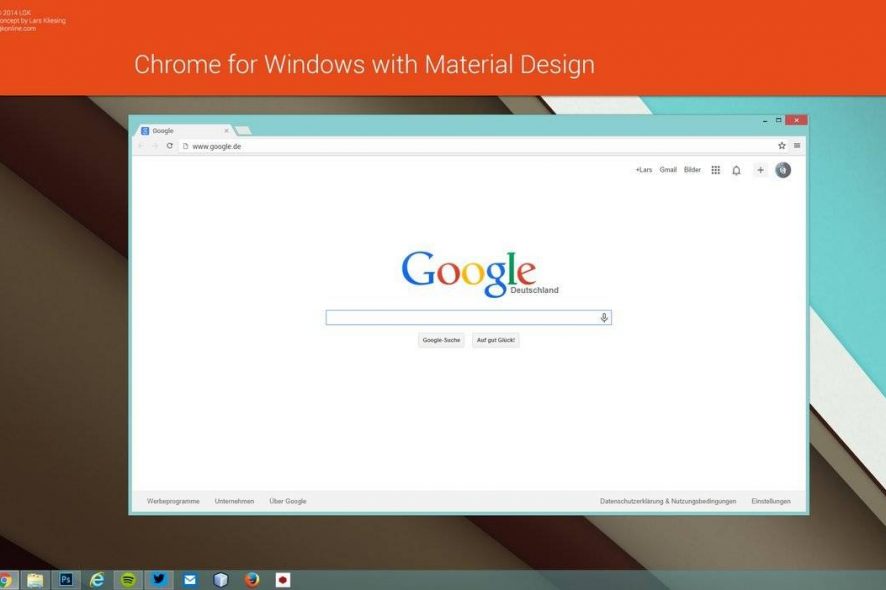
During the last months, Microsoft has really been messing with the battery performance Chrome has been showing. The American company showed how big of an influence the Google browser has on your laptop battery life. They have been doing tests over tests in order to get some precise data and they proved what many users already suspected: Chrome really drains a laptop battery. However, their tests also showed other browsers to have the same issue: Opera and Firefox use more battery than the Microsoft designed browser, Edge.
This seems to be clearly a strategy to convince more people to switch to Edge instead of using the old broswers.
On the other hand, Google has been releasing some updates for its browser. This week, they just released Chrome 53, a stable update which improves GPU and CPU consumption for video playback. Moreover, it also brings some serious improvements in performance and power, which has been really appreciated by consumers worldwide. Though they haven’t been tested at maximum power, it is a step forward for Google to tackle the issue of battery consumption for laptop users.
Besides battery improvements, the most recent Chrome update brings some HiDPI changes alongside an injection of Material Design. With it, the UI is flatter with several changes made to the navigation, tabs and iconography. The company even added a dark mode for those times you go incognito, which is useful. Moreover, you will also get color emoji support if you are using Windows 10.
To customize Chrome further, we have a great guide on how to create AI theme for Chrome, so don’t miss it.








