ClipTTL tool quickly clears your Windows clipboard
2 min. read
Published on
Read our disclosure page to find out how can you help Windows Report sustain the editorial team Read more
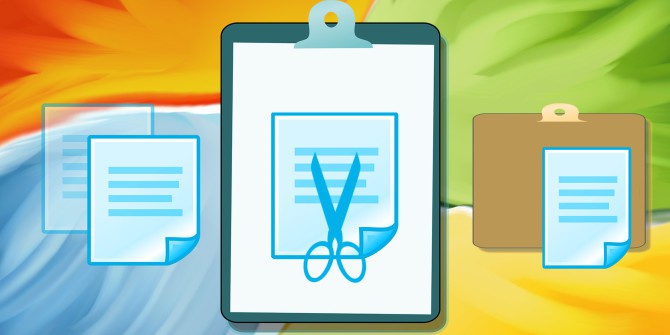
If you are a person who’s working on the computer daily, either writing articles or completing forms for your company, then you are most likely using the copy/paste feature a lot.
Well, not many know that once you copy something in Windows, that text/photo will remain in the memory, which means that you can either paste it by mistake to other documents. To make things even worse, if you’ve copied an HD image, it could eat a good amount of RAM — which will slow down your computer.
Today, we will teach you how to replace confidential clipboards items with something else. Let’s say that you’ve copied a password and you want to get rid of it once you paste it to the right place. You can replace the copied item with another text (most likely a random one) by just copying it. However, this can slow down your work and sometimes you may forget to copy a new text.
Well, we have some good news for you, as there is a small tool which is able to erase the copied text/photo from your clipboard. The application is named ClipTTL and it will clear the clipboard after a set amount of time. Keep in mind that the program’s default value is 20 seconds, but you can always change it.
The ClipTTL application is only 58KB in size and it comes as a single .exe file. Once you start the tool, a system tray icon will appear, but you can always close it by right-clicking it and tapping on “Exit/Close” button. If 20 seconds are not enough for you, you can set the timer for 30 seconds by writing a command line such as: clipttl.exe 30.
We remind you that this tool is not able to protect you from a serious attack. For example, there are many logging software out there which can steal what you copy to clipboard.
RELATED STORIES YOU NEED TO CHECK OUT:
- How to Clear the Clipboard in Windows 8, Windows 10
- 10 best Clipboard managers for Windows 10
- Microsoft removes 100,000 apps as it starts cleaning up the Windows Store








