Full screen apps reset the Nvidia Custom Color Profiles in Creator Update
2 min. read
Updated on
Read our disclosure page to find out how can you help Windows Report sustain the editorial team Read more
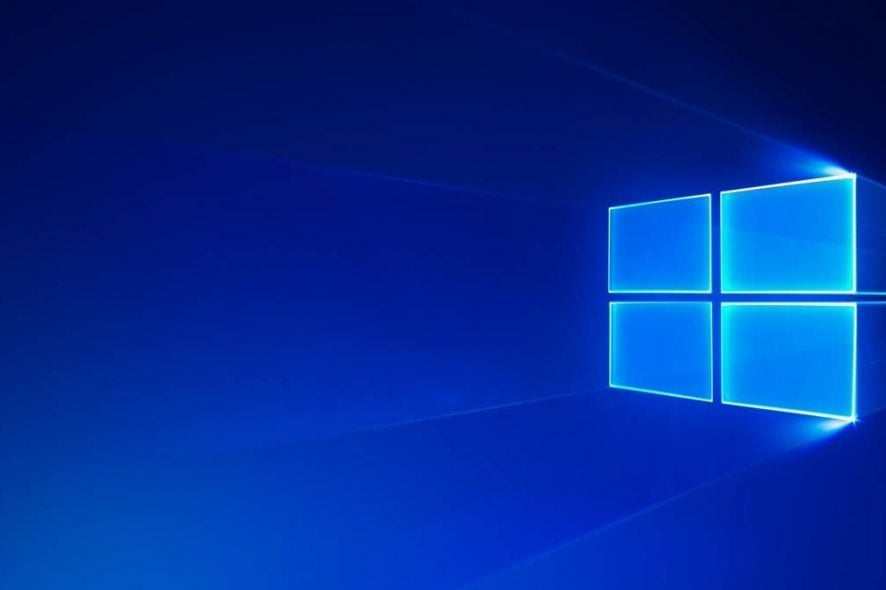
The new Creators Update from Microsoft is surely getting a mouthful from the Windows user community thanks to all the problems it is causing at the moment. While most of them have quick, easy fixes, it’s the fact that there are issues at all is that get people riled up.
One of the problems that people have found after installing the new Creators Update has to do with gaming and how starting any game in fullscreen will cause the display to revert to factory settings for colors.
The problem seems to appear when running any games that make use of DirectX 9 or DirectX 11, which means pretty much all of the games being played right now are subject to errors. Of course, this doesn’t bode well with anyone trying to play video games right now, so Microsoft is pressured to find a solution.
However, it is most probable that the community finds one before the tech giant simply because they not only have a head start but also more ambition towards the goal of fixing the problem. The user UberMudkipz from Reddit decided to make this issue public:
The Creator Update for Windows 10 has caused most fullscreen applications, usually DX9/DX11 games, to reset the default color profile to factory settings even after the program has closed.
The issue is reproduceable by changing color options in the Nvidia Control Panel, such as gamma/brightness/contrast, then launching a fullscreen (not borderless-windowed) game, and then alt-tabbing to desktop. I am running the newest WQHL drivers from Nvidia – 381.65, which did not exhibit the same issue on previous builds of Windows.
One suggested solution was to disable Fullscreen Optimizations in the Compatibility settings for the offending .exe, but this did not solve the issue for me. I also attempted to disable Game Mode, but it did not help. Is there a workaround until this issue is fixed?
So far, there doesn’t seem to be any solution for the long term concerning this issue, but there’s no doubt gamers are working hard to find a fix.








