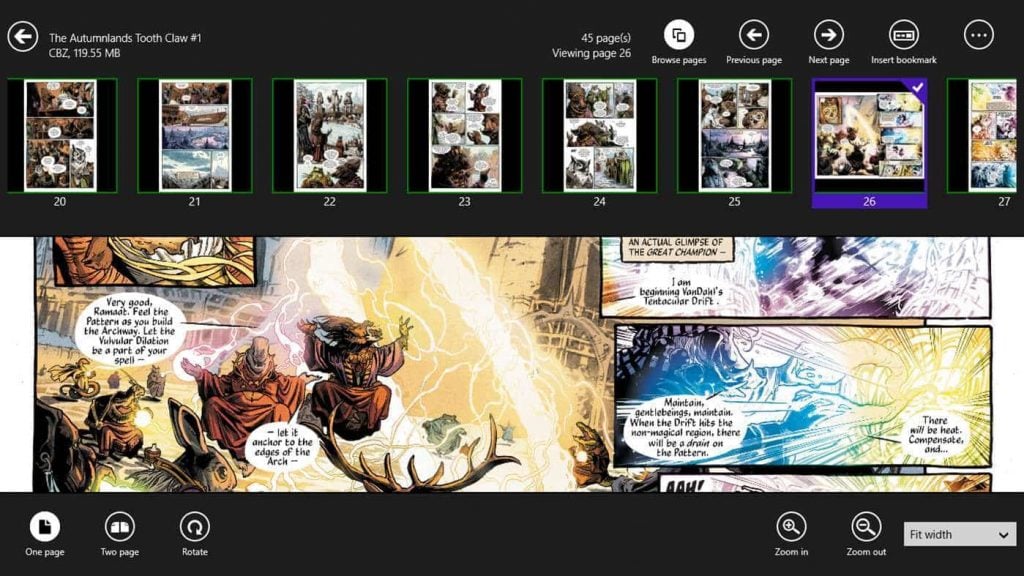Comic Book Viewer: 5 Best to Use in 2024
4 min. read
Updated on
Read our disclosure page to find out how can you help Windows Report sustain the editorial team Read more
Key notes
- All comics aficionados need a proper comic viewer for all the digital copies available out there.
- Usually, whatever software works as a comic viewer is perfect as a manga viewer as well.
- Adobe offers a perfect comic viewer for Mac, in case you're running on this OS.
- A good manga reader for PC can also be found in the Windows Store.
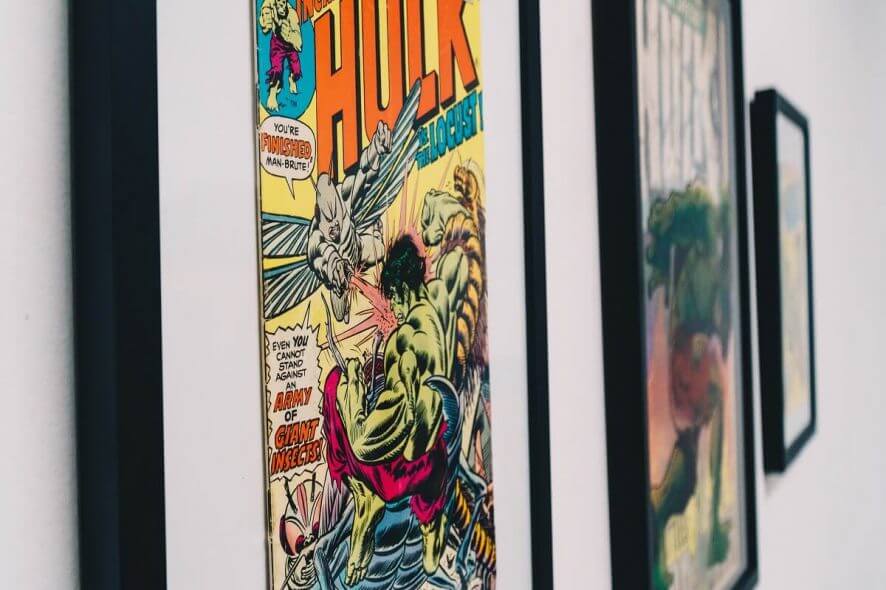
Need the best possible tool to read your favorite comic books on your PC? Check our list and find out which application suits you the best.
Reading comics in print brings so much fun so that you spend a lot of time sifting through each page.
But if you want to extend the comics experience to your digital devices, you need the best comic viewer software tools. In no particular order, these are some of the solid comic readers available in the market today.
What is the best comic book viewing software for PC?
Adobe Acrobat Reader
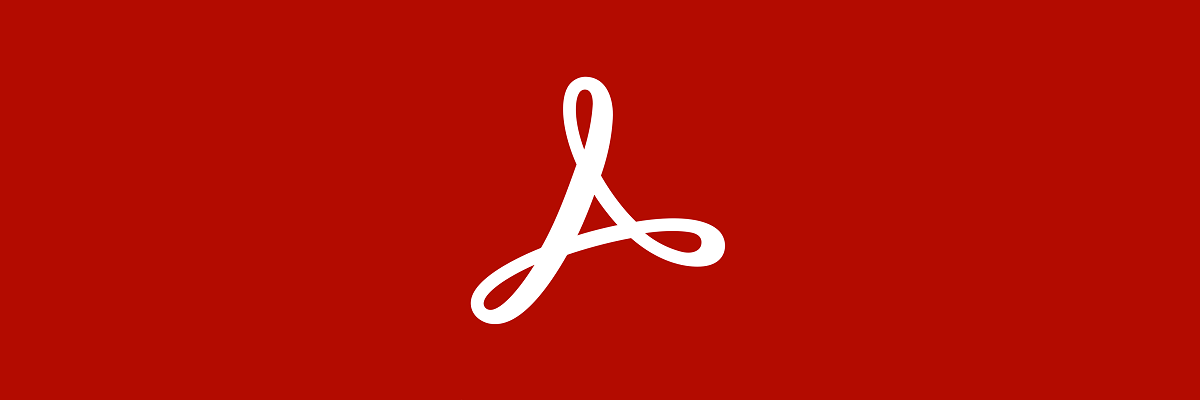
Adobe Acrobat Reader is a popular tool for viewing PDF files. If you also need to edit, convert, and protect your files then the Acrobat Pro version is what you need.
But did you know you can also use Adobe Reader to view and read comics? Actually, you can read your favorite comic books on any device you want with Acrobat Reader – be it a laptop, desktop, or mobile device.
All you need to do is download the Acrobat Reader mobile app and you can read your comics on the go.
Acrobat Reader is connected to the Adobe Document Cloud platform which means you can access your comics anywhere you are.
If you get to choose what format to download your comics, select PDF. There are two main advantages to this: this is a widely used format and you can view it with Adobe Reader for free.

Adobe Acrobat Reader
Use the most popular PDF reader in the world to enjoy your comic and manga books on just about any device.Icecream Ebook Reader
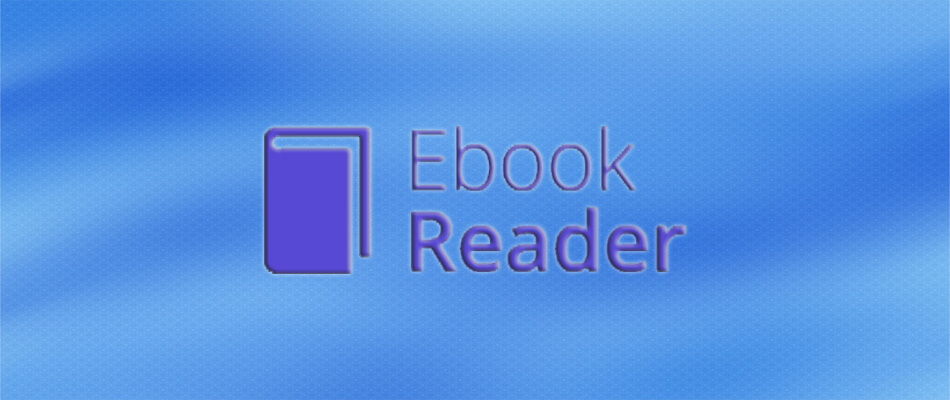
The Icecream Ebook Reader is for the occasional comic reader only as it supports few formats including CBR and CBZ. As well as opening files, the app also adds comics to the library to help you view all your stuff or highlight your favorites, among other functions.
However, Icecream Ebook Reader does not include a rotate tool. Nonetheless, basic functions work as expected such as single, double-page, full-screen reading; and zoom, first, previous, next, and last page navigation.
Key features:
- Digital ebook library in FB2, EPUB, PDF, MOBI, and other formats.
- Reading progress feature
- Book search option
- Copy, Translate, Search. Select eBook text to copy, translate or search Google.
- Navigation scrollbar to browse pages faster.
- Fullscreen mode
- Use bookmarks to revisit the most memorable parts of your book.
- Night mode.
- Book mode – transform your entire screen into a real book for maximum comfort.

Icecream Ebook Reader
Turn the page, bookmark to save, or see reading progress all with this practical Epub reading software.Comic Seer
Comic Seer is a comic reader that supports various platforms including Windows and Linux. The app offers an easy way for reading comics through some handy zoom options that include fit height, width, all, and full-screen viewing.
It also includes a 4x zoom slider, a magnifier, rotates buttons, single or double-page display, and a Browse mode.
The tool is also able to open several files simultaneously and display each file in its own tab. Comic Seer saves and reloads these comics between sessions by default. Other features include a bookmark system, integrated comic metadata, and library support.
Key features:
- Reads CBR, CBZ, CB7, CBT, PDF comic file archives, and image files
- Supports all interface devices: mouse, keyboard, pen, touch
- Page memory
- Page rotation
- 1 & 2 page viewing (with auto-detect of wide pages)
- 1x-4x zoom
- Library browsing and visualization
- Library filtering
- Build your own CBZ files
- View and edit embedded comic information
- Advanced searching
- Bookmarking
- Comic Vine integration for finding comic information
- User-selectable backgrounds
- Read progress indicators and filtering
- Primary and secondary live tiles
- Color correction
- Right-to-left manga mode
Comic Reader Chrome plugin

This is a free and extremely useful Chrome add-on to read your comic or manga books directly in your browser or directly from your Drive if you have saved them in the cloud.
The extension supports file formats such as .cbr, .cbz and .pdf. The extension will also work offline, so you can actually read your comics at any time.
Sumatra PDF

While Sumatra PDF is not a dedicated comic viewer nor does it support a wide variety of file formats, it still ranks among the best comic readers today for its open-source architecture and adware-free nature.
Plus, the tool is compact and includes a portable version. It supports file formats such as CBZ, CBR, PDF, ePub, Mobi, XPS, DjVU, CHM).
Sumatra PDF also includes various viewing and browsing options like zoom, rotate, book mode, full screen.
So these were our choices for the best comic books readers. If you’ve tried one and you loved it, we’d like to hear your opinion. Use the comments section.