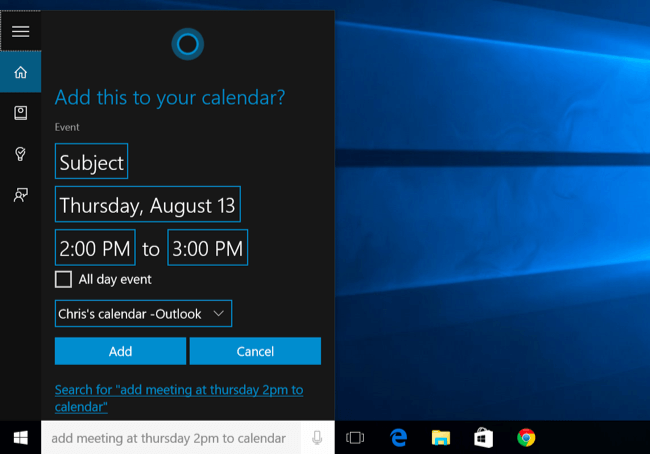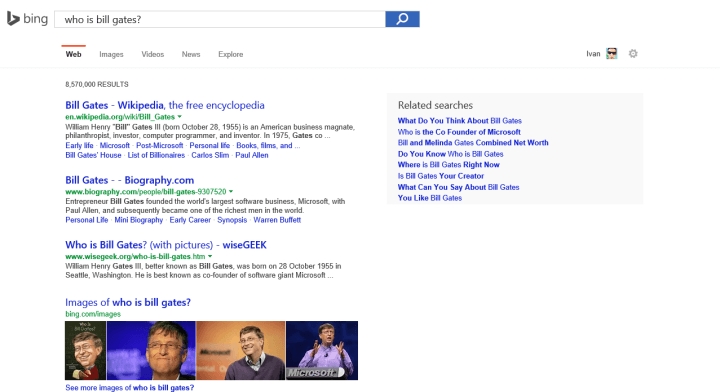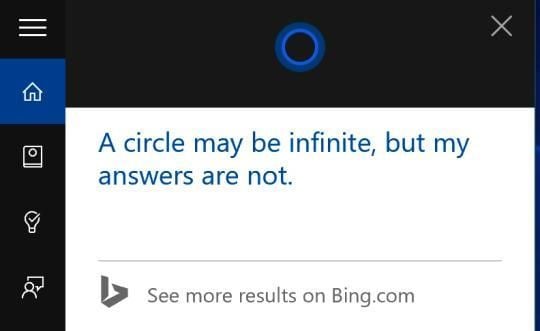All Windows 10 Cortana Commands and Questions You Can Ask
8 min. read
Updated on
Read our disclosure page to find out how can you help Windows Report sustain the editorial team Read more
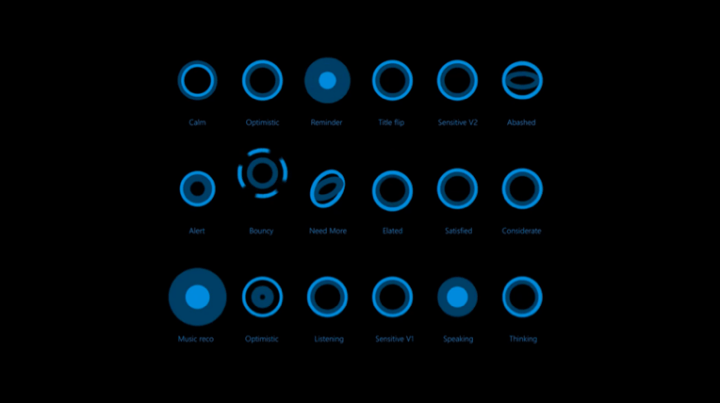
Cortana is definitely one of the most notable, if not the most notable addition of Windows 10. We all know that we can control it with a lot of commands, but I’m sure you can’t think of all commands in the moment, and there are some commands you didn’t even know you can use. So, I wrote this article in order to show you all commands used for interacting with Cortana.
To even start interacting with Cortana, you have to say “Hey Cortana” (you can also click on the search bar, but we’re talking about the voice commands here). The virtual assistant will open, and you can give it the desired command. And the variety of commands is really huge, as I said, you probably don’t even know all the commands, so if you want to get the most of Cortana, check out all available commands below.
All Commands And Questions You Can Ask Cortana in Windows 10
Organize your stuff with Cortana
As its title says, Cortana is your personal assistant, which means you can use it tasks real assistants do, like setting up reminders, sending emails, etc. Here are the commands you can use to turn Cortana into a very reliable assistant:
- Create an appointment. If you’re using Microsoft calendar for managing your obligations, you can set up a new appointment with a voice command. Cortana will then ask you for some more info about the appointment, and everything will be set. Just say, for example “Create a meeting tomorrow at 6PM.”
- Move my appointment. – Once you’ve created an appointment, you can also re-arrange it. Just say “Move my meeting to 8PM on Thursday,” and the appointment will be re-arranged.
- Set a reminder. Cortana can set reminders for you, just say something like “Remind me to do my homework at 6PM,” and you won’t forget your obligations once again.
- Show me my reminders. You can also click on the menu button and go to “History,” and it will show you reminders you’ve already completed, as well.
- Set an alarm. Just like reminders, you can set alarms for certain times in the day. You can set these to occur only once, or recur on a regular basis. Just like reminders, you can also set an alarm, or more alarms. You can also choose if it will be an “one-time” alarm, or you want to repeat it every day.
- Show me my alarms. – The same this is for alarms, just like you can see all your reminders, Cortana will show you all your alarms, as well.
- Send an email to – One of the main responsibilities of a personal assistant is sending emails, and Cortana is not different. Just say “Send email to Jim,” and you’ll be asked to write a message, and Cortana will send the email in seconds.
- Call someone – You can call anyone from your Skye contacts list with Cortana, just say “Call Peter/John/etc.” and you’ll talking with your friend in a moment.
Search online and get information
Cortana is also a great tool for searching online for a certain information or certain websites. Logically, it uses Bing as a search engine, but you can change it with a simple trick. If you want to get almost any information you want, just ask:
- Show me places near me – Ask Cortana to show you info about any place near you, like the best Italian restaurant around, the nearest school, the nearest theater, etc.
- Show me pictures of – When you ask Cortana to show you a picture of some celebrity, like LeBron James, Mia Kunis, Bill Gates, etc. it will use Bing image search and it will show you all available pictures.
- Show me a video – Ask Cortana to show you some video, like ‘Show me a video of tonight’s Bulls game,” and it will bring you all available videos from tonight’s game, etc.
- When is the next game? – You can also ask Cortana when’s the next game of your favorite sports team, and you’ll get the exact date of the next match.
- Tell me about – You can ask Cortana to give you a basic info about a lot of stuff or people, just say “Tell me about Italy/tigers/Novak Djokovic/Audi/..”
- What’s the population your country? – You should already know that, young man.
- How tall is? – If want to know the height of your favorite person, Cortana will tell you.
- Define a word – Ask Cortana to give you a meaning of a certain word, like “Define cynical,” and you won’t have to look anywhere else again.
- When is ? – Ask Cortana when is the certain holiday, or event, like “When is Haloween,” and you’ll get the exact date of that holiday.
- How long a movie lasts? – Cortana can even tell you how long a movie lasts, just ask her, for example “How long is The Godfather 2.”
- Who is the CEO of Microsoft? – Cortana will ‘gladly’ give you any Microsoft-related information, so you can ask her various stuff about the company and its employees.
- What is one US dollar in Japanese yen or how much centimeters are in an inch? – Cortana can easily do any currency or unit conversion for you, just ask her what do you want to convert.
- What time is it in New York? – Check out the current time in every time zone in the world.
Have fun with Cortana
Besides making Cortana do all the work for you, or search for everything you need, you can also spend some time playing with it. Ask Cortana various ‘personal’ questions, and it will give you interesting, often humorous answers.
- What is your name?
- Who are you?
- what are you?
- Are you female?
- Are you real?
- Are you human?
- What does Cortana mean?
- Why are you blue?
- Can I change your name?
- How old are you?
- What do you look like?
- Can you cook?
- What are you wearing?
- Are you sleeping?
- What do you eat?
- Who created you?
- Where do you live?
- Who is your mother?
- Who is your father?
- Who is your boss?
- Are you awake?
- Do you have brothers or sisters?
- What’s your favorite music?
- Who is your favorite artist?
- What are you doing?
- Can you dance?
- Are you smart?
- Are you pretty?
- Are you hot?
- Are you single?
- Do you have a baby?
- Do you have a boyfriend?
- Kiss me
- Will you marry me?
- What should I call you?
Make small talk with Cortana, like you do to your family in the morning, during the day, or in the evening:
- Good morning.
- Good afternoon.
- Good evening.
- Goodnight.
- How are you doing?
- What are you up to?
- Thank you.
- Testing…
- Goodbye.
Ask some simple, but serious questions:
- Why are we here?
- Where do babies come from?
- What is the meaning of life?
- What is the answer to the universe?
- What is love?
- Guess what?
Or have a little pop-culture chat:
- Beam me up Scotty.
- Hello HAL.
- Open the pod bay doors.
- Use the Force.
- May the Force be with you.
Pour some personal comments to Cortana, give her a compliment, or insult her, you’ll get the funny replay either way:
- You are cool.
- You are beautiful.
- You are funny.
- You are awesome.
- You are the best assistant ever.
- You are ugly.
- You are creepy.
- You are annoying.
- You suck.
- I love you.
Discuss about the competition, or Microsoft, because Cortana has its own point of view on various companies:
- Which is better, Cortana or Siri?
- Which is better, Cortana or Google Now?
- Which is better, Bing or Google?
- Which is better, Xbox or PlayStation?
- Which is better, Windows or Linux?
- Which is better, Windows or Mac OS?
- What is the best computer?
- What is the best tablet?
- What is the best operating system?
- What is the best phone?
- What is the best search engine?
- What do you think of Windows?
- What do you think of Apple?
- What do you think of iOS?
- What do you think of Google?
- What do you think of Android?
- What do you think of Siri?
- What do you think of Google Now?
- What do you think of Xbox?
- What do you think of Playstation?
- Do you know Siri?
- Do you know Google Now?
- Do you know Clippy?
- Do you like Satya Nadella?
- Do you like Steve Ballmer?
- Do you like Bill Gates?
And finally, ask her some questions about Halo, and you’ll get only superlatives:
- What is Halo?
- Tell me about Halo?
- What do you know about Halo 5?
- Are you in Halo 5?
- Are you the Cortana from Halo?
- Are you really Cortana?
- Did you die?
- I thought you were dead?
- Are you in Halo 5?
- What is favorite Halo game?
- Where is the Master Chief?
- What is Master Chief’s last name?
- What is Master Chief doing?
- Are you dating Master Chief?
- Do you love Master Chief?
As you can see, you can talk to Cortana about various stuff, and it could be very helpful and productive, as well. Microsoft’s decision to include Cortana in Windows 10 is definitely a good move, and it brought using a PC to a whole another level.
If you know some Cortana command that we didn’t include in this post, please write it down in the comments, in order to help our readers use Cortana for even more amazing things or ask her even more interesting questions.
Read Also: Fix: Cortana Can’t Send Dictated Emails and Take Notes in Windows 10