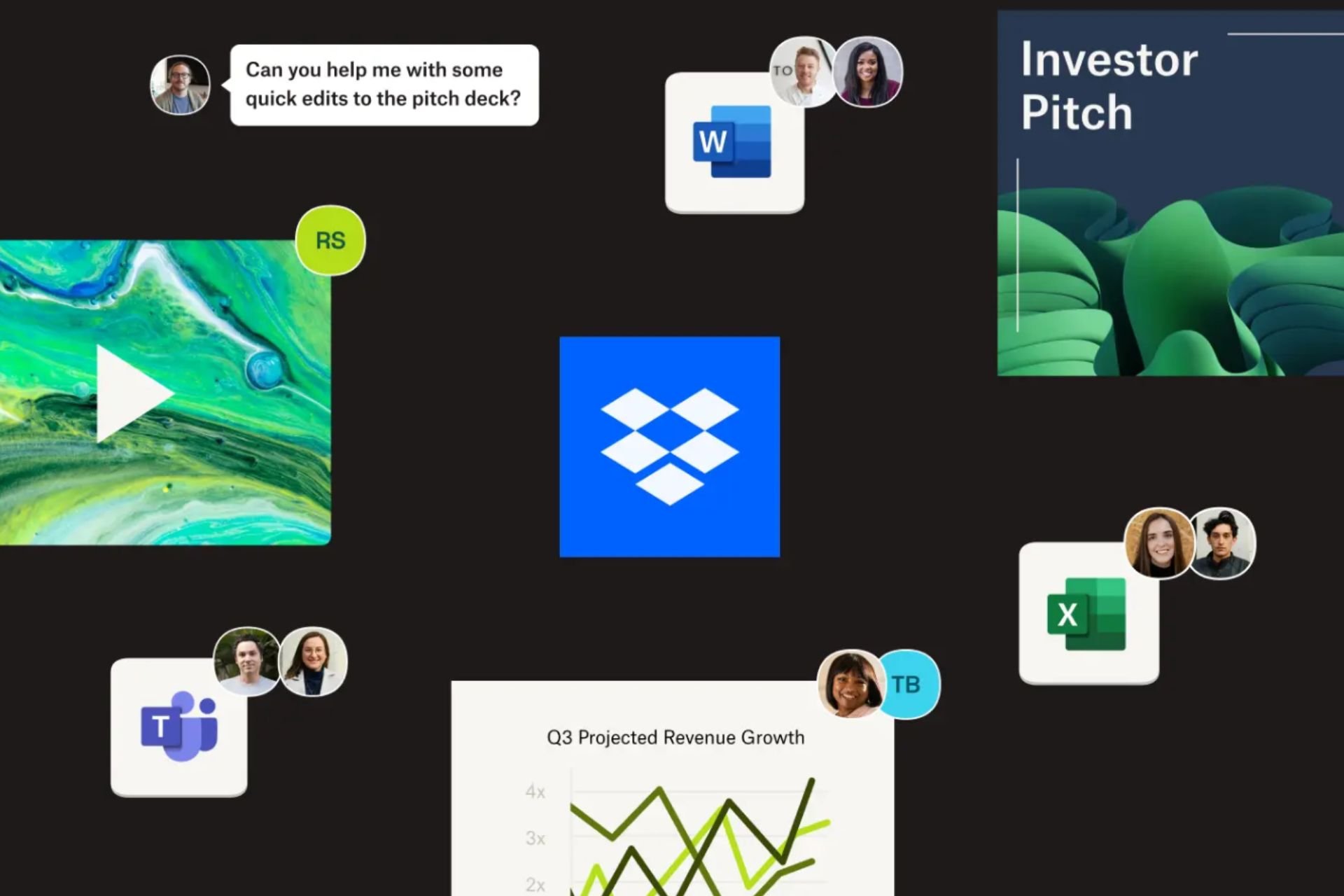Windows 8, 10 Cycling Tracker App Gets Strava Integration
3 min. read
Updated on
Read our disclosure page to find out how can you help Windows Report sustain the editorial team Read more

Cycling Tracker is one of the best cycling apps for Windows 8 devices, even if it doesn’t have such a great rating in the Windows Store. Now, it has received some fresh updates which are bound to make the app even better.
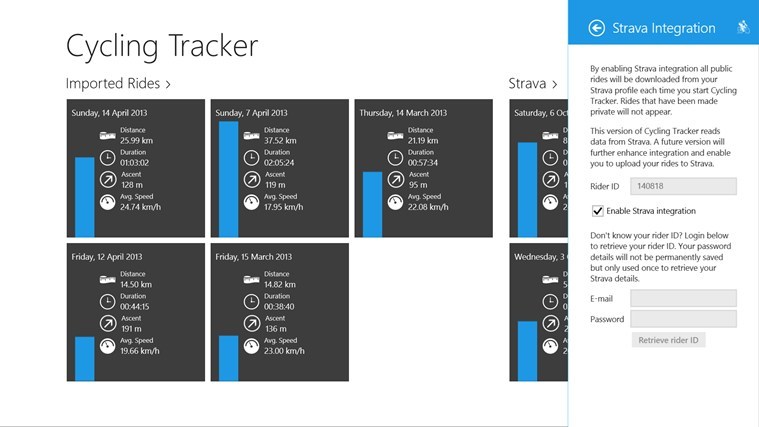
Read Also: WWE Windows 8 Apps: Top 5 to Use
One of the best cycling apps for Windows 8
Cycling Tracker is the ultimate tool for tracking your bicycle rides in Windows 8. Cycling Tracker supports a wide range of different GPS bike computers that use the FIT or TCX file format. See exactly where you have ridden in Bing maps. View information from your past bicycle rides and track your goals with detailed analysis of your performances. Stay always up-to-date with your latest achievements with live tiles.
The funny thing is there isn’t an official Strava app for Windows 8 users, but other apps use its API to integrate its features. Besides Strava integration, Cycling Tracker for Windows 8 has been updated with the following features, as well – power data support, enhanced ride information graphs, improved TCX support and some other bug fixes and performance improvements. This is a really useful health and fitness app for Windows 8, so download it with trust.
Besides the new features, you can use the app to visualise your bicycle rides on a map and see how long, how far and how often you’ve ridden your bike. You can track your distances, duration, calories, power data, average speed, heart rates, ascent and other things. You can pin the app to the start screen and the live tile will show relevant information about your bike rides. Have a look at the video from below to see how the app looks from the “inside”. Check out some other interesting Windows 8 GPS apps such as ViaMicheline, while you’re at it.
Cycling tracker will also let you import new rides from your Garmin Edge device. What many don’t understand is that this is an app to store your cycling records and to be able to later view them. It isn’t designed to track your data in real time, so don’t give it a bad rating just because it’s not what you expect it to be. The app is free to download and comes with an approximate size of only 5.6 megabytes.