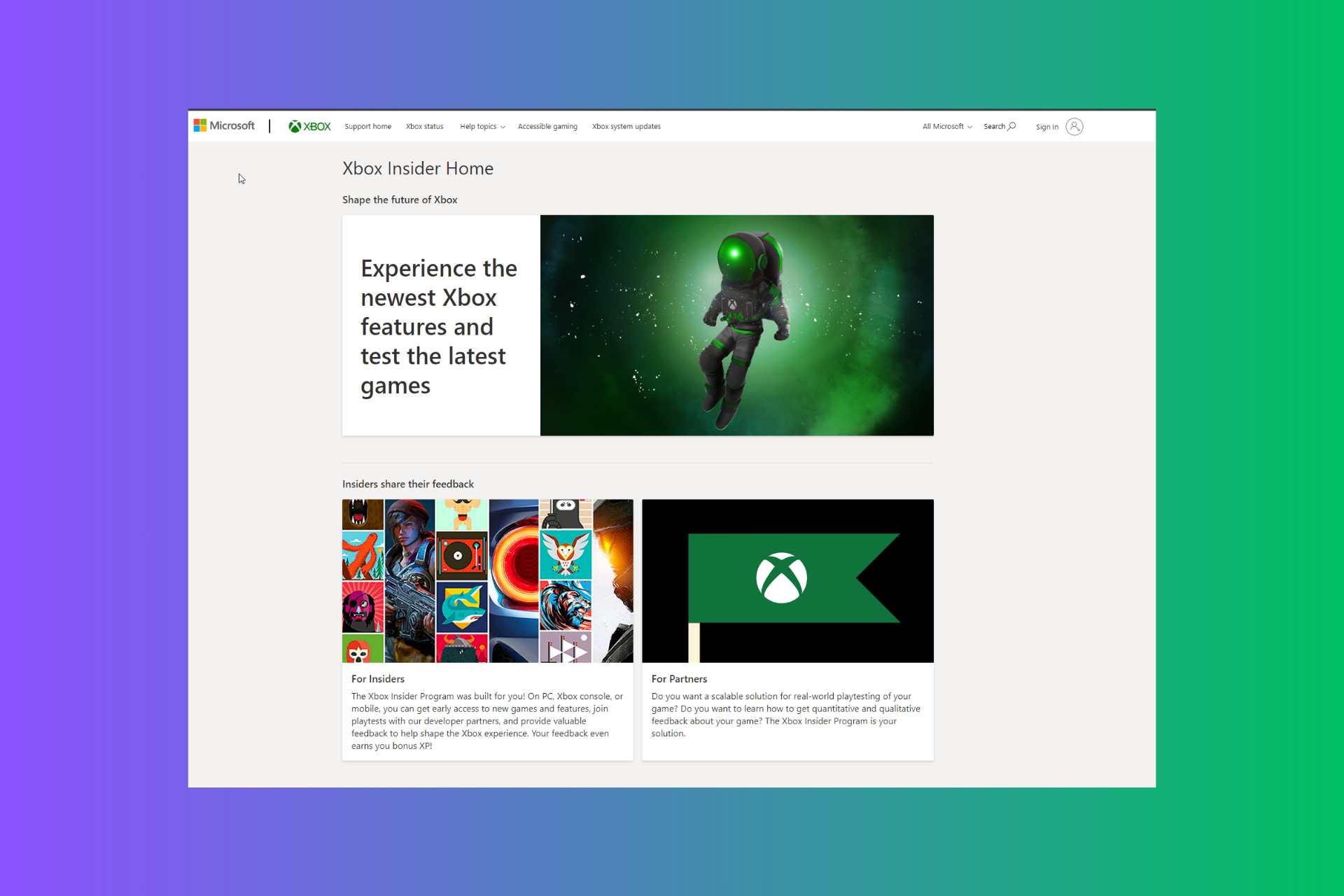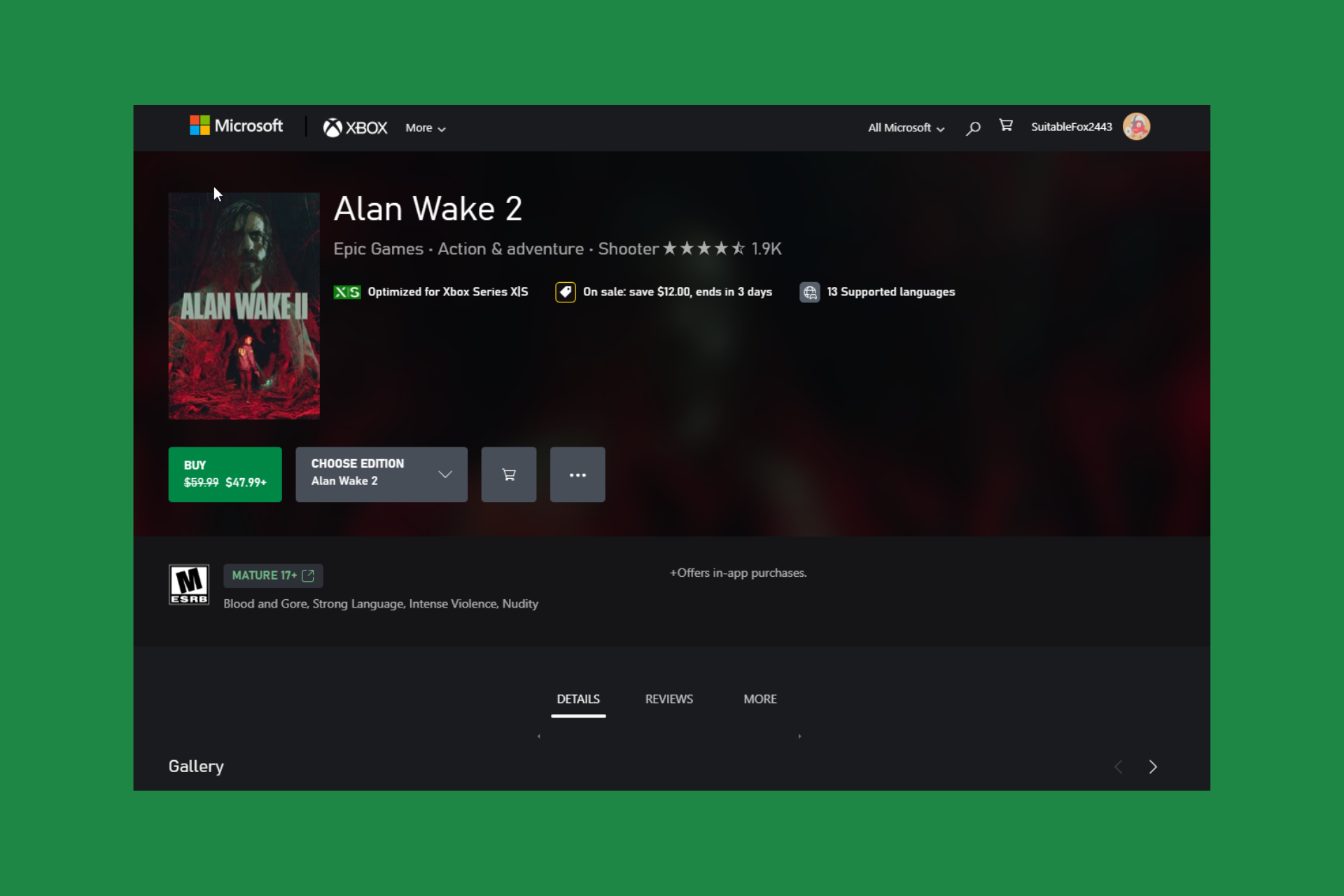Dead Age issues: game crashes, quests won't launch and more
4 min. read
Updated on
Read our disclosure page to find out how can you help Windows Report sustain the editorial team Read more
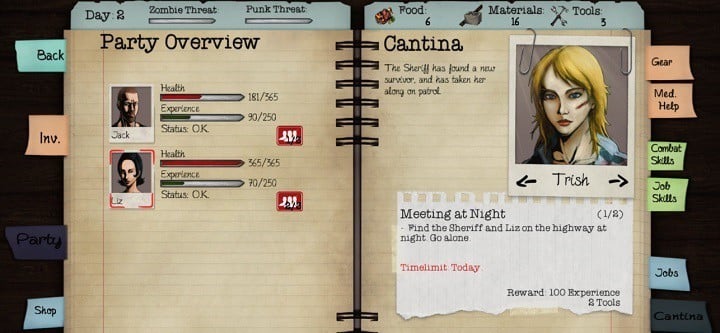
Dead Age is a challenging survival game where players need to manage survivors, craft materials, and make difficult decisions. The zombie outbreak puts your life in danger and the thought of permanent death will definitely force you to do your best to survive. Defend your camp against hordes of the undead and stay alert all the time because you never know when the next zombie army strikes again.
Unfortunately, many gamers have already reported various Dead Age issues, ranging from locked quests to game crashes. For the time being, there are no workarounds available to fix these bugs.
Dead Age reported bugs
1. Quest won’t trigger
Many players report they can’t advance through the game because the quests won’t trigger. This bug doesn’t affect a specific quest and it appears to occur randomly: some players get stuck at area 10, others at area 13.
Larissa’s quest not triggering, area 13+ on the woods…
I hear this was broken in one of the updates, maybe it got broken again? The quest was on the phase “search the woods for a picnic place.”
In the past I remember it triggering in the earlier parts of the forest. This time I was in the 12+ areas and still nothing…
2. Early missions are too lengthy and health items too scarce
Players also criticize the overall game set up, and complain that health items are difficult to get and early missions take too long to complete, sentencing your companion to die before you reach your destination. Other players went as far as to say that the game is based more on luck, than on strategy.
All of my first missions are these “Date” missions that seem to have no end. If you skip the prologue, you begin with no medical supplies, no crafting supplies, no materials to buy supplies. Since there is no way to avoid damage, and given the length of the mission, your companion is doomed to die before your destination.
3. The game crashes
Civilians sometimes stay after the battle and fight in the next battles until they die, causing the game to get buggy. More specifically, nothing happens after the fight, an event picture appears with the open truck, but there are no options to select.
You can sometimes find civialliens that stay after the battle and will fight in the next battles until they die. this is most likely a bug but not the real problem just a part of it. […] when i reached position 4 with a wave fight the game broke. nothing happens after the fight just an event picture with the open truck but no options to select from. this is the secound time this happend and i’m just playing an hour.
4. Audio bugs
Players also report that all attack command audios are only on the left speaker. This configuration is fine with range attacks, but not with melee attacks. When using headphones, this can get really annoying because gamers hear audio only on one ear. This becomes even more bugging when the action takes place on the right side of the screen.
5. Controller issues
Dead Age’s developers added controller support only recently and already rolled out an update while the game was still in beta to fix certain controller bugs. However, some gamers report they can’t accept the pop-up “Gamepad is active and mouse is deactivated.”
The controller support was the only reason i bought the game. The first message in the menu was a popup “gamepad is active and mouse is deactivated…. ok” all i have is my controller and i can not accept this message, ok i connected via remote to my pc and tried to deativated this message than i received a new message ” mouse is active controller deactivated” I tried every button on my x360 controller but i can not accept the popup 🙁
These are the most frequent Dead Age bugs reported by players. If you’ve come across any workarounds to fix the bugs, you can list the troubleshooting steps in the comment section below.
RELATED STORIES YOU NEED TO CHECK OUT: