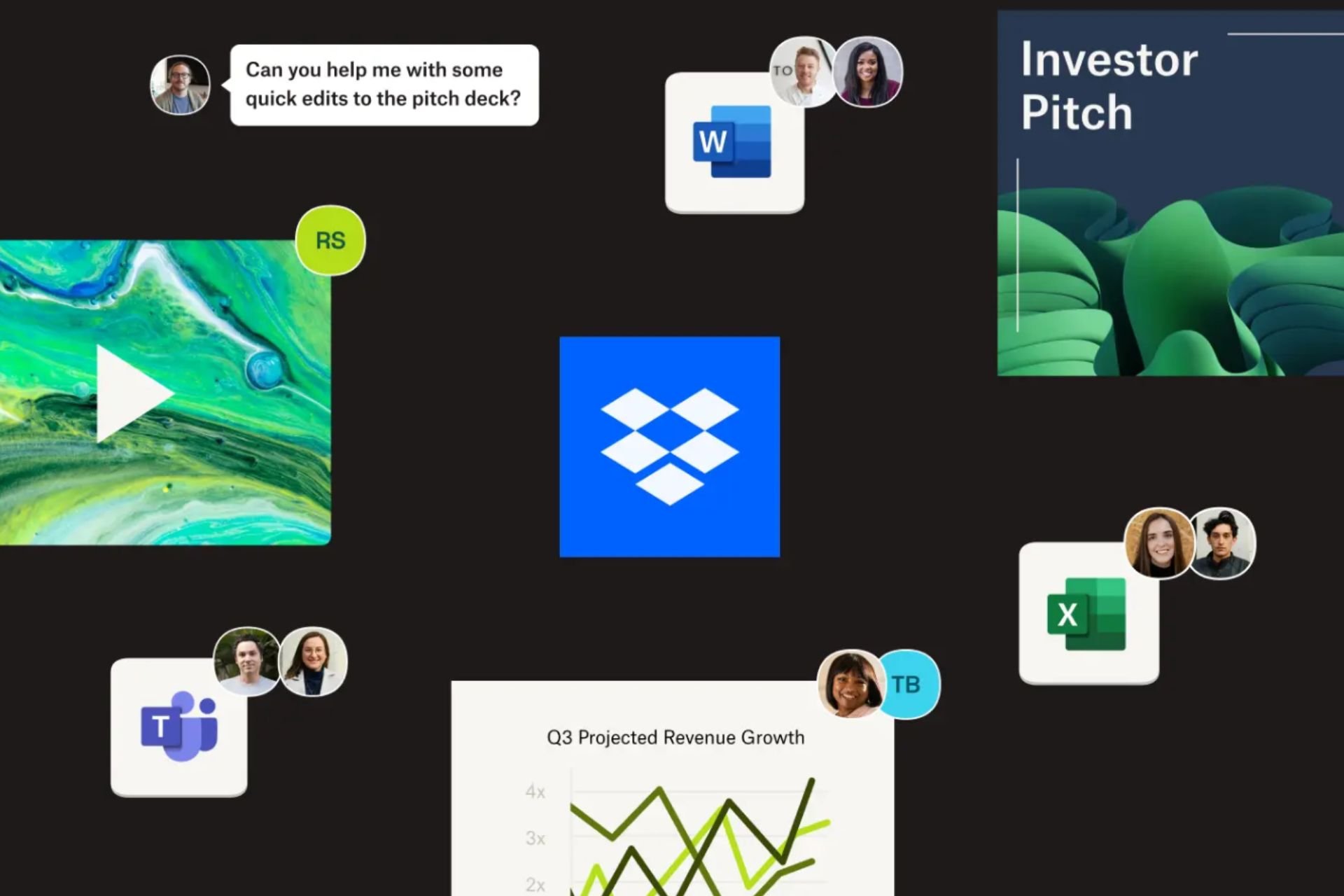Users Say Their Dell Venue 11 Pro Screens are Freezing and Acting Weird
3 min. read
Updated on
Read our disclosure page to find out how can you help Windows Report sustain the editorial team Read more

The Dell Venue 11 Pro is an amazing Windows 8 tablet and definitely worthy to be included on your wish lists, but lately there have been some issues plaguing users.
So I just received my Venue vPro 11, 7130 today (and I really do love it so far) but I’ve noticed that I’ve already encountered some technical issues. I tried searching for similar problems, but to no avail.My problem is that the entire tablet freezes up periodically when not directly connected to the power source. Sometimes the screen just goes black but I can feel the haptic feedback from the Windows button. Other times the upper 80% of the screen turns into what looks like a star field. It’s kind of hard to explain and I can try to take a picture of it next time it happens. When either of these problems occur, it’s a quick reset and the problem is fixed, but it was kind of annoying.
Read Also: Microsoft Surface 2 vs Dell Venue 11 Pro: Who Wins?
The problem is affecting a wide range of users, as this is one of the longest threads on Dell‘s support forums. However, an official working fix is yet to be released, as it has happened with the WiFi and the battery life on the Dell Venue 8 Pro.
Dell Venue 11 Pro users frustrated that there isn’t yet a fix for the freezing screen problem
Here’s what another user has been saying:
I also have a problem where it freezes up periodically. The screen doesn’t change it just locks up and doesn’t respond until I push the power the button off and back on. Interestingly, in one example, I tapped a link but nothing happens, I can’t swipe or move the arrow with the touch pad (I am using the soft keyboard cover) but when I re-start, the new web page is open. Also, while it frozen the windows button gives me feedback. To me it seems like it is the screen that freezes, not the whole system
And one of the most recent replies
I formatted and did a fresh install of 8.1 without all the extra software in it. I had to install all the drivers from Dell‘s website. Despite this, it still freezes periodically. I have the laptop keyboard dock with the built-in battery along with the standalone dock. It happens regardless of what dock i used and also when it’s not using any dock at all. I have the latest BIOS A05 installed also.
The official topic has been created since December, 2013, so the Dell team had a lot of time at its disposal to fix this issue. What worked for some is apparently making the latest update of the BIOS, but from the looks of it, this might be a hardware problem which is linked to faulty circuitry under the touch panel. If this is the case, then customers should be eligible for a replacement. Let us know by leaving your comment below if you’re one of the affected users.
Read Also: Lenovo Miix 2 Battery Life Improved with Windows 8.1 Update