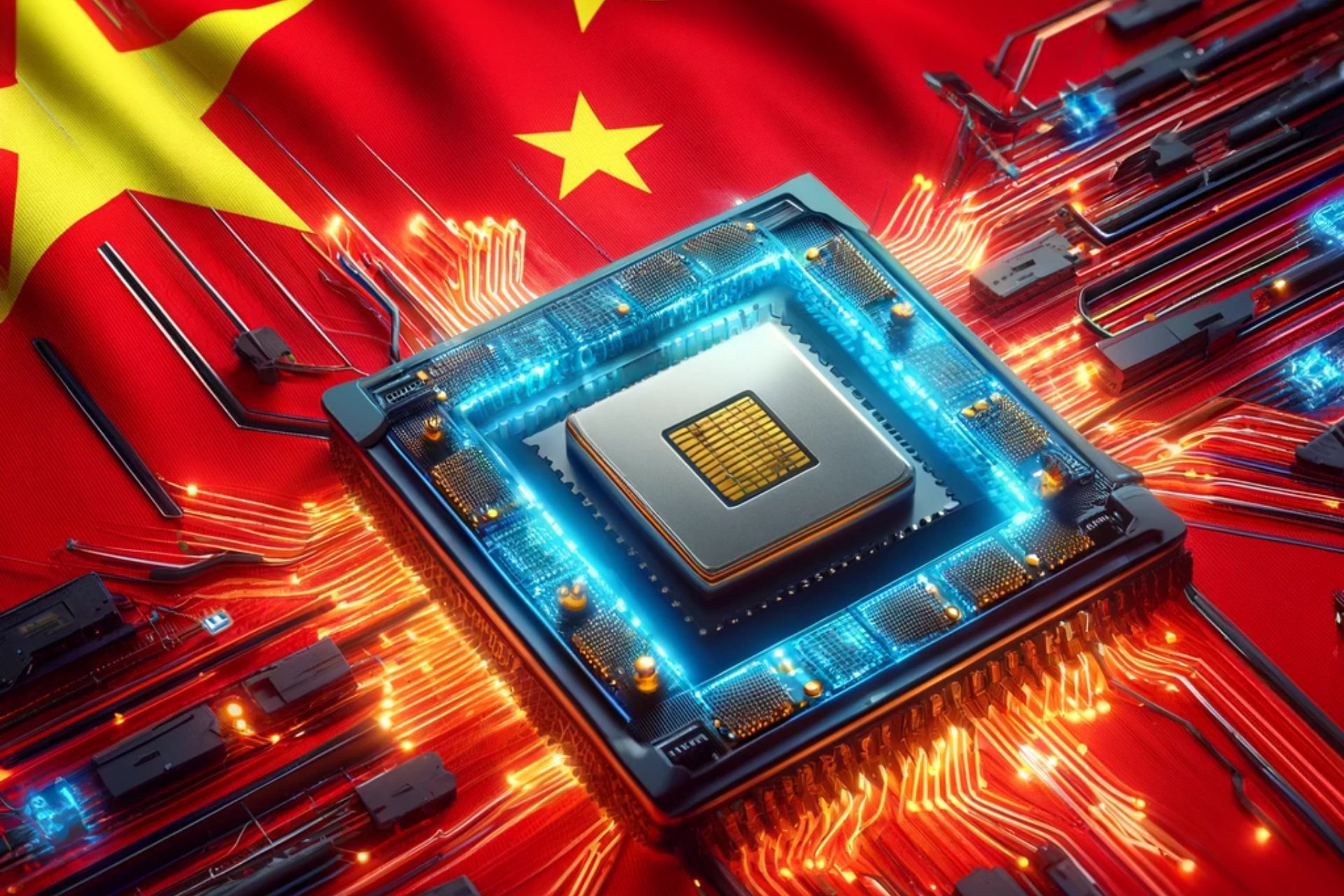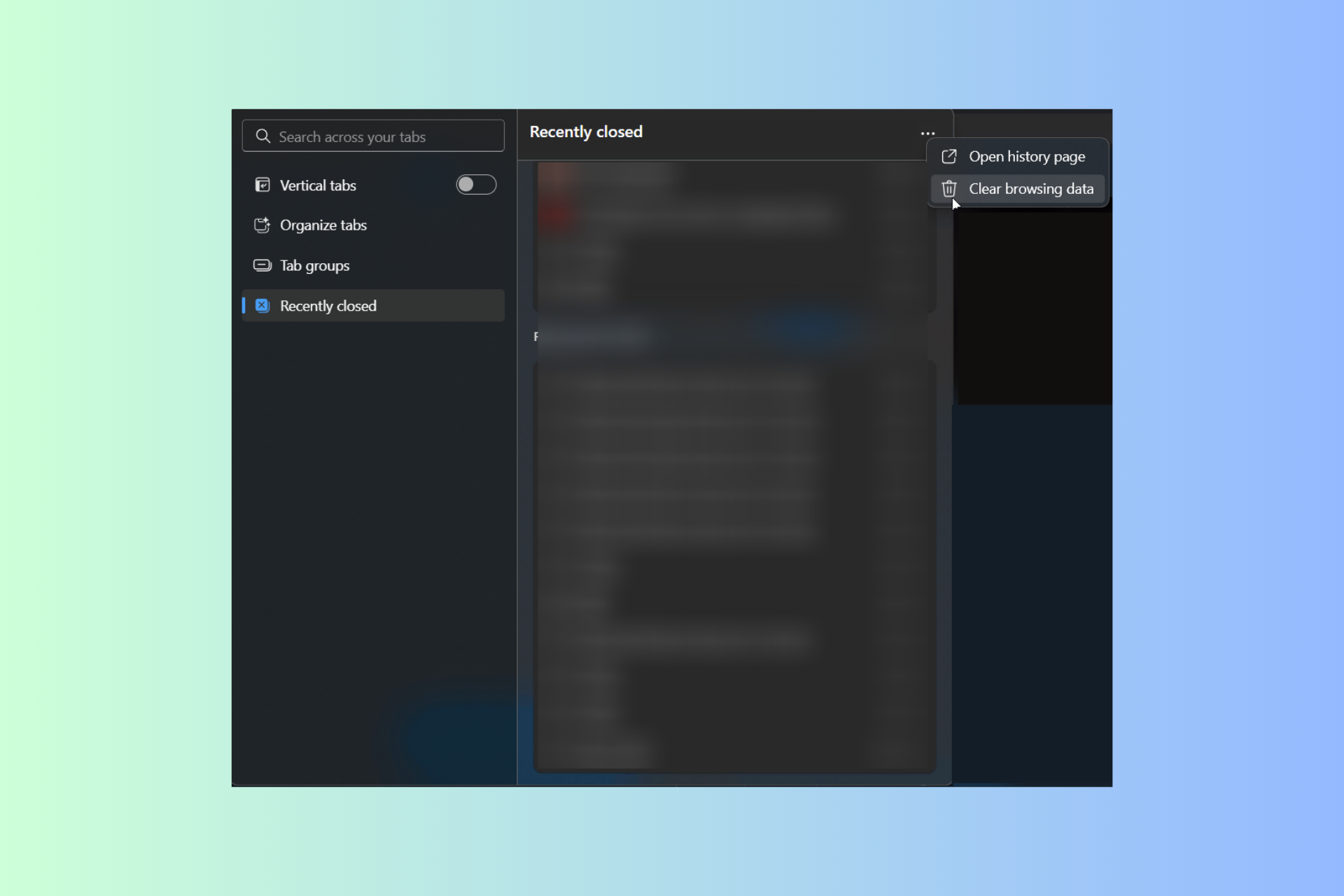Arkane acknowledges Dishonored 2 bugs, no patch date confirmed
3 min. read
Updated on
Read our disclosure page to find out how can you help Windows Report sustain the editorial team Read more

Dishonored 2 has excellent graphics and an interesting storyline but is unfortunately plagued by many technical issues. There are very few workarounds available to fix these bugs, but the good news is that Arkane, the game’s developer, has officially acknowledged the PC issues and confirmed it’s working on a fix.
The announcement was made by Harvey Smith, co-creative director at Arkane Studios, on his Twitter account. However, Smith didn’t mention exactly when this patch will become available for PC users: “we’re working on this – can’t give a date“.
We’re aware some PC players are having problems. We’re investigating. Send details to @bethesdasupport.
For many Dishonored 2 fans, this piece of news comes a bit too late. Following all these annoying technical issues, many gamers have already demanded a refund and are not willing to wait any longer for Arkane and Bethesda to roll out the patch: “u need to fix these crashes like.. yesterday. getting a refund now.”
Dishonored 2 fans are very disappointed and criticize the game developers for their lack of reaction. Investigating such universal problems after the game was launched seems pretty late, and has only weakened gamers’ trust in Arkane’s team.
If you’re still willing to give Arkane another chance, send them in your dxdiag file to help them pinpoint and fix the issues that are currently limiting your gaming experience.
As a quick reminder, here are the most frequently Dishonored 2 bugs reported by players:
- The game download process suddenly stops and when players want to resume it, an error message appears on the screen
- Dishonored 2 is affected by low FPS rate issues
- The game crashes at loading screen
- The game runs fine for the first 10-15 minutes but then suddenly freezes
- Control delay.
Meanwhile, check out Bethesda’s tips for gettings the best Dishonored 2 performance:
- Ensure that your machine meets the game’s minimum requirements. If your system is on the lower end of the spectrum, avoid setting presets to High / Very High / Ultra which will decrease your performance. If your PC meets the Recommended Specs, play with High settings for a more consistent 60fps experience.
- Dishonored 2 was tested against the latest updates for Windows 7/8/10. Install the latest Windows updates for your OS version.
- Dishonored 2 was tested against the latest update for DirectX. Install the latest version of Direct X.
- Download and install the latest graphics drivers on your machine:
NVIDIA: 375.70
AMD: 16.10.2 - Avoid using Alt-Tab when playing. Relaunch the game if you see performance dropping after using Alt-Tab.
- Avoid having background applications running in addition to the game.
- If you have graphics performance issues, try lowering the resolution.
- Use 1440p resolution only if you have a very high-end GPU ( GTX 1070/1080 or equivalent)
- Keep the V-Sync activated, especially if you have large framerate fluctuations.
- If you have framerate under 30 fps, adjust the “Adaptive Resolution” between minimum (50%) and default value (75%).
RELATED STORIES YOU NEED TO CHECK OUT: