DON'T Install Windows 8.1 Yet, Unless You Want Annoying Errors
3 min. read
Updated on
Read our disclosure page to find out how can you help Windows Report sustain the editorial team Read more
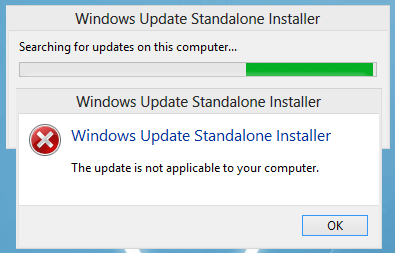
What many people seem to forget is that Windows 8.1 is still in preview, in beta, which means not yet ready. Which, for those of you that have experiences with installing previews, means – very dangerous and might cause unwanted problems to your machine. That’s exactly what has happened to me, so my sincere and honest advice to all you out there is – don’t install Windows 8.1 at the moment!
You might be curious to get Windows 8.1 (especially because it is for free), but I suggest you to await a stable release, if you don’t want to have issues with your computer. At the moment, I am writing this post from another computer because I was unable to solve the issue with my Windows 8 computer (licenced, that is). Let me tell you what happened.
Be wise and don’t hurry with installing Windows 8.1
Just like all the curious folks out there, I decided to go ahead and install the Windows 8.1 update, without being careful and listening to Microsoft’s gold advice:
Create a USB recovery drive before installing Windows 8.1 Preview so that, if you don’t like the Windows 8.1 update or you feel that it is not for you, you could go back to Windows 8 when needed.
I didn’t listen to that and got myself in trouble. I managed to install and right at the middle, after passing the “getting devices ready” part of the installation, I received that dumb message “install could not be completed” and after that “restoring to a previous version of Windows”. And guess what, it did not return to a previous, untouched version of Windows, which is Windows 8. And, at the moment, it’s also pretty hard to delete Windows 8.1, especially because it didn’t finish to install.
Issues when installing Windows 8.1
So, whenever I try to log in, I get various BSOD (blue screen of death) messages. The single solution to have that fixed is to refresh my PC using a USB recovery tool with Windows 8, which, naturally, I forgot to make in the first place. And, believe me when I say that I am not the single one having issues after installing Windows 8.1 preview. Here is a short list of errors:
- “The update is not applicable to your computer”
- “Windows 8.1 Preview is not yet supported on this PC“
- “Unable to install KB2849636 update“
- “You need to install one or more updates to your firmware or device drivers”
- “SkyDrive not syncing“
We will try our best and come up with some solutions for your update problems with Windows 8.1, but, most likely, the biggest problem of them all is the fact that you trusted the preview and installed.
Important Update: We have managed to create fixing guides only for two of the problems listed above. However, they are not the only issues you can encounter. You will see on our site that thousands of errors can occur on your PC. In this case, just install Windows 8.1 on your PC and see how it works. Whenever it gives you a hard time – check our site for a fix.








