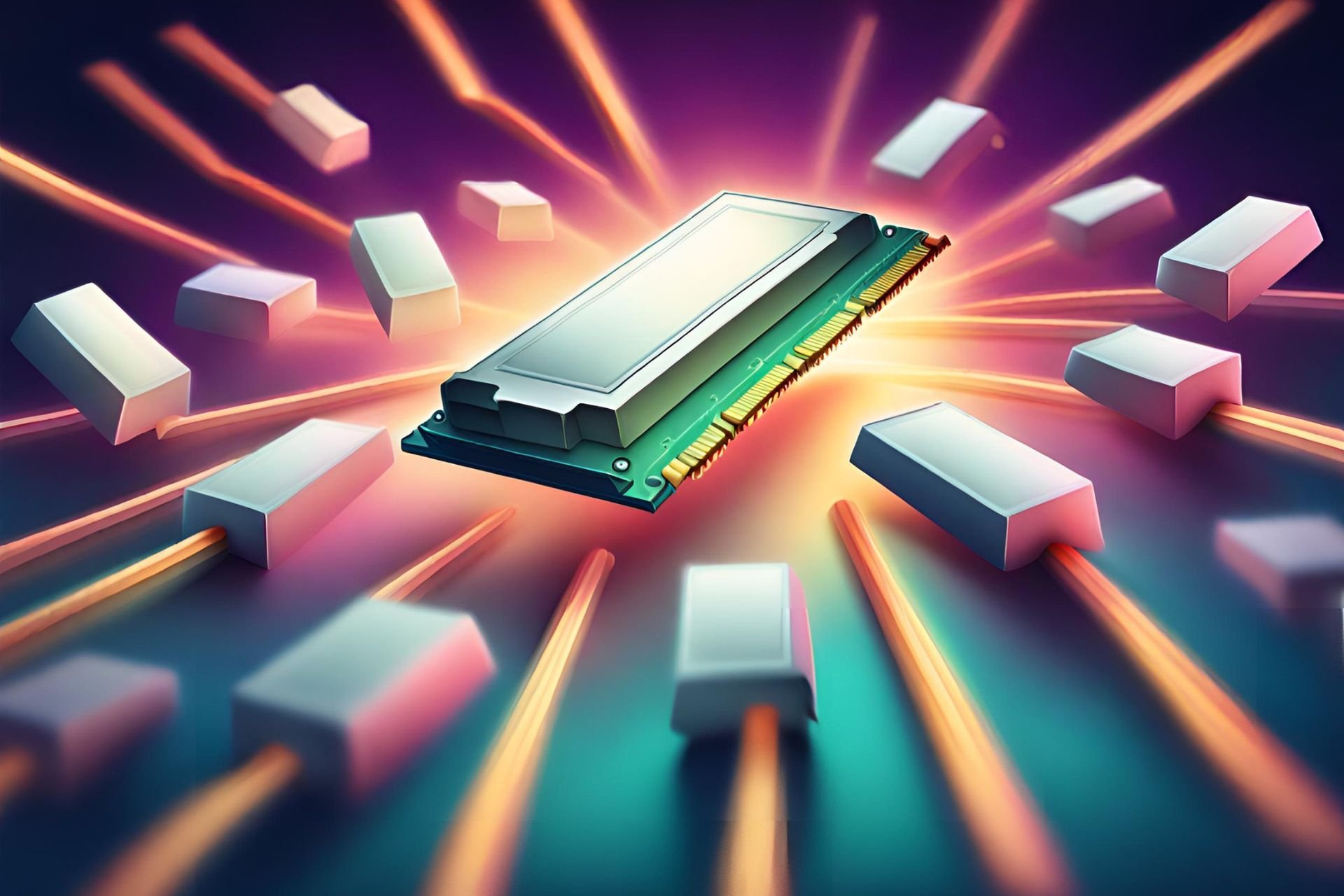How can I download fonts to Windows 10/11? [Quick Guide]
2 min. read
Updated on
Read our disclosure page to find out how can you help Windows Report sustain the editorial team Read more
Key notes
- If you wish to download the Arial font for Windows 10, you need font software.
- Try using an online font service to download the font you desire.
- You can also visit the Microsoft Store for a fast Arial font download in Windows 10.
- Note that Adobe's online tool has premium and high-quality fonts.
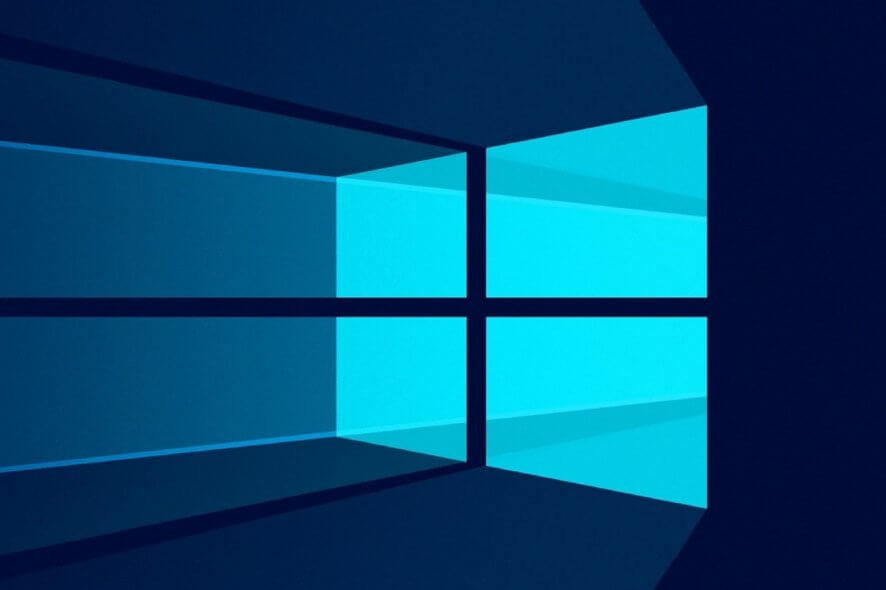
Fonts are a great way of changing the way a text looks without actually modifying the content or the page arrangement.
More so, due to the different graphical styles, they can be used to further enhance a text, depending on the purpose.
These can range from funny and downright wacky fonts to serious and stylized fonts that you can use in formal letters. Whichever the case, here are some of the ways you can get new fonts on your Windows 10 PC.
How do I download more fonts on Windows 10?
1. Use a third-party font repository
Fonts can be easily downloaded online from websites, but most of them come with restrictions. That being the case, an almost limitless library of fonts of all kinds can be a God-send.
That is where a service like Adobe Fonts can definitely come in handy. This online service offers a subscription library of high-quality fonts of all kinds and styles that you can use freely.
More so, this service is usually subscription-based, but you can now test it out for free for 7 days without any limitation, and without needing any credit card information.

Adobe Fonts
Download and use the best high-quality fonts with the Adobe Fonts online service.2. Install fonts directly from Microsoft Store

Instead of downloading font files and then installing them from all kinds of websites, you can download Arial font for Windows 10 and other fonts straight from Microsoft Store with just a simple click.
The Arial Nova font was already spotted in Microsoft Store. You can check it out for yourself, and you’ll notice that it’s a subtle redesign of the traditional Arial family.
This is most likely suitable for document headings and paragraphs. The Arial Nova font description also states that these fonts are designed for languages that use the Latin script.
Regarding the introduction of language packs in the Store, Microsoft uploaded a series of language packs included Catalan, Russian, Valencian and more.
Note: Users are advised that after they install the language app, they select the Launch button to navigate to Windows’ Settings app.
By following these steps, you should be able to now download fonts on Windows 10 easily and without restrictions. If you know of other methods as well, let us know by leaving us a message in the comments section below.