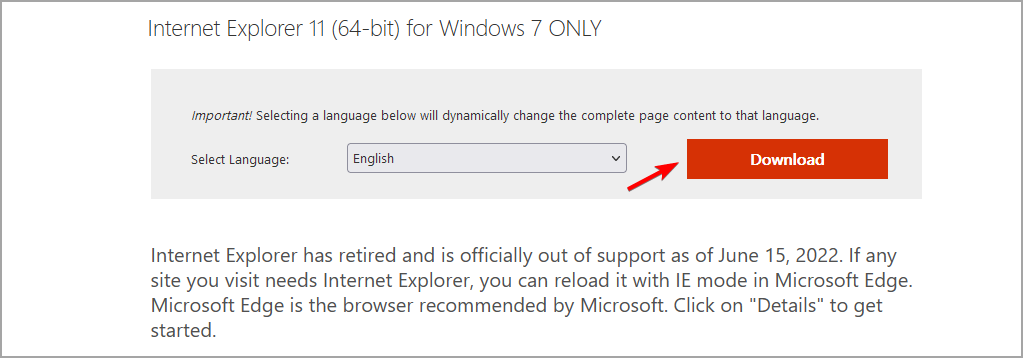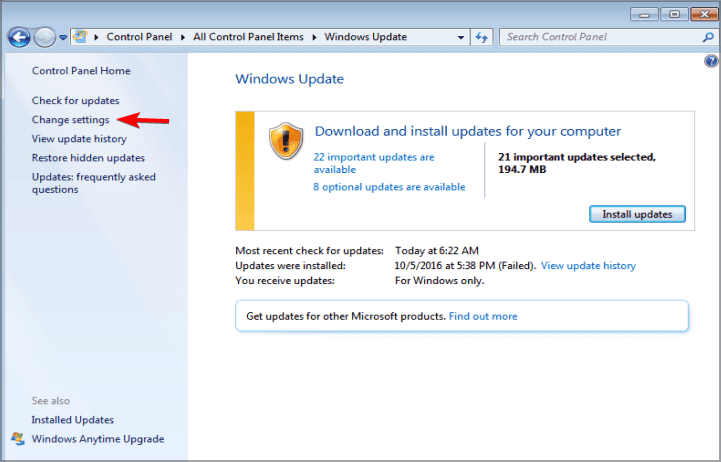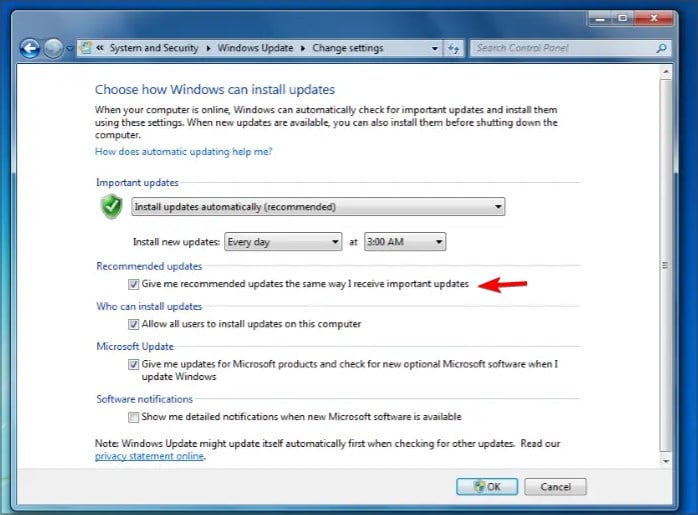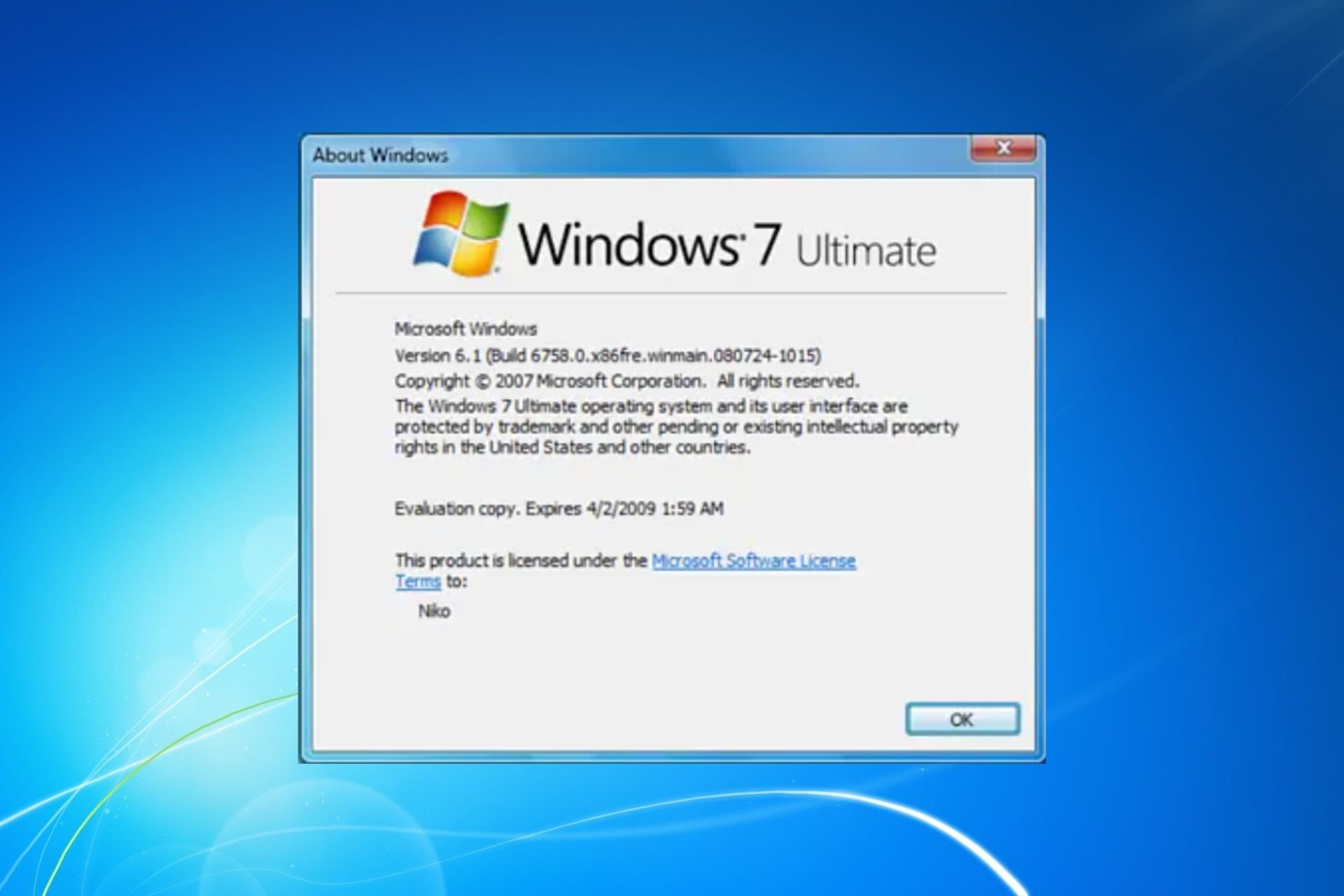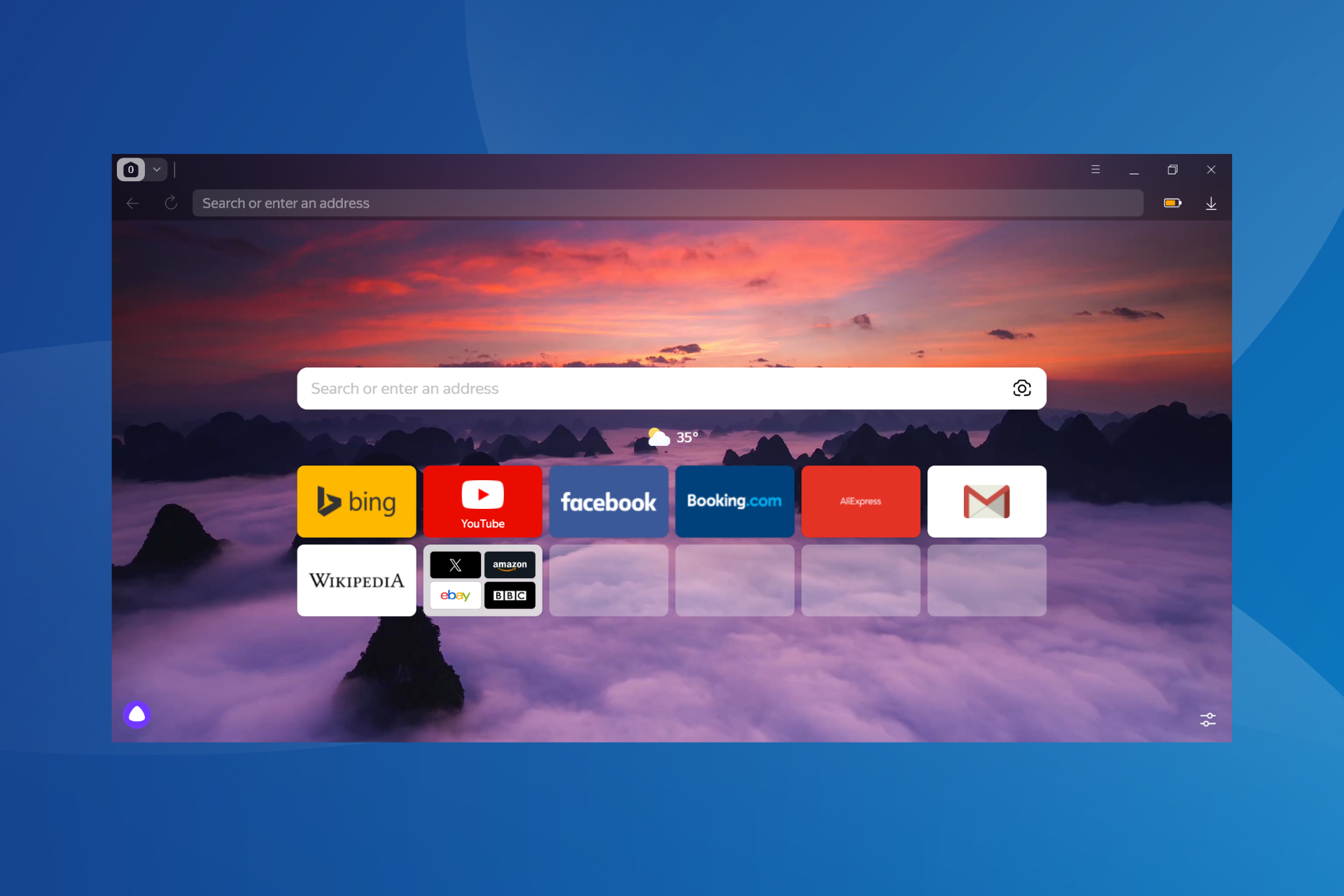Internet Explorer 11 for Windows 7: Download 32-bit & 64-bit
You can still use Internet Explorer 11 on Windows 7 in 2022
4 min. read
Updated on
Read our disclosure page to find out how can you help Windows Report sustain the editorial team Read more
Key notes
- Windows 7 users can easily download Internet Explorer 11, assuming that's still their first choice.
- If you are one of them, get Internet Explorer 11 (32 bit / 64 bit) from the official site by simply applying our detailed procedure.
- The downloads are available for Windows Server 2008 RT Service Pack 1 too, as you’ll find below.
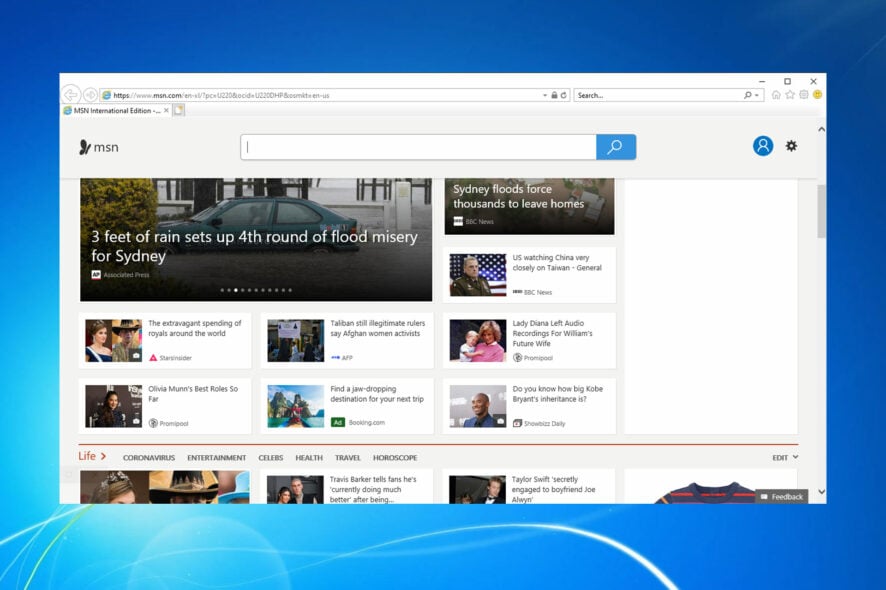
As a casual Windows 7 user thinking of Internet Explorer 11, let us tell you from the start that you can follow the links below to download the RTM version to your 32 or 64-bit version of Windows 7.
The preview version of Internet Explorer 11 has been released in June, last year, but Microsoft’s browser has been officially launched along with the Windows 8.1 introduction.
Actually, for those who don’t know, Internet Explorer 11 is included by default in Windows 8.1 and comes with a lot of optimization for touchscreens.
Even if it’s an older browser, there are ways to continue using Internet Explorer on Windows 11, and we covered that in a separate guide.
Windows 7 is still a popular OS choice, so the RTM version of Internet Explorer 11 is appreciated by its users worldwide.
What is the latest version of Internet Explorer 11 for Windows 7?
Although Internet Explorer has been discontinued, you can still download it for Windows 7 right from Microsoft’s website.
As for the available version, the latest one is 11.0.0.4, so keep on reading to learn how to download IE11.
Can I still use Internet Explorer after 2022?
You can still use Internet Explorer after 2022, but Microsoft is working hard to retire it completely, so you the official support won’t be available in the upcoming years.
As a result, Internet Explorer will become unsafe to use, so it’s recommended that you switch to a different web browser that is regularly maintained.
Quick tip:
You can use a new-age browser that is still receiving updates, then rest assured that Opera One is a great choice for you. An up-to-date browser means better Internet security.
The browser comes with a free VPN and Ad-blocker, not to mention that it has one of the fastest and most liquid UI. Plus, it comes with integrated messengers and web apps for those in need.

Opera One
Launch this modern browser on your Windows 7 PC without functionality issues.How do I download Internet Explorer 11 for Windows 7?
1. Download Internet Explorer 11 from the official site
- Visit Microsoft’s download page.
- Click on the Download button.
- After doing that, the download should start automatically.
- Once the file is downloaded, run it and follow the instructions on the screen to complete the process.
If you’re looking for a 32-bit version, here’s the 32-bit version of Internet Explorer to download. Keep in mind that Internet Explorer 11 for Windows 7 32-bit requires a Service Pack 1, so be sure to install it.
You can also use Internet Explorer 11 for Windows 7 32-bit/64-bit offline installer, the official page is available, but it lacks the download links, so we doubt that you can use it.
2. Use the Windows Updater
- Open the Windows Start Button.
- Type Update in the search box, select Windows Update from the results, then press Enter.
- Click Change Settings on the left pane.
- On Important Updates, select that you want them.
- Then, under Recommended Updates, select that you want them delivered to you the same way as the Important Updates.
Fortunately, for those who already have an old version of Internet Explorer installed on their operating system, there is an easier way.
If you have Windows Update ticked to deliver automatic updates, then you are supposed to get the latest version automatically. Make sure to enable automatic updates by following the aforementioned steps.
Why can’t I install Internet Explorer 11?
If you can’t install Internet Explorer 11, check if your system is compatible. Currently, you can install IE11 on the following systems:
- Windows 7, 32-bit/64-bit with Service Pack 1 (SP1), or later
- Windows Server 2008 R2 with Service Pack 1 (SP1), or later
In addition, you need to ensure that you have all the prerequisite updates installed. It’s also important to install the correct version, and you won’t be able to install the 64-bit version on the 32-bit operating system.
Lastly, if you have previous versions of Internet Explorer, uninstall them and then try installing the latest version.
Internet Explorer used the be the most used browser as it was the default browser for Windows 8.1. Now, many users upgraded from Windows 8 to Windows 10, and things have drastically changed.
If you need a different browser, then you might want to check out our guide on the best browsers for Windows 7.
If that’s still your browser of choice, you can always find the necessary tips and tricks on our website.