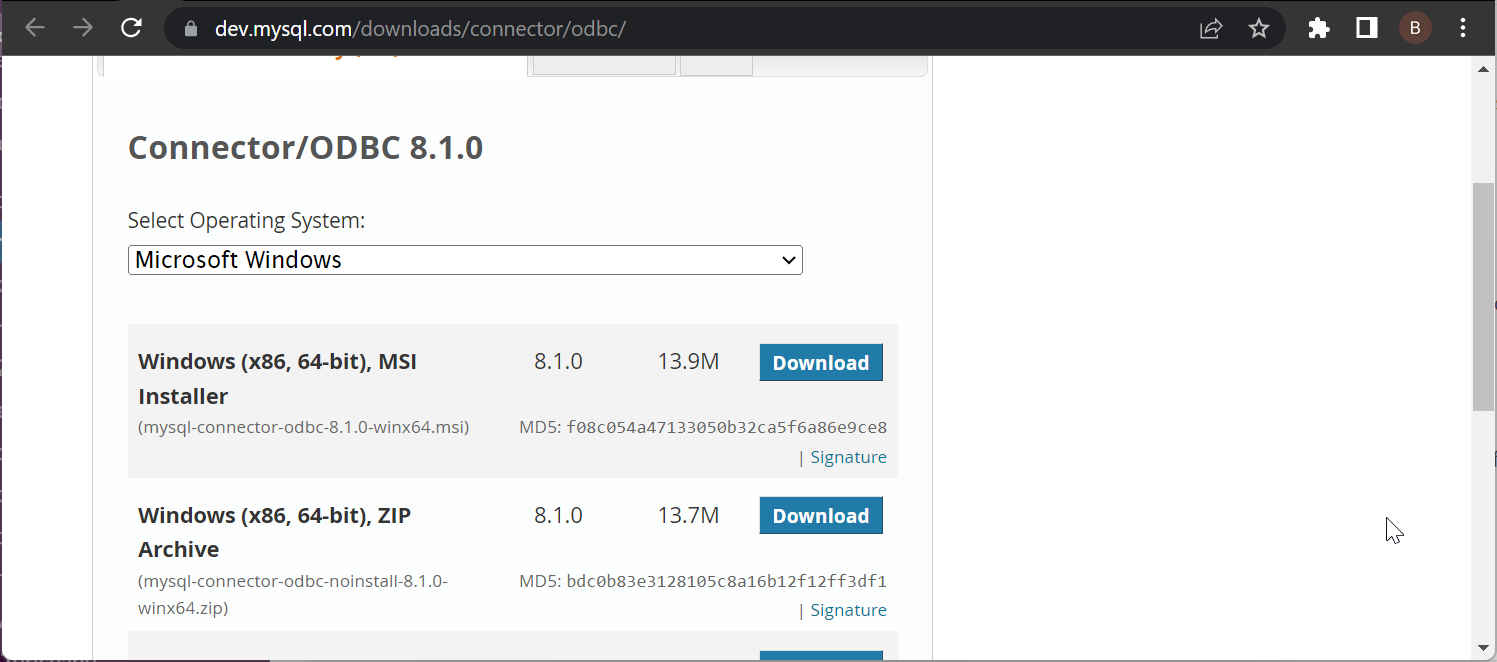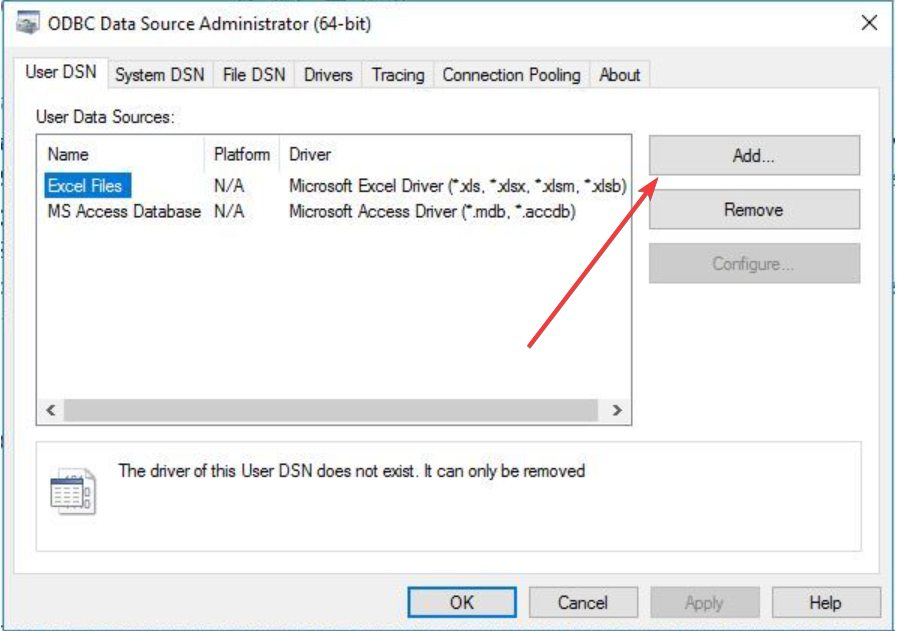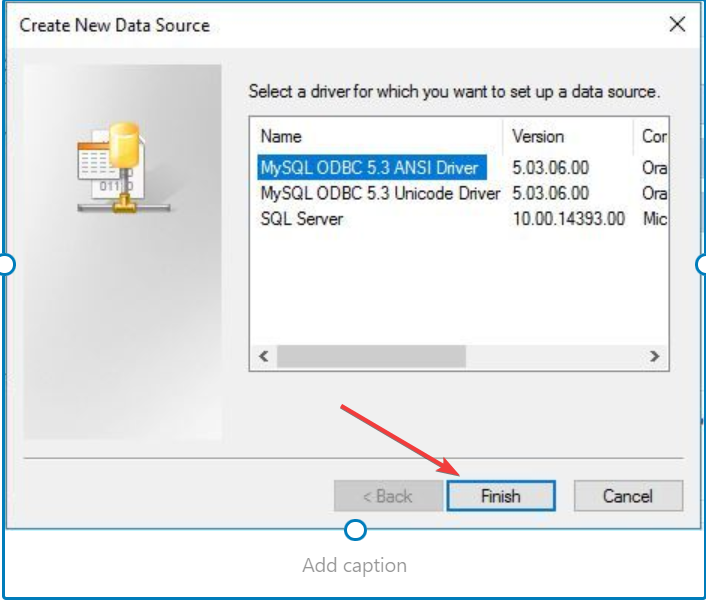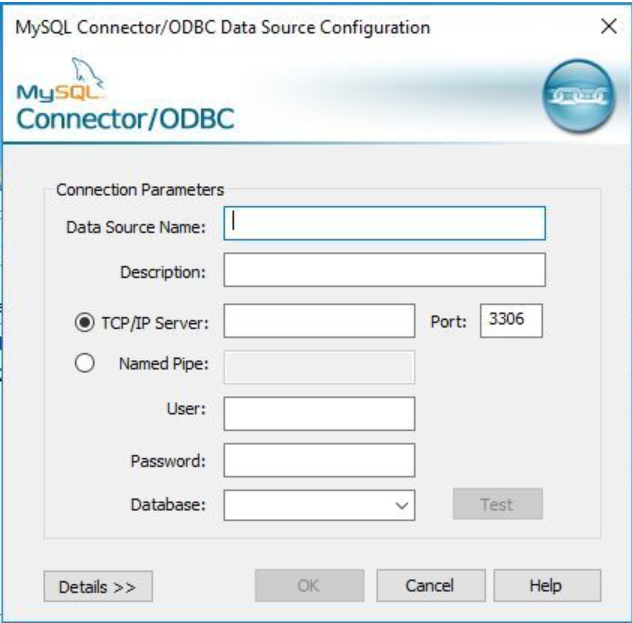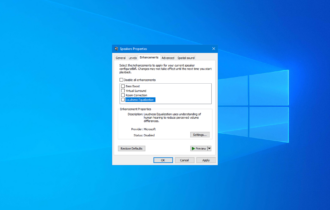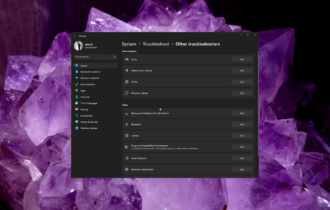How to Download Windows 10 MySQL ODBC Driver and Configure it
Detailed steps to help you configure the OBDC drive on your PC
2 min. read
Updated on
Read our disclosure page to find out how can you help Windows Report sustain the editorial team Read more
Key notes
- ODBC is an API that acts as a bridge between your system and your MySQL.
- To make the driver configuration easy, you need to have installed MySQL on your PC.
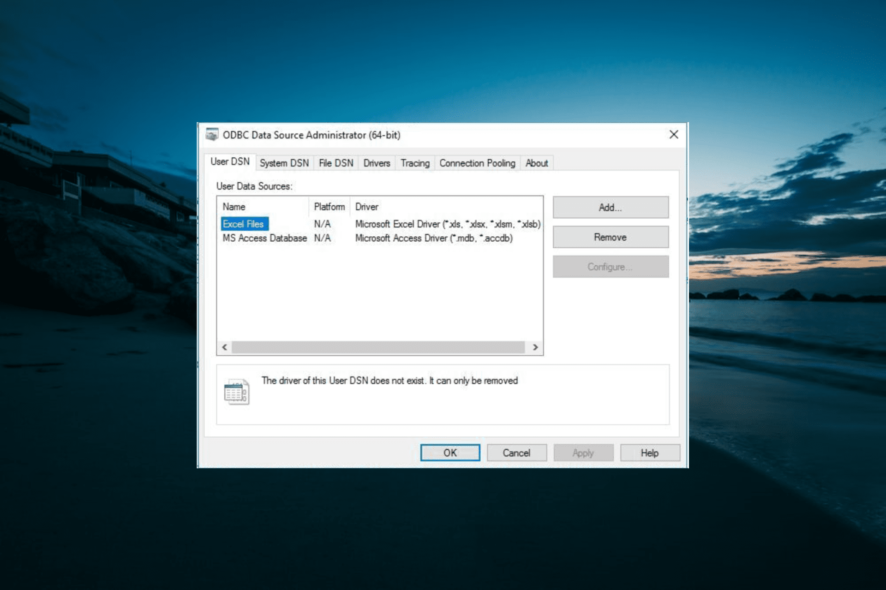
ODBC stands for Open Database Connectivity. This is an API that acts as a bridge between your operating system and database management system such as MySQL.
You’ll need to have the Windows 10 MySQL ODBC driver to access MySQL databases. With that driver, you can then use your databases with numerous applications.
How can I download and install the MySQL ODBC driver on Windows 10?
1. Download the driver
- Firstly, open this page on the MySQL website.
- Select Microsoft Windows from the Select Platform drop-down menu.
- Then click the Download button beside either Windows (x86, 64-bit), MSI Installer or Windows (x86, 32-bit), MSI Installer depending on the Windows version you. For example, if it’s 32-bit system click Windows (x86, 32-bit), MSI Installer.
- Now, open the MySQL ODBC driver setup wizard to install it.
The above steps are what you need to follow to download the Windows 10 MySQL ODBC driver.
2. Configure the driver
- Type set up ODBC into the Cortana search box and then select Set up ODBC Data Sources to open the window in the snapshot below.
- Click the System DSN tab and then press the Add button to open the window in the snapshot below.
- Next, double-click a MySQL ODBC driver from that list and click Finish.
- Enter an ID in the Data Source Name text box to identify the data source.
- If you’ve installed MySQL instance on the same PC you’re setting up the ODBC driver on, you can enter localhost as the TCP/IP Server name. Enter IP addresses there for remote MySQL servers.
- Enter root into the username field. That gives you default access to databases without needing to enter passwords.
- Now press the Test button to confirm a connection. A window will pop up stating, Connection was made.
- Finally, choose a database to link through the connection from the Database drop-down menu.
- Click OK to close the window. The System DSN tab now includes the connection.
So that’s how you can download and configure the MySQL ODBC driver in Windows for a local MySQL server. Configuration for a remote MySQL server is similar, except that a grant permission command and password are usually required.