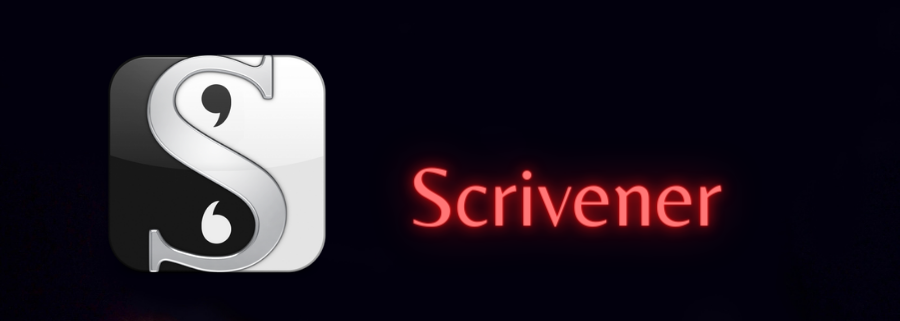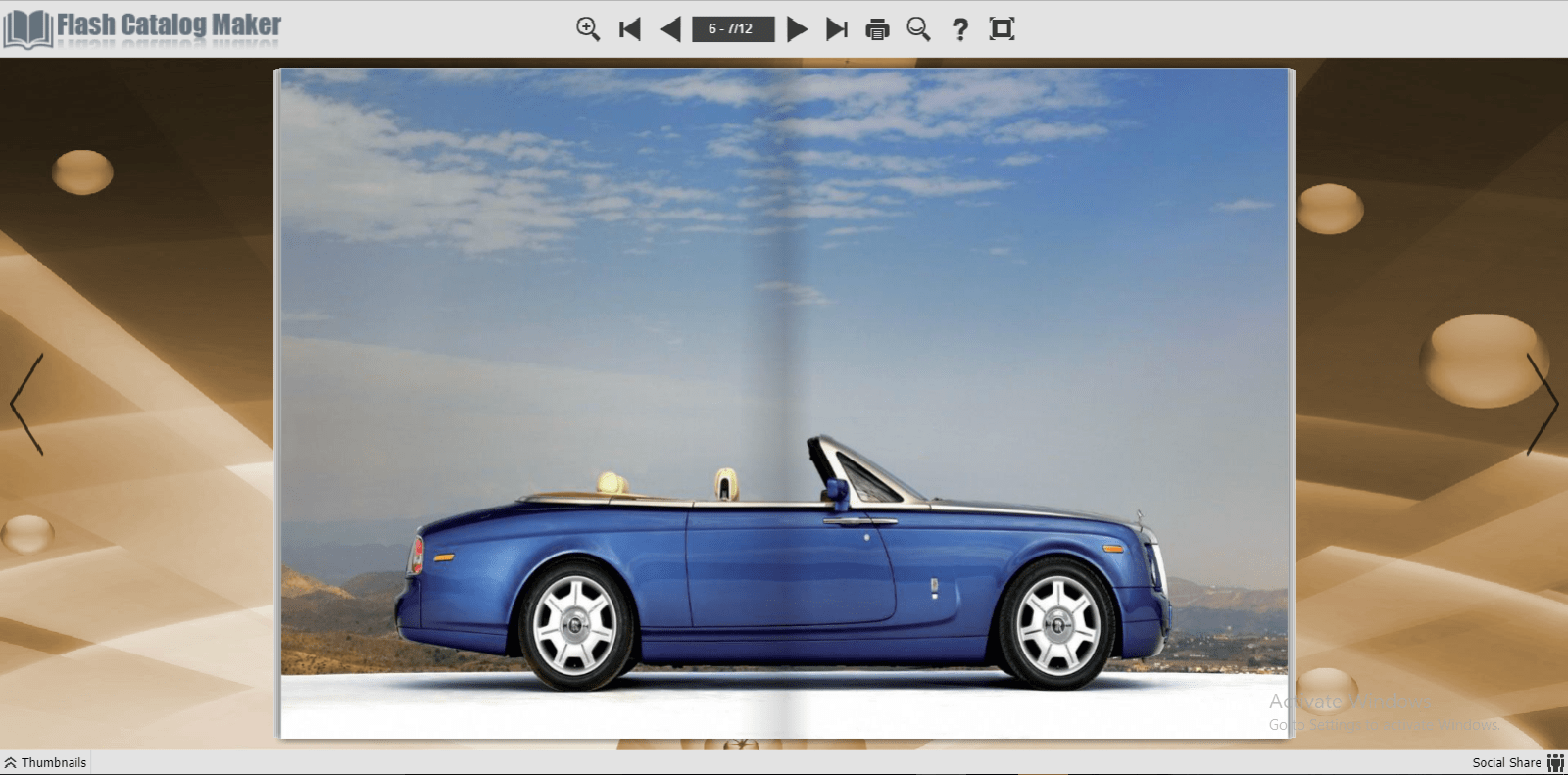eBook Publishing Software: 5 Best to Use in 2024
5 min. read
Updated on
Read our disclosure page to find out how can you help Windows Report sustain the editorial team Read more
Key notes
- E-book publishing software, or e-pub creator tools, enable users to set up and format e-books, e-comics, and more.
- Using an e-book writing software makes it easier to add visual and audio effects to the plain text.
- Authors can benefit from some of the best e-book creator tools and choose the one that suits them most.
- Adobe, Scrivener, or Calibre are just a few of the names that writers can look up and test.
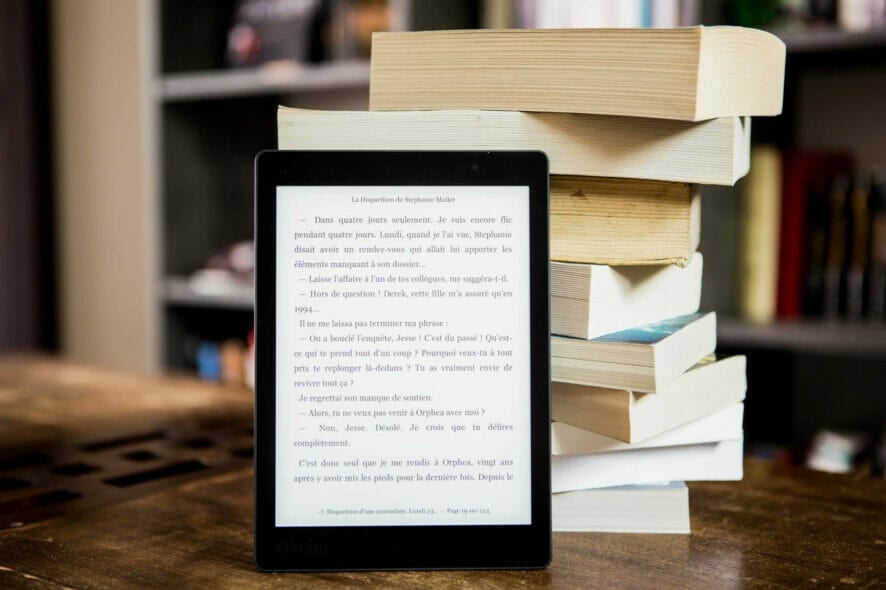
E-books are now a big alternative to printed books as the digital publishing industry has expanded considerably since Amazon launched Kindle.
You can open them with a variety of e-reader devices, and electronic books can include audio, video, and other media.
The advantages of self-publishing e-books are obvious as they have no printing costs.
E-book-publishing software, otherwise e-book creators, enables users to set up and format e-books, e-comics, e-magazines and more besides.
The e-book creators also convert various document formats into e-book files for online distribution.
These are a few of the best e-book-publishing programs for Windows.
What is the best e-book authoring software?
Adobe InDesign
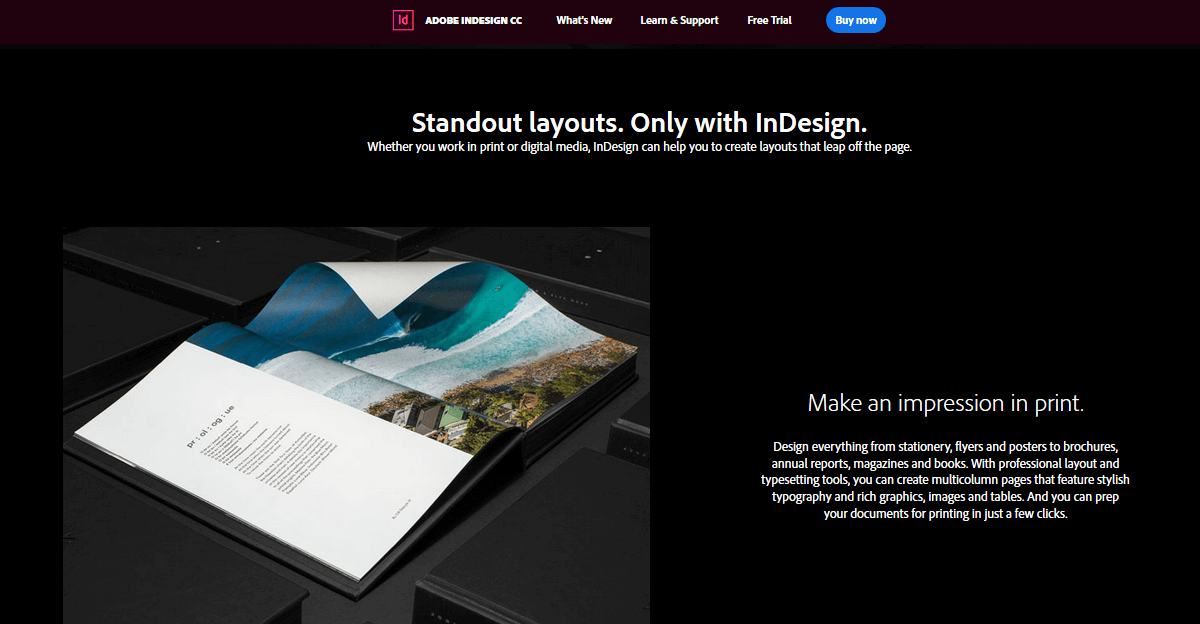
Adobe Indesign e-book creator that you can run on Windows and Mac platforms.
The software is an advanced EPUB e-book editor that has plenty of options and tools for editing digital book layouts.
This tool is about creating experiences through powerful designs and media instruments like audio, video, slideshows, and animations.
Authors find it very intuitive as it helps build from head to toe the digital publications by resizing and adapting their layout in order to have perfect spacing and custom styles.
For an attractive appearance of e-book style, you can choose from Adobe Indesign’s fonts, so you can be sure that you will have the typography style.
A book without a catchy design cover is not worth opening, so Adobe Indesign easily integrates with Photoshop, XD, Premiere Pro, and Illustrator so you can put creativity into action with the help of these tools.
Publishing is also not a problem, as Adobe has flexible ePub formats for Apple iBooks, Kindle and many other more.
You definitely can make an impression with Adobe’s instruments.

Adobe InDesign
Team up with the best layout and page design software to create and publish an e-book that truly reflects your style!Scrivener
Scrivener is e-book-publishing software for the Windows, macOS, and iOS platforms.
This is a flexible content generation software that probably has all the options and tools you’ll need for compiling e-books.
Scrivener’s editor includes extensive text editing and formatting options. Its feature rich text editor enables users to add tables, bullet points, pictures, custom font styles and footnotes to their e-books.
Furthermore, you can incorporate video, audio and graphics in your e-books with this software.
Scrivener also includes a novel corkboard, or cork noticeboard, with which you can organize synopsis index cards for e-books.
When you’ve done the book, you can export it to various e-book formats, such as EPUB or MOBI, with the software’s Compile tool.

Scrivener
All the tools you need to create and publish your perfect e-book are now gathered in one place. Explore Scrivener!Ultimate eBook Creator
Ultimate eBook Creator is an e-book publishing software with which you can set up Amazon MOBI, EPUB, and PDF e-books.
Mac users can also utilize the Ultimate eBook Creator with a Windows emulator.
Ultimate eBook Creator has a multitude of tools and options for creating e-books, digital guides, and picture books.
UEC users can import MS Word and PDF manuscripts and convert them to e-book file formats.
It includes a built-in editor with which you can insert images, text, hyperlinks, tables, bookmarks, and embed audio and video within e-books.
Plus, you can add branding icons to e-books, establish trial periods, and connect with e-book-publishing outlets.
PDF to Flash Catalog
If you want to create and publish really stunning e-books or catalogs for that matter, then the PDF to Flash Catalog is the right tool for you.
This software allows you to create flash page flip online catalog and e-books using PDF documents.
You can also insert hyperlinks, logos, and icon images to pages, which is a very useful feature.
We like this product because it supports full customization. You can add background sounds, background images (including animated backgrounds), custom navigation buttons, you name it and the PDF to Flash Catalog can deliver.
The tool also offers free themes for those moments when you’re running out of ideas.
Finding the information you’re looking for is essential when reading any written material.
For this reason, the PDF to Flash Catalog allows you to import bookmarks and add or edit your own bookmarks in order for readers to easily browse your material.
Calibre
Calibre is both e-book cataloging and publishing software for 32 and 64-bit Windows, Linux, and MacOS platforms.
As such, you can both set up e-books and catalog them within a database with this software.
This is a freeware package that also has a portable version that you can add to a USB drive.
When you first open it, Calibre might seem more like cataloging software than an e-book creator.
However, Calibre also enables users to convert ODT, DOCX, PDF, HTML, TXT, and RTF manuscripts to a multitude of e-book formats.
You can convert an input file to EPUB, MOBI, LIT, PDB, LRF, PDF, HTMLZ and other digital book formats.
The software has a built-in editor with which its users can edit e-book formatting, add table of contents, render photos, and design covers.
In addition, Calibre includes its own e-book viewer with which you can preview all the primary e-book formats.
Those are the best programs for Windows with which you can put together your e-book for web distribution on Amazon, Barnes & Noble, Smashwords, etc.
Note that there also online e-book creation services that you can utilize in browsers such as Lucidpress, Pressbooks, and Createspace.
What’s your favorite tool? Feel free to share your choice with us via the comments section below.