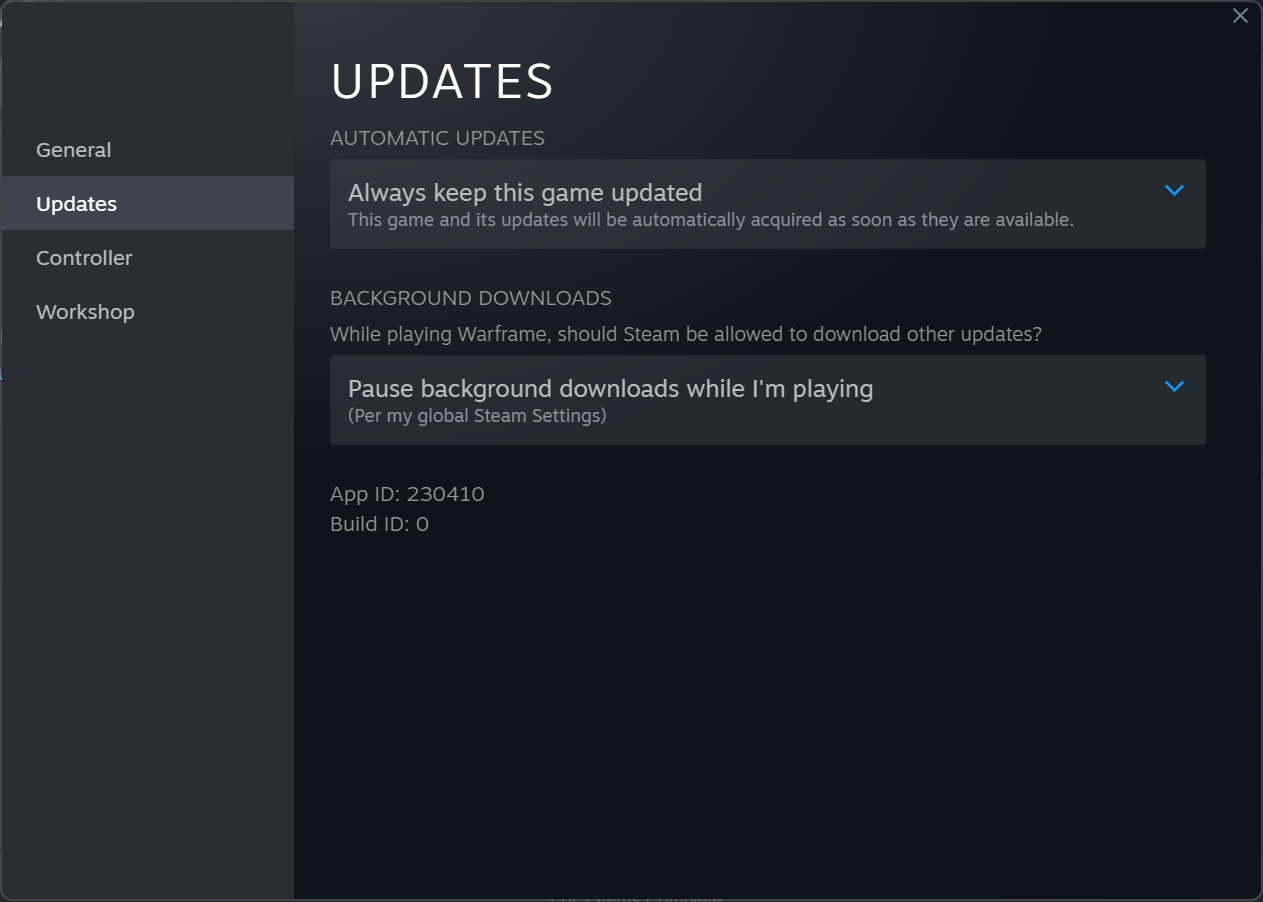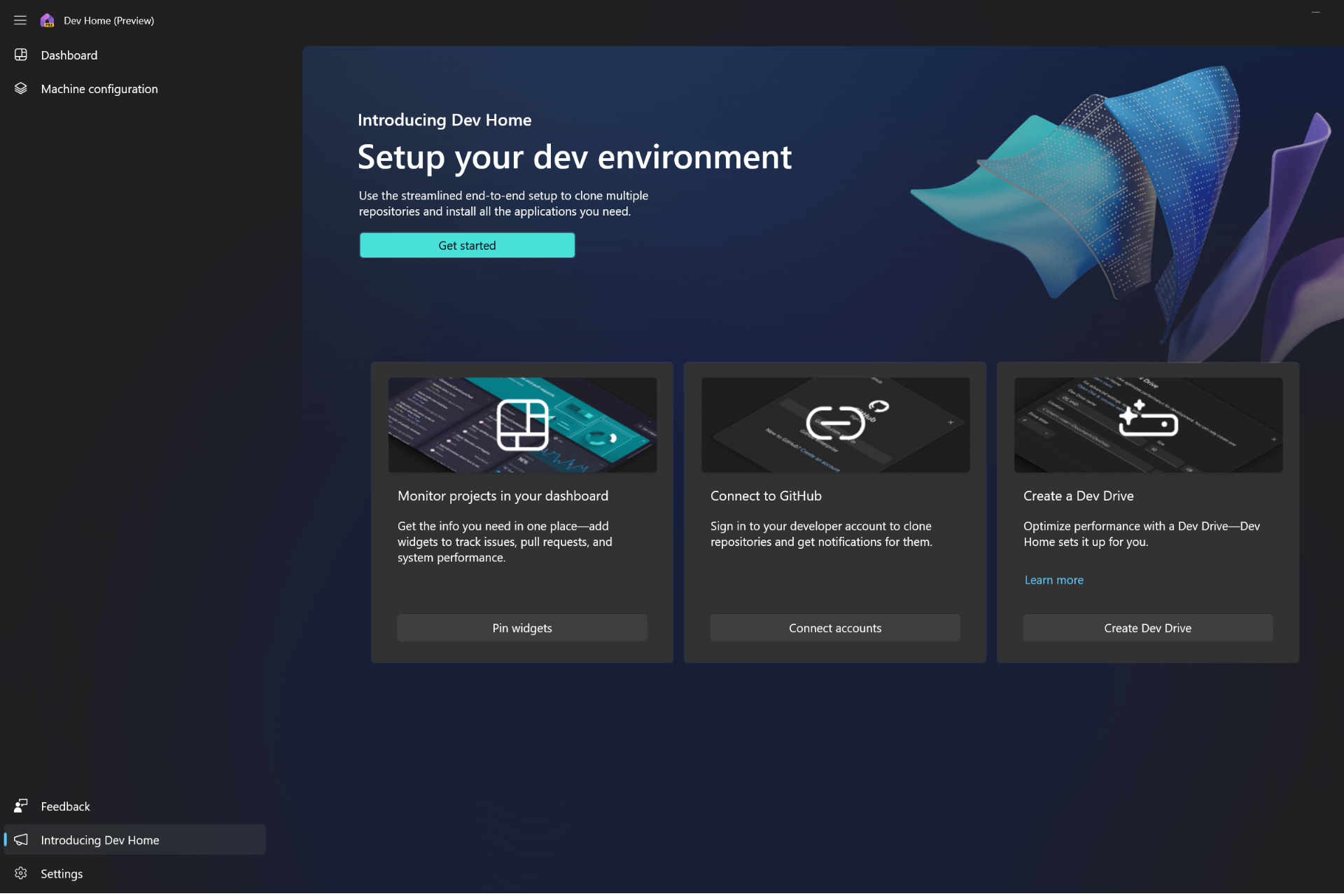FFXV Fish Not Biting: 3 Ways to Fix it
Discover expert solutions that worked for other!
2 min. read
Updated on
Read our disclosure page to find out how can you help Windows Report sustain the editorial team Read more
Key notes
- Final Fantasy XV is a popular game, but one that was initially ridden with bugs, especially the one where fishes don't bite.
- It was a known bug and affected users worldwide.
- A quick solution is to disconnect any additional controllers.
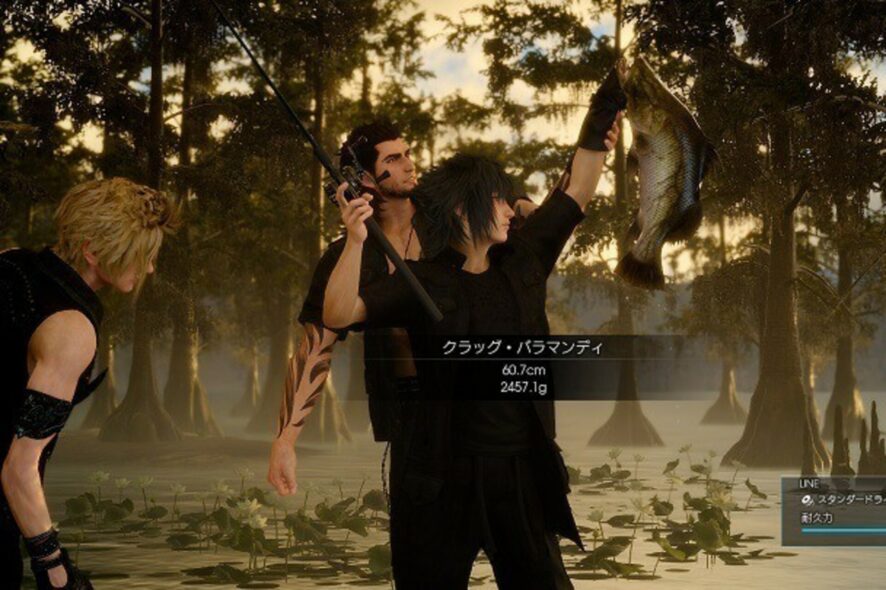
Many Final Fantasy XV gamers are complaining they can’t catch any fish. Despite their best efforts, the elusive fish always escape as they are not biting in FFXV.
Judging by gamers’ reports, it appears that the game doesn’t detect their input for them to get the fish to bite. It appears that the fishing bug is prevalent for the Xbox One console. Here’s how one gamer describes the issue:
I’m having the same problem (Xbox One). […] I’m in the same position as you, i can’t get the fish to bite in the second phase, it’s not registering my input, and my guess is that the tutorial dialogue has glitched out. it’s expecting you to press “A” to close the next help window but it never pops up, and because it doesn’t pop up the controller input is disabled (not seeing your analogue stick movement) and the game doesn’t freeze, resulting in the fish getting away.
I think this has come about for me, because during my first attempt at fishing, a fish immediately latched on to my line (i didn’t need to bait the fish) which sent the pop-up help dialogue into some weird out-of-sync state.
How do I get my fish to start biting in FF XV?
1. Remove the additional controllers
To get things running, all you need to do is remove the additional controllers attached to your Xbox One. Several users have confirmed this.
But remember, this a just a workaround and not an actual fix though it does help alleviate the problem and get users to enjoy FFXV.
2. Update the game
Since we already know that the problem arose due to a bug in FFXV, a patch should be out. And to verify that, you need to update the game.
Check for any pending updates and install them. Make sure to restart the device for the changes to take effect before you relaunch FFXV.
3. Reinstall the game
If nothing works, it could be an installation issue triggering the problem where the fish are not biting in FFXV.
And in this case, the best option is to reinstall the game. Remove it from the device, clear any leftover files and cache, and then reinstall FFXV.
Before you leave, do check the most played Triple-A games for Xbox and get these today!
Tell us what worked for you in the comments section below.