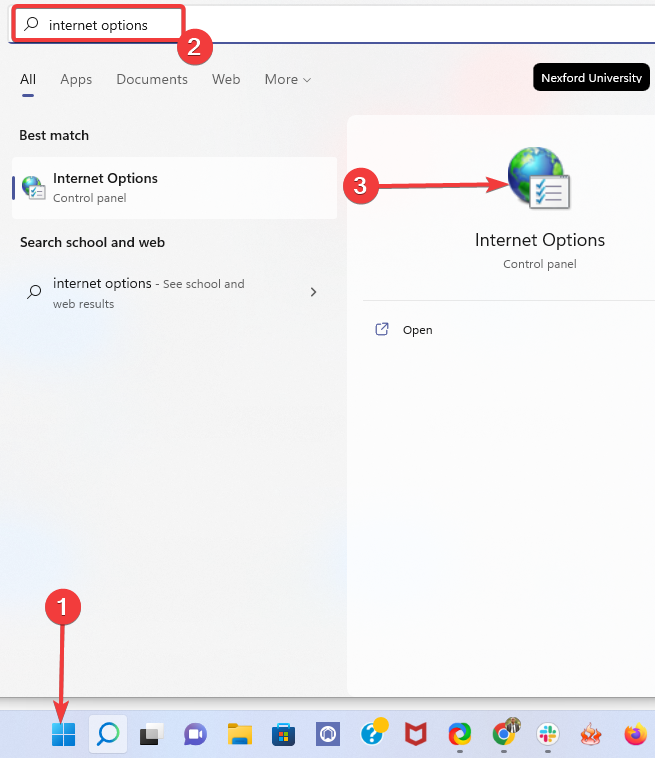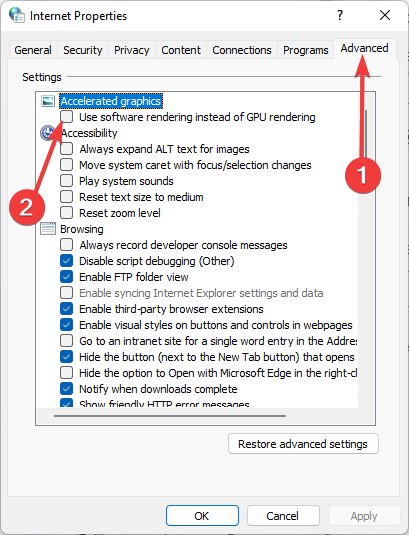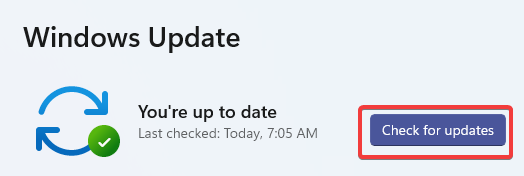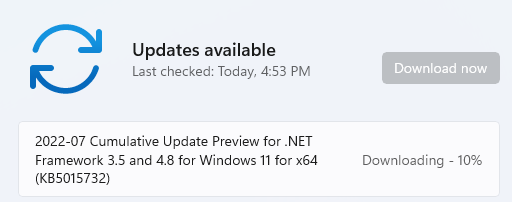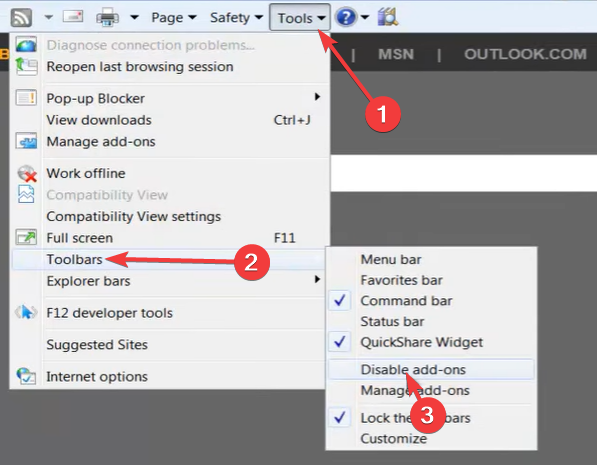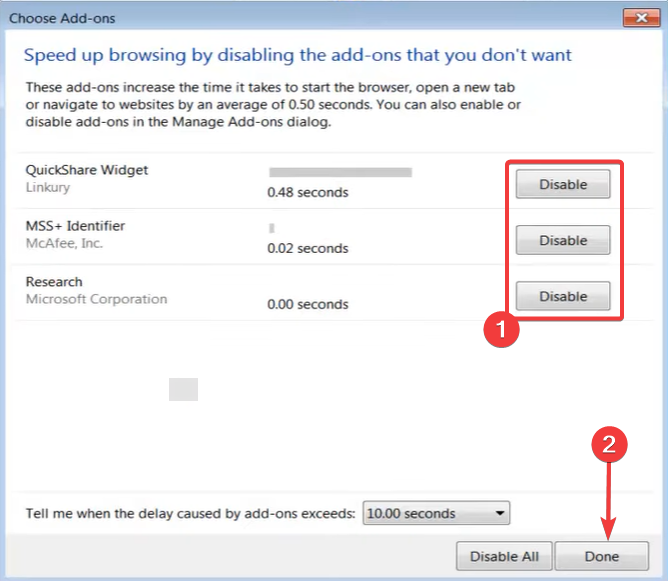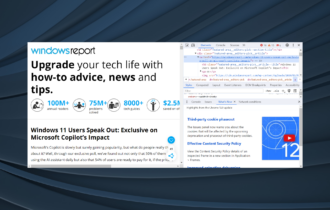Why Is My Internet Browser Screen Black & How to Fix It
Switching to a modern browser is the best solution for this error
4 min. read
Updated on
Read our disclosure page to find out how can you help Windows Report sustain the editorial team Read more
Key notes
- Internet Explorer may sometimes display a black screen instead of the particular web page requested by the user.
- Disabling your add-ons has been a valuable solution for many users.
- Before tweaking your browser options, you should consider using a modern browser.
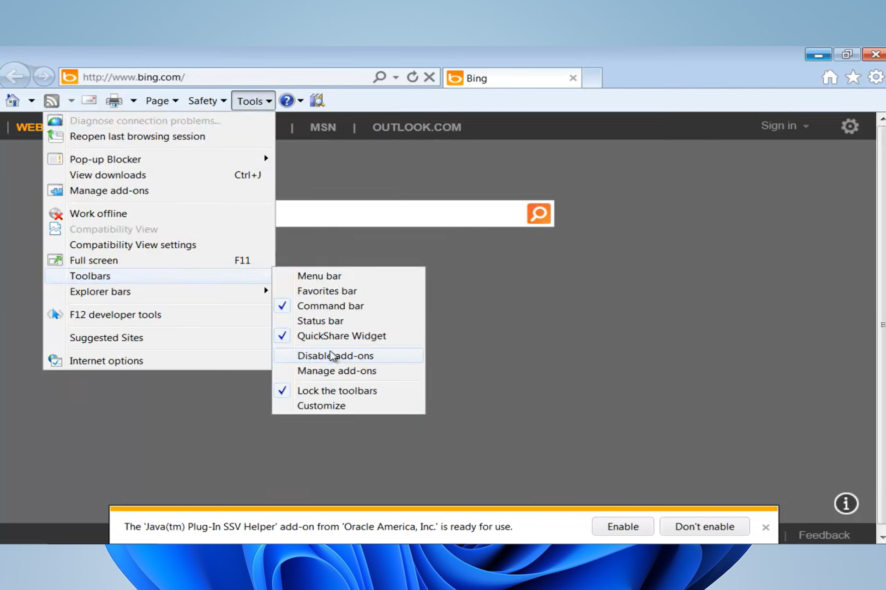
Internet Explorer (IE) may, at certain inconvenient times, display a black screen instead of the particular web page requested by the user.
The black screen appears suddenly when you are using your web browser. Unfortunately, it is an endlessly irritating problem. Similar issues have been faced with Firefox and Google Chrome browsers.
You can use a couple of solutions to this problem, which we will discuss below.
Why is my Internet Explorer showing a black screen?
Possible causes of the black screen problem in Internet Explorer could be that the web page may have a feature or features which trigger rendering conflicts with the graphics processing unit (GPU).
Additionally, third-party software add-ons and extensions you have added to your IE browser could also be causing the same rendering conflict.
Lastly, the graphics processing unit (GPU) and some software add-ons, when handling certain web page features, may cause the display of a black screen in Internet Explorer.
Whatever the reason, we shall show you how to fix it.
Quick Tip:
You can start the tweaking with our solutions below, but first, because it’s a lot easier, we recommend Opera One, a browser less prone to errors and more reliable overall.
It’s possible to customize Opera One precisely like you want. In addition, many features like an Ad blocker, a VPN, and AI are natively included.

Opera One
Connect to Opera VPN and test the servers.How do I fix the block screen issue in Internet Explorer?
1. Turn off hardware acceleration in Windows
- Click the Windows Start button, type internet options, and select the Internet Options app.
- Select the Advanced tab, and under Accelerated Graphics, turn on the feature Use software rendering instead of GPU rendering by checking its box.
- Click OK and restart your computer for the changes to take effect.
Internet Explorer uses the internet display and connection settings in the Windows operating system. So rendering tweaks is a good solution when Internet Explorer opens a black screen.
2. Check for pending Windows updates
- Click on your Start menu, type check for updates, then select the Check for updates app.
- Click the Check for updates button.
- At the end of the check, if there are any updates, they will be automatically downloaded and installed. In addition, you may be required to click a Download & Install button or restart your computer after the update.
Maybe your PC is not set to perform updates automatically; this could be why Internet Explorer is showing a black screen.
Microsoft has tried to fix this issue by automatically setting Windows 10 Home PCs to receive updates. However, users running older versions still have an option to opt out of automatic updates.
Failing to update your OS can sometimes cause incompatibility issues since a patch for the same problem you are encountering may even have been released. So it is a good idea to always check for any available updates.
3. Uninstall or remove add-ons and extensions you added to your IE browser
- Launch Internet explorer.
- Select Tools, select Toolbars, then Disable add-ons.
- You should click on Disable after every add-on and then the Done button.
It’s a prudent practice to limit the number of add-ons you use. So, some periodic housekeeping implying deleting add-ons no longer in use will also help.
Disabling add-ons can benefit different black screen issues, including Internet Explorer PDF black screen and internet browser black screen.
Can I still use Internet Explorer after 2022?
While Microsoft has produced a better and more modern browser in Edge, they will not practically delete the old IED from your computer. However, if you still use it, you can expect not to have any support from Microsoft.
Also, because it is a retired browser, you will be unable to download it from the official Microsoft website.
So, yes, you can still use it, but with zero support.
And there you have it, the best fixes for Internet Explorer black screen.
Even though these fixes should help fix this black screen problem in the Internet Explorer browser, they have not been written in any particular order. Therefore, we expect that you pick solutions according to your preferences.
We highly encourage switching to a more reliable and modern browser so that you encounter fewer errors and have a much-improved user experience.