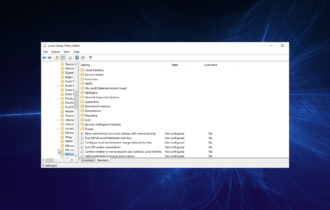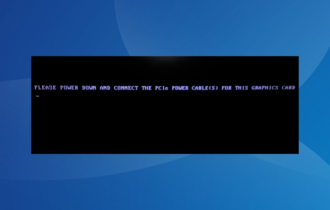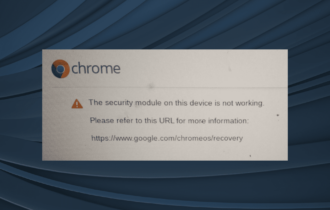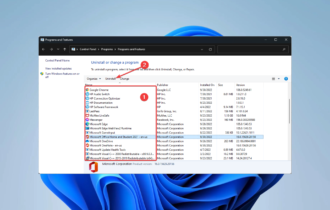The System Battery Voltage is Low: 4 Methods You Can Use
Tried and tested solutions that worked for most users
5 min. read
Updated on
Read our disclosure page to find out how can you help Windows Report sustain the editorial team Read more
Key notes
- The System battery voltage is low error message usually points to a problem with the CMOS battery.
- A quick fix would be to replace the battery, and it works in most cases.
- Some users also resolved the problem by updating the BIOS.
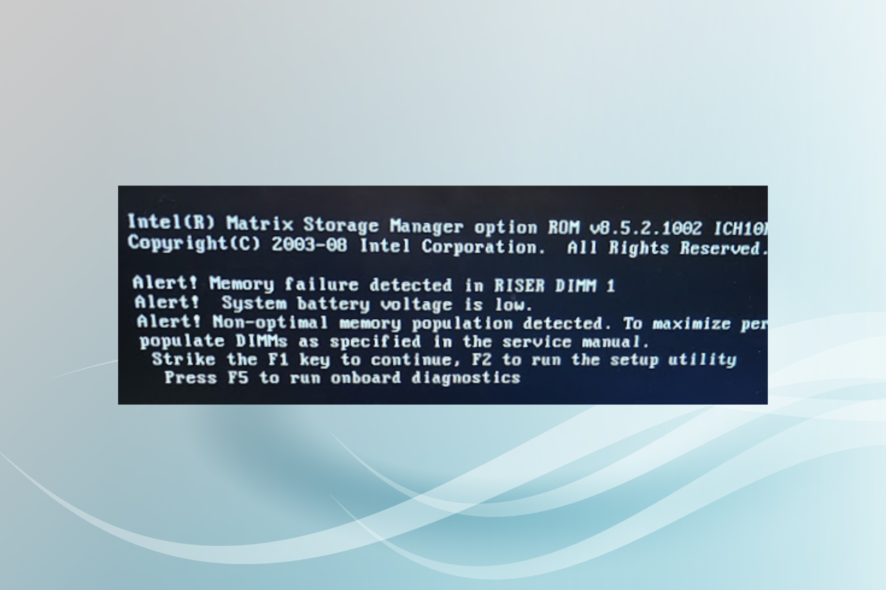
Errors with computers are common and are usually easily fixable. But one that baffled a lot of users was the System battery voltage is low message when they turned on the computer. The message is followed by another that reads, Battery is low Strike F1 to continue.
The message only highlights a problem with the battery voltage but doesn’t provide any context or steps to troubleshoot the problem. So, let’s find out what worked for others.
What does the system battery voltage mean?
The low system battery voltage indicates an issue with the CMOS (Complementary Metal Oxide Semiconductor) battery and that it doesn’t provide the required voltage. The battery plays a critical role in your PC by giving power to the BIOS firmware.
In most cases, the system throws this error when the battery is worn out after years of use. However, there is a high likelihood that the battery is defective or not properly seated.
The System battery voltage is low message on Dell devices is the most common, and here’s a list of the affected ones:
- System battery voltage is low – Dell OptiPlex – A common setup known to throw the error.
- System battery voltage is low – Dell OptiPlex 760 – Many users encountered the error message on this device.
- Alert System battery voltage is low Dell OptiPlex 780 – In this case, you may also find the system clock falls behind.
- System battery voltage is low – Dell OptiPlex 755 – Another dell device that throws the error, and updating the BIOS worked for many.
- System battery voltage is low Dell OptiPlex 380 – Check our solutions to quickly fix the problem on Dell OptiPlex 380.
Can I replace the CMOS battery?
Yes, users can easily replace the CMOS battery in the computer. First, purchase one either online or from a local store. These are readily available and wouldn’t burn a hole in your pocket. A CMOS battery is the size of a coin.
Once you have it, check the computer’s manual or head to the OEM’s website for the exact steps and precautions.
You would find the steps posted in several forums, but we would still recommend you stick to those on the manufacturer’s website since these are specific to your device. For example, here’s a guide on replacing the CMOS battery in Dell desktops.
What can I do if the system battery voltage is low?
Before we move to the slightly complex solutions, here are a few quick ones you can try:
- If the computer is still new, you shouldn’t receive the System battery voltage is low message. So, ignore it for a day or two and check if it disappears.
- Dell has confirmed to some users that a surge protector can cause the problem. So, if you are using one, remove it, and plug the PC directly into the socket.
- Please remove the battery and place it back in firmly. In some cases, it was a loose connection to blame, and adequately seating the battery did the trick.
If the three methods didn’t work, head to the ones listed next.
1. Replace the battery
While many would recommend this as the last solution, it works almost whenever you receive the Alert System battery voltage is low error, so you should try it first. In addition, the battery is cheap and readily available in most local shops.
The voltage rating of a CMOS battery is usually in the range of 3-3.5 Volts. So check that before purchasing a new one and follow the instructions available in the computer’s manual to replace it.
Just copy the BIOS settings or click a picture of every page since it will automatically reset after replacing the battery. This way, you can quickly revert to the previous settings.
2. Check the other components
Many users also reported issues with components attached to the motherboard or the connections themselves being responsible for the error.
So, if you can open the computer without damaging the fragile and sensitive components, look and ensure everything is alright. Then, disconnect the parts one at a time and then plug them back in.
3. Update the BIOS
If the methods listed previously didn’t work, an outdated BIOS could trigger the error for no reason. And in this case, users reported that updating the BIOS fixed things.
However, remember that this is a complex process, and even a minor lapse could ruin the PC. Again, you can head to the computer’s manual for the exact steps to complete the update.
4. Take your PC to a repair shop
If nothing else helps fix the System battery voltage is low error in Windows 10, it could be a significant problem with one of the components or the CMOS battery holder.
The best option, in this case, is to take your PC to a repair shop and get it checked. The repair, if required, shouldn’t take long and the computer would be up and running in no time.
By now, the error should be fixed; for most of you, replacing the battery would do the trick. But since many had to resort to other methods, do give those a try.
Also, find out the best PC repair tools to automatically identify and, if possible, eliminate problems with the computer.
Please tell us which fix worked for you in the comments section below.