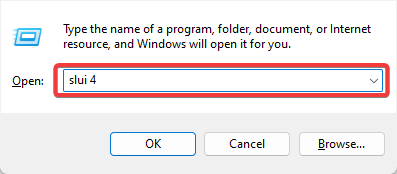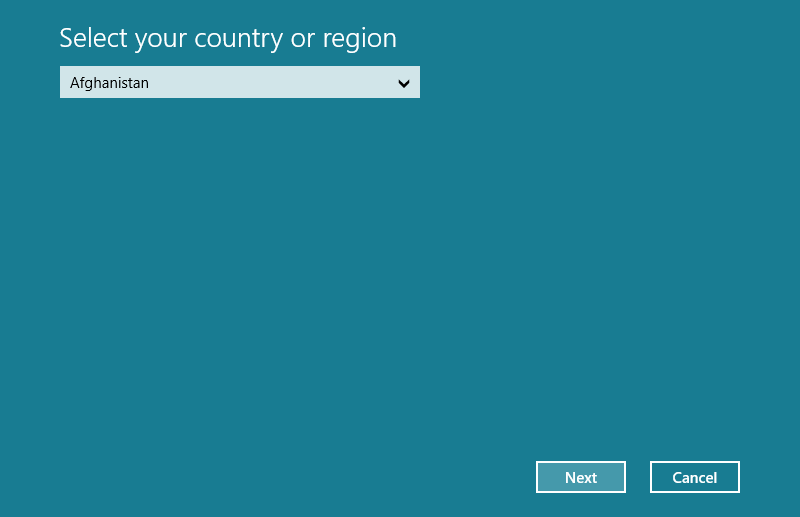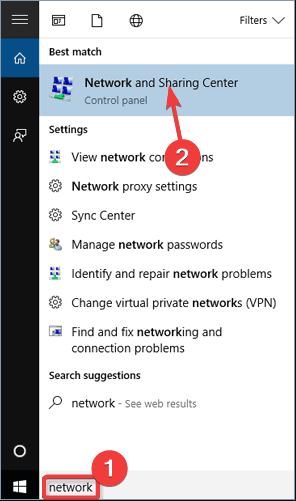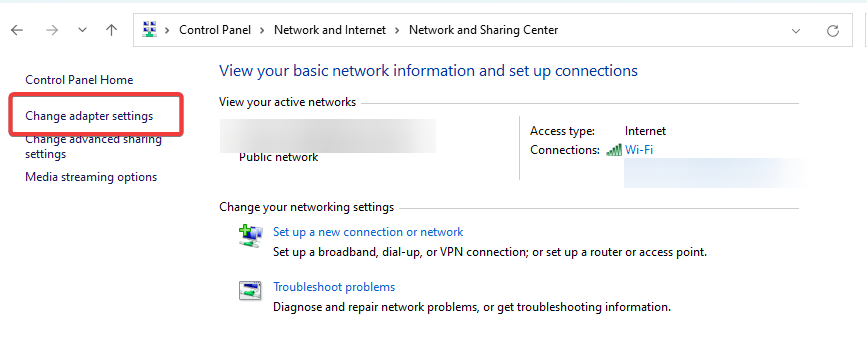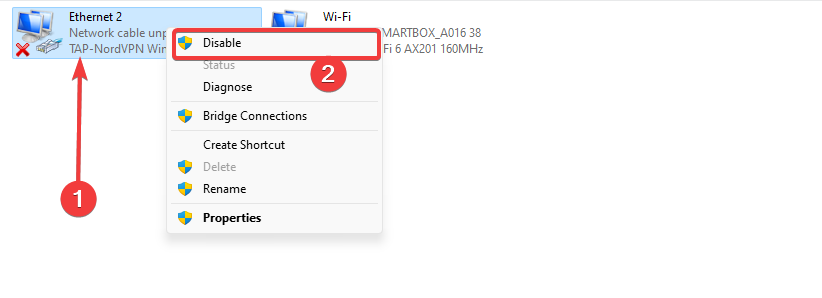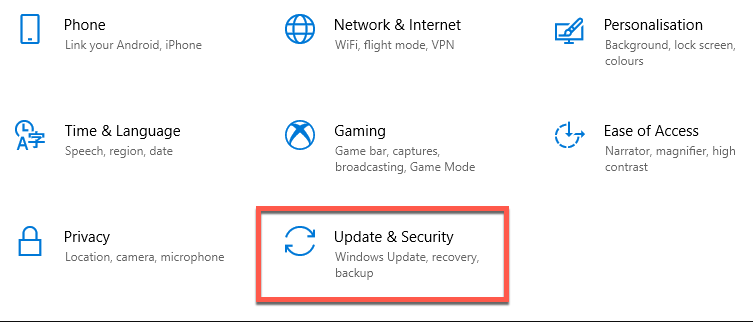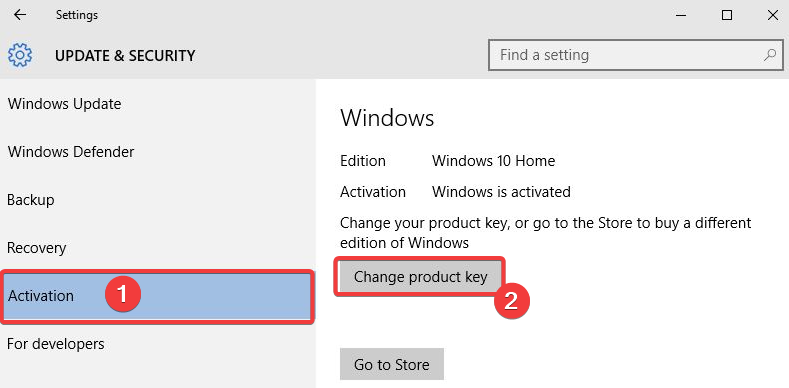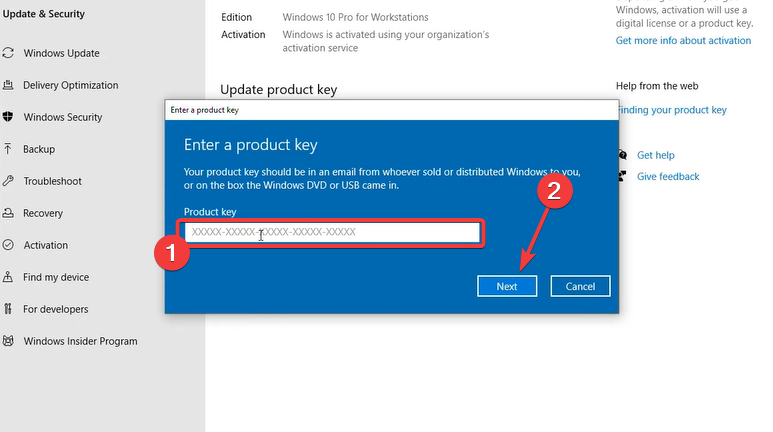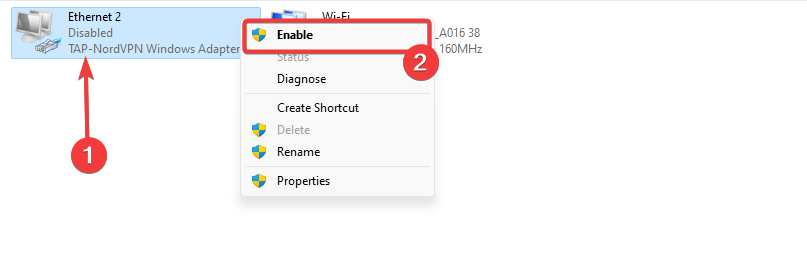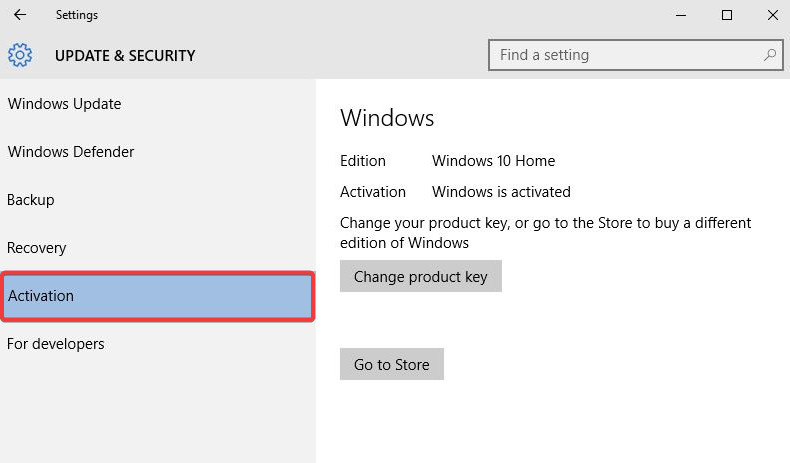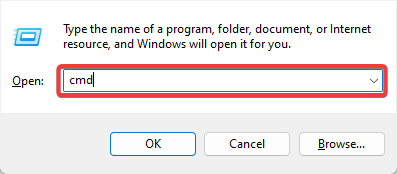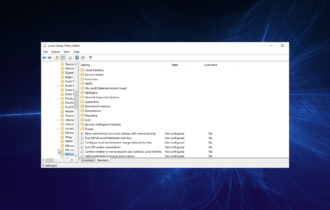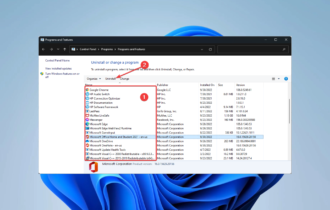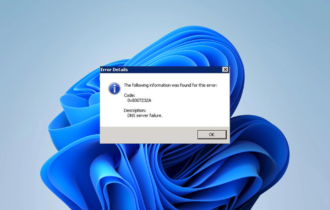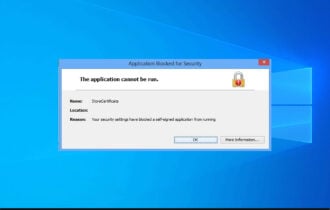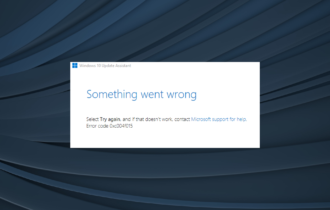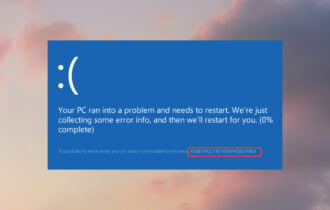0xc004f014 Windows Activation Error: 4 Fixes You Can Use
Using the phone activation may be the fastest solution
5 min. read
Updated on
Read our disclosure page to find out how can you help Windows Report sustain the editorial team Read more
Key notes
- Activation errors are not uncommon and the phone verification and other steps in this guide are often guaranteed fixes.
- Hardware changes, and network issues among other factors may trigger this error on Windows 10.
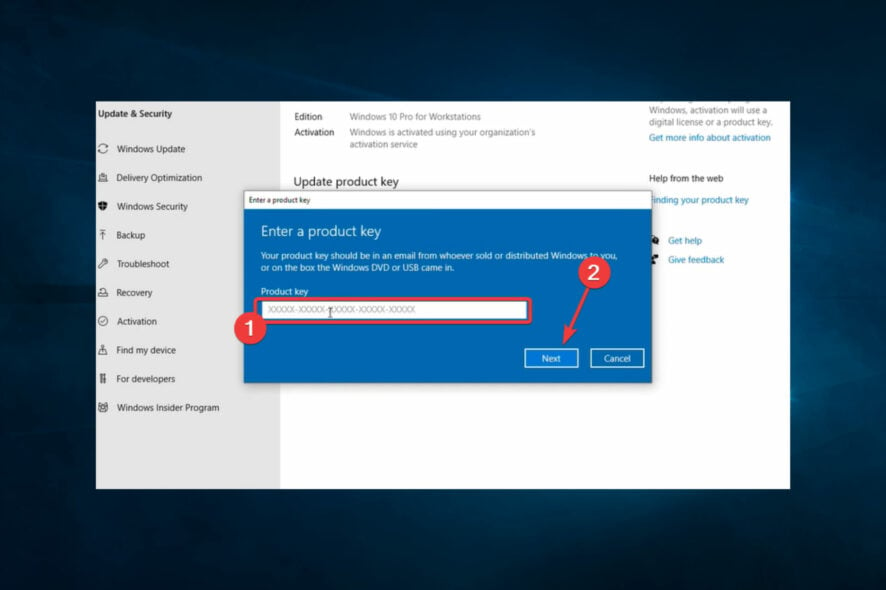
Upgrading from a regular Windows OS version to a Pro version can sometimes be tricky. Although the upgrade process is straightforward, various errors could occur when users want to switch to Windows 10 Pro. The 0xc004f014 Windows activation error is one such example.
If you have encountered this error, this article is for you. We explore causes as well as some of the best solutions.
What is 0xc004f014?
This error code shows a problem activating a licensed version of the operating system. Users have observed that a range of factors may trigger the error. Some of these causes include the following:
- Bad product key – The product key you use for activation may be invalid, and it will trigger the error.
- Hardware changes – If there are changes to specific hardware components, like the motherboard, you may experience an activation error.
- Network issues – A bad connection is also a factor, as it can prevent the activation from completing.
- Firewall software – These are essential tools since they keep your computer safe. However, they may block out legitimate and essential processes.
- Date and time settings – These are connected to your computer’s ability to communicate with a network. When they are off, users may get an activation error.
Since we now have a grip on possible triggers, let us explore your best solutions.
How do I fix error code 0xc004f014?
Before going into the solutions, you should take the following actions:
- Verify the product key – Since the wrong key can trigger this problem, double-check that you have inputted the correct one.
- Check your connection – You may have to switch to a different network connection, which may save you any further troubleshooting.
1. Activate Windows with a phone call
- Press the Win key + R to open the Run window.
- Type in slui 4 and press Enter.
- The window will open, asking you to choose the region you’re residing in.
- Windows will now make an automated call.
- During the call, you’ll need to read your Installation ID. Once you read it, you’ll be provided with a Confirmation ID.
- After that, you’ll have to read the Confirmation ID out loud to ensure you got everything right.
- Click the Activation button, and follow further instructions o finish the activation process.
- End the call and restart your computer.
Windows 10 users can activate the OS using a free call regardless of the location. This is a great way to solve this and similar Windows update errors.
2. Use the default product key
- Press Windows + R, type notepad, and hit Enter.
- Paste the generic registration key for Windows 10 Pro shown below and your new Windows 10 Pro registration key. Then save the file on your desktop.
VK7JG-NPHTM-C97JM-9MPGT-3V66T - Type network on Windows search, and click Network and Sharing Center.
- Click Change adapter settings.
- Disable all network devices on your computer by right-clicking them and selecting Disable.
- Reboot your computer.
- Press Windows + I to open the Settings app.
- Navigate to Updates & Security.
- Click Activation in the left pane, and select Change product key.
- Open the text file you saved on your desktop, and copy the generic registration key and paste it in the box, then click on the Next or Start Upgrade button, then Activate.
- Wait for the upgrade process to complete. Your computer will reboot several times during the process.
- Re-enable the network connections you disabled in step 5, by right-clicking them and selecting Enable.
- Return to your Setting’s Activation window from step 9.
- This time, your Windows Edition should be Windows 10 Pro. Open the text file with the product keys, and copy your new Windows 10 Pro registration Key.
- Click on the Change Product Key button.
- Paste your new Windows 10 Pro registration Key into the textbox and click Next.
- After a minute or two, a message will appear informing you that your copy of Windows 10 Pro is legitimate.
3. Use Windows Activation troubleshooter
- Press Windows + I to open the Settings app.
- Navigate to Updates & Security.
- Click Activation in the left pane, and if your copy of Windows is not activated correctly, you’ll see the Troubleshoot button. Click it.
- The troubleshooting wizard will now scan your computer for possible problems. If it finds the solution, follow further instructions to activate Windows.
One great thing about Windows 10 is its built-in troubleshooter for almost any problem. And the 0xc004f014 activation error is not an exception. So, if the previous solutions failed, try the troubleshooter.
4. Change the product key
4.1 Using the Settings app
- Press Windows + I to open the Settings app.
- Navigate to Updates & Security.
- Click Activation in the left pane, and select Change product key.
- Input a different product key.
- Restart your computer and retry the process.
You can also use the Command Prompt to activate Windows 10. Below are the steps.
4.2 Using the Command Prompt
- Press Windows + R, type cmd, and hit Ctrl + Shift + Enter to open an elevated Command Prompt.
- Change the product key by running the script below (replace new product key with the actual product key).
slmgr.vbs /ipk <new product key> - Enter the script below and hit Enter to activate the key.
slmgr.vbs /ato
There you go. Regardless of the activation error causes, we hope at least one of these solutions helped you resolve the 0xc004f014 problem.
If you have any comments, questions, or suggestions, just let us know in the comments below.