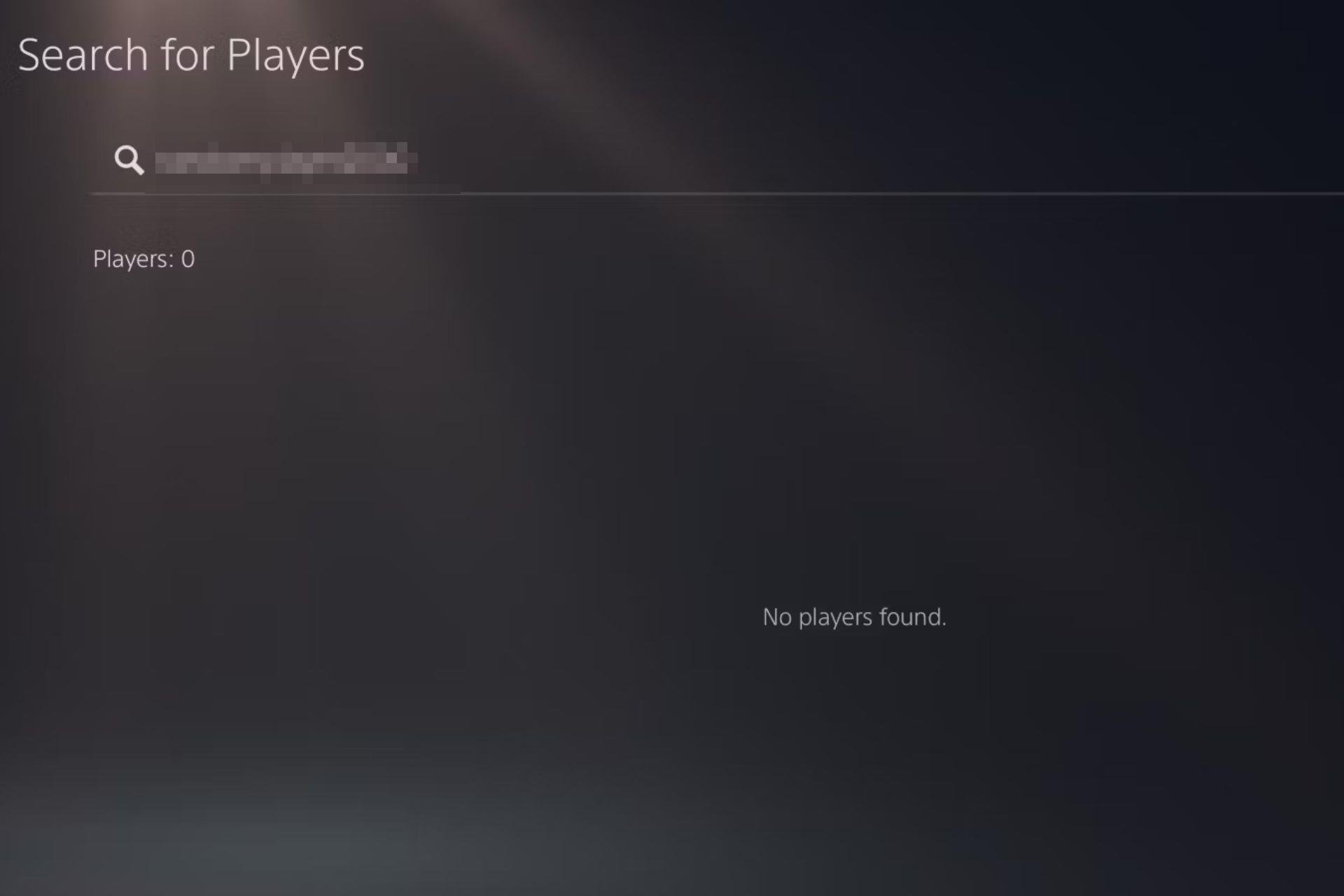Forza Motorsport 6: Apex for Windows 10 gets content update, brings stability fixes and gameplay modifications
2 min. read
Updated on
Read our disclosure page to find out how can you help Windows Report sustain the editorial team Read more

Forza Motorsport 6: Apex received its first update, improving on an already incredible game. The update focuses on fixing the stability issues reported by players, introduces new UI features and game modifications, and allows players to disable Vsync.
If you want to disable Vsync, you need to update to a specific Windows version, OS Build 10586.318. Then, follow the following steps:
- Select the performance from the Performance Target screen.
- Make sure your application matches your screen resolution settings. Set the “Force Resolution” video option to OFF, and this will automatically match your game resolution to your native resolution.
- Run your application in full screen.
Other improvements include:
-
Stability and performance updates spanning a number of machine configurations, with specific focus on AMD devices
-
Gameplay/objective modifications to a handful of events in both the Showcase Tour and Spotlight Series
-
Improved integration between Apex and Forza Hub, as well as improved redemption flow for the free Nissan GT-R bonus car
-
Additional UI fixes and general improvements, including: Expiration times for Spotlight Series events are now shown in local time; “New” UI designation now only applies to events that are actually new; Total medals available in Spotlight Series now only counts for active events.
This update also caused the 501 Error Code message to appear on the screen when launching the game. Simply ignore it as this is not a blocking error. To bypass it, hold the “Page Up” button on your keyboard and then click on the “Quit” option in the popup.
Players greeted these updates added a few more on the list, hoping developers will take them into account for the next update:
- Ultrawide (21:9) support
- Optimization for hyper-threading CPUs
- More tracks and cars
- The possibility to upgrade the engine block, the suspension and make build cars
RELATED STORIES YOU NEED TO CHECK OUT: