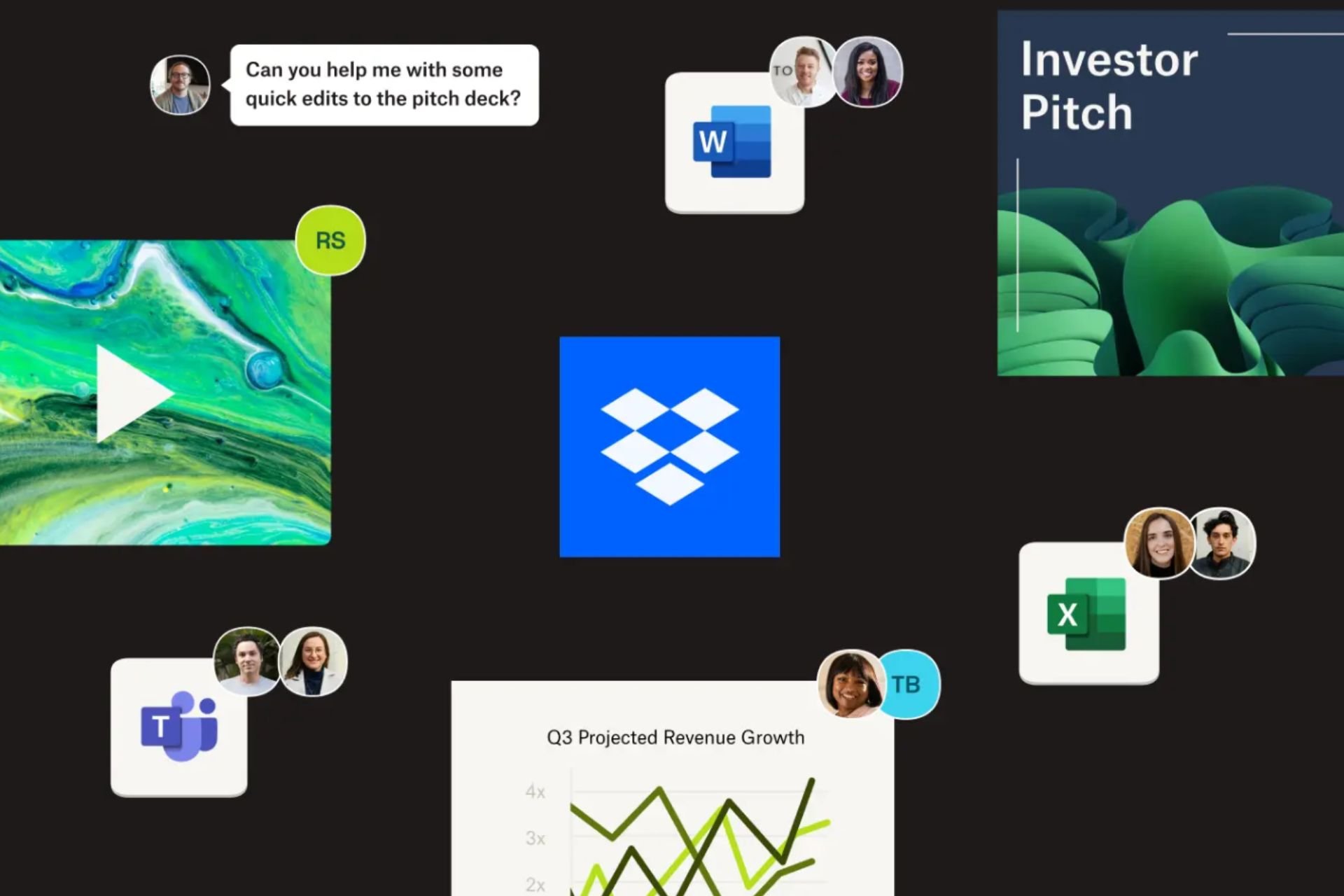Insiders suggest Microsoft give them more options with builds and updates
2 min. read
Published on
Read our disclosure page to find out how can you help Windows Report sustain the editorial team Read more
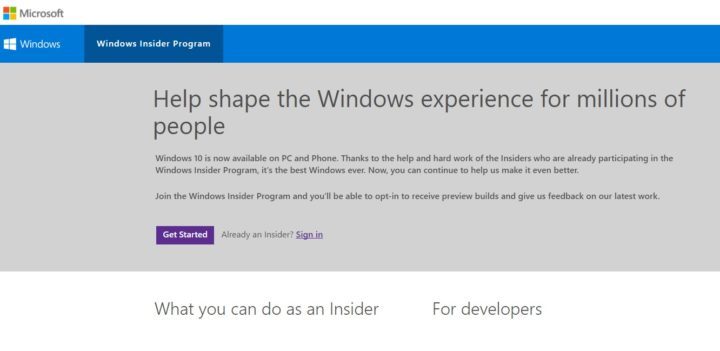
If you’ve been following Windows 10 build news lately, you’re probably aware that many users are complaining about Microsoft’s upgrade strategies. Long story short: many users are angry at Microsoft for taking over their computers without their consent. Despite the vocal opposition, Microsoft is standing its ground and insists users do have a choice when it comes to upgrading to Windows 10.
Insiders also feel Microsoft should give them more options in regards to builds. In a recent forum thread, one Insider suggested that Microsoft let Insiders choose which updates get downloaded and also allow them to cancel an ongoing or queued upgrade.
I feel at least on the insider builds we should have a way to either A) pick and choose which upgrades get downloaded or B) Cancel an upgrade that has started or been queued.
[…] take like tonight I looked at the list of updates a complete new insider build was not in the list. So I went ahead and told it to get the updates. I was then shocked to see the build appear. The problem I have with this is I work long hours came home was actually going to have an hour and a half or so to unwind online gaming and now instead I’m stuck waiting on a preview build to download and install.
As interesting as this idea may sound, it is unlikely that Microsoft will accept it. The purpose of the Insider Program is to test out unpolished Windows 10 versions, and Insiders should expect to experience unplanned events, such as the one described above.
Secondly, the Insider Program is not a democratic one, as Microsoft’s developer team needs results from each build, not just from a build that Insiders choose to install. With each build, Microsoft wants to gather particular information and the results largely depend on how many people run that build version.
Of course, you can always defer to restart the installed build or bown out of the Insider Program if this impacts you too much.
RELATED STORIES YOU NEED TO CHECK OUT: