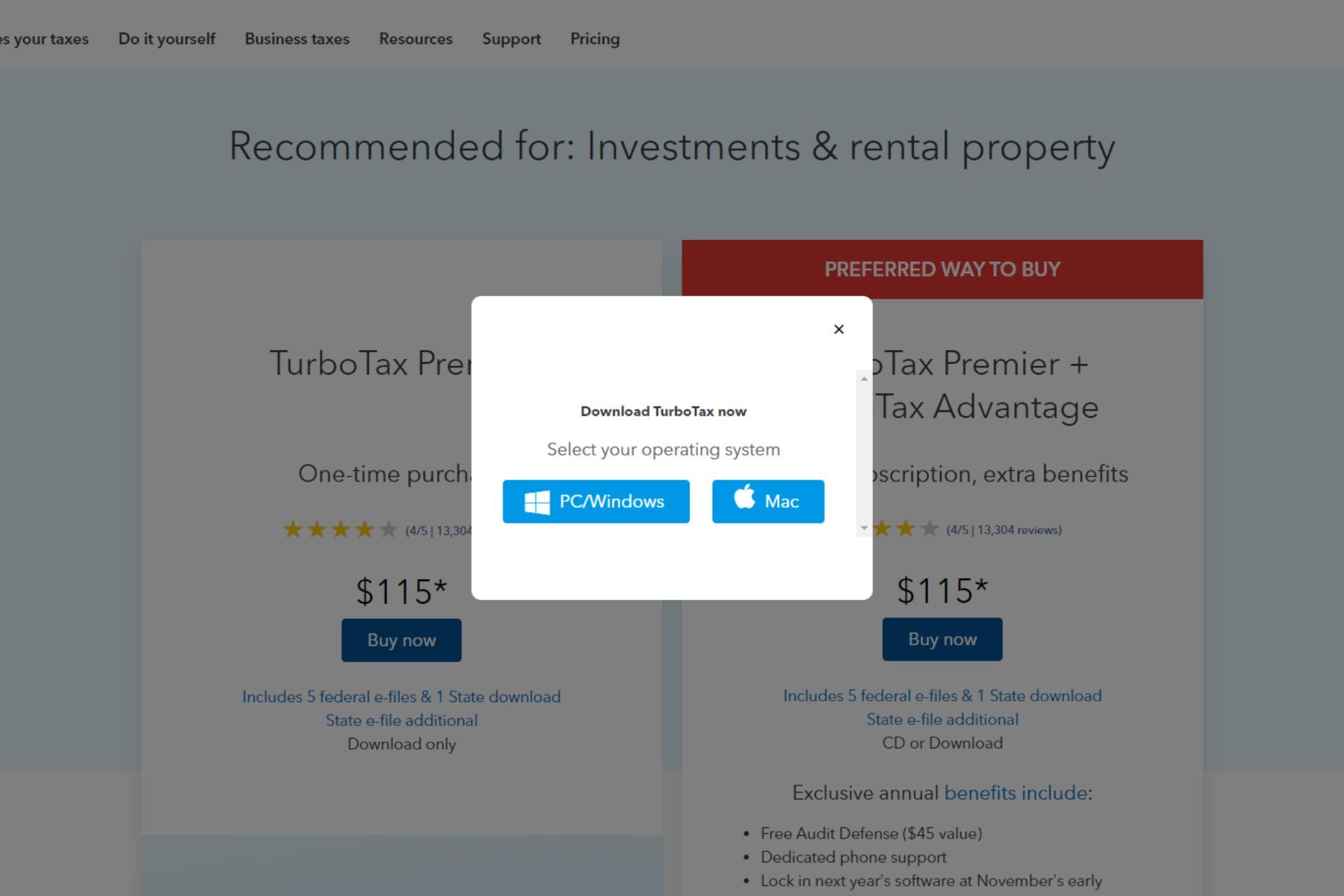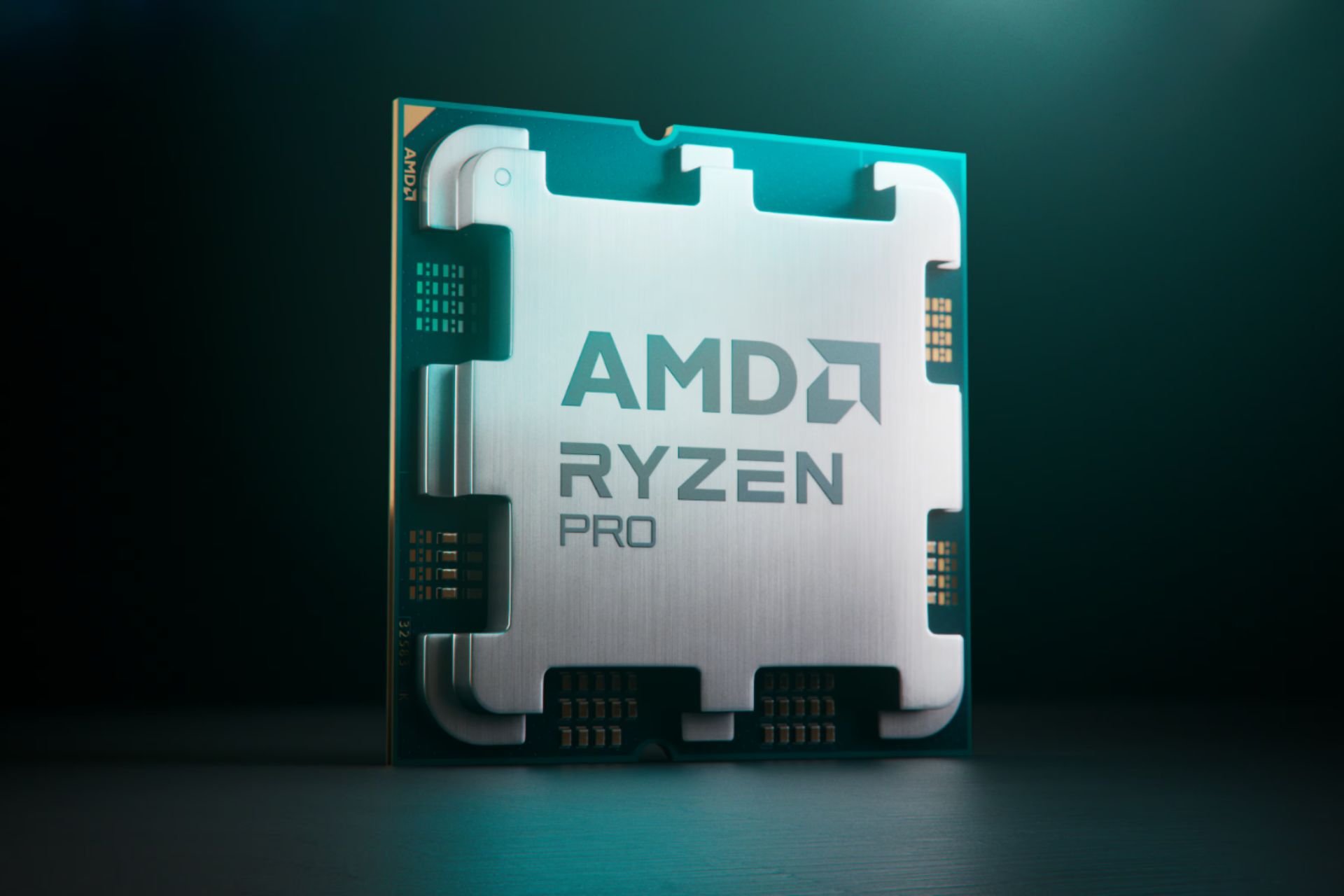Windows 10 PC build 16184 introduces My People app alongside many bug fixes
2 min. read
Published on
Read our disclosure page to find out how can you help Windows Report sustain the editorial team Read more
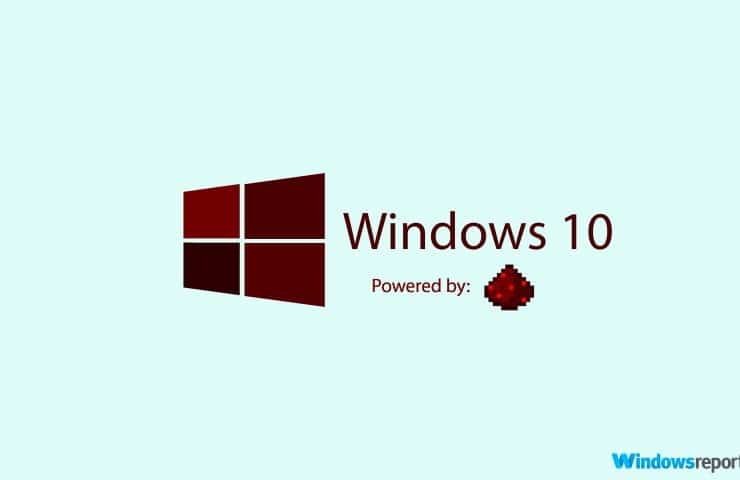
The Windows Insider team recently rolled out a new Windows 10 Redstone 3 build to Fast Ring Insiders to keep them busy over the weekend. Windows 10 build 16184 is definitely one of the most popular build releases as it finally introduces the long-awaited My People app.
My People app and a new Gmail experience
The new My People app makes it easier for you to connect with the most important people in your life, bringing the people you care about most to the center of your experience. You can now pin up to 3 people to the taskbar, a limit we’re sure the upcoming Redstone 3 update will increase.
Windows 10 build 16184 also brings a new Gmail experience thanks to the new Focused Inbox and richer experiences for travel reservations and package deliveries previously available only on Outlook.com or Office 365 email address.
At the same time, build 16184 also brings a long list of bug fixes and improvements making the OS more stable and reliable.
Windows 10 build 16184 fixes and improvements
- Fixed an issue where night light could get stuck in a disabled state.
- Updated Start to use the improved XAML scrollbar style.
- Fixed an issue from recent flights where dragging an app from Start’s All apps list into the tile grid would result in Start crashing.
- Fixed an issue for those using Windows in Japanese, where on first login after an upgrade certain apps would unexpectedly appear at the bottom of the Start’s All apps list for an hour or until being launched.
- The preview picture in Start Settings has been removed.
- Improved loading performance of the Notification Settings page.
- Fixed the Dolby Digital Live issues.
- Fixed an issue from recent flights resulting in Photos crashing if you opened a picture from the Collection page and then pressed the back button in the title back.
- Fixed an issue resulting in Counter Strike Global Offensive hanging or freezing during game play on the latest builds (16176+).
Have you installed Windows 10 PC build 16184 on your computer? Did you encounter any issues while running it?
RELATED STORIES YOU NEED TO CHECK OUT: