Kaizala app comes to Windows 10 PCs and mobile in preview mode
3 min. read
Published on
Read our disclosure page to find out how can you help Windows Report sustain the editorial team Read more
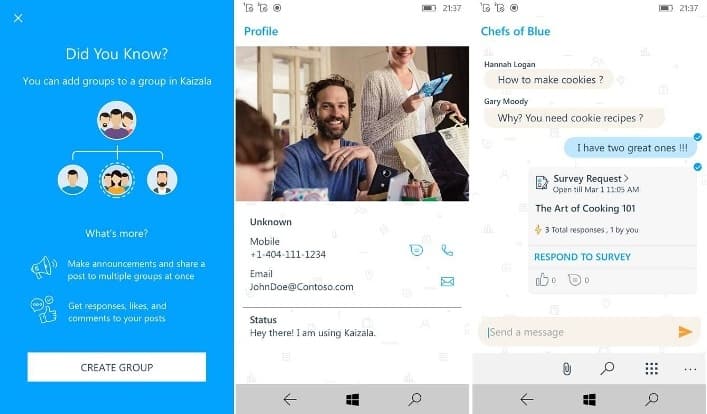
After a year of exclusivity to Android and iOS platforms, the productivity app Kaizala is finally coming to Windows 10 PCs and mobile devices in preview mode. Microsoft’s Garage unit, which develops experimental apps that do not entirely depend on Windows devices, designed Kaizala as a secure chat and productivity tool for small and medium-sized businesses in developing countries.
As it is in a preview form, Kaizala remains a work in progress, which means Microsoft Garage is working on new features that it will roll out in future updates. You will need a 2G connection and Windows 10 Mobile device to use the app, meaning Windows Phone 8.1 devices won’t be able to run the productivity tool.
The ability to use the app even with a 2G network is a game changer. Unlike Skype, Kaizala allows you to conduct enterprise chat using the app even with a low bandwidth connectivity.
Key features
The app’s Windows Store listing describes it as follows:
Kaizala Preview, by Microsoft Garage, is a simple and secure chat and productivity app that enables mobile users to achieve more.
With Kaizala Preview, you can have 1:1 chat with individuals, group chat with your teams, and even add groups to your existing groups to communicate within large organizations or communities.
In these chats or groups, you can not only send messages, but also send Kaizala Actions like Job, Poll, Survey to individuals or to the entire group. People can easily respond to Kaizala Actions, and all responses are consolidated, stored and presented for easy viewing and decision making. Therefore, Kaizala Preview makes you more productive instantly.
All you need is a 2G Internet connection & a smartphone.
The Kaizala Actions available out of the box with Kaizala Preview are:
- Announcement – Make key announcements or share updates
- Job – Assign jobs to people and track completion status
- Let’s Meet – Invite people to meetings and confirm their availability status
- Photo with Location – Share a picture with your current location
- Quick Poll – Ask a question and get people’s opinion
- Request Location – Request people to share their location
- Share Location – Share your location with others
- Survey – Ask a series of questions and get people’s opinions
The app lets you:
- Send text messages, voice messages and attachments to your contacts and groups
- Use Kaizala Actions like Job, Poll or Survey to simplify your work
- Add groups to existing groups to communicate within large teams and organizations
- Discover more Kaizala Actions for your needs
Kaizala is now available to download from the Windows Store.








