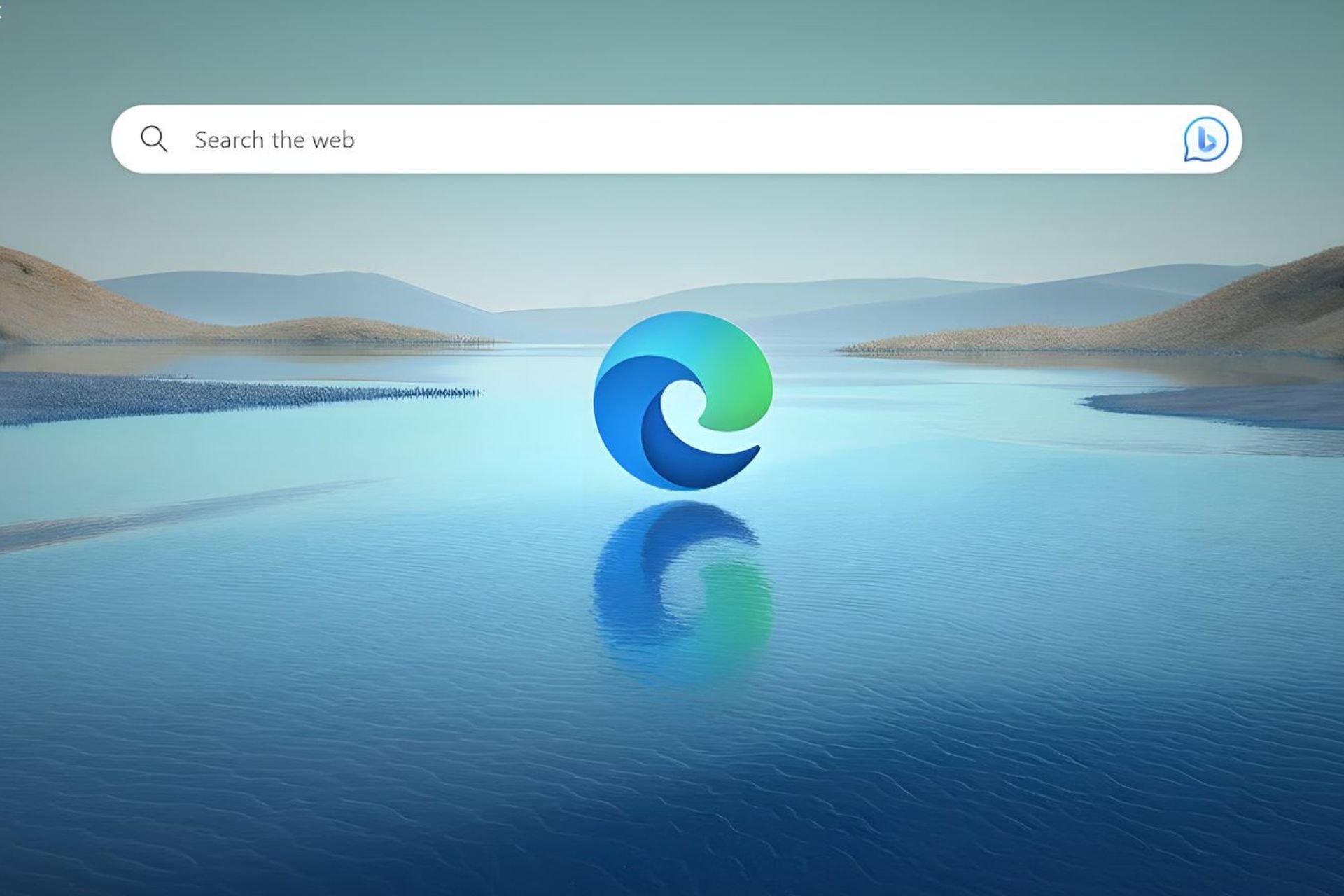KB3205386 update released for Windows 10 version 1511: what's new
2 min. read
Published on
Read our disclosure page to find out how can you help Windows Report sustain the editorial team Read more
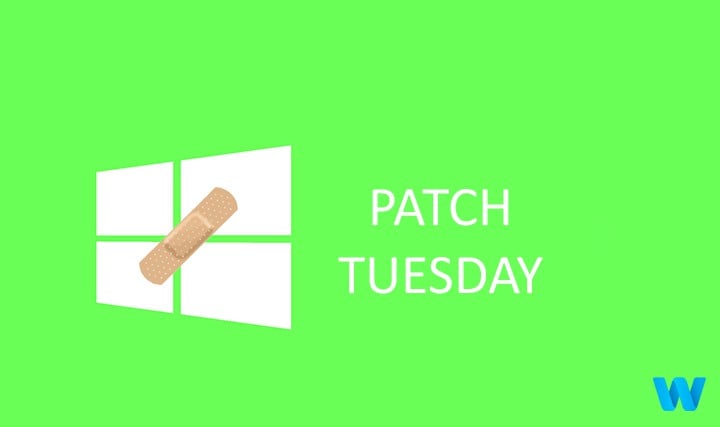
Microsoft has just issued the new cumulative update KB3205386 for Windows 10 version 1511. The update was released as a part of December’s Patch Tuesday, and is available to all Windows 10 users still running this version of the system.
Just like it’s the case with the majority of cumulative updates, KB3205386 brings a couple of system improvements and bug fixes. Additionally, as the nature of cumulative updates dictates, if you didn’t install any of the previous cumulative updates for your version of Windows 10, you’re going to receive all previously released bug fixes and improvements with this release.
When it comes to actual improvements, most of them are not noticeable at first sight. First thing first, the update changes the system version to 10586.713. Additionally, there are also some reliability improvements for Microsoft Edge and Internet Explorer, like solving the problem with long URLs in Edge, or the problem with time zone updates in Internet Explorer. The issue with AppLocker failing to check for certificate revocation while verifying the binary signature has been addressed, as well.
Besides cumulative update KB3205386 for Windows 10 version 1511, Microsoft also released cumulative updates for Windows 10 RTM version (KB3205383) and Windows 10 version 1607 (KB3206632). You can find more info about each update on Microsoft’s Update History page.
To install the latest update, go to Settings > Update & security, and check for updates.
In case you’ve already installed the new update for your version of Windows 10, let us know in the comments if you’ve noticed any issues or bugs.
RELATED STORIES YOU NEED TO CHECK OUT:
- Microsoft acknowledges KB3200970 installation issues in Windows 10
- Fix: “No Internet Connection” error message after updating Windows 10
- Fix: 0x800703f9 Windows 10 update error
- Microsoft Edge’s security alerts vulnerable to tech support scam abuse
- Windows 10 KB3201845: Users wish Microsoft ended its experiments