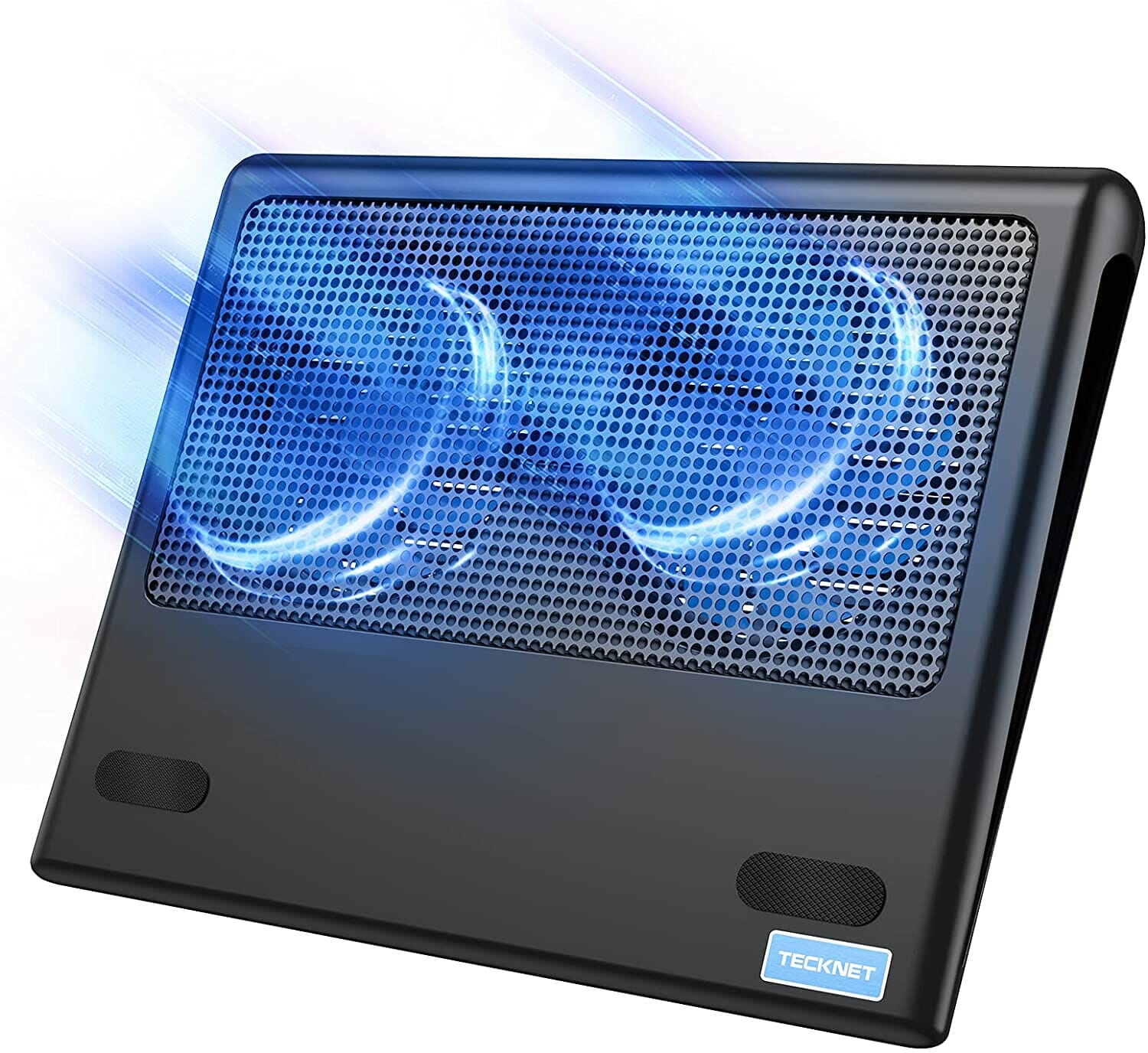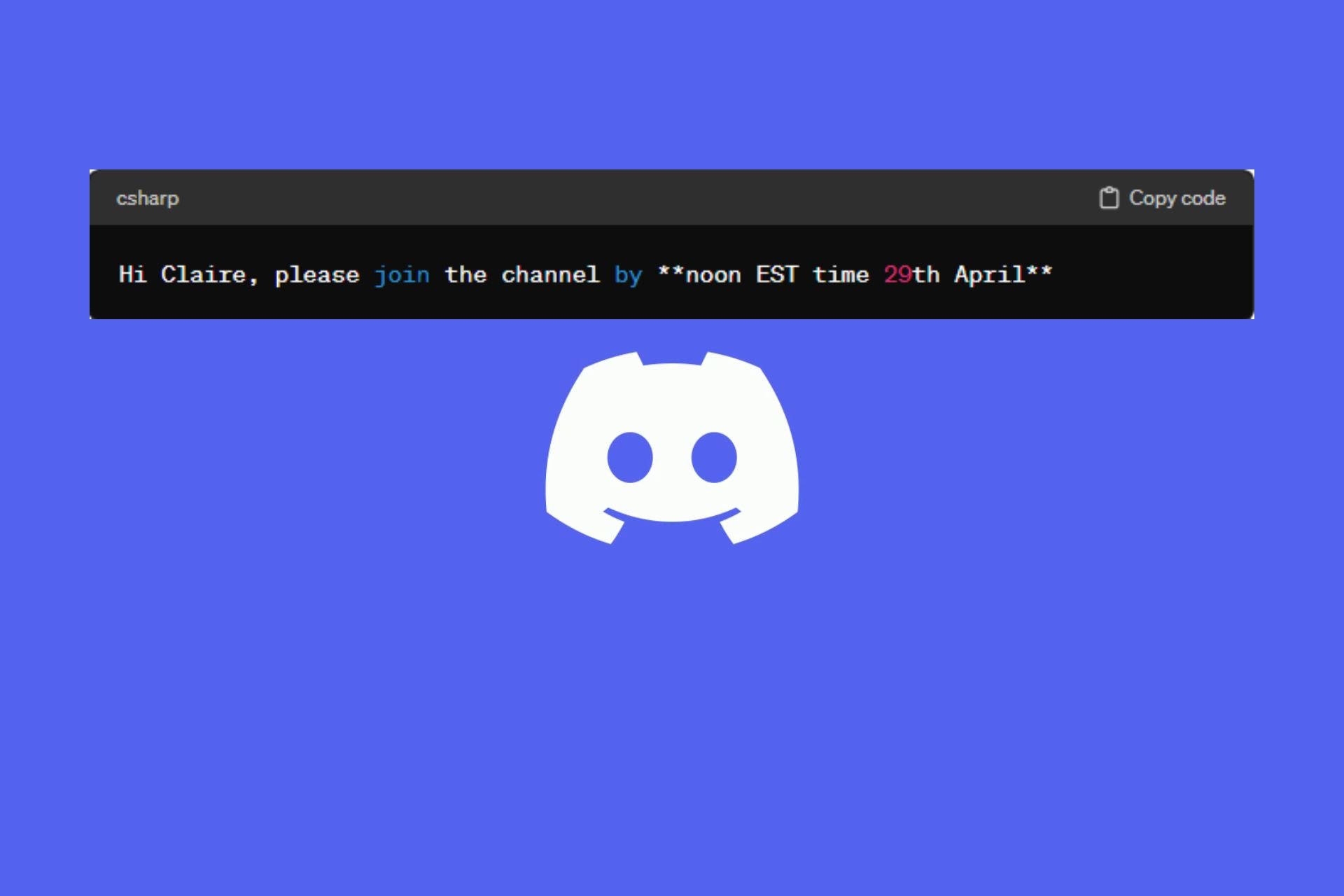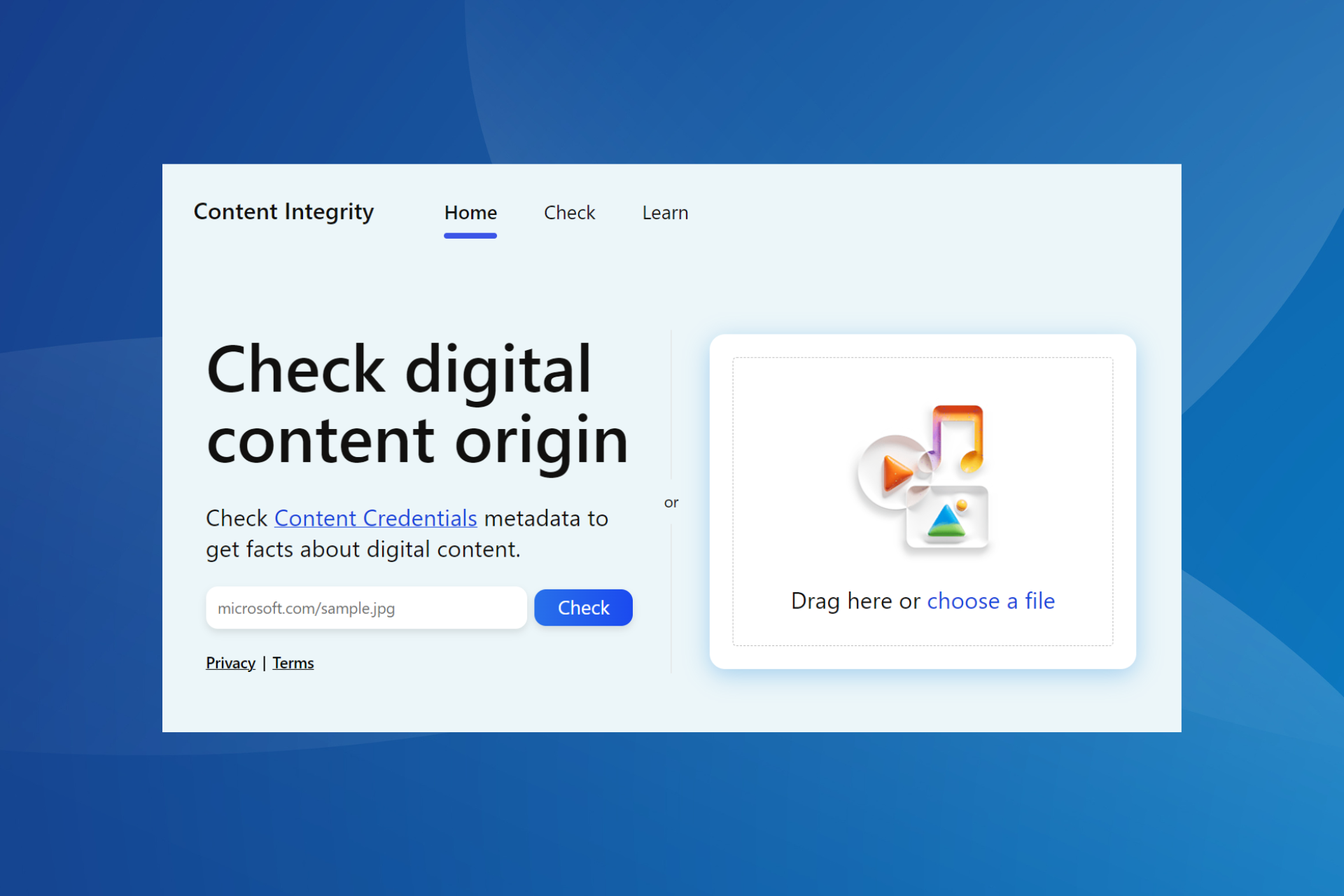5+ Cyber Monday deals on laptop cooling pads with a USB hub
Grab the best laptop cooling pad to improve airflow and keep your device cool at all times
3 min. read
Updated on
Read our disclosure page to find out how can you help Windows Report sustain the editorial team Read more
- 2 x 4500 RPM fans
- RGB lighting with 5 colors and completely Off setting
- Accesible control panel at the front
- Rubber rings around coolers acting like a sealant
- 3 fan speed settings
- Quite loud, especially working at full power

- 4 x 1200 RPM fans
- Low amount of noise
- Fits both 11 to 16 inches laptops and bigger
- Great stability
- Comfortable angle adjustment
- 5 year warranty
- Fan lights can not be stopped without turning off the fans

- 3 fans
- Optimized for laptop carrying
- Ultra-portable design
- Extra USB ports
- Ultra-quiet fans
- For USB-C enabled laptops you will need an adapter
- Intense light could be a problem for some users

- Metal mesh surface
- 2 USB powered
- 110 mm fans with power switch design
- 1 extra USB port for an additional USB device
- The power of the fans is lacking

- 6 fans (3 big and 3 smaller)
- Separate set control for the fans
- 2 USB ports
- LED lights
- Non-slip bottom
- The 3 height levels might not be suitable for taller people
The primary purpose of a laptop cooling pad is to keep the laptop cool while it’s running resource intensive-programs such as editing software or games.
By maintaining your laptop’s temperature low, it will perform at its highest peak, and this will also result in lengthening its life.
Investing in a powerful laptop cooling pad becomes even more important if you have a powerful gaming laptop.
Not only the most important peripherals like having a good keyboard and also gaming mousepads are important, especially when considering your device’s health over time.
There are lots of laptop cooling pads on the market, and the best are designed to do more than just keep your laptop cool.
They all come with their particular features, so it’s best to take a look at them before deciding which one is best for your needs.
When you’re looking at various cooling pads, it’s not only important to check out how well they control the temperature, but it’s also recommended to consider the features set, build quality, and all potential unique aspects of the models.
Note: All the prices and offers in this article are subject to change, so be sure to check the official product page to get the latest deal. If the product or offer you’re looking for is no longer available, you can try to find it on its official manufacturer page or get another one from our list.
Which laptop cooling pad is best?
Klim Mistral
- 2 x 4500 RPM fans
- RGB lighting with 5 colors and completely Off setting
- Accesible control panel at the front
- Rubber rings around coolers acting like a sealant
- 3 fan speed settings
- Quite loud, especially working at full power
The Klim Mistral laptop cooler is our top pick in this list, as it offers a very good set of features and amazing cooling capability, while also having a reduction in price at this point.
This device features two 4500 RPM fans which ensure that absolutely any laptop will be able to get the maximum cooling needed, no matter how intense the processing tasks are, and thus improving not only the overall performance but also the long-term health of your system.
To create a proper seal between the fan area and your laptop, the fan cases are equipped with rubber rings that act as a sealing agent, allowing air to circulate optimally without any loss of power.
Even though the fans ensure that your laptop will be cooled without any problems, the noise produced by the fans is an important element that needs to be considered. To help with this, the device comes with 3 fan speed settings, which allow you to optimize the amount of noise/cooling your system needs.
The RGB lighting looks amazing, and the three frontal buttons allow you quick and efficient access to controlling the cooler, and even to customize the lights, choosing from one of the 5 different color options, or deactivating them completely.
This laptop is fully compatible with any laptop between 14 and 17 inches, and also comes with a 5-year warranty and a team of experts ready to help you with any troubles you might encounter.
Klim Wind
- 4 x 1200 RPM fans
- Low amount of noise
- Fits both 11 to 16 inches laptops and bigger
- Great stability
- Comfortable angle adjustment
- 5 year warranty
- Fan lights can not be stopped without turning off the fans
Another very good option when it comes to laptop cooling equipment is the Klim Wind, named so because of the set of 4 powerful fans which ensure an optimal temperature, thus improving the capabilities of your laptop and also having an impact on life expectancy.
Even though this device is built for devices between the range of 11 and 16 inches in size, it is also compatible with laptops of 17 to 19 inches. Even though in the latter case the laptop edges will surpass the edge of the cooling pad, the laptop remains perfectly stable.
To ensure that the entire setup doesn’t move at all, and also provides you with a comfortable working position, this cooling pad features 2 legs in the back which ensure the proper inclination, and a set of frontal pegs which keep the device in place.
The heat is kept under control by the use of 4 fans with 1200 RPM each, ensuring a good cooling of your system, while also not producing a large amount of noise.
Being built with quality materials, this cooling pad also comes with 5 years warranty, ensuring that you won’t regret your purchase even if something doesn’t seem right.
Even though powered by a USB port, the device offers another free USB port for your other devices, thus not affecting the connectivity of your laptop in any way.
Havit HV-F2056
- 3 fans
- Optimized for laptop carrying
- Ultra-portable design
- Extra USB ports
- Ultra-quiet fans
- For USB-C enabled laptops you will need an adapter
- Intense light could be a problem for some users
The Havit HV-F2056 is another great option for 15.6-17 inches laptops, offering a more portable and lightweight cooling solution to your device.
Proper cooling will ensure optimal performance levels and a long-lasting device.
The slim design doesn’t take away from its efficiency but proves to be extremely useful if you need to carry the pad in your laptop bag.
To ensure that you’re comfortable while using it, this pad allows you to customize its height to fit your needs, thus reducing neck strain considerably.
The multi-directional metal mesh which covers its surface provides great durability and stability for your laptop while also improving air circulation.
The ultra-quiet fans ensure that your laptop will keep a constant temperature, while not bothering you with any extra noise.
To ensure that your laptop’s connectivity is not affected in any way, it also features extra USB ports, allowing you to connect to other devices as well.
TECKNET N5
- Metal mesh surface
- 2 USB powered
- 110 mm fans with power switch design
- 1 extra USB port for an additional USB device
- The power of the fans is lacking
If you’ve got a 12-inch laptop and a small desk, maybe it’s not such a good idea to get a big cooling pad for up to 16-inch laptops.
That’s why you might be a lot happier with the TECKNET N5 laptop cooling pad which is designed for smaller, up to 16-inch laptops.
The great advantage is that you won’t need to carry around extra cords or a bulky battery pack, because it’s USB-powered.
The device features two 110mm fans and the metal mesh at the top ensures an efficient airflow.
As in the case of the previously-presented model, this device is optimal for carrying it in your laptop bag, as it doesn’t occupy much space.
The 2 USB ports available on the side of this cooling pad ensure that the connectivity of your PC is not affected in any way, and the 15dB fans offer a quiet and comforting experience.
Liangstar 6-fan LED
- 6 fans (3 big and 3 smaller)
- Separate set control for the fans
- 2 USB ports
- LED lights
- Non-slip bottom
- The 3 height levels might not be suitable for taller people
The Liangstar 6-fan LED cooling pad is another very good option that offers 2 USB ports at the back of the device for great connectivity.
Featuring 6 fans that provide your laptop with much-needed cool air, the LED gives it a futuristic and interesting look as well.
To ensure that no extra strain is put on your neck while using this device for a long time, this cooling pad offers 3 different height settings.
That being said, the fans are running separately, allowing you to customize the way they run by choosing to close either the small or the large fans.
The non-slip bottom side ensures that your laptop or any other device placed on the cooling pad will not move in any direction, even when placed on a slanted surface.
It is worth noting that this device fits laptops between the sizes of 12 and 17 inches without any problems.
Bottom runners
Even though our top 5 list includes some of the best options on the market, during our tests we found some other useful options that could prove helpful for some users.
How we chose the best laptop cooling pads which feature a USB hub
Our team of expert testers, with a combined experience of 15 years, has tackled a variety of testing tasks for any device you could imagine.
Their experience comes into play as a very important element when choosing the products we described in this guide, and a large variety of factors have been taken into consideration.
The options that have been chosen offer great quality and cover the entire spectrum of price ranges, thus enabling everybody to find something that fits their needs both financially and otherwise.
These are the five best cooling pads for your laptop, and we guarantee that regardless of the model you’ll decide to get, you’ll be more than satisfied.
All these cooling pads do wonders for maintaining your laptop’s optimal temperature and thus ensure that the life expectancy of your device is extended considerably.
Besides, having your CPU running at optimal temperatures also ensures that all processing power is being used optimally.
Feel free to share your choice with us by using the comment section found below this article.