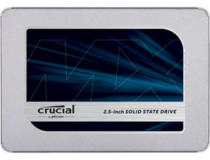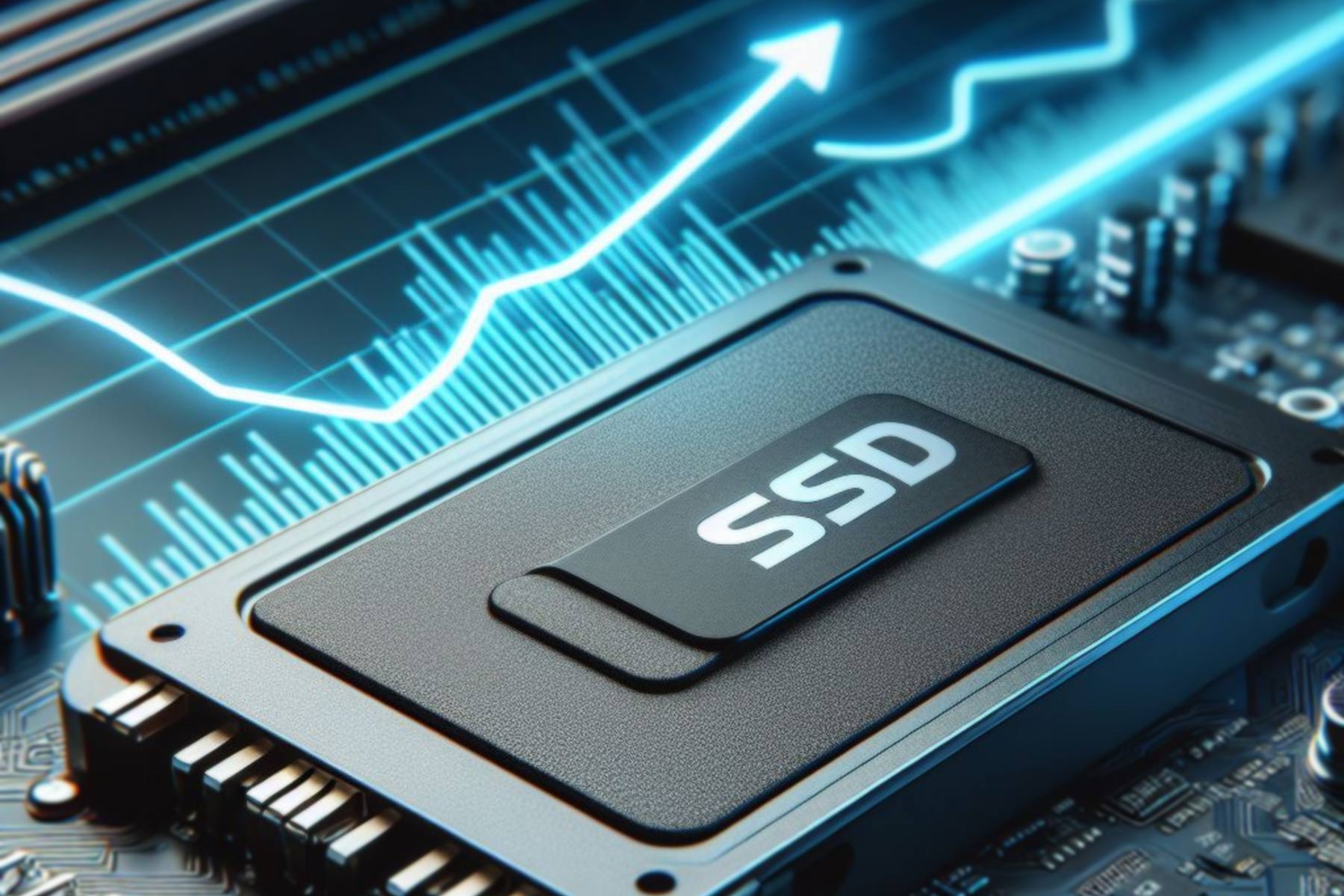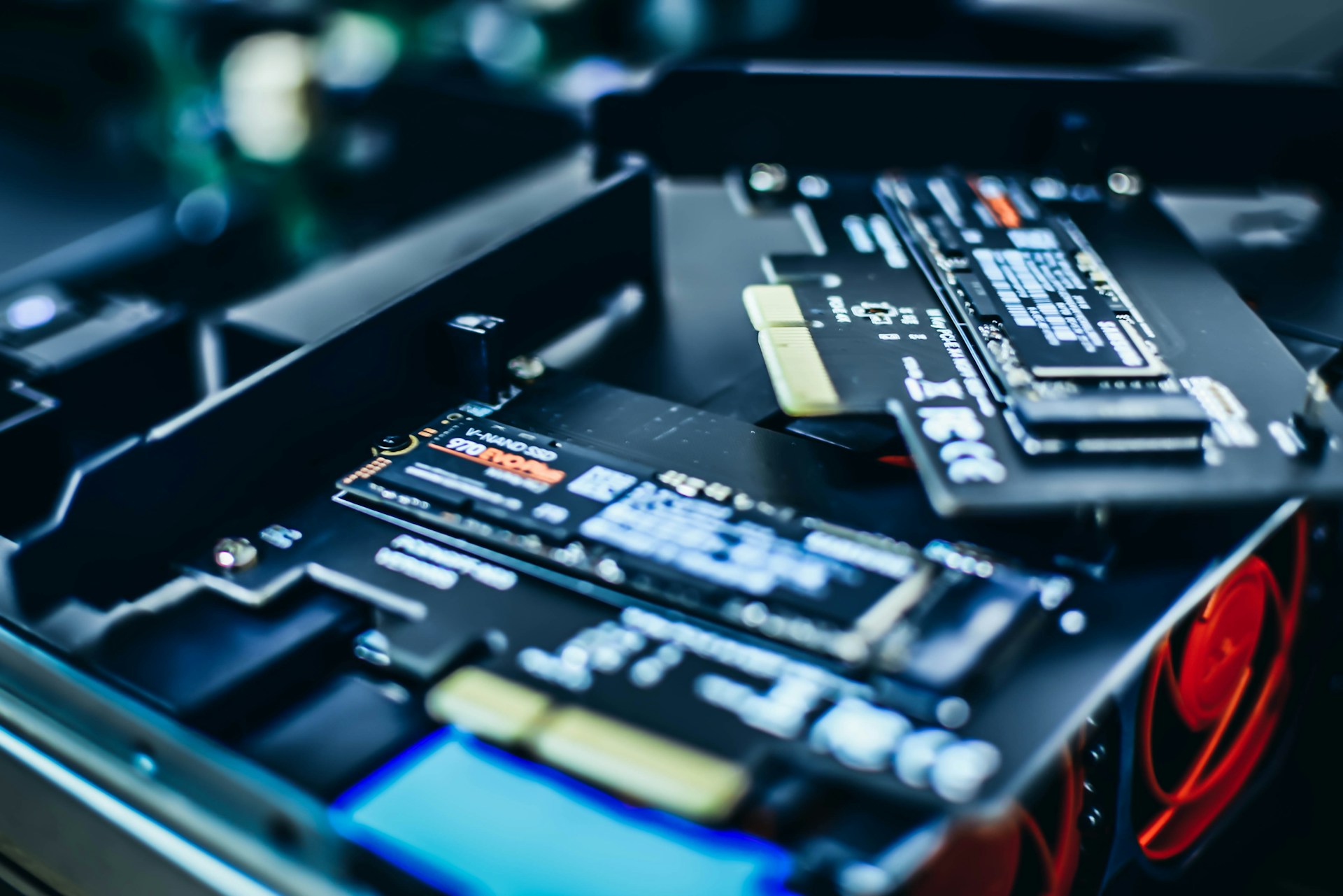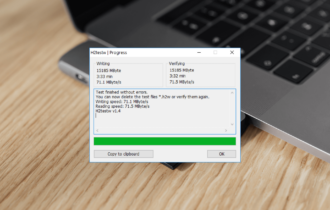7 Largest SSDs To Buy Now
SSD are faster and consume less power than the old HDDs
5 min. read
Updated on
Read our disclosure page to find out how can you help Windows Report sustain the editorial team Read more
Key notes
- SSDs are a lot faster, more resilient, and consume less power than the HDDs of the old era.
- However, they are more expensive and didn't reach equal capacities yet.
- Getting one of the largest SSDs will boost boot times and will allow you to access the data faster.

Are you looking for the largest SSDs to boost your computer’s storage space? These would be a great addition to the PC.
An SSD performs significantly faster when compared to an HDD, and with storage being the only limitation, getting one of the bigger SSD will help eliminate that! Keep reading to find out the best options!
What is an SSD?
Solid State Drives, commonly known as SSDs, are a form of computer storage used today as an alternative to traditional and hybrid hard drives.
An SSD uses semiconductors in its construction, instead of magnetic media like other hard drives, and has memory chips that enable it to retain volumes of information, with or without power.
What is the difference between SSD and HDD?
What differentiates SSD from traditional hard drives (HDD) and USB flash drives, however, is their form and capacity.
USB flash drives are designed for external use, while SSDs are designed to sit internally within the computer instead of using an external hard drive.
Today, PC users prefer to use SSDs owing to the immense benefits they derive from them. Some of the benefits of SSDs include:
- High-performance storage.
- Higher data transfer rates because the SSD reads data instantly without spinning up the drive platter or moving drive heads.
- Consume less energy/power.
- A computer with an SSD is much snappier in launching apps and programs, and it also ensures faster boot times.
- High levels of reliability, because it has no moving parts and most of the storage is in memory chips.
The downside with SSDsis that they have a limited life span due to the limited number of write cycles available before its cells become redundant, and they’re also costly.
Users, however, believe this still gives the SSDs a longer span than the normal PC systems.
What SSD capacity should I get?
Before we let you in on the largest SSDs you can buy, it’s important to understand the capacity issue to make an informed decision over which one to buy, vis-à-vis your PC or laptop.
A typical SSD capacity ranges between 64 GB and 4 TB, which, in turn, impacts the drive’s performance, such that two different drives with different capacities will not have the same performance levels.
As you look through our top picks for the largest SSDs, be sure to check the speed specifications and capacity level so that you can gauge the impact on overall performance.
What are the best SSDs with high storage capacity?
Crucial BX500 1TB 3D NAND – Fast and compact
- SATA 6.0 Gb/s Hardware Interface
- Micron 3D NAND
- Compatible with desktops and laptops
- Great for entry-level gaming devices
- Not all storage capacity is available for data storage
This internal SSD has a digital storage capacity of 1 TB with a sequential read speed of up to 2000MB/s. It is shock and vibration resistant and comes with a 3-year manufacturer warranty for peace of mind, making it one of the top-rated largest SSDs.
There are six versions of this SDD, each with a different storage capacity, from 500GB to 2TB.
Crucial’s BX500 is a budget option if you wish to incorporate a 1TB SSD without going much higher over your budget.
Samsung SSD 860 EVO 2TB – Great for encryption
- High read and write speeds
- Large storage capacity
- A 5-year warranty time period
- AES 256-bit hardware-based encryption
- More expensive than other SSDs with the same storage capacity
It can hold 4 TB of data and uses the innovative V-Nand Technology. The device boasts a sequential read speed of up to 550 MB/s and a 520 MB/s write speed performance.
This makes it ideal for gaming passionates and even for professional computing. The SSD 860 EVO will securely store all your large-sized 4K videos and 3D data used by the latest applications
SanDisk 2TB Extreme PRO – Best for portable usage
- Storage capacities between 500GB and 2TB
- Transfer speed up to 1050 MB/s
- Pocket size design, easy to transport
- Lower performance than some other SSDs within the same price range
The SanDisk 2TB Extreme PRO Portable offers an amazing reading speed of up to 1050MB/s with NVMe technology.
It comes with up to 2 TB capacity, allowing you to make enough space for all the essential files on your device.
The high transfer speed will allow you to edit from the drive with few interruptions.
VectoTech SSD – Ideal for USB-C connection
- Compatible with gaming consoles and smartphones
- 3D NAND technology
- USB 3.1 Gen 2 interface (Type-C connection)
- High-speed SSD performance
- Tends to overheat when used for longer periods of time
This portable external SSD supports lightning-fast data transfer speeds of up to 450Mb/s. If you need a strong SSD, VectoTech SSD is one of the best products on the market.
It is shock and vibration resistant and comes with a 3-year manufacturer warranty for peace of mind.
There are six versions of this SDD, each with a different storage capacity, from 128GB to 4TB.
Crucial MX500 2TB – Great for security purposes
- 3D NAND technology
- Integrated power loss immunity
- AES 256-bit hardware-based encryption
- The cable is not included in the package
This SATA Internal SSD supports reading and writing speeds of up to 560/510 MB/s.
As far as the random reads and writes are concerned, the specs support up to 95k/90k on all file types.
Another useful feature is that this SSD packs the Integrated Power Loss Immunity, which successfully preserves your files and folders’ work should the power get cut off. AES 256-bit encryption is also supported.
Sabrent Rocket Q 1TB – Great for laptops

This NVME 4.0 option, offering 1TB of fast switching data, is among the best on the market.
It comes with an M.2 PCIe Gen3 x 4 Interface, fully compliant with the standard Next Generation Form Factor (NGFF).
Its performance speed can reach up to 3200 MB/s (read) and 2000 MB/s (write) with a power consumption lower than the traditional hard drives.
Samsung 870 QVO-Series – Up to 8TB of storage
This device has a SATA interface limit of 560/530 MB/s sequential speed, which improves performance.
Four versions of this SDD are available, each with a different storage capacity, from 1 TB of storage to 8 TB.
It enhances drive performance by bringing various tools to help you keep up with the latest updates.
These are the largest SSD devices we recommend you use to boost the computer’s storage space.
You might also be interested in consulting our selection of the best external hard drives with cloud access.
Have you already tested out one of these SSDs? You can let us know about this in the comments section below.