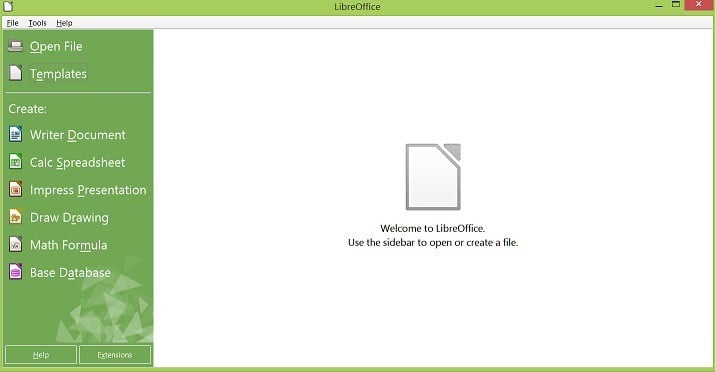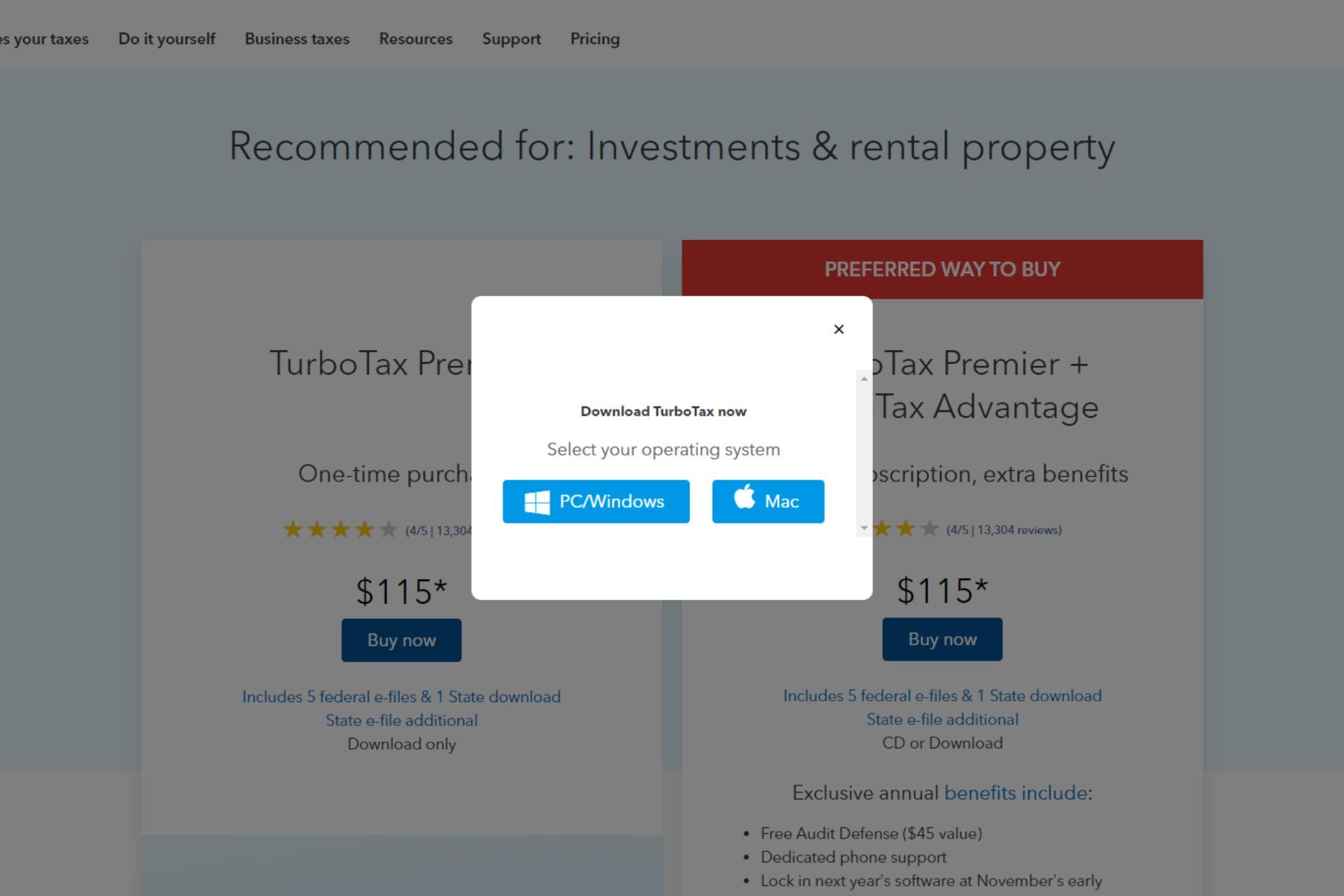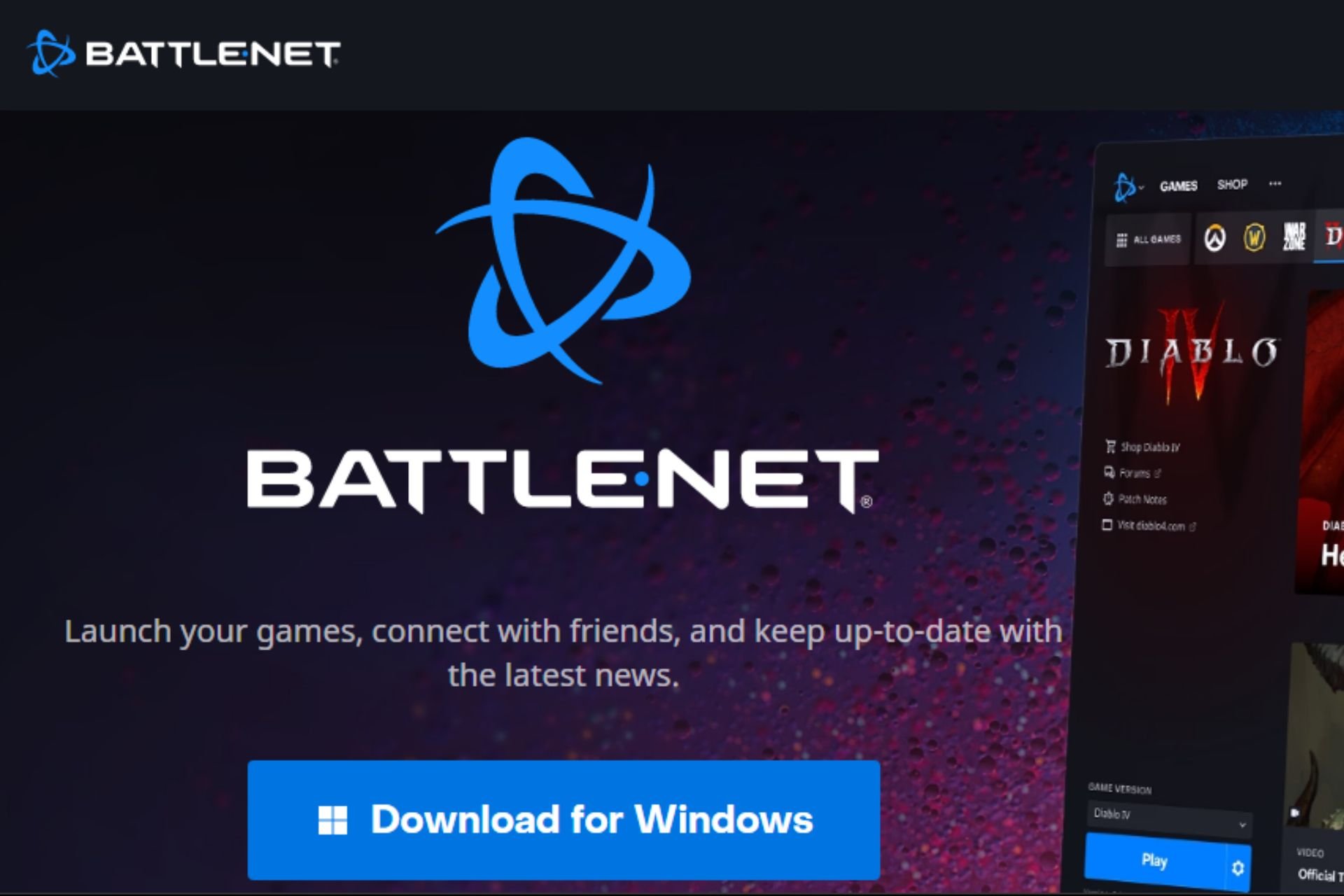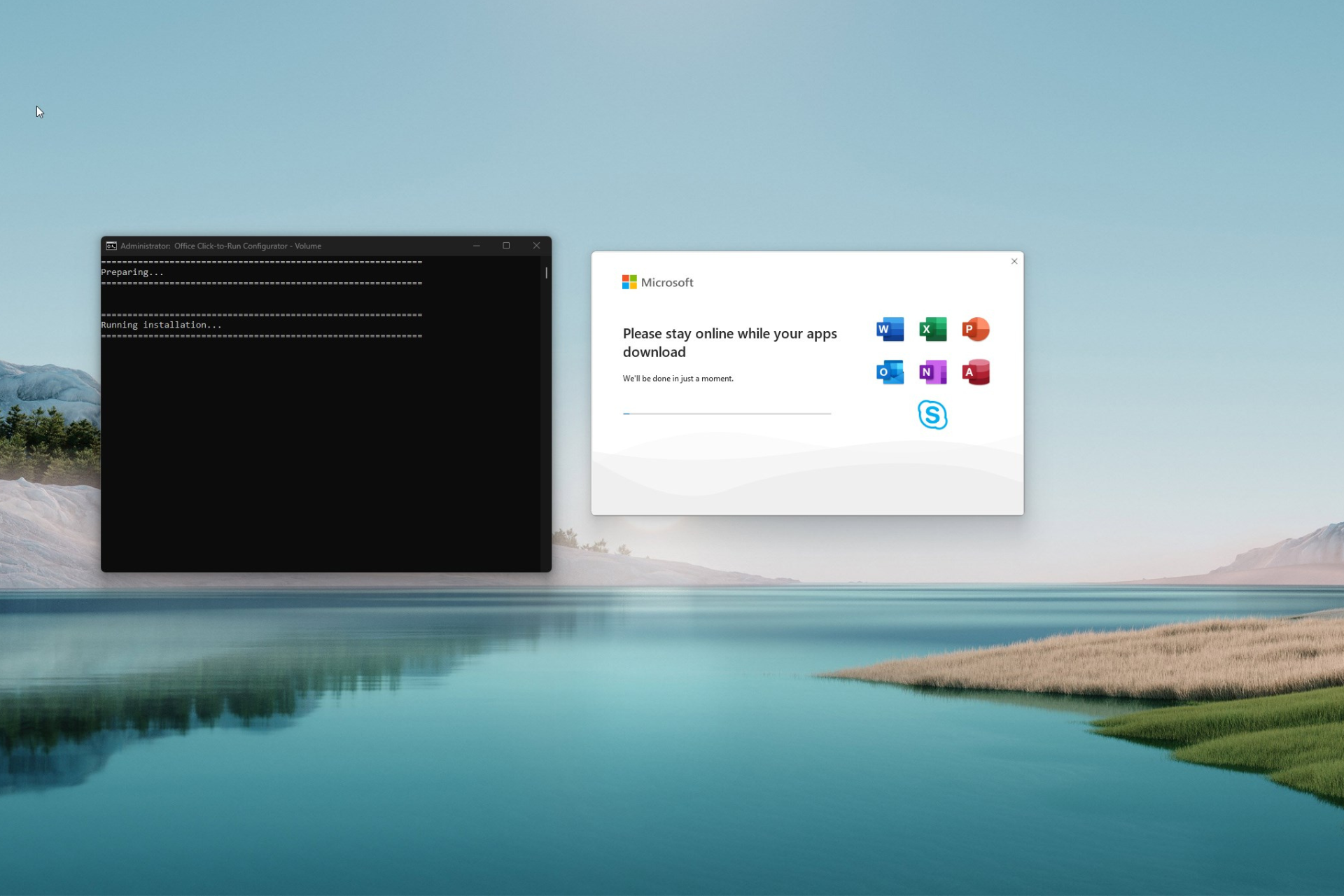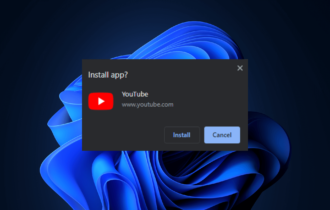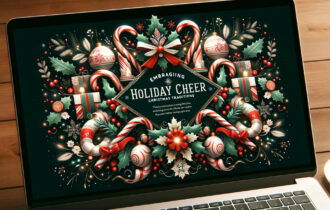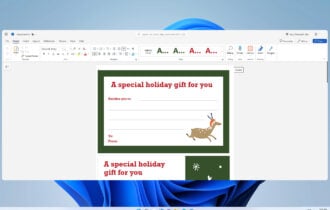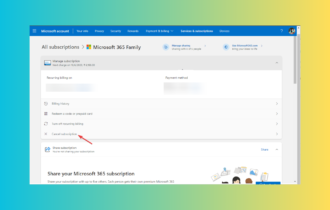Download LibreOffice: Latest Version for Windows 10/11
LibreOffice is a free alternative to Microsoft Office
3 min. read
Updated on
Read our disclosure page to find out how can you help Windows Report sustain the editorial team Read more
Key notes
- Microsoft Office dominated the desktop scene for years. For people interested in reducing costs or digital sovereignty, LibreOffice became one of the best choices available.
- If cloud office suites such as Microsoft 365 r G Suite are not for you, download LibreOffice now and enjoy the freedom.

If you don’t have the popular Microsoft Office suite of products installed on your Windows device, you are probably looking for alternatives. Besides such cloud products as Google Docs, LibreOffice is one of the best solutions at your disposal.
The best part of using LibreOffice is the fact that it is available absolutely for free. And the software suite has kept getting better and better with every release.
If interested, you can also have a look and download the latest version of the OpenOffice desktop app for Windows 8 and Windows 8.1 systems.
Right now, you may also get LibreOffice from Microsoft Store, but it is not free. The sum goes to supporting partners for publishing in the store, and a part is a donation to the foundation behind LibreOffice. You can still download the standalone version for free.
We were pleasantly surprised by its features. Not only is LibreOffice free, but also open-source, so all bright minds can contribute to its improvement.
Here’s why LibreOffice on Windows is great
The most recent version of LibreOffice (you can snag the download link at the end of the article) brings many new features that are mainly aimed at those using the service for the first time – yours indeed is also included.
First, LibreOffice significantly improves Microsoft Office’s native OpenXML and .docs format. It also includes new improvements for importing and exporting Microsoft’s legacy RTF files. There’s also the ability to import filters for AbiWord documents and Apple Keynote presentations.
Windows business users now get a simplified custom install dialog and can centrally manage and lock down program configuration with Group Policy Objects via Active Directory.
Calc, the LibreOffice alternative to Excel, has also seen essential improvements in speed. Also, the user interface now seems cleaner and easier to work with. Sadly, not even Android or iOS cloud apps don’t exist as of now.
Trust me, if you haven’t used LibreOffice yet, then you are missing out big time. Of all the free alternatives available to Microsoft Office and Apple’s iWork, we dare say that this one is the best.
What is the latest LibreOffice Version?
The latest version is LibreOffice 7.5.5, but the developers are preparing to launch the 7.6 iteration of the software.
Here are the most important improvements for this version:
- Added PDF export.
- Titles and tags were added.
- The page number from the status bar now uses a range when the view spans several pages.
- You can highlight the elements on a page by hovering over their name in the Navigator sidebar deck.
- Great improvements in spell-checking in several languages
Read the full release notes for LibreOffice 7.5.5 to learn more about the many improvements introduced in this version.
Go ahead and check out the official page on LibreOffice’s website for the detailed release notes since there are quite plenty.
You might also like to check our list of the best ODC to DOC converters.
What do you think about LibreOffice? Let us know about your experience in the comments section below.