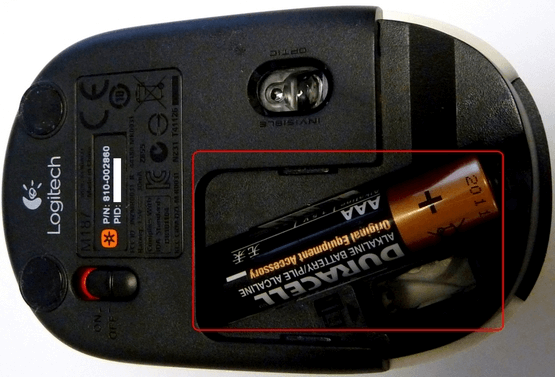My Logitech Mouse M187 Has Serious Battery Life Problems
3 min. read
Updated on
Read our disclosure page to find out how can you help Windows Report sustain the editorial team Read more
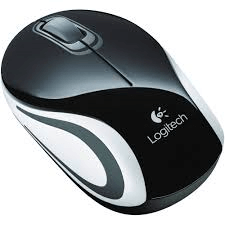
A while back, I was advising you to get the Logitech Wireless Keyboard K230 and the Logitech Wireless mini-mouse M187 as one of the best solutions for cheap wireless keyboards and mice. Now one year after, it seems that I’d like to reconsider what I said.
Why is Logitech M187 mouse not working?
Considering many fellow users reports, the battery life problem is not the only issue with this wireless mouse. While other issues may be triggered by a system fault, this one seems to be ever so frustrating.
More than one year ago, I was on the lookout for a cheap keyboard and mouse for my new Windows 8.1 laptop.
I am talking about the Wireless Mini Mouse M187 from Logitech that you’re seeing in the above screenshot. And after almost one year without any problems whatsoever, I have now started seeing issues related to its battery life.
Around 1-2 months ago, I noticed that my cursor froze or that the mouse didn’t reply at all. So in order to make it work, I either had to put it to ‘off’ for a few minutes and then back to ‘on’.
And if that didn’t work either, then I had to remove the battery, put it back, and then wait for a few more minutes.
How long does the battery last on a wireless mouse?
As advertised and tested, Logitech wireless mouse battery last up to 6 months. In comparison, other local brands have an average of 3 months if you are not using your mouse more than 4–5 hours.
How do you replace the battery in a Logitech wireless mouse?
- Locate the battery compartment cover.
- On the bottom of the mouse press the button to pop off the cover
- Open and change the battery.
Recommended for extended battery life are alkaline batteries.
This solution was not definitive though, as it happened again in a very short while, so I am wondering if there is a problem with this device.
After I have replaced the battery with a new one, the problem disappeared. But do I really have to replace the battery every once in 2 months, when Logitech is claiming that it is supposed to have a much longer battery life?
If you have been affected by these problems, as well, please leave your comment below. Because I’d really love to hear from others, as I highly believe I am not the single one affected by these problems. Thanks!
RELATED STORIES TO CHECK OUT NOW
- How to fix a corrupted mouse cursor in Windows 10, 8, 7
- Fix: Mouse, Keyboard (USB, Wireless) not Detected
- Mouse Pointer Disappears in Windows 8.1, 8, 7 [Fix]