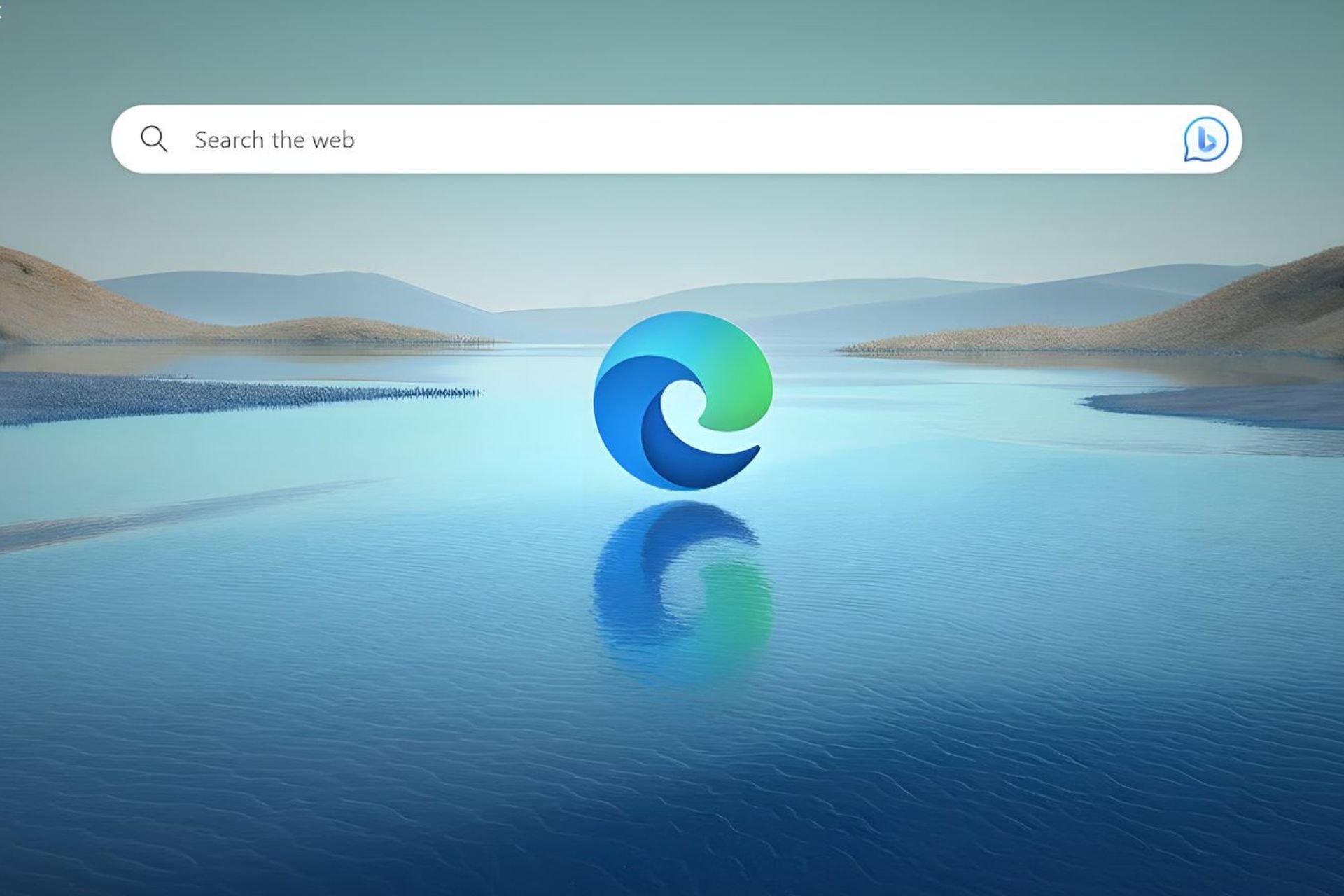You Can Now Buy Windows Apps, Music and Other Digital Content with Bitcoins
3 min. read
Updated on
Read our disclosure page to find out how can you help Windows Report sustain the editorial team Read more

If you’re into digital currencies, Bitcoin that is, we have a good piece of news for you. You can use this digital currency system to pay for content from Microsoft’s stores. However, there’s a condition to that – you have to live in the US.
Bitcoin and Microsoft have recently signed a deal allowing users to buy apps, music and other digital content from Windows, Windows Phone and Xbox Games/Music/ Video stores and use the cryptocurrency to pay for it. As stated before, the service is limited to the United States, and the amount of money you can add at a time is $100. Also, you cannot exchange more than $1,000 per day to your Microsoft account. If you have additional Microsoft accounts registered in your name, the maximum exchange amount is limited to $5,000.
Although Microsoft has integrated bitcoin as a payment method, the company has limited its usage – you can only buy digital content, not services, products (for example,mobile phones) or gift cards.
Also, before turning real money into digital currency, bear in mind that money cannot be refunded. Don’t forget to review you transaction and double check the items selected before paying with you digital wallet.
Here’s how you can add money to your Microsoft account with Bitcoin:
- Sign in to Microsoft account – Billing with your Microsoft account
- Select Payment options > Microsoft account > redeem bitcoin
- Select the amount you want to add, and click Next
- Review the amount of Bitcoin needed then use your digital wallet to complete the transaction within 15 minutes:
- if you use your computer – select Pay with Bitcoin and then pay from your Bitcoin wallet on the same device.
- if you use your smartphone – scan the QR code and from your mobile wallet app.
- if your wallet is on another device, copy the receiving address and BTC amount to the wallet on your device or the Web and then confirm your purchase.
By taking this step, Microsoft has joined other tech giants such as Dell and PayPal.
“For us, this is about giving people options and helping them do more on their devices and in the cloud. The use of digital currencies such as bitcoin, while not yet mainstream, is growing beyond the early enthusiasts. We expect this growth to continue and allowing people to use bitcoin to purchase our products and services now allows us to be at the front edge of that trend.” says Eric Lockard, vice president of Universal Store at Microsoft.
In other words, his statement reveals that work is in progress to allow Microsoft clients to soon buy products and services, not just digital content, using bitcoin.
READ ALSO: Bitcoin Miner App for Windows 8 Gets Big Update, Download Now