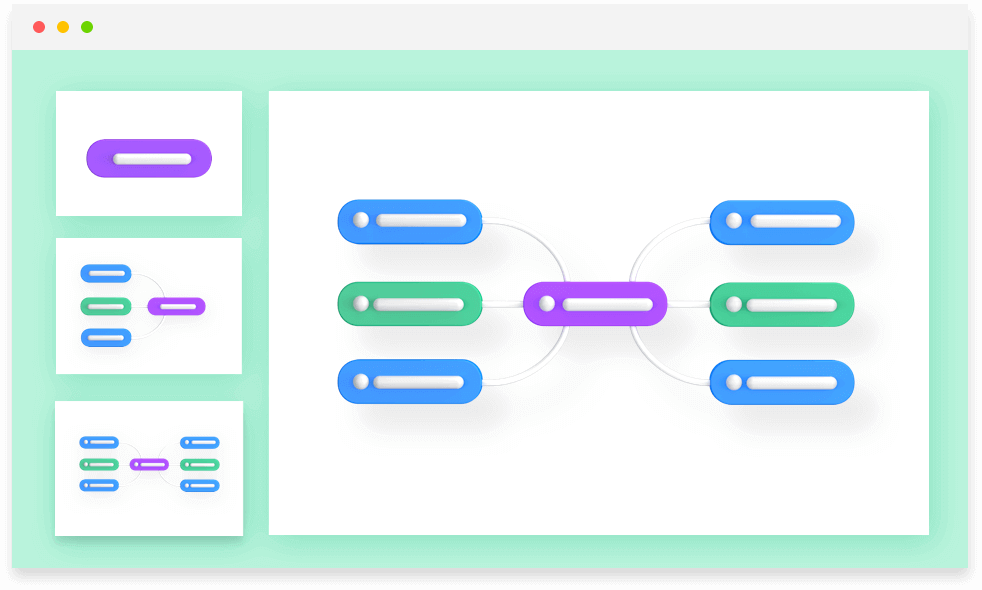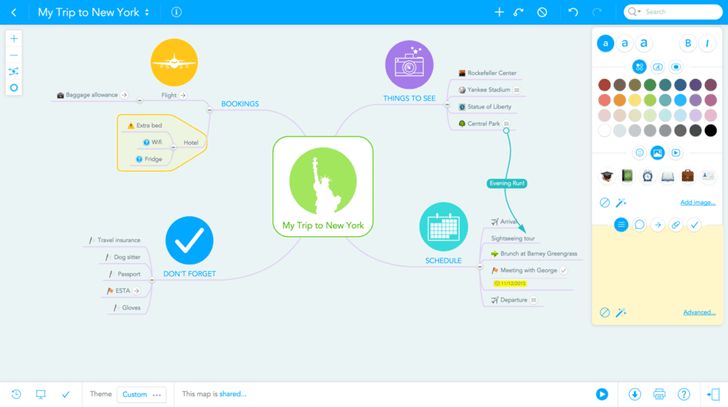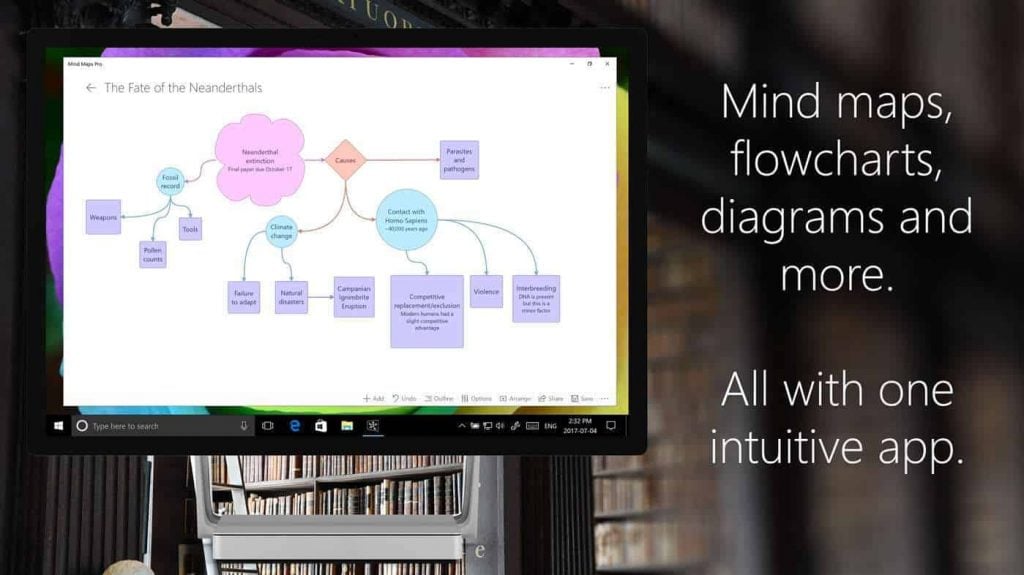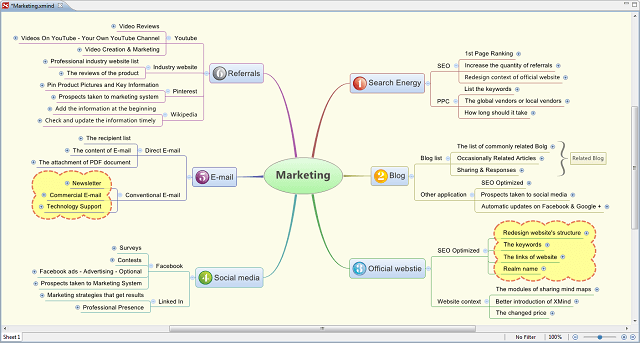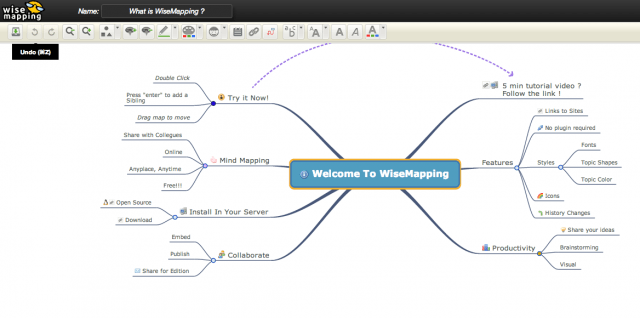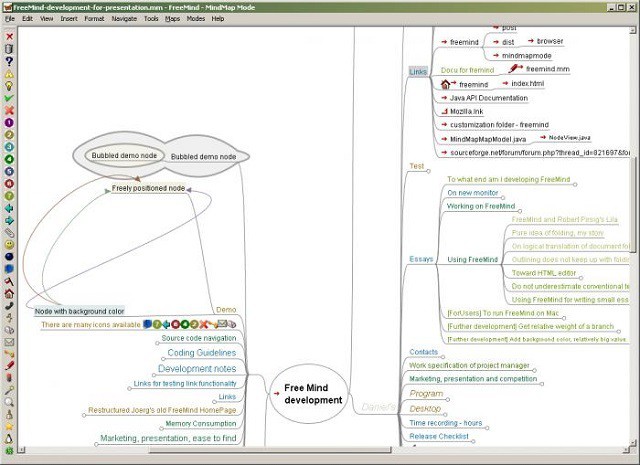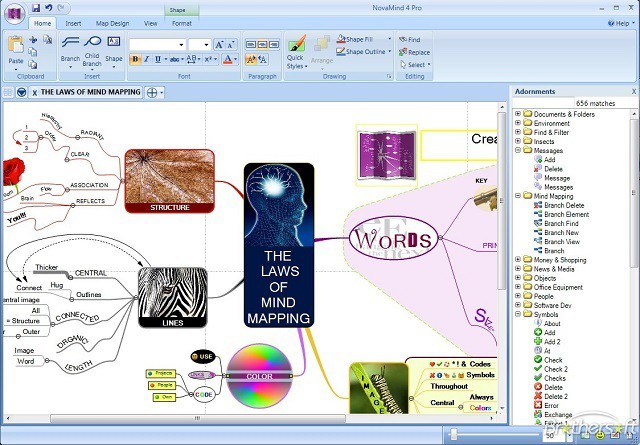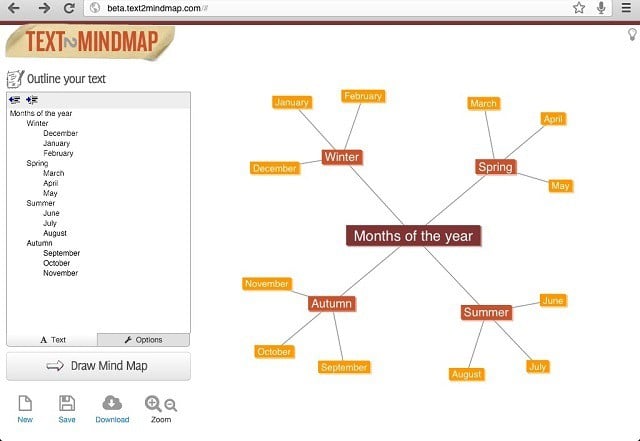Thought Organizing Tools: 13 Best to Use in 2024
14 min. read
Updated on
Read our disclosure page to find out how can you help Windows Report sustain the editorial team Read more
Key notes
- If you want to better visualize your ideas and put them into a more realistic form, you need the best mind mapping tools.
- We provide you with versatile mind mapping software available on multiple platforms.
- Another great program offers a free version pack to create unlimited maps.
- You can also choose an online mind mapping tool for brainstorming or other creative tasks.

Mind mapping is a great way to visualize ideas and put them in a more realistic form. It is a great way to make a plan, brainstorm, and turn those ideas into the steps needed to make them real.
If you often get lost in the thicket of ideas or are tired of chasing after those creative words that arise from your brainstorming sessions only to disappear later, then you should consider using mind mapping software.
Thankfully, there is a universe of tools out there that can help you build and organize mind maps. Mind mapping tools can help you explore new concepts.
They will also map out new ideas in a more detailed manner than you have done before, and help you figure out and fix holes in the plans.
Anyone can use mind mapping tools to fine-tune their plans and ideas. Students can use them to organize their work, like map out how to split an essay into headings, paragraphs, etc.
If you are planning a party, you can draw the nodes with all the aspects to be covered from guests to snacks, location, etc. At a corporate level, a mind-mapped SWOT analysis can help you spot a strategy’s strengths and weaknesses.
In this article, we will introduce you to the best mind mapping tools so you can plan and organize your work effectively.
What are the best mind mapping tools?
MindMaster by Wondershare
Organizing your ideas and thoughts can be more difficult than it sounds, especially if you consider how many of them you can have at a certain point in time.
Since there isn’t always time for you to just sit back and organize yourself the old fashion way, getting a more hands-on approach to how you plan and link your ideas can be extremely helpful.
That is where MindMaster comes into play, as it is a versatile, user-friendly, and professional mind mapping tool especially designed to promote productivity.
It is available on multiple platforms, including PC, tablet, mobile, and web, you can create mind maps and access them from each platform.
Additionally, its toolset includes elements that allow the sharing of your ideas, basically turning this mind mapping tool into a collaborative tool as well.
If you love organizing things in a certain way, then you will love the customization options and templates that you can apply to your train of thought.
Choose between 12 different structures, 33 different themes, and over 700 clip arts to create an ideal path that is as unique and memorable as it needs to be.
Here are some of its core features:
- Gantt chart mode
- Tag and resource
- Track progress
- 33+ themes
- 12 different structures
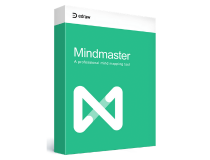
MindMaster by Wondershare
It is a versatile, intuitive and professional mind mapping tool. Easily organize your ideas in a more effective and visual manner.MindMeister
Hailed as one of the best and most popular mind mapping tools, MindMeister is an online mind mapping tool that boasts over 4 million registered users.
This award-winning mind mapping tool allows you to brainstorm, take notes, make detailed project plans, and perform other creative tasks.
So whether you use Windows, Linux or Mac OS, you can use MindMeister to easily access your mind maps.
Team collaboration is what it does best. Whether you are thousands of miles away or in a face-to-face meeting, MindMeister allows you to collaborate with your colleagues.
You can communicate with your coworkers in real-time and discuss changes in an integrated chat platform for ease of access.
And when your mind maps are complete, you can present them in form of slide shows using the integrated presentation mode.
You can also broadcast it live to your collaborators, or even export the slides as PNG. Pricing varies starting from $6 per month per user for personal use to $15 per user per month for businesses.
Let’s take a look at the software’s core features:
- Collaborative brainstorming
- Customizable Designs
- Multimedia attachments
- History view
- Presentations

MindMeister
An onine mapping tool that allows you and your team to design, capture and brainstorm visually.Scapple
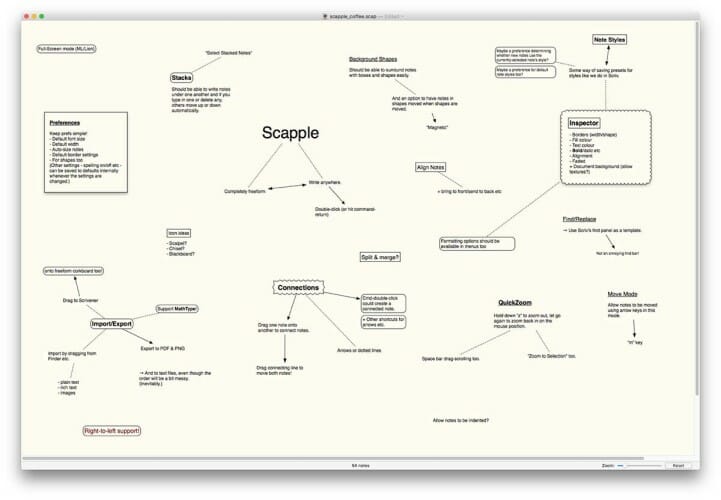
Scapple is not just a regular brainstorming tool. Actually, it’s main purpose is not to be a mind mapping tool, but you can use it as one.
In fact, Scapple doesn’t call itself a mind mapping tool in its documentation, but a note-taking app instead.
However, this is just a marketing trick, because more people are familiar with the term note-taking app than with the mind mapping tool.
This program allows you to create mind maps by typing anywhere on the screen. When you type your ideas, you simply connect them with branches.
After scrambling all of these ideas and structuring them properly, you got yourself a simple, yet very understandable mind map.
The software also supports images, and even allows you to make your full diagram out of images. Importing images into Scapple is easy, you simply drag and drop them.
Here are its best features:
- Write notes anywhere
- Connect them using drag and drop
- Complete freedom
- Customizable
- Full-screen mode

Scapple
Put your thoughts on a piece of paper and organize your ideas creatively and interactively.Mind Maps Pro
Mind Maps Pro allows you to easily take notes and to change their position, interline, color and order.
It is the perfect app for note-takers that are used to create mind maps at a fast speed because the app is user-friendly and designed to quickly add on the drawing board whatever you want.
If you are using other apps in order to take notes, Mind Maps Pro fits perfectly in your inventory. We have to mention that you can save your maps as text, image, OPML, PDF, or Visio.
You can import notes from other apps as well so you can arrange all of your observations, thoughts, plans, notes in a single document.
Annotate and highlight important stuff you write down on the go with the free-hand tools, then export the result in different file formats.
Turn your thoughts and ideas into reality thanks to this awesome mind mapping tool full of features and customization options.
Coggle

Available as a Chrome extension, Coggle mind mapping software is well known for its sheer simplicity. Coggle comes in three packages: free, awesome, and organizational.
Though the commercial versions come with premium features such as presentation modes, the free version packs all you need to create unlimited maps and do more.
You can use it to create detailed maps with colored nodes and branches as well as add detailed notes to the branches.
And if you want to embellish your maps with images, Coggle allows you to drag and drop images from your desktop.
And since Coggle maps are collaborative as well, you can invite members, see who and what was edited in real-time as well as message the team members.
The software also allows you to download the created mind maps in different types of formats, such as text, PNG, or PDF.
Bubbl.us

Bubbl.us is available as a web app, so you don’t have to download anything in order to use it. Simplicity is one of its key selling points.
All you have to do is launch it in your preferred browser, click the ‘start brainstorming’ button, and off you go. And if you get stuck, you can use the help page or go through the provided tutorial.
The free version allows you to create up to 3 mind maps. You can create the mind maps, save them in your free user account, export them, and even share them with colleagues.
However, if you need more mind maps, you can sign up for the premium version at $6 per month that allows you to create unlimited mind maps, insert images and get priority support.
The app makes it easy to organize and structure your ideas visually so that you and others can follow and re-read them easily.
Therefore, install Bubbl and learn to increase productivity by focusing on certain tasks and mapping strategies with the software.
MindMaple

Available for Windows, Mac, and iOS, MindMaple is an amazing mind mapping tool that has a free and a paid version on offer.
This awesome software comes loaded with various templates and themes that make mind mapping easy and enjoyable.
Additionally, It comes with a clip art library that you can use to add appropriate graphics and other interesting things to your mind map.
More so, you can also add files, hyperlinks, relationships, and boundaries to your mind map to make it more interesting and detailed.
If you upgrade to the pro version, you get advanced features such as Microsoft Office exporting, password security, and PDF exporting.
You can export your mind map in a variety of file formats, such as HTML, Excel, Word, PowerPoint, Image files, or XMind files.
XMind
XMind is another powerful mind mapping tool that has been around for a long time. However, despite the fact that it was built for older operating systems, XMind still perfectly works in Windows 10.
The biggest power of XMind is its flexibility, and a high variety of graphical options for creating diagrams, and other graphical designs.
You can choose various styles for putting your ideas on the screen. Whether it’s a simple mind mapping style or a fishbone flowcharts style.
As the tool allows you to customize your maps and diagrams, you can add images and icons to different parts of the project, hyperlinks, and more.
Unlike Mindjet, XMind is completely free and open-source, which makes this tool one of the most popular mind mapping software on the list.
However, if you’d like to spend some money on XMind, you can purchase Plus or Pro versions for $79 and $99, respectively.
WiseMapping
WiseMapping is another online-based mind mapping tool that doesn’t even require you to log in to start using it.
It’s extremely easy to understand, as you’ll need just a few minutes to get around. It works on all modern browsers, across all platforms, and uses vector graphics and HTML5 to make your mind maps possible.
However, if you’re planning to use WiseMapping more frequently, it is advisable to open a free account, because you can save your mind maps if you’re not logged in.
It uses the drag and drop principle, so all you need to do is to write down your ideas, and arrange them by your desire, with a few mouse moves.
WiseMapping allows you to save your projects as images, PDF documents, or FreeMind files, and you can also embed them into any website.
The collaboration feature allows you to share and work on your mind maps with your friends and colleagues to get the best results possible.
Freemind
Freemind is another extremely flexible, free mind mapping software for basically any platform. As it is GNU General Public Licensed, it works on any platform you’re using.
This includes Linux, and Windows 10. Freemind owes its popularity to a big number of features, flexibility, and consistent performance.
With Freemind, you can create any mind map you want, be it a simple to-do list, or a complex diagram with tons of ideas.
When creating complex diagrams, you can add branches, graphics, and icons to differentiate notes and properly connect them. Of course, you can add hyperlinks to any part of your project.
Freemind can export your mind maps into various types of files, including HTML/XHTML, PDF, OpenDocument, SVG, or PNG.
However, if we take a general look at its design, it looks a little bit dusty, because the tool is pretty old, but it still does a marvelous job, regardless of platform.
NovaMind
NovaMind is a multiplatform brainstorming software. It is available across a high variety of platforms, including Windows, iPad, Mac OS X, or Android.
Therefore, if you own more devices, you can sync your ideas between them. It has a free basic version, which is very limited, so if you’re more serious about using this tool, a commercial version is advisable.
NovaMind is fairly easy to use and understand, especially because it starts with a tutorial, and a demo mind map, to show you all of its features and concepts.
It has a unique user interface in form of a dial, that holds all needed features. NovaMind offers integration with its own cloud storage, NovaMind Cloud, where you can save up to 10 documents.
As we said, all of its main features are available in the commercial version. The free version actually serves as a demo for trying out the tool, as it doesn’t even allow you to save your projects.
You can find more details about the tool, its awesome features, and other interesting information regarding the price or the company on its official website.
Mindjet
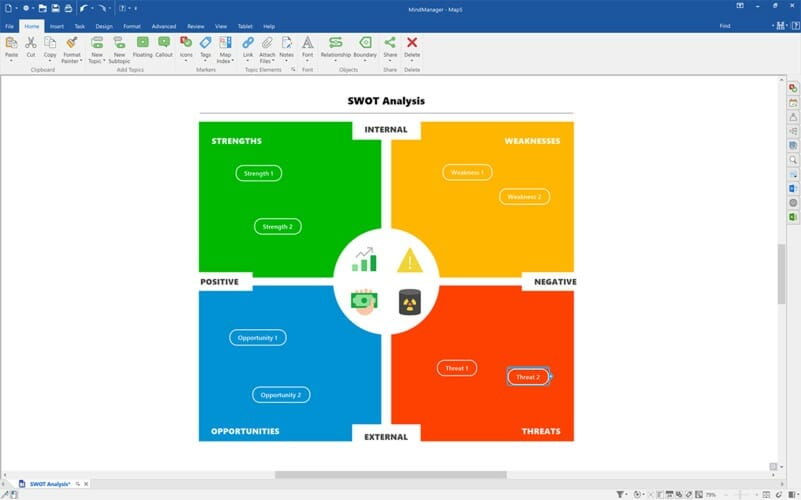
If you want to pay for mind mapping software, and office productivity is one of your concerns, then you should go for Mindjet.
Mindjet is more than mind mapping software, it is designed to help you and your colleagues collaborate, brainstorm, and stay organized at all times.
If you have a project, you can use Mindjet to assign different tasks to all individuals, flesh out all the job requirements, and organize every arm of the project.
Whether you are organizing your own to-dos, working with a dozen, or even over a hundred members, Mindset has all you need to create and organize the mind maps.
In addition to mind mapping, it integrates well with the common tools and web services such as Box, Microsoft Office, and more.
The individual plan costs $15 per month per user while the enterprise plan cost $30 per month per user, which is pretty affordable.
Text2Mindmap
Text2Mindmap is another web-based mind mapping tool, a lot of users like because of its speed and simplicity. It allows you to create mind maps simply by creating text lists.
Once you complete your text list, each text line will be converted into a single node in the minimap. A similar technique is present in Microsoft Powerpoint’s tool for creating diagrams.
Additional features of Text2Mindmap are the ability to save your projects as PDF, use keyboard shortcuts, and access maps via a unique URL.
Text2Mind map is available for completely for free, and it is web-based, working on all browsers flawlessly, without the need to install anything.
The web version is based on the older software that is no longer support and cannot be accessed anymore. Think about this as a tribute to it.
Therefore, why don’t you try it out quickly? As we said, it’s completely free, fun to use, and simple enough for anyone to start using right away.
The best mind mapping tool
There are many things that make a mind mapping app great. So how should you go about choosing the right tool then?
Some of the factors to consider include price (free or paid), ease of use, collaboration, looks, import and export options.
Obviously, it really depends on what you want to use the software for, and what you expect from it. Each user will have different needs.
Mind mapping in your office
If you intend to use the software in an office setting or with team members, then you should go for a tool that has collaboration and presentation features.
Software that can properly structure your workflow, goals, and create meaningful graphs will make your business skyrocket.
Export options like PDF are important for printing and presentation purposes. But if you are new to mind mapping, then you should probably start with a mind mapping tool that is available free of charge.
Overall benefits
Mind mapping will definitely make you a better businessman, either while being part of a team, or being a one-man-army for your own business.
Using this process, you can better organize your ideas, and keep track of them, creating branches and sub-branches filled with ideas, all transformed into a cohesive concept.
By using mind mapping software, you can improve your ability to communicate ideas. This way, an entrepreneur will be able to share his mindset with stakeholders.
Owning a small business and you’re not sure what to do to keep your data safe? Here’s a nice list of the best business software for you to choose from.
We really hope you will find this article useful. Additionally, feel free to give us any kind of back regarding the subject in the comment section below.