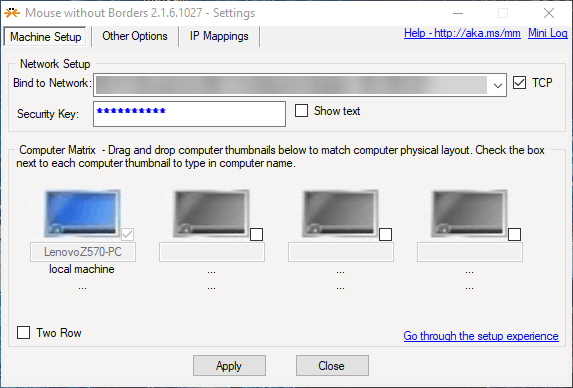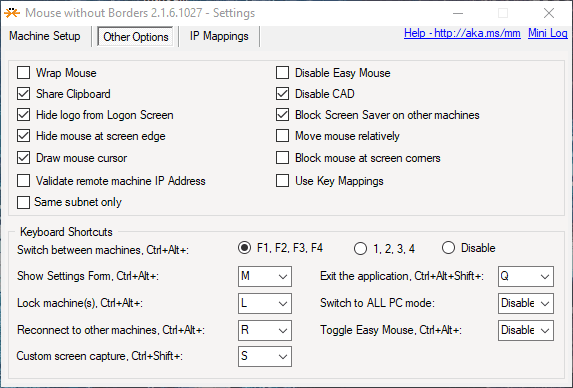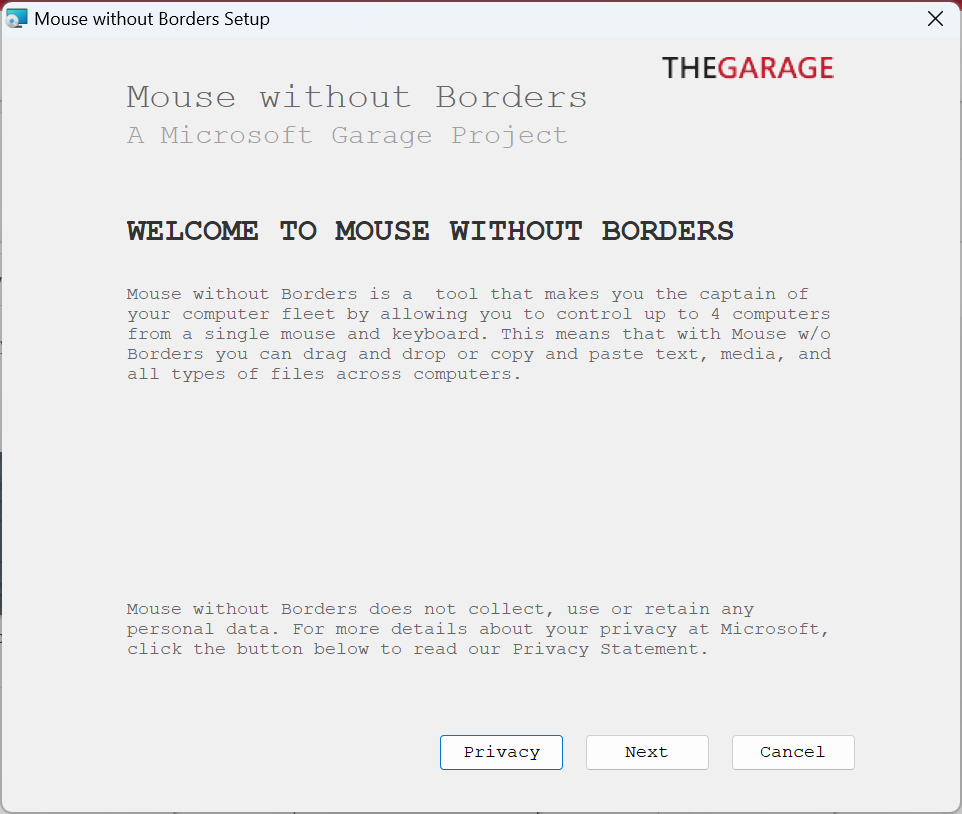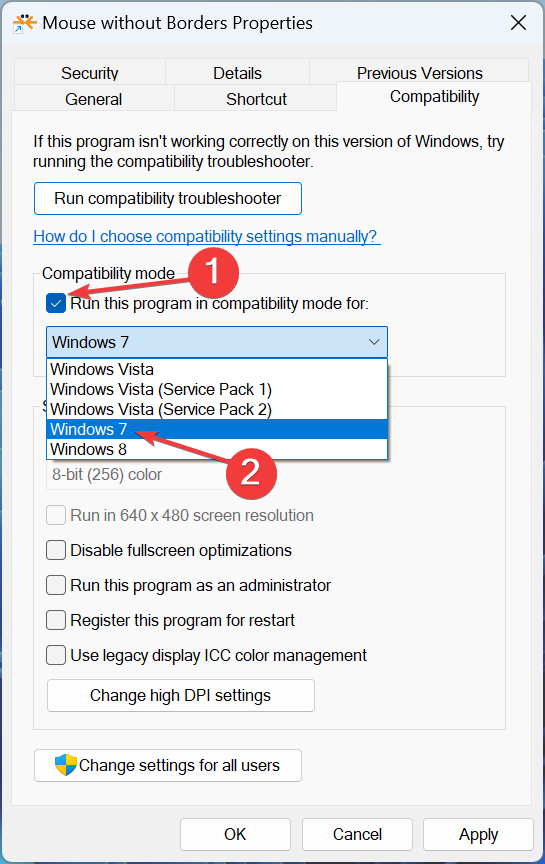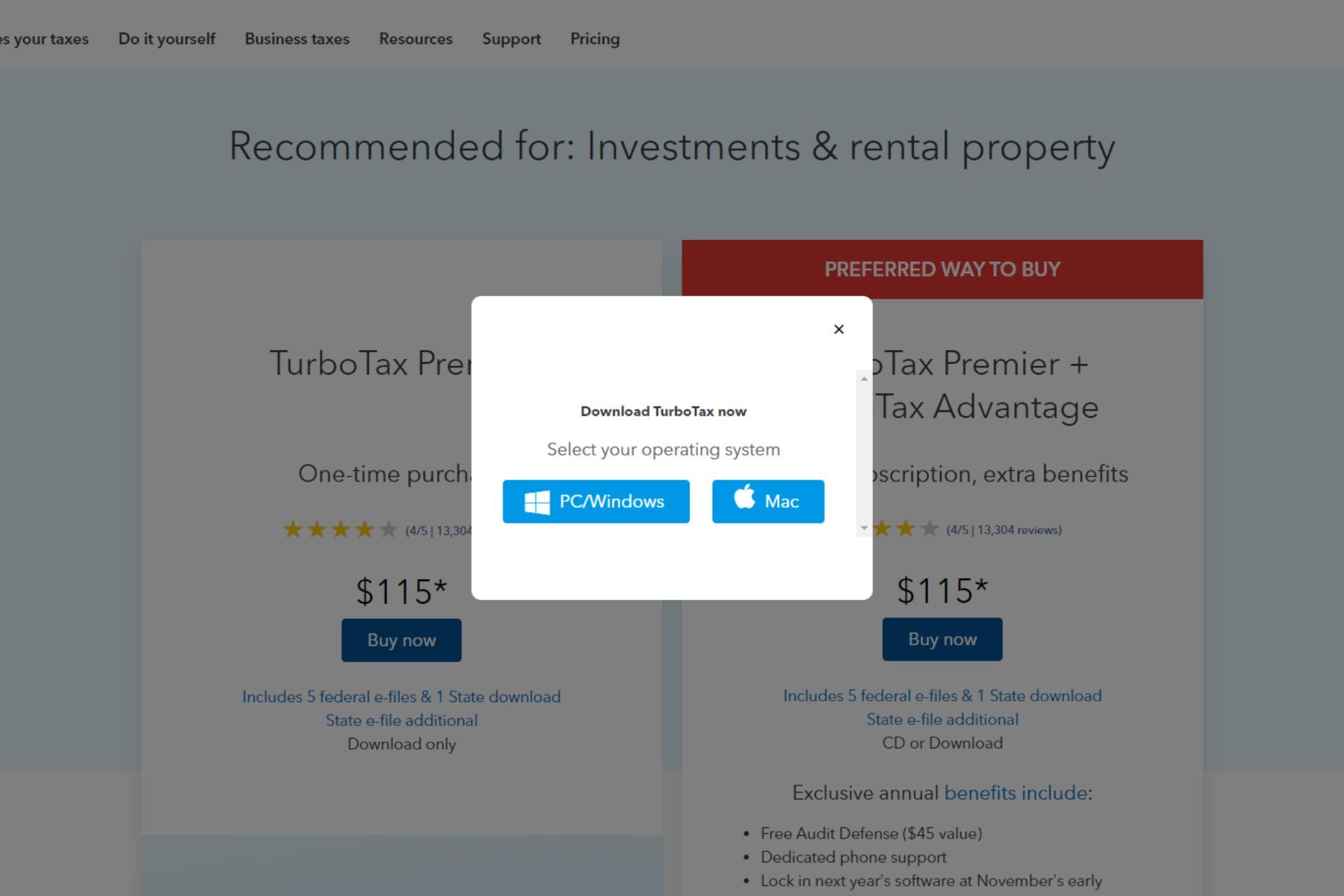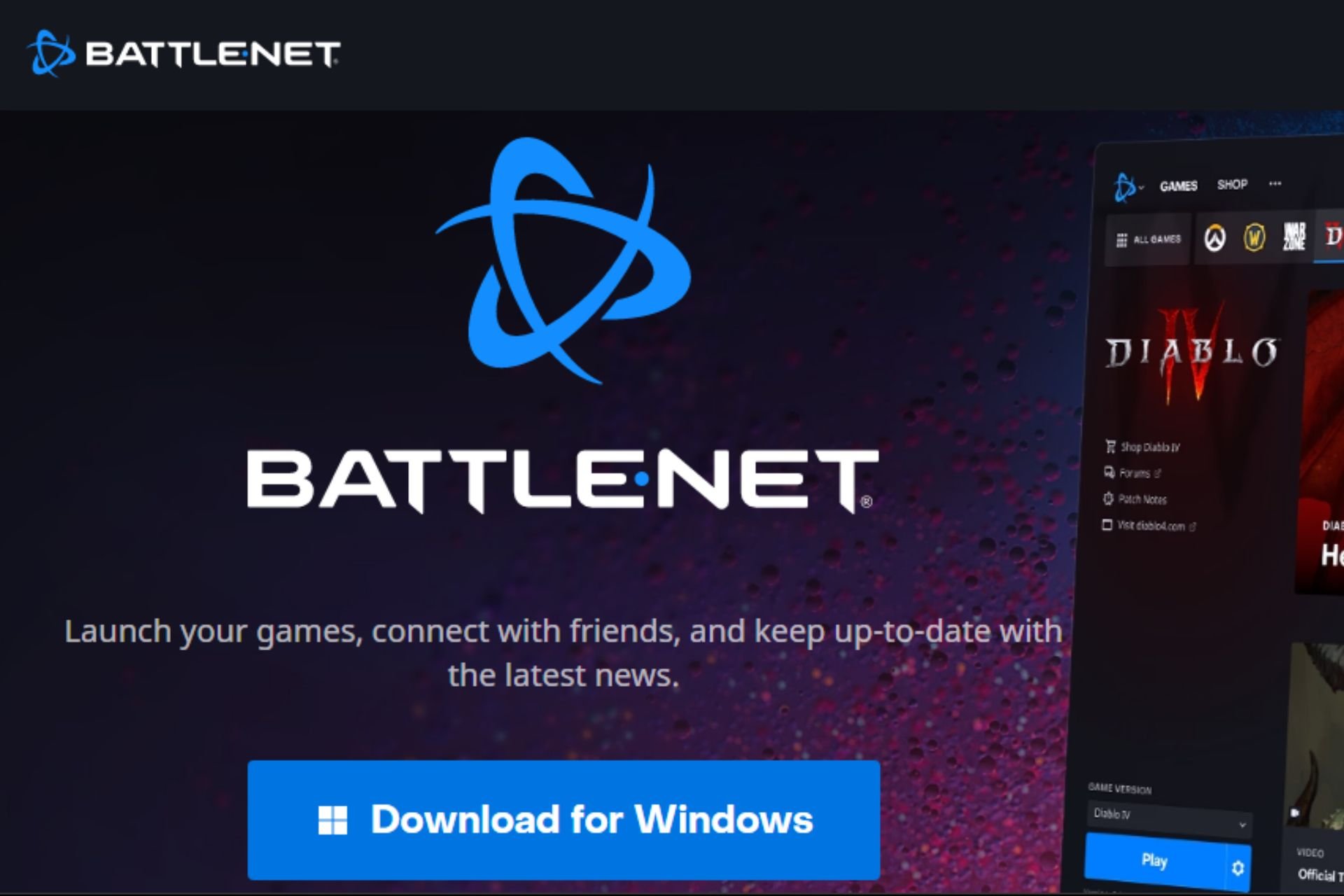Mouse Without Borders: How to Download and Use
Get the software up and running in minutes!
3 min. read
Updated on
Read our disclosure page to find out how can you help Windows Report sustain the editorial team Read more
Key notes
- Mouse Without Borders is a great software available on Microsoft Garage that allows a single mouse and keyboard to be used across 4 PCs.
- Several users reported compatibility issues with Windows 10, but these are easily fixable.
- For many, running Mouse Without Borders in compatibility mode with a previous iteration did the trick.
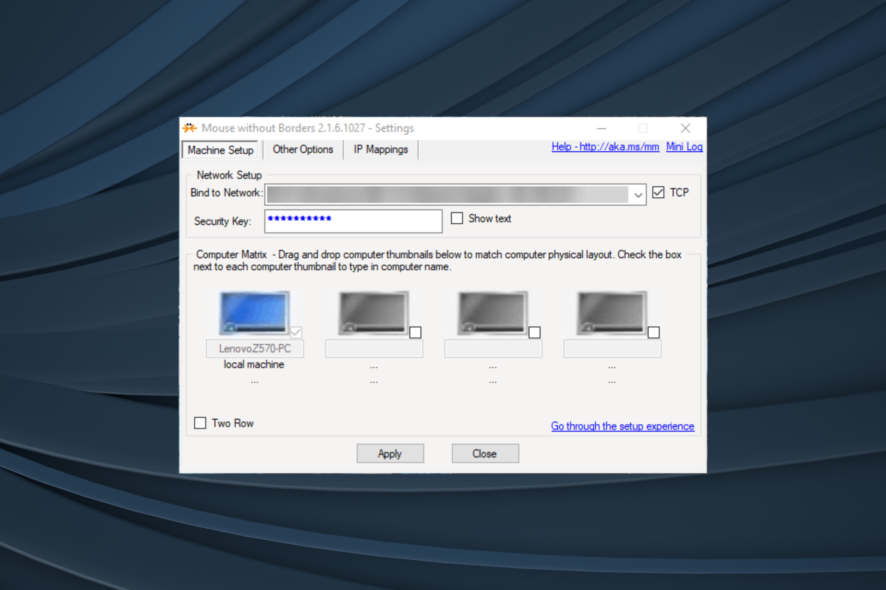
Microsoft Garage is a great Microsoft project that brings a lot of interesting Windows applications. Microsoft developers develop applications like Mouse Without Borders, making them much more trustworthy and better optimized.
Compatibility is not an issue for a program as useful and well-designed as Truong Do’s Mouse Without Borders. But there have been some issues with Windows 10, though these are fixable. Keep reading to find out!
What is Mouse Without Borders?
Mouse Without Borders is a great and simple freeware KVM (Keyboard, Video, Mouse) tool that covers one too often neglected function. It employs a single mouse and keyboard for up to 4 different computers or other computing devices.
Now, one could assume that this isn’t exactly a novelty, but there’s a catch. With the Mouse Without Borders app, you can transfer files across PCs in a seamless manner as all connected devices share one clipboard.
You’ll need to configure one host PC and ensure that others share the same wireless or LAN network. That’s quite a simple procedure, and you don’t need to be a tech-savvy user to get things working.
The user interface is as well-designed and combined with detailed instructions. You’ll have an easy time learning how to take full advantage of Mouse Without Borders and multiple interconnected devices. And all of that on various Windows versions that you can combine (only Windows for now, though).
Nonetheless, the ”Windows versions” part is also where the problems start. Namely, this program (believe it or not) doesn’t support Windows 10.
At least, not officially. As we can confirm, the developer provided an alternative in Windows Store, but, as stated by some users, the desktop version is better in many aspects.
Now, it seems that it works well, but there are minor problems, especially when users combine different systems, e.g., Windows 10 as a host and Windows 7 as a slave.
So, how can Mouse Without Borders work in Windows 10 without minor issues like in Windows 7? We have a few ideas, so check them out below.
How do I run Mouse Without Borders on Windows 10?
- Download Mouse Without Borders.
- Run the setup and follow the on-screen instructions to complete the installation process.
- Right-click on the application’s launcher and select Properties.
- Navigate to the Compatibility tab.
- Now, tick the Run this program in compatibility mode for checkbox, and select Windows 7 from the dropdown menu.
- Once done, click on Apply and OK to save the changes.
Some users managed to use Mouse Without Borders with some peculiar workarounds. Namely, you’ll need to keep a surplus mouse plugged in on Windows 10 PC for the application to work. Furthermore, you can try and run the application in a different compatibility mode.
Repeat this procedure for all Windows 10-powered PCs you want to connect. Additionally, you can run Mouse Without Border as an administrator, which might improve the overall performance.
Besides, do not forget to check some of the best customization apps for Windows to reconfigure things.
Have you tried Mouse Without Borders? What’s your favorite KVM application for Windows 10? Tell us in the comments section below.