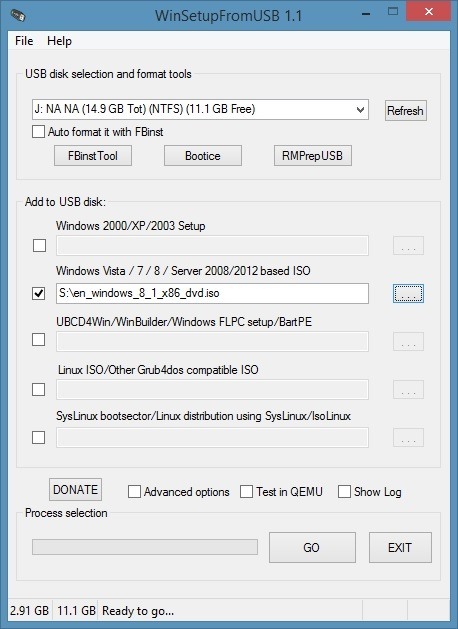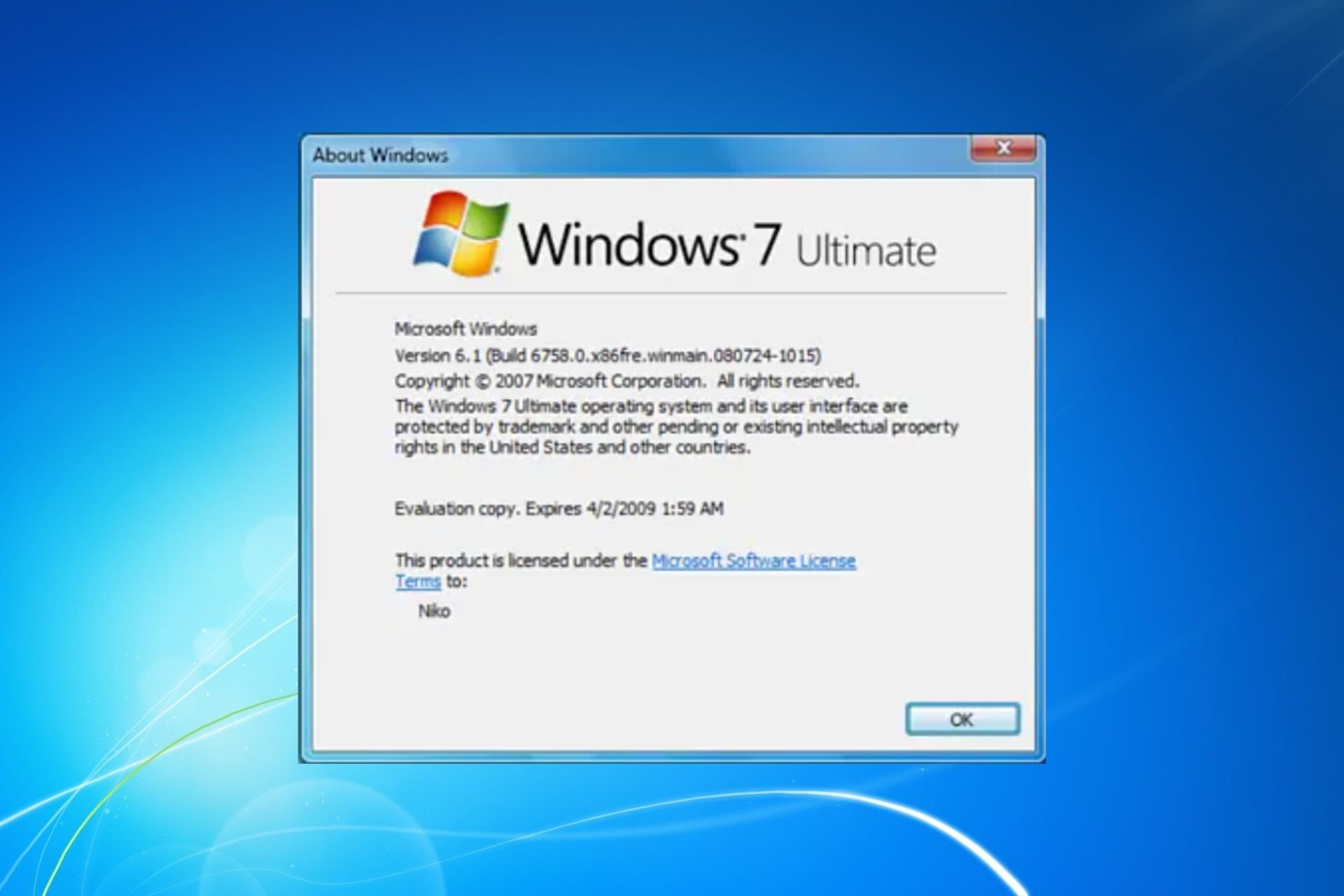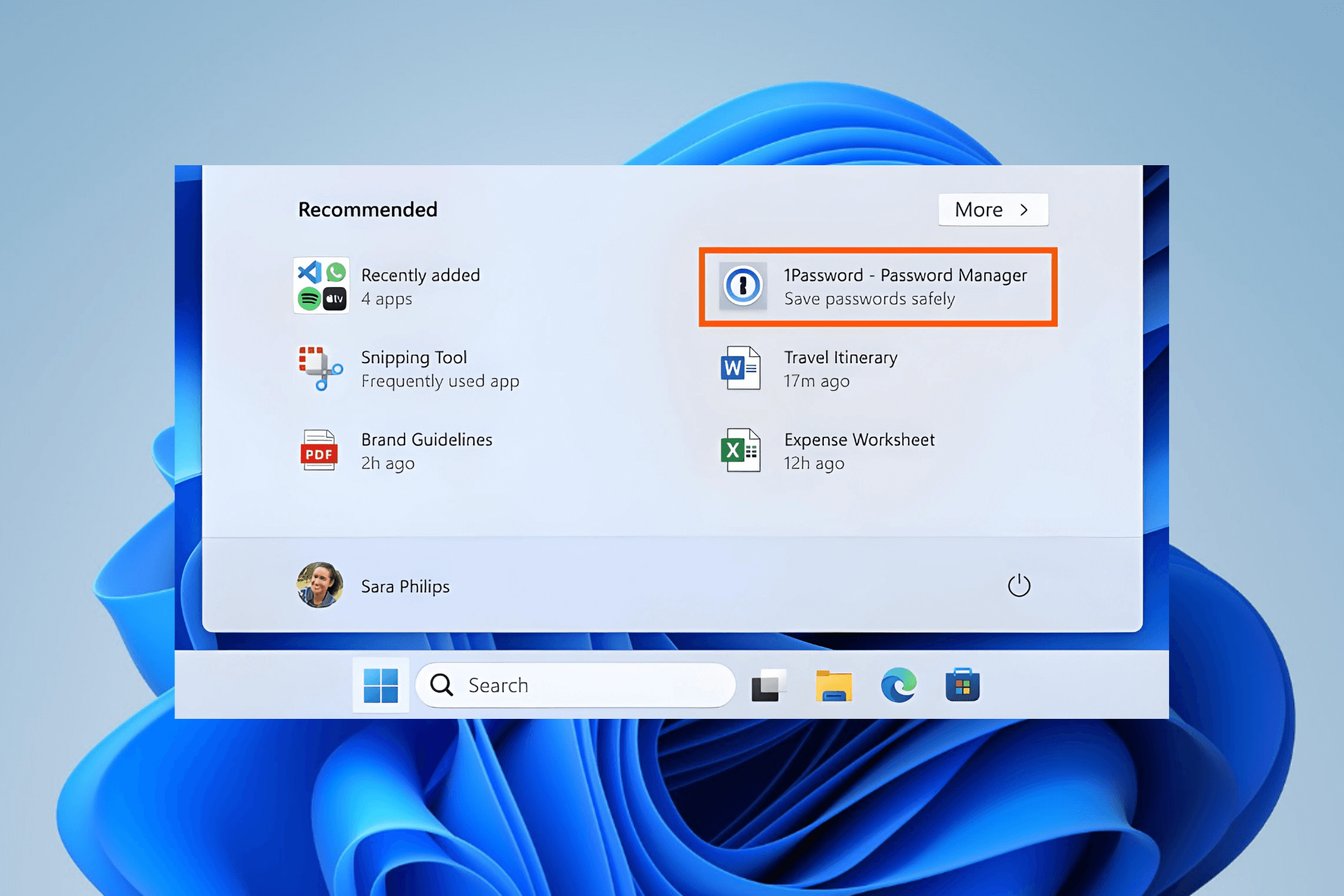MultiBoot Windows 7 with other OSs with WinSetupFromUSB
WinSetupFromUSB generally supports customized Windows sources
3 min. read
Updated on
Read our disclosure page to find out how can you help Windows Report sustain the editorial team Read more
Key notes
- Discover the best multi-boot tool for any Windows version right away.
- Note that WinSetupFromUSB supports unmodified Windows Secure Boot sources.
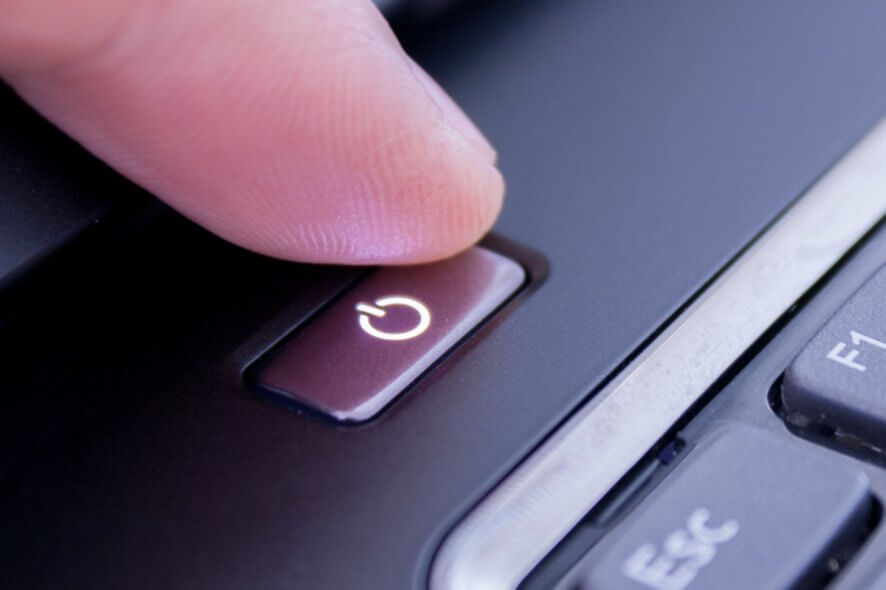
If you’re looking to multiboot Windows 7, alongside Windows 10, Ubuntu, or even Windows XP, WinSetupFromUSB is one of the best tools that you can use to do it.
Many frustrated users with the performance of other operating systems might choose to install Windows 7 over the other OSs.
But you need to know that a nifty simple tool will let you multiboot Windows 7, Windows XP, or Windows 10 from a single USB drive.
This way, you won’t have to create separate bootable USB drives for Windows 7 or other operating systems with the help of the WinSetupFromUSB software.
The best multi-boot tool for any Windows version
WinSetupFromUSB is a Windows program, which prepares multiboot USB flash or fixed disk to install any Windows versions since 2000/XP, boot various Linux and *BSD flavors, as well as many Windows, Linux, DOS based and other utilities. The install Windows from USB project started as a challenge back in 2006 at the msfn.org forum. With the invaluable contribution of several forum members, it was the first method to have regular XP setup run from a USB disk, just like if started from a CD media. WinSetupFromUSB program was made later on to offer graphical interface, and program functionality was slowly extended to allow many other sources in a multiboot USB disk.
The tool fully supports Windows 8.1 as well as UEFI, which, for those who don’t know, is an “evolved” version of BIOS.
This isn’t the single Windows multi-boot tool, but it’s without a doubt one of the best to use, as it is very easy to set up. Follow the link below to download it.
WinSetupFromUSB FAQ: Everything you need to know
- Does WinSetupFromUSB support customized Windows sources? WinSetupFromUSB generally supports customized Windows sources, but particular sources that have been heavily modified may not install.
- Can I use multiple sources of the same type? WinSetupFromUSB supports multiple sources of the same type, except for PE1 and Syslinux based sources. You can quickly add multiple sources one after the other without restarting the first program.
- Does WinSetupFromUSB support Windows Secure Boot? WinSetupFromUSB supports unmodified Windows Secure Boot sources.
What you need to know about Windows 10 dual-boot [update]
For those interested in installing any OS alongside Windows 10, don’t do it because it’ll simply not work.
You will find all the necessary information about that in this article, but the main point is that Microsoft is destroying the dual boot feature in Windows 10.
However, we have found some exciting OSs you can boot with Windows 10. For example, you can boot Endless OS with Windows 10 and Windows 10 with Windows Server.
Before you leave, learn how to run an online Windows 7 simulator and eliminate the need to install the OS.
Let us know in the comment section if you double-booted Windows 10 with any other OS so we can write a dedicated article about it for all our readers.