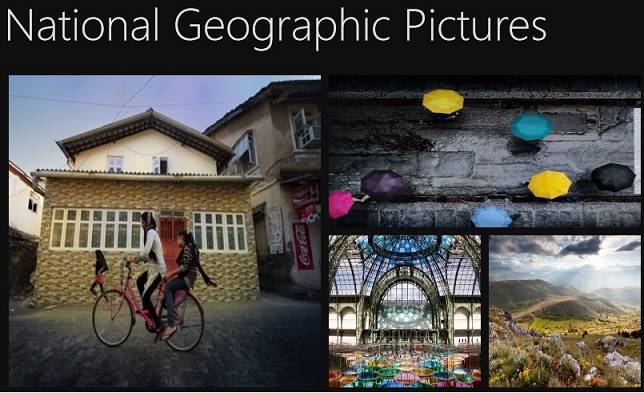National Geographic Pictures for Windows 8, Windows 10 Review
3 min. read
Updated on
Read our disclosure page to find out how can you help Windows Report sustain the editorial team Read more

National Geographic Pictures for Windows 10, Windows 8 is an application that display some pictures from the National Geographic collection. This is a very basic application and is not an official version of National Geographic, so there are only a few pictures there.
My guess is that these are free pictures, so that’s how a third party managed to use them inside a non-official National Geographic application.
But if you’re looking for a few awesome pictures, then this app performs the job. While we’re still waiting for an “official” version, this is what we’ll have to get used to. I’ve only decided to review it because many are probably searching for something that could bear the name “National Geographic.
The application isn’t that great and it only displays 25 pictures (from what I’ve managed to count). And on top of that, it is advertisment-supported.
National Geographic Pictures for Windows 10, Windows 8 Review
We can only hope that National Geographic representatives will listen to the users’ demands and come up with official apps. Right now, we’ll have to make due with this limited amount of pics. But, maybe I’m wrong, so if you know of any National Geographic-branded application in the Windows Store, don’t hesitate to inform us.
Currently, the application has a 3.7 out of 5 rating based on more than 20 votes, so it’s not that bad, according to many. The positive thing about this application is that every day, a new picture appears in your “collection”.
So, to a certain extent, it’s much easier to keep track of your pictures in this way. Don’t look at your app for one week, and you’ll see 7 new pictures. Here’s what I did: I made a folder on my computer, named it “National Geographic Wallpapers” and stored all the pictures there.
Read also: Windows 8, 10 App Check: National Geographic’s World Atlas
I suggest you to do the same, if you want to personalize your Windows 10, Windows 8 machine. You can also do that by choosin one of the many free Windows 8, Windows 10 themes we’ve featured in the past. Inside the National Geographic Pictures app for Windows 10, Windows 8 you can do the following:
- Save the pictures – you save the pictures that you want and you can then easily find them in your Pictures folder. If you can’t find it, simply search for it with your charms bar.
- Share the pictures – you can also share your pictures, but sadly, you’re able to share them only to your SkyDrive account, not to social networks.
Update
This application does not longer exist. Instead of a photo app, National Geographic has created Nat Geo Wild – an app which gives you access to videos. However, if you are looking for pictures, there is another app that you can find in the store: Natural Geographic (for Windows Mobile only) which includes more features in it.
Unfortunately, it is available only in Spanish (Mexico). If you feel your Spanish is good, you can give it a try to search for pictures. Feel free to tell us about your experience in the comment section.