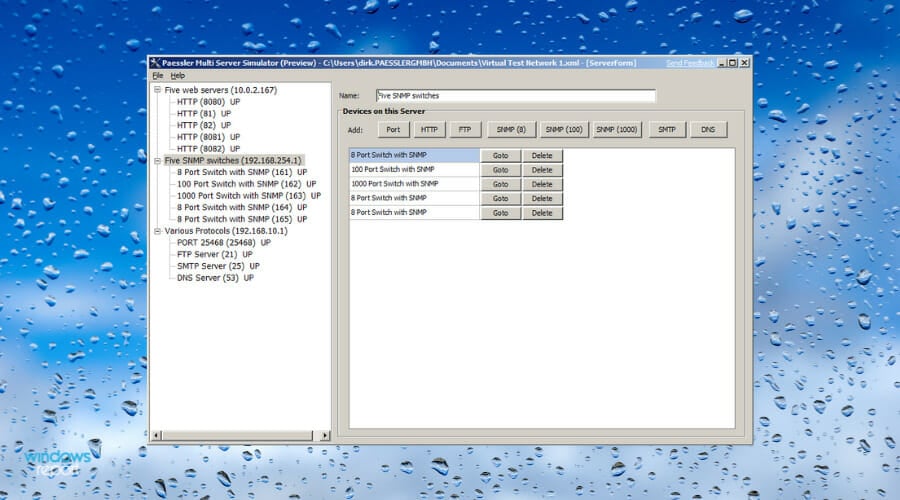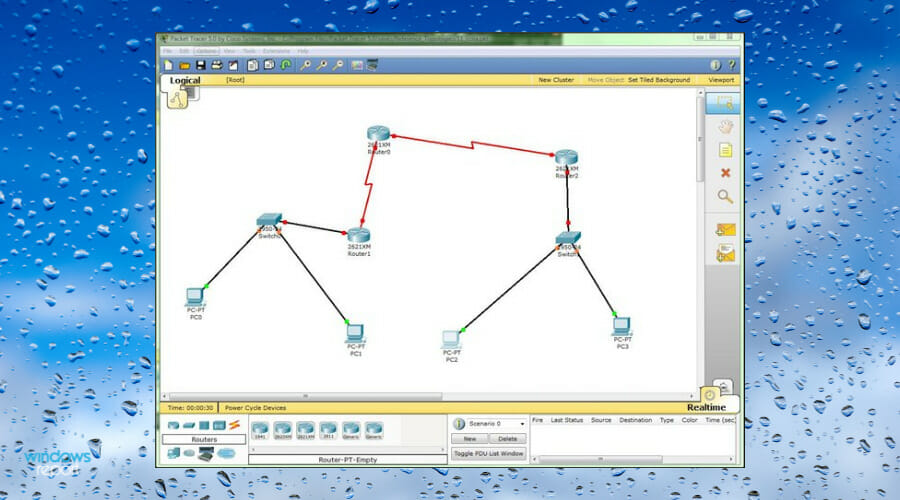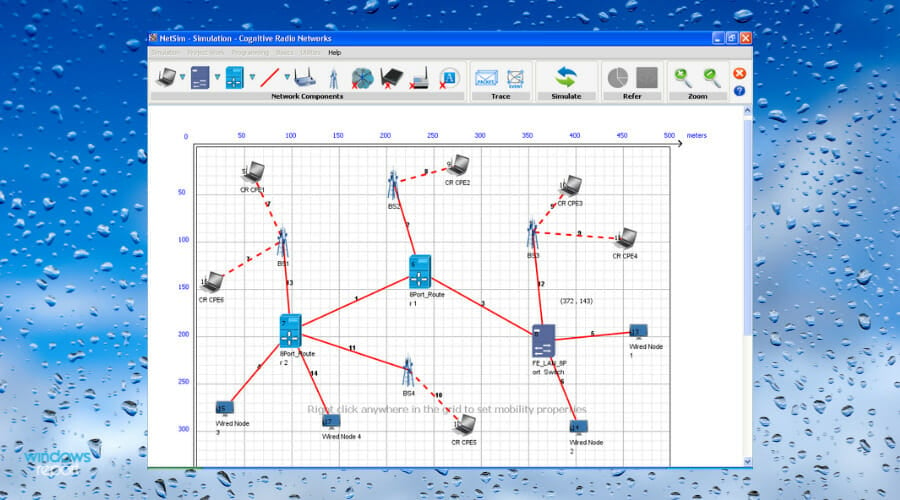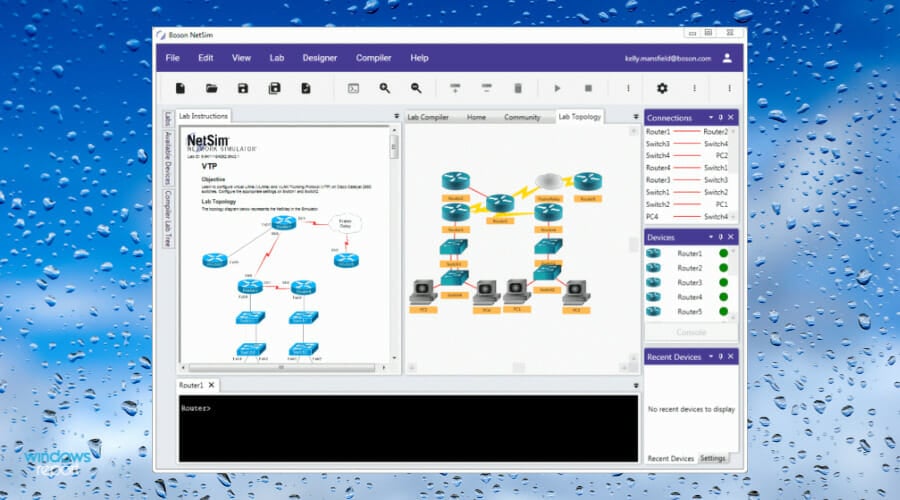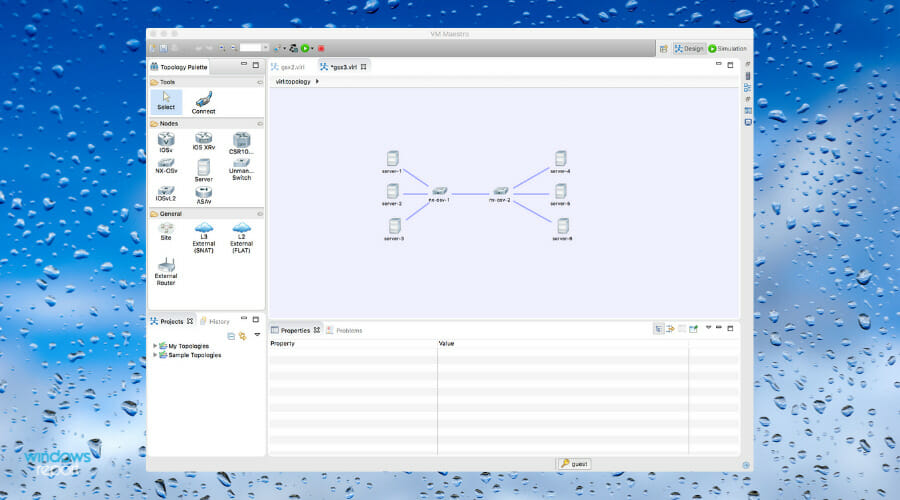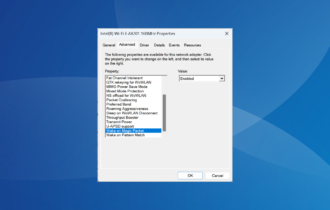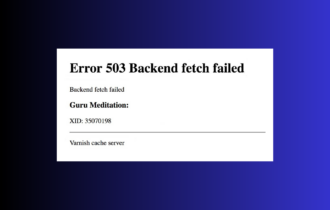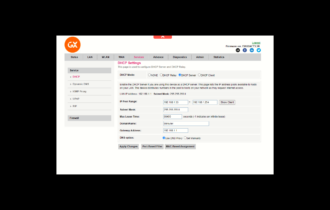6 Best Network Simulators for Windows 10 and 11
10 min. read
Updated on
Read our disclosure page to find out how can you help Windows Report sustain the editorial team Read more
Key notes
- A network simulator for Windows is extremely useful for sysadmins.
- Emulating hardware components and networks is a cost-effective way to learn or test out scenarios before making an investment.
- With a modern network switch simulator, one can imitate computer networks for educational purposes, as well.
- Some of the best-known network simulators are available for beginners or experts alike, so discover them here.
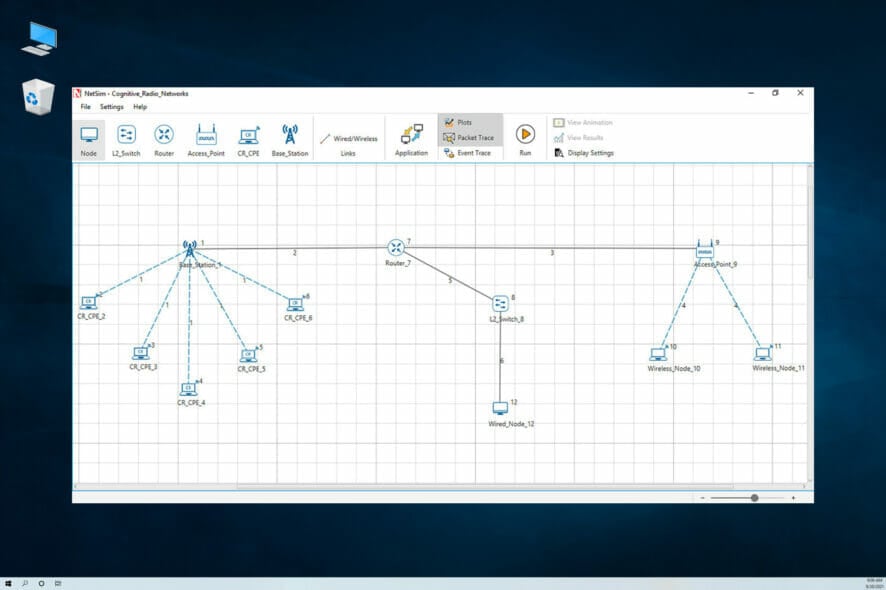
System administrators can’t always know how things will work in real life especially when there is a large number of computers involved.
The risks that something may go wrong are very high, and the costs are too big.
This is where simulations come in handy. They allow developers to replicate the models that they expect to see in the real world.
Developers can then analyze these results and use them throughout the developing process.
Network simulators create models where the operations of a system will act as a sequence of events, and as time changes, the state of the system will modify as well.
Other simulators can also act as emulators. This means that you can connect them to a live network.
After a simulator has been connected to a live network, it will receive information from the incoming network traffic and will allow a specialist to analyze it in detail.
What is the best network emulator for Windows 10 and 11?
Paessler Multi Server Simulator
Paessler Multi Server Simulator is a free network simulator for Windows PC designed to offer valuable networking services to emulate your servers.
In a matter of minutes, you can create a large virtual network with 100 servers and several switches with 1000 ports.
You can deploy a number of servers: HTTP, FTP, SMTP, and DNS servers are supported. Each server can be turned on/off with one single click and a detailed log is available.
All of these can be done from a single Windows system. It is a great tool useful for evaluating network management tools.
Moreover, the software interface is really intuitive so you can efficiently create large-scale networks and provide useful insights about any network connection.
Please take note that this software is in the beta version, so it might contain some bugs.

Paessler Multi Server Simulator
A performant tool to simulate a large network of servers using a Windows computer.Cisco Packet Tracer
Packet Tracer is a cross-platform visual simulation tool developed by Cisco Systems. It provides you the opportunity to create network topologies and imitates modern computer networks.
You can benefit from this software because it allows you to simulate the configuration of Cisco routers and switches with the help of a simulated line interface.
You can use its drag and drop UI which lets you add and remove simulated devices as you see fit.
This software is primarily targeted towards Certified Cisco Network Associate Academy students, and they can use it as an educational tool for learning the initial CCNA concepts.
It’s great that students who are enrolled in a CCNA Academy program have the advantage of downloading the tool for free for educational use.
Packet Tracer provides simulation, visualization, authoring, assessment, and collaboration capabilities and facilitates the teaching and learning of complex technology concepts.
Here are the most important features of Packet Tracer:
- You can run it on Microsoft Windows, Mac, and Linux.
- It allows basic routing with RIP< OSPF, EIGRP, BDP to the extents required by the CCNA.
- Starting with version 5.3, Packet Tracer supports the Border Gateway Protocol.
- Packet Tracer can also be used for collaboration.
- Starting with version 5.0., it supports a multi-user system that enables multiple users to connect multiple topologies over a network.
- The tool allows instructors to create activities for students to complete.
Packet Tracer comes as part of a learning course so to get the app, you need to enroll. It’s not necessary to complete the course.
NetSim Standard
NetSim is a great network simulation software for protocol modeling and simulation, network R&D, and defense applications.
It allows you to analyze computer systems with unmatched depth, power, and flexibility.
NetSim Standard is a version of the NetSim tool that offers almost all the features that are provided by the NetSim pro. You can get the tool discounted at educational prices to universities for Network R&D.
The NetSim standard version accelerates network R&D, and it reduces your time-to-publish. The tool includes the source C code, and it provides you the ability to perform the following actions:
- You can design new technologies and protocols, and you can also evaluate changes to the existing ones.
- You can test and demonstrate models in realities scenarios.
- You can optimize the protocol and app performance.
- You can study the effect of real devices and transmit live traffic using the NetSim Emulator. The emulator combines the real and virtual world to develop scenarios that cannot be achieved in a laboratory environment.
Here are the main reasons for which you should try out the NetSim Standard version:
- Thanks to easy-to-use GUI, you can just drag and drop devices, apps, and links, compared to open source simulators which make you write hundreds of lines of code to create network scenarios.
- The results dashboard provides appealing simulation performance reports with tables and graphs, compared to open sources in which you have to analyze and write code to extract performance results.
- The inbuilt graphing have extensive formatting, unlike the open sources in which you have to write programs on external tools for graphs.
- The tool provides a broad range of technologies such as the latest in IOT, WSN, MANET, Cognitive Radio, 802.11 n / ac, TCP – BIC / CUBIC, Rate adaptation with packet and event tracing, compared to the open sources which usually feature more limited technologies.
- The tool features online debug capability and the ability to ‘watch’ all variables. You can also run animation in parallel for immediate visual feedback. Open source simulators will require you to code tens of statements to debug your code.
- The tool provides external interfaces to external software like MATLAB®, SUMO, and Wireshark.
Besides the NetSim Standard, there are three more versions of the tool. Here they are:
- The NetSim Pro version – perfect for commercial customers.
- The NetSim Academic version – ideal for education customers.
- The NetSim Emulator – which allows users to connect the NetSim simulator to real hardware and interact with live apps. You can test the performance of actual apps over a virtual network.
Boson NetSim CCNA
The Boson NetSim 11 Network Simulator for CCNA promises to be the most powerful and versatile Cisco network simulation software that is available for IT professionals seeking CCNA certification.
The tool actually simulates the network traffic of a real network in a simulated network that users can design themselves.
Here are the key features of NetSim 10 for CCNA:
- The tool is a Network Designer that supports 42 routers and seven switches.
- You can have up to 200 devices per network.
- The tool offers Virtual Packet Technology: software-created packets that are routed and switched through the simulated network.
- You have the ability to populate the WAN slots with a broad range of Network Modules.
- The tool provides a Telnet mode that allows you to configure devices in the simulated topology using the Windows Telnet program.
- It has the functionality of a full rack of equipment on your laptop.
- The tool features automatic lab-grading capability.
- It provides the ability to load and save your network configurations and the capacity to paste real router settings into the devices.
- You also get the potential to configure your own ISDN and Frame Relay switch mappings.
- The tool provides users the benefit of connecting their devices over simulated WANs without expensive ISP gear.
- It features support for IPv6 addressing.
Cisco Virtual Internet Routing Lab Personal Edition (VIRL PE)
Cisco Virtual Internet Routing Lab Personal Edition (VIRL PE) 20 Nodes is a robust network virtualization and orchestration platform that allows the development of some highly accurate models of already existing or previously planned systems.
With this tool, IT teams and individuals as well will be able to design, build, visualize, troubleshoot and launch simulations of Cisco and third-party devices in a virtual environment.
They will then also be able to create models and what-if scenarios of real-world and future networks.
The virtual images included within VIRL PE will use the same Cisco IOS software code that is used in routers and switches that are compiled to run on the hypervisor.
This provides IT pros and students a tool to help them learn about networking and studying for Cisco certifications in a virtual safe environment.
The tool provides you the opportunity to perform the following actions:
- You can create models and what-if scenarios of real-world and future networks.
- The tool will automatically generate configurations
- You will be able to visualize protocols.
- You can use Cisco IOS network operating systems, with routers and switches.
- You can connect virtual and physical environments.
- You can study for Cisco certification.
VIRL PE supports the following Cisco virtual images:
- IOS and IOSvL2
- NX-OSv and NX-OS 9000v
- IOS XRv and IOS XRv 9000
- IOS XE (CSR1000v)
- ASAv
VIRL PE is available as a PC OVA, ESXi OVA, and ISO for bare metal install.
VIRL PE is a community-supported product that is supported by more than 5000 community members, including Cisco community managers.
The VIRL PE FAQ provides an enormous amount of valuable data on product features, requirements, technical, and ordering information.
CCIE Lab Builder
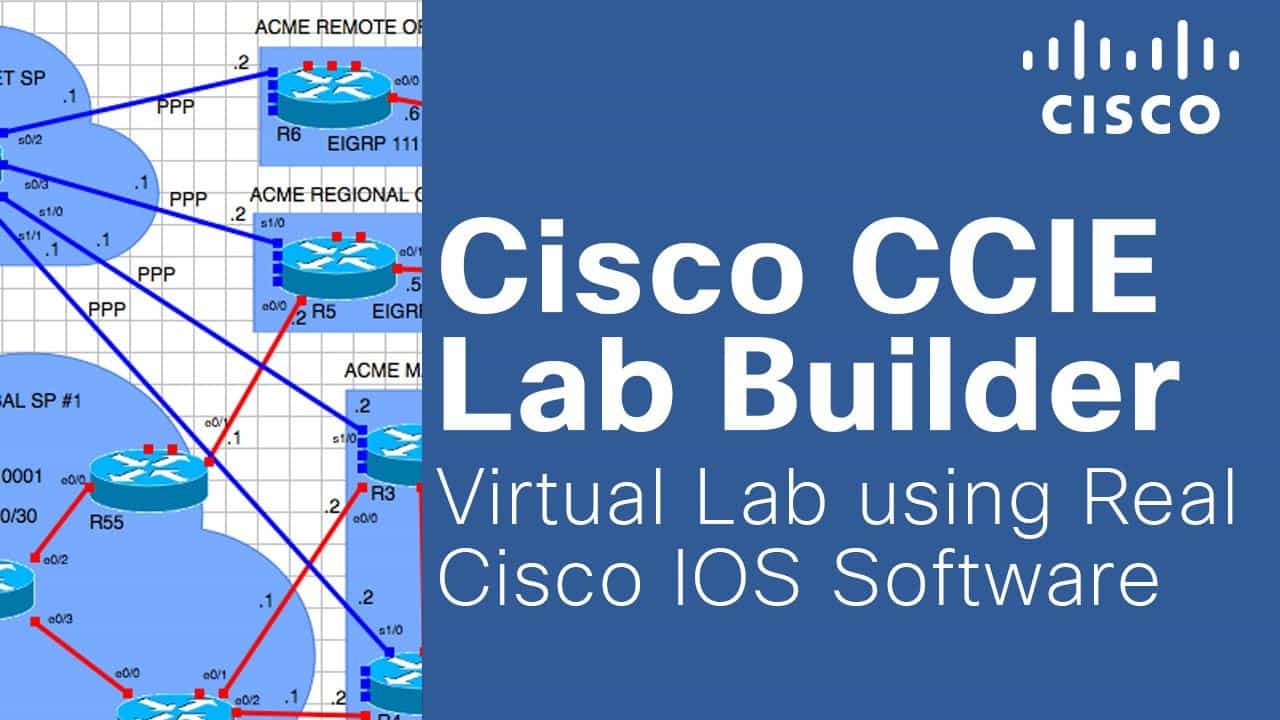
A major challenge for CCIE R/S Lab candidates is getting their hands on a massive topology, similar to what they’ll face in the actual lab. One option is to use the CCIE Lab Builder, and we’ll discuss the reasons below.
The Cisco CCIE Lab Builder allows you to run your R&S topologies in the actual CCIE Routing and Switching virtual environment.
Here are the key advantages for which you should really consider giving this tool a try:
- The topology runs on the actual virtual environment that the CCIE Lab runs on.
- You will not need to book lab time, and this is great compared to other vendors in which case you have to schedule lab time. Sometimes during busy periods, you won’t even get access to the lab, but with this tool, you can have access anytime you want to.
- It features the ability to configure up to 20 nodes.
The pricing is very competitive, and the major advantage is that you can build your topology before you start the clock.
There are cheaper options to running your CCIE Lab, by using GNS3 or building your own lab using CSR1000V routers.
You have to decide on the best choice for you, but the CCIE Lab Builder is going to be hard to beat for access to the perfect training environment for your CCIE studies.
These were our top network simulators. After you’ve analyzed them all, we recommend that you pick the one that suits your needs and goals best.
In the network research area, it is costly to deploy a complete testbed with multiple networked computers, routers, and data links to validate and verify a certain network protocol or a particular network algorithm.
The network simulators will save you a lot of money and time in accomplishing these tasks. Fortunately, you can find a free network simulator for Windows PC as well in this article.
If you have any other suggestions or questions, don’t hesitate to leave them in the comments section below.