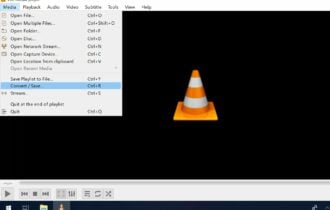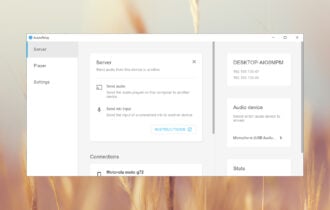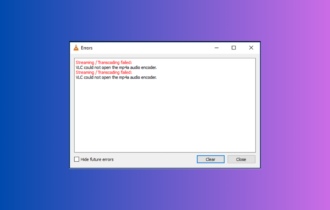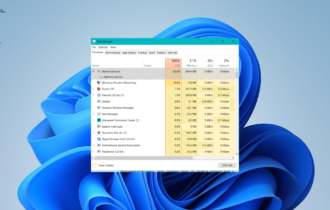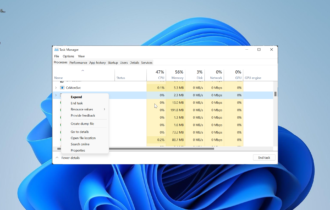Noise Canceling Software: 8 Best Apps to Use in 2024
Cancel any background sound with these outstanding programs
12 min. read
Updated on
Read our disclosure page to find out how can you help Windows Report sustain the editorial team Read more
Key notes
- Noise-canceling is the process of removing audio interferences such as mic noises or active noises from a recording in order to generate crystal-clear sounds.
- There are plenty of audio tools that allow you to perform this task, but only a handful are truly good at it.
- In the list below, you will find noise-canceling software for both live chats and recorded vocal tracks.

Noise canceling software is a brilliant way to cancel your microphone noise, and the market is filled with tools that are able to do this.
You may need noise cancellation software for various reasons such as talking to your friends while you are gaming, chatting on Skype, editing a recorded voice track, and so on.
Unfortunately, if you don’t have the highest-quality microphone, the audio will end up collecting a lot of background noise.
But the good news is that there are lots of programs that are able to cancel the microphone noise, and we’ve gathered the best options of noise suppression software for PC that you have at your disposal these days.
How does noise suppression software work?
A noise suppression software is an app created to reduce background noise on voice recordings, conference calls, and other types of audio.
It works as a virtual microphone filter that connects to any calling app and starts reducing surrounding noises automatically.
This kind of software is like a noise gate because it has a technology that relies on AI to master what a human voice sounds like, then becomes able to select only that part of the audio and develops an active noise canceling to cut out the background noise.
What is the best noise suppression software?
Krisp – HD quality of voice
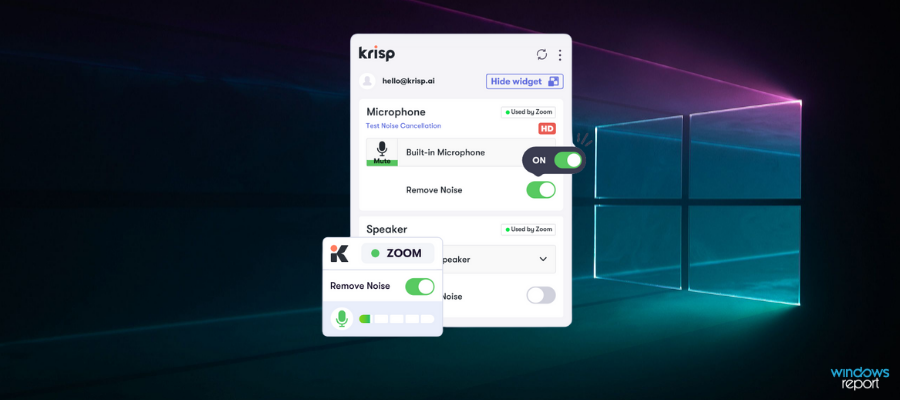
Krisp is another creative solution for noise reduction and disrupting sounds that stop your productivity. This AI-powered software is perfect for eliminating undesirable noise from online meetings.
With this feature-rich technology, it’s very easy to control the background noise that disturbs your concentration during video calls. If you can imagine a tool that can erase distracting sounds in a second, you have it.
The noise cancelation can be done with just a press of a button. This awesome software has an intuitive interface and it shows efficiency through comprehensive features such as noise reduction from both ends of the call.
To give you an example, there are various sounds that may disturb your meeting. By choosing Krisp it’s possible to remove all distractions like barking dogs, traffic sounds, or even keyboard and mouse noise during the calls.
Thereby you will enjoy the HD quality of video or audio calls by removing any type of noise from your side, other participants, or room echo resonating sound.
In other words, no background sounds will disturb your calls again with this powerful AI-built software, so have a free trial to see yourself.
Krisp is a great choice if you are looking for free noise cancelling software to use for a few files. The trial version allows you to test it and see if it fits your needs.
Check out the most important features of Krisp:
- Acoustic room echo removal
- AI noise cancellation
- Support for any microphone or headphones
- HD quality of voice
- Audio recording option
- Floating widget to access features

Krisp
Did somebody say noise removal? Get Krisp today if you need class-quality sound for your online video calls.Adobe Audition – Improved multitrack UI

Those of you that aren’t aware of Adobe’s entire suite of programs will probably overlook Adobe Audition. This dedicated digital audio workstation has everything you may ever need for professional-level audio processing.
This includes both a multitrack, a non-destructive mix and an editing environment, and a destructive-approach waveform editing view.
You can use the audio professional toolkit of this program to achieve qualitative audio for any of your projects, from music to podcast recording.
Furthermore, knowing the complexity of this software you may need some guidance to help you out. Well, using the Essential Sound panel you can steadily identify tasks to optimize your sound.
In addition, the noise reduction capacities help you with adjusting noise levels, using audio effects like DeNoise, or modifying high or low frequencies with spectral frequency display.
Check out the most important features of this program:
- DeReverb & DeNoise effects
- Improved playback and recording performance
- Improved multitrack UI
- Improved multitrack performance
- Add album art in MP3 files
- …and more
As far as noise-canceling is concerned, Adobe Audition works as a noise cancellation software that can handle a wide variety of noises:
- Crackle from wireless microphones or old vinyl records
- You can fix this with the Automatic Click Remover effect.
- Background noise like wind rumble, tape hiss, or power-line hum
- These can be fixed using the Adaptive Noise Reduction effect and DeHummer effect.
- Phase cancelation from poorly placed stereo microphones or misaligned tape machines.
- These can be fixed using the Automatic Phase Correction effect.
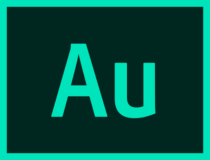
Adobe Audition
Get professional support with noise cancelation software that is capable of complex sound editing and mastering.LALAL.AI – Completely web-based
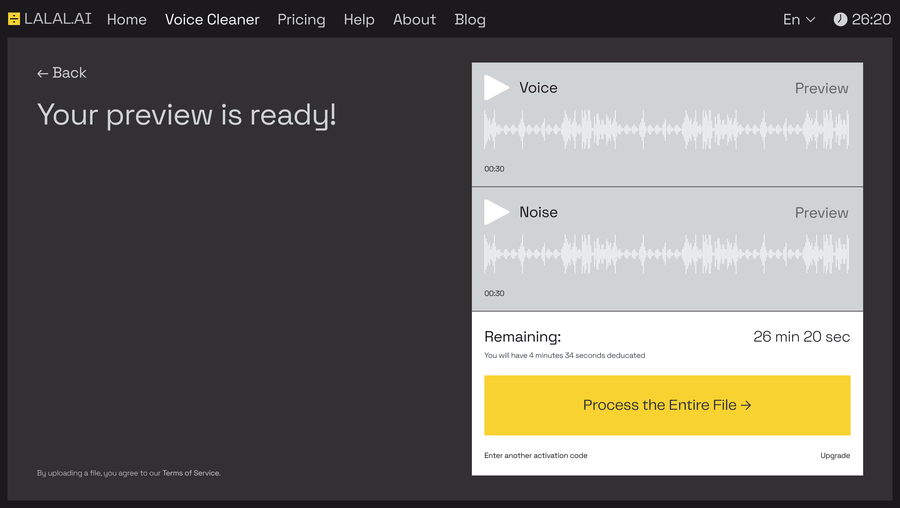
If you’re looking for a reliable noise cancellation software, then LALAL.AI might be just what you need. The app is designed to remove vocals and instruments from any track without quality loss.
LALAL.AI is powered by neural network called Phoenix and it allows you to extract both audio and vocals. Unlike other services, it also can extract other instruments, including bass, acoustic or electric guitar, piano and synthesizer.
This makes LALAL.AI the world’s first 8-stem splitter. The app also has a Voice Cleaner feature that cancels noise, removes background music, mic rumble and other interference.
The app is available in web browser, so be sure to give it a try if you need a simple but powerful noise canceling solution.
LALAL.AI features:
- Completely web-based
- Offers 8-stem splitter
- Can remove both vocals and instruments
- Voice Cleaner feature for noise cancellation
- Incredibly simple to use

LALAL.AI
Powerful and simple noise canceling directly in your browser.Descript – Speaker voices amplifier
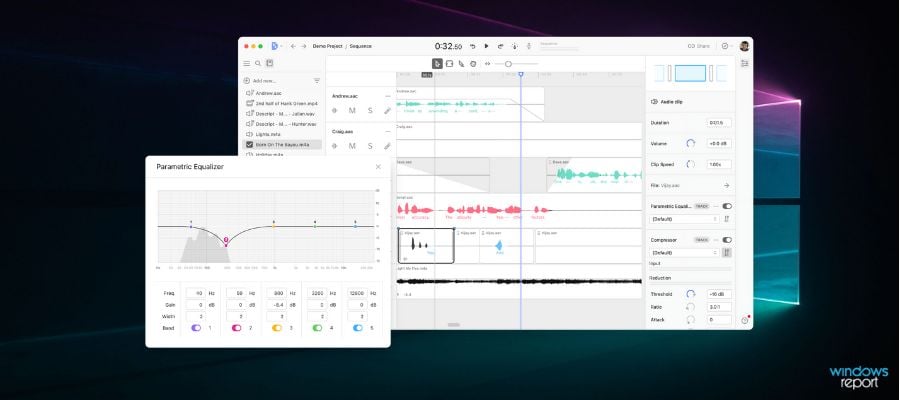
Descript is an exceptional app with a sound remover that can help you easily cancel background noise and unwanted surround sounds.
It has a Studio Sound feature that uses AI to remove noise and echo and elevate speakers’ voices, thus improving your audio quality. It can make distorted recordings sound like professional-made audio.
Descript has a full effects suite with auto-leveling, loudness normalization, and room tone with creative and quality features such as compression, EQ, reverb, and many more.
Besides these features, it also offers a screen recorder with transcripts, faster exports, instant editing, and personalization of the thumbnails on your shared videos.
Furthermore, it has a well-developed feature that provides quality voiceovers for corrections to podcasts and screen recordings by plainly typing in the correction.
Take a look at the other good features of this noise cancelling software app:
- Screen recording
- Remote recording
- Edit audio
- Remove silence
- Add crossfades and effects
NoiseGator (Noise Gate) – Lightweight app
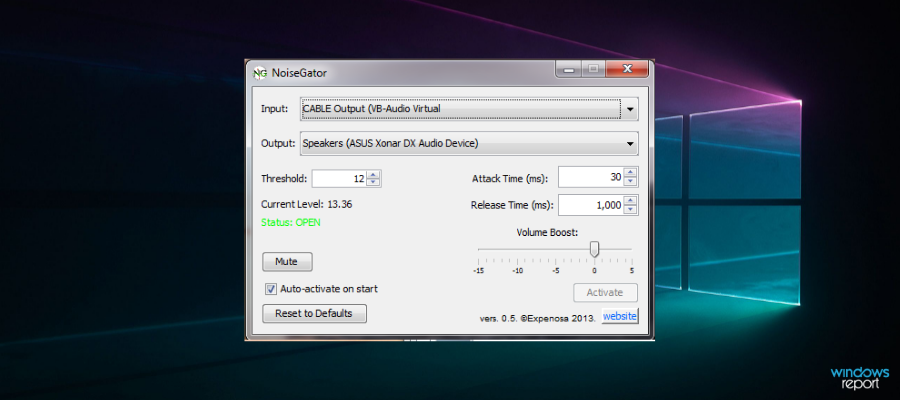
This is quite a simple noise gate software that is intended for use with VOIPs such as Skype to cancel the background noise and provide you with an enhanced experience while you are talking to your buddies.
Simply said, this skillful program can remove your background noise effectively and help you to have a crystal-clear sound while talking in your meetings.
More so, it’s a lightweight app that routes through audio input to an audio output. The audio quality is analyzed to see if the sound level is higher than the average.
You can as well to use it with your microphone to see your voice in the headphones. Hence it’s possible to remove all background noise from your part too. Basically, it works as a mic filter software as well.
Lastly, this program requires Java 7 or higher to run in Windows and Mac alike.
Check out the most important features that are packed in this app:
- The app is able to completely cut out background noise while you’re talking to others on Skype.
- NoiseGator is a lightweight app that is also effortless to use.
- It routes the audio through an audio input to an audio output.
- The app is able to analyze in real time the audio level, and if the audio level is higher than the threshold, the audio will bypass as normal.
- If the audio level goes below the threshold, the gate will close, and the audio is cut.
- When you are using the app with a virtual audio cable, it will be able to act as a noise gate for either a sound input such as a microphone, or sound output such as speakers.
- The app can also be used to gate noise from your very own mic or play your mic through your speakers.
SoliCall – Innovative technology
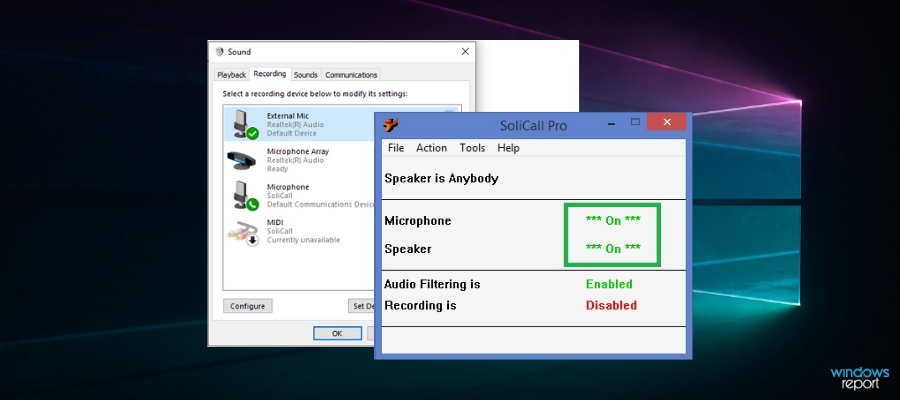
SoliCall developed a patented technology for improving the audio quality in telephony.
SoliCall’s audio noise reduction software includes innovative noise reduction, client, and cloud-based echo cancellation as well.
With this tool, you will be able to easily improve the audio quality in any type of phone call. Choosing this tool is beneficial for anyone who needs a better sound quality and robust noise cancelation functionality.
Check out the most impressive features of the software below:
- This innovative technology has been improved over the years by solving highly complex audio quality issues.
- This tool provides a professional solution to all kinds of audio problems that you may encounter.
- The technology is used worldwide to filter millions of phone calls each day.
- SoliCall customers include developers of communication software, call centers, conference bridge providers, and network operators and organizations all over the world.
- It boosts the audio quality of the calls.
SoliCall also has a dedicated support team that will help users analyze the audio behavior in their systems and will guide them on the best tuning to enhance the sound quality in their environments.
The app comes with innovative and patented noise reduction technology, and it’s compatible with lots of devices and platforms. It is also available for cloud-based communications.
Andrea PC Audio Software – Intelligibility enhancer

The Andrea PC Audio Software provides the latest Audio Commander and noise cancellation filters that you can use with Andrea USB devices. The service supports Windows.
This rich-featured tool comes with qualitative solutions such as speaker noise removal from VoIP received audio, so anyone can enhance sound audio quality in minutes.
More so, it includes aggressive noise cancelation to stay apart from disturbing loud noise. Plus, the graphic equalizer and microphone recording capabilities will change your sound settings to improve your audio immediately.
therefore with such an intuitive platform and qualitative sound you will get no distractions during important video calls or while recording your own voice.
Take a look at the essential features that come with Andrea PC Audio Software:
- The app is able to provide noise cancellation, and the speaker output is enhanced with Andrea’s PureAudio noise reduction for removing noise from your VoIP received audio.
- By cleaning up the signal that you are listening to, you will enhance intelligibility.
- The Aggressive PureAusio noise reduction on the speaker output will remove even more noise from your VoIP received audio.
The software comes with a high fidelity ten band Graphic Equalizer with preset selections for specific control of the bass, mid-range and treble audio levels for customizing the sound tone to best fit your favorite music type.
The app also comes with microphone recording features such as stereo noise cancellation, acoustic echo cancellation, light beamforming, aggressive beam forming, beam direction, microphone boost, and many more.
⇒ Get Andrea PC Audio Software
Samson Sound Deck – Built-in recorder

Samson Sound Deck for Windows is a noise cancellation software for PC that is able to expand the capability of your computer communication and recording as well.
The software is inspired by the digital audio processing technology that is used in the cockpits of military fighter jets.
The program is powered by state-of-the-art digital noise reduction algorithms that produce crystal clear communications and recordings in any environment.
Check out the most impressive features that are packed in Samson Sound Deck:
- This is the ultimate tool for home and office VoIP communication, voice recognition software, gaming and recording music and audio for YouTube videos, webinars and more.
- Samson Sound Deck Windows will reside on your computer’s taskbar always improving sound quality and removing repetitive background noises.
- The software lets you control lots of filters.
- If your surrounding suddenly becomes quieter, you can just turn off the Digital Noise Reduction and utilize the unfiltered sound that is captured by the microphone.
- Samson Sound Deck Windows includes a digital audio recorder with simple file saving and export functionalities.
- The built-in recorder is perfect for recording voice memos, or full audio files for webinars.
The merging of the Samson Sound Deck Windows with Samson’s USB microphones will result in some of the most advanced computer VoIP communication and recording solutions that are available these days.
Therefore you’ll be able to rejoice at the sound quality and provide stunning recording sessions for the projects you really believe in.
These are currently the best five solutions that you can find for canceling noise.
Check out all their features and according to your needs decide which program is the best one for you and is ideal for providing the best noise-canceling features.
They all come packed with tons of impressive features that you can check out in more detail by heading to their official websites.
We hope you managed to find out which is the best noise cancelling software for you from the list above. Let us know your choice in the lines below.