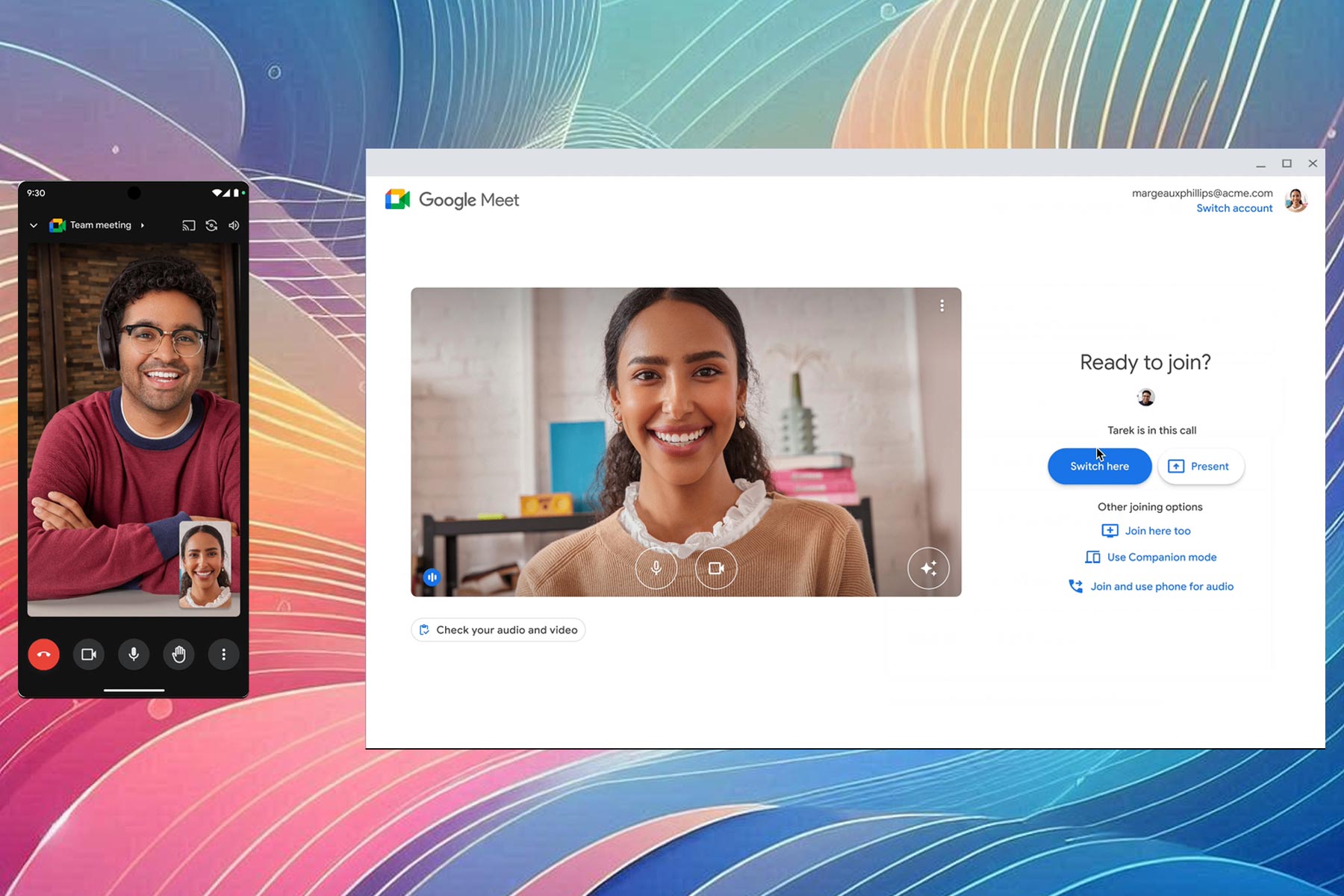Microsoft's November Botched Updates Include KB 3003743, KB 2992611, IE11, EMET 5 and More
4 min. read
Updated on
Read our disclosure page to find out how can you help Windows Report sustain the editorial team Read more

We talked about Patch Tuesday botched updates for the previous month of October, and now it’s worth taking into account problems related to this month. We are indeed a little late than the usual schedule, but we hope this will prove helpful for those in need.
It seems that the month of November has brought some of the most annoying botched updates of this year, as Woody Leonhard from Inforworld informs us. The security expert is always keeping an eye out for Black Tuesday patches and here’s what he had to report for the month of November.
KB 3003743, part of MS14-074
It seems that this specific update is breaking concurrent RDP sessions according to some forum posters who said the following:
Today’s updates includes KB3003743 and with it comes termsrv.dll version 6.1.7601.18637
KB 3003743 is also said to kill the NComputing’s virtualization software, according to some tweets. At the moment, there doesn’t seem to be an official fix for this, but you are advised to take the same steps as in the KB 2984972 patch.
KB 3003057, part of MS14-065
It seems that if you’re running IE11 and EMET, it’s important to move to the latest version, EMET 5.1, because if you want to install the KB 3003057 on EMET 5.0, it won’t work. And since not all users know that EMET 5.1 is out, a lot of compatibility issues have emerged.
If you are using Internet Explorer 11, either on Windows 7 or Windows 8.1, and have deployed EMET 5.0, it is particularly important to install EMET 5.1 as compatibility issues were discovered with the November Internet Explorer security update and the EAF+ mitigation. Yes, EMET 5.1 was just released on Monday.
KB 2992611
This is regarded as the ‘star’ of this month’s botched updates, and considered by many to be a quite serious security problem. KB 2992611 was rolled out to every Vista, Windows 7, Windows 8/8.1, and Windows Server 2003, 2008, 2008 R2, 2012, and 2012 R2 machine. Here’s what’s wrong with it, according to Microsoft:
TLS 1.2 connections are dropped, processes hang (stop responding), or services become intermittently unresponsive. You may also receive an error message that resembles the following in the System log in Event Viewer:
Log Name: System
Source: Schannel
Date: Date and time
Event ID: 36887
Task Category: None
Level: Error
Keywords:
User: SYSTEM
Computer: ComputerName
Description: A fatal alert was received from the remote endpoint. The TLS protocol defined fatal alert code is 40.
To solve issues, Microsoft instructs to delete the following registry values:
TLS_DHE_RSA_WITH_AES_256_GCM_SHA384,
TLS_DHE_RSA_WITH_AES_128_GCM_SHA256,
TLS_RSA_WITH_AES_256_GCM_SHA384,
TLS_RSA_WITH_AES_128_GCM_SHA256.
But there seem still to be issues related to SQL servers’ functionality:
Security Update MS14-066 causes major performance problems in Microsoft Access/SQL Server applications… When the update is installed to a server running Microsoft SQL Server (So far, confirmed as issue with SQL Server 2008 R2, SQL Server 2012, SQL Server 2014) client applications that access the database via ODBC such as Microsoft Access clients pointing to SQL Tables encounter a major performance hit…
Our customers are reporting that this security update causes MAJOR performance problems in any Microsoft Access application with a SQL Server backend (any version). For example, a simple operation such as clicking from one line of an order to another (without performing ANY data updates) can take from 5 to 15 seconds! For users having to update hundreds of lines of orders, the application becomes nearly unusable – an activity that used to take 5 minutes could take hours.to complete.
Uninstalling the patch has proved to be a solution, but not for all. Here are some even more problems:
There are other problems. Poster Nicholas Piasecki says that installing KB 2992611 throws internal errors 1250 and 1051 when using Firefox, Chrome, and Safari (but IE was OK). Leon McCalla on the Microsoft Connect forum says that KB 2992611 breaks ODBC access in SQL Server 2008. Mike G on the Citrix forum reports that KB 2992611 breaks XML. Cristian Satnic at OdeToData posted his experiences with https problems using IIS and Chrome. Even Amazon Web Services acknowledges the problem — but doesn’t yet have a solution.
That’s all for now. Leave your comment below and let us know if you have encountered another annoying issues related to the latest Windows Update cycle.